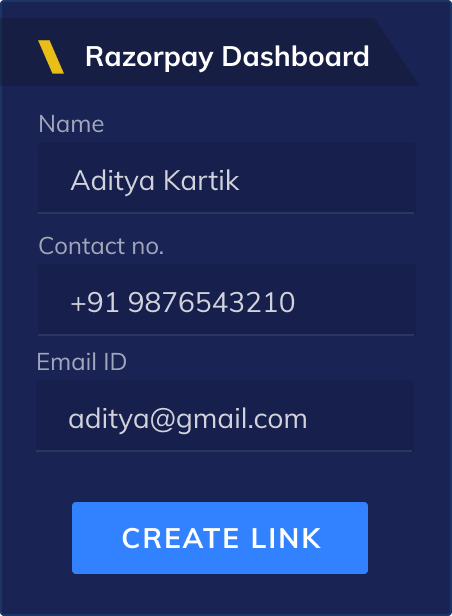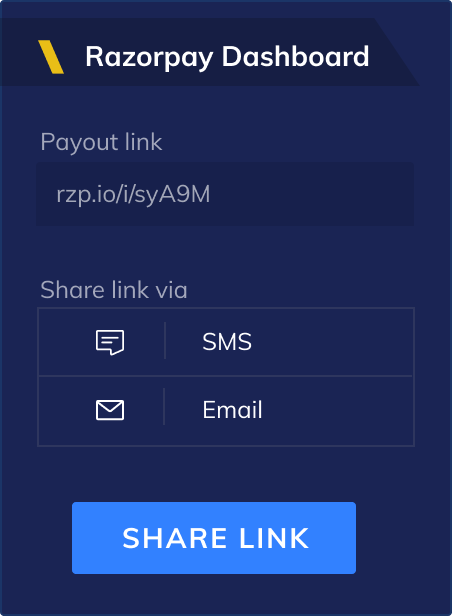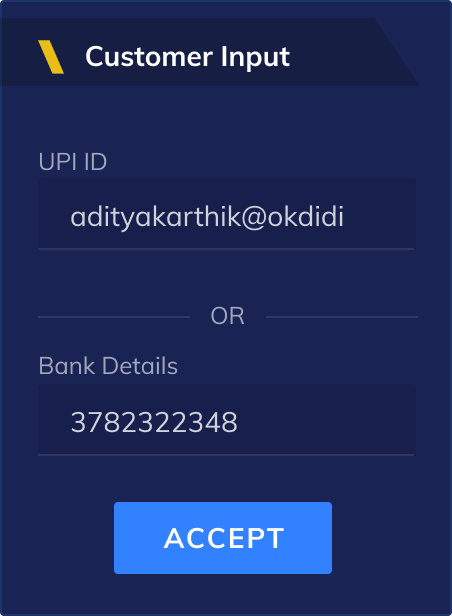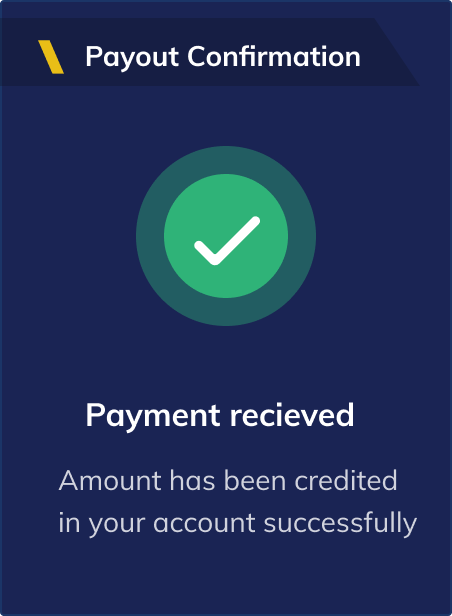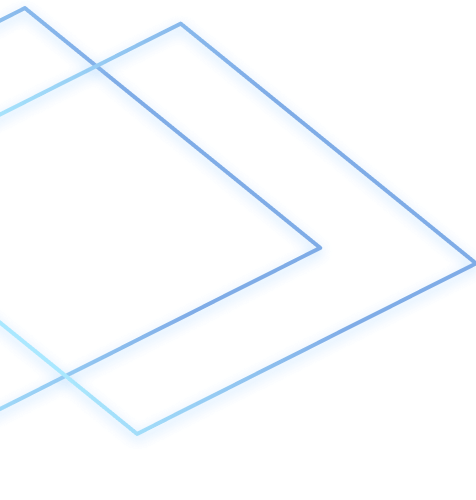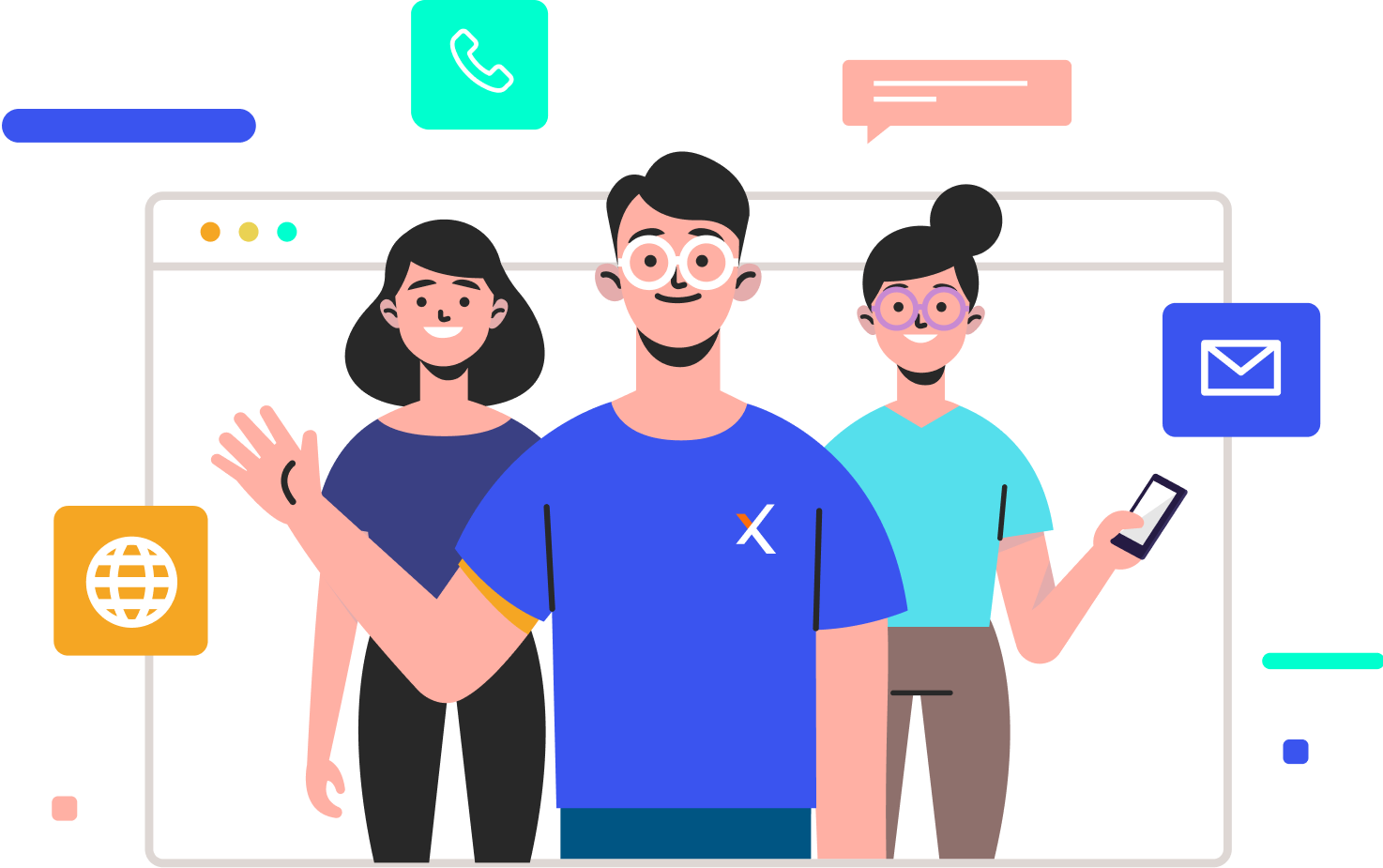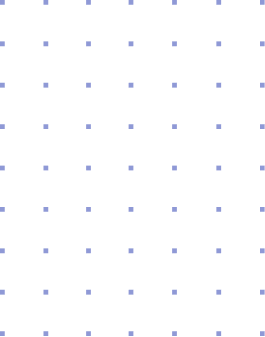Frequently Asked Questions
FAQs
RazorpayX Payout Link automates collection of bank account details and processes payouts instantly. You can share this with your customers, vendors, employees or anyone for making payouts like refunds, cashbacks, rewards or vendor payments.
- You can create Payout Links either via RazorpayX Dashboard or APIs.
On the Dashboard:- Go to the Payout Links app from your RazorpayX Dashboard.
- Click on 'Create Payout Link' button.
- Fill customer information and amount to be paid out and send it.
- You can refer to the API Documentation here - Link
Yes, you can create multiple Payout Links using Bulk Payout Links.
- Go to the Payout Links app from your RazorpayX Dashboard and switch to the ‘Bulk Payout Links’ tab.
- Click on the ‘Create Bulk Payout Link’ button.
- Populate the data in the template file and upload it.
- Preview the uploaded file and confirm the payouts using an OTP.
- Process 24*7, Instant payouts via Bank Account Details or UPI ID.
- Remove the effort and time required to manually collect bank account details from your customers, vendors or any party.
- Complete visibility on the transaction and notification upon payout.
- Automatic Retry of transactions to ensure payout success for you and your customers.
You can send a RazorpayX Payout Link to your customer via email and SMS. RazorpayX handles sending the Payout Link to the customer. In case you want to send the Payout Link from your end, we have an option for that as well.
No, there are no additional charges to send SMS or Email. You can send unlimited Payout Links. RazorpayX will only charge you for the payouts made.
RazorpayX Payout Link automates collection of bank account details and processes payouts instantly. You can share this with your customers, vendors, employees or anyone for making payouts like refunds, cashbacks, rewards or vendor payments.
- You can create Payout Links either via RazorpayX Dashboard or APIs.
On the Dashboard:- Go to the Payout Links app from your RazorpayX Dashboard.
- Click on 'Create Payout Link' button.
- Fill customer information and amount to be paid out and send it.
- You can refer to the API Documentation here - Link
Yes, you can create multiple Payout Links using Bulk Payout Links.
- Go to the Payout Links app from your RazorpayX Dashboard and switch to the ‘Bulk Payout Links’ tab.
- Click on the ‘Create Bulk Payout Link’ button.
- Populate the data in the template file and upload it.
- Preview the uploaded file and confirm the payouts using an OTP.
- Process 24*7, Instant payouts via Bank Account Details or UPI ID.
- Remove the effort and time required to manually collect bank account details from your customers, vendors or any party.
- Complete visibility on the transaction and notification upon payout.
- Automatic Retry of transactions to ensure payout success for you and your customers.
You can send a RazorpayX Payout Link to your customer via email and SMS. RazorpayX handles sending the Payout Link to the customer. In case you want to send the Payout Link from your end, we have an option for that as well.
No, there are no additional charges to send SMS or Email. You can send unlimited Payout Links. RazorpayX will only charge you for the payouts made.