Online tax payments so easy. One-click is all it takes.
All-in-one automated tax payments crafted for startups.
All-in-one automated tax payments crafted for startups.
Get started in 2 easy steps:
90% of India’s top tech startups are on RazorpayX















All in one Online Tax Payment Platform - TDS, GST & Advance Tax with One Click
Hate tax websites too?We do too!
One dashboard for all tax payments to replace 3 different slow tax portals with long forms and failed payments.
CA makes online tax payments? Now collaborate seamlessly.
Don’t risk security by sharing banking passwords. Invite your CA and give them custom access to RazorpayX. Set spending limits and approve tax payments hassle-free.
Don’t risk security by sharing banking passwords. Invite your CA and give them custom access to RazorpayX. Set spending limits and approve tax payments hassle-free.
Goodbye painful calculations
Automated TDS deductions and payments, whether you are paying suppliers, contractors, or running payroll.
Automated TDS deductions and payments, whether you are paying suppliers, contractors, or running payroll.
Paying fines is not fine.
Simply auto-pay all taxes on time. Or set schedules, reminders, and notifications for you and your team.
Simply auto-pay all taxes on time. Or set schedules, reminders, and notifications for you and your team.
No more lost challans
All challans generated and stored in one single place, accessible to your CA.
All challans generated and stored in one single place, accessible to your CA.
All-in-one finances built for scale
Gear up to scale faster with a powerful range of solutions.
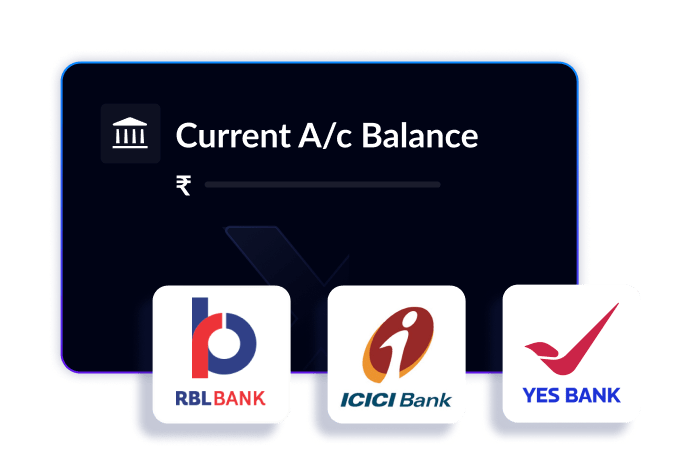
Not just any Current Account. It's better.
LEARN MORE
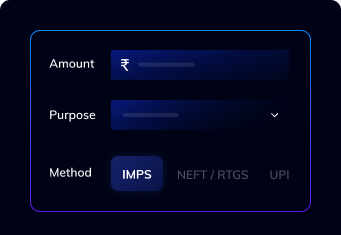
Smart payouts, anytime, anywhere.
LEARN MORE

20X limits, unlimited savings and effortless team spends.
LEARN MORE
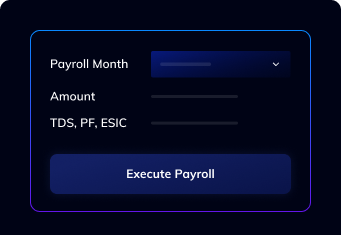
Automated payroll, tax filings, and benefits. In one place.
LEARN MORE
Add, track, and pay invoices by just forwarding an email.
LEARN MORE

Easy integrations with accounting softwares you use.
LEARN MORE
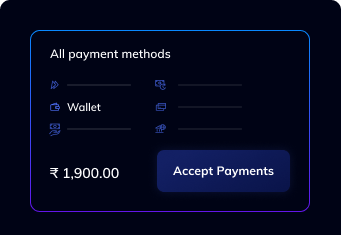
Get paid seamlessly with Razorpay Suite.
LEARN MORE
Why startups love us
“
Seamless Tax Payments with RazorpayX
Today we have paid TDS through RazorpayX and it was really smooth and very fast without visiting Tax payment site. It was really quick and simple.

CA Mukesh Goel
Mukesh Raj & Co, Chartered Accountants
“
Simple, fast and collaborative
Very happy with the way TDS payment is calculated and being done on RazorpayX. Very Simple and Fast. Best part is I can save it in the portal itself for client to pay. Saves time from downloading, sending the challan through email and instructing on how to pay. We both can work on same platform.

CA Ritesh Gandhi
Partner, SARC Associates

Bank smart, scale faster with RazorpayX
Be in control of your growth with credit cards, expenses, payments, and accounting — automated with a RazopayX powered Current Account
Get started in 2 easy steps
Signup
KYC
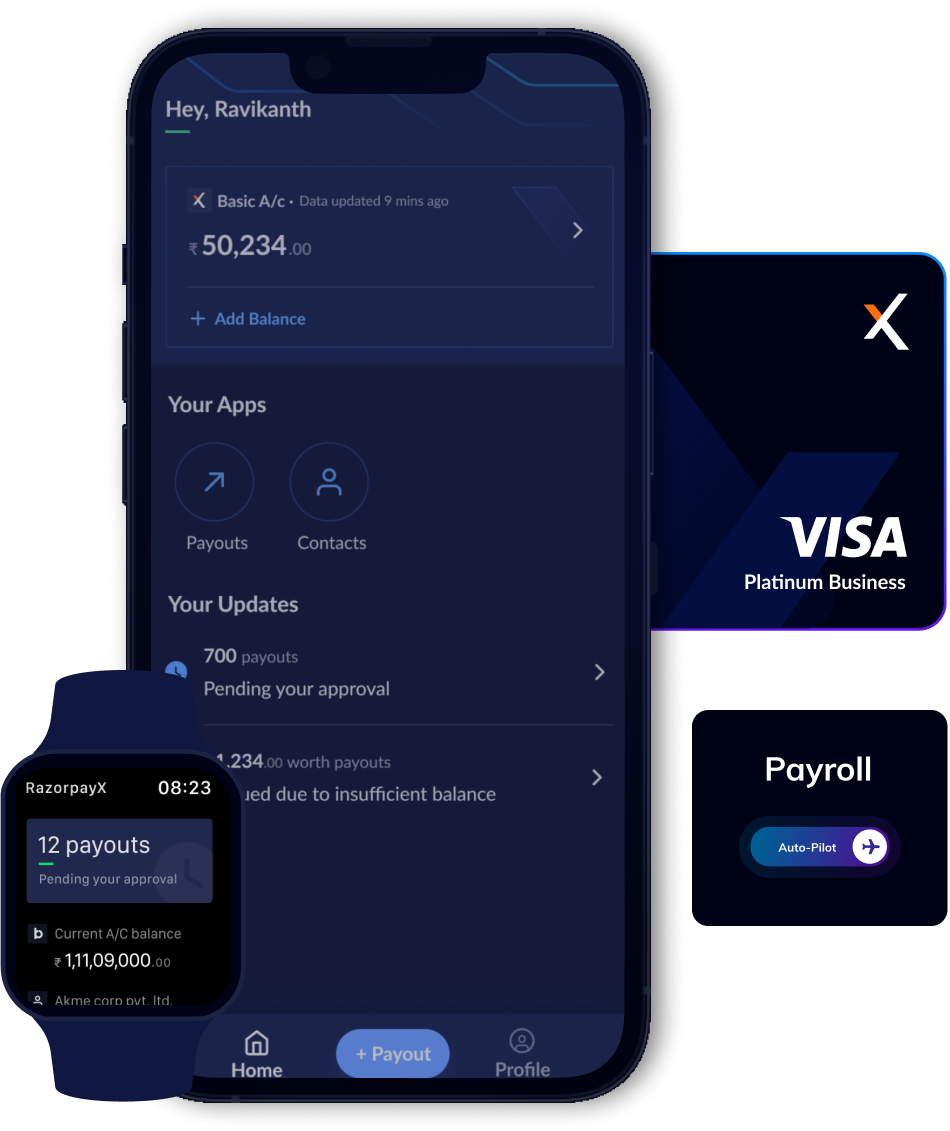
Get started in 2 easy steps
Signup
KYC
Wall of Love
As it turns out, people love RazorpayX.
Here is what some of our users have to say.
Frequently asked questions
FAQs
We work with partners you can trust
Keeping your business safe is our priority
SECURITY PARTNERS



BANKING PARTNERS





Download the Mobile App now!

Get started in 2 easy steps:
Signup
KYC