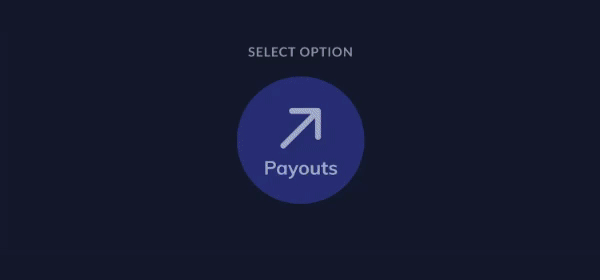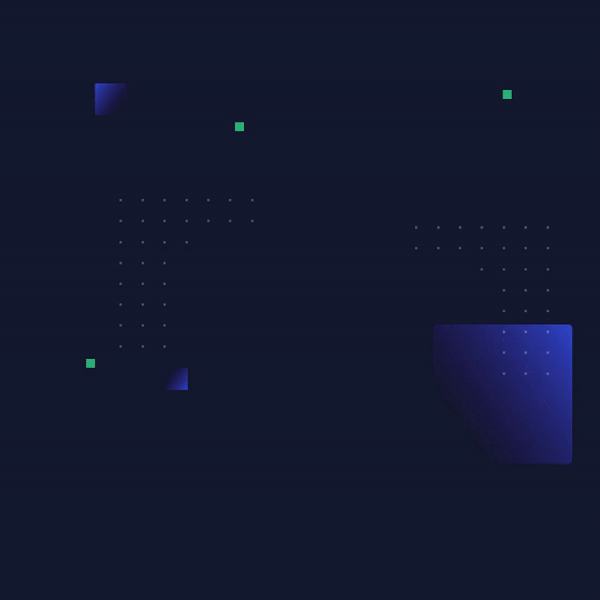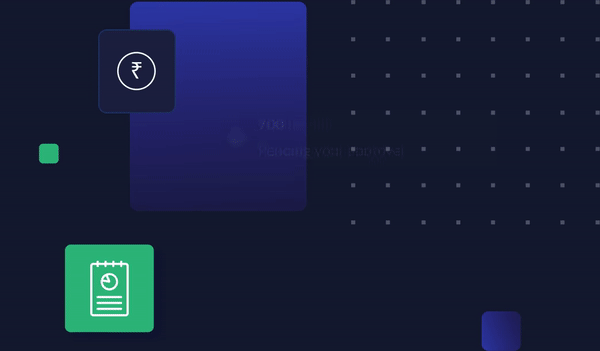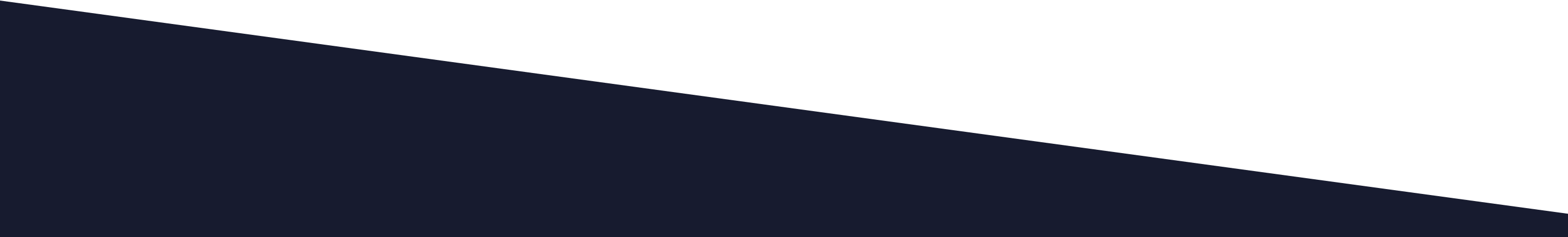Frequently Asked Questions
FAQs
All active merchants of RazorpayX, both on RazorpayX Lite and Current Account set up can use the RazorpayX Mobile App. Download the app from the Play Store or the App Store and enter your RazorpayX credentials to log in to the mobile app.
For non-activated merchants:
• Successfully complete the KYC or Current Account Activation process using the RazorpayX desktop Dashboard
• Download the app from the Play Store or the App Store and enter your RazorpayX credentials to log in to the mobile app.
RazorpayX Mobile App gives you the convenience of managing your business finances on the move from your mobile phone.
You can create beneficiaries instantly, create payouts on the move and approve or decline transactions with a single click and much more. Everything’s in your pocket—no need to pull out your laptop.
No, there are no additional charges to download or create payouts via the mobile app. Your RazorpayX pricing applies to all transactions via desktop or mobile app, including the free payouts each month.
RazorpayX Mobile App is the fastest and most convenient way for you to access your RazorpayX account. With the RazorpayX Mobile App, you can keep the business running smoothly anywhere, anytime.
With the RazorpayX Mobile App, you can:
• Make payments and check your account balance
• Approve payouts with a single-click on the go.
• Secure transactions and robust security
• Real-time insights to inspire decisions
RazorpayX Payout Link automates the collection of bank account details and processes payouts instantly.
You can share this with your customers, vendors, employees, or anyone for making payouts like refunds, cashback, rewards, or vendor payments.
All active merchants of RazorpayX, both on RazorpayX Lite and Current Account set up can use the RazorpayX Mobile App. Download the app from the Play Store or the App Store and enter your RazorpayX credentials to log in to the mobile app.
For non-activated merchants:
• Successfully complete the KYC or Current Account Activation process using the RazorpayX desktop Dashboard
• Download the app from the Play Store or the App Store and enter your RazorpayX credentials to log in to the mobile app.
RazorpayX Mobile App gives you the convenience of managing your business finances on the move from your mobile phone.
You can create beneficiaries instantly, create payouts on the move and approve or decline transactions with a single click and much more. Everything’s in your pocket—no need to pull out your laptop.
No, there are no additional charges to download or create payouts via the mobile app. Your RazorpayX pricing applies to all transactions via desktop or mobile app, including the free payouts each month.
RazorpayX Mobile App is the fastest and most convenient way for you to access your RazorpayX account. With the RazorpayX Mobile App, you can keep the business running smoothly anywhere, anytime.
With the RazorpayX Mobile App, you can:
• Make payments and check your account balance
• Approve payouts with a single-click on the go.
• Secure transactions and robust security
• Real-time insights to inspire decisions
RazorpayX Payout Link automates the collection of bank account details and processes payouts instantly.
You can share this with your customers, vendors, employees, or anyone for making payouts like refunds, cashback, rewards, or vendor payments.