What can I do with the RazorpayX QuickBooks integration?
With the integration, you can automatically import unpaid payment vouchers from QuickBooks over to RazorpayX Vendor Payments and pay them.
Once the payment is completed, payment data is automatically synced back to QuickBooks.
How often does the data get synced?
The vendor payments are automatically synced every 24 hours, you can also manually trigger a sync to ensure that you have the latest data available.
Reconciliation happens automatically once the payments have been completed.
Are there any additional charges to use this integration?
No, there are no additional charges to use this integration. You will only be charged for any payouts made using RazorpayX once you have exhausted the free payouts.
You can check the pricing page for the latest pricing.
With the integration, you can automatically import unpaid payment vouchers from QuickBooks over to RazorpayX Vendor Payments and pay them.
Once the payment is completed, payment data is automatically synced back to QuickBooks.
The vendor payments are automatically synced every 24 hours, you can also manually trigger a sync to ensure that you have the latest data available.
Reconciliation happens automatically once the payments have been completed.
No, there are no additional charges to use this integration. You will only be charged for any payouts made using RazorpayX once you have exhausted the free payouts.
You can check the pricing page for the latest pricing.