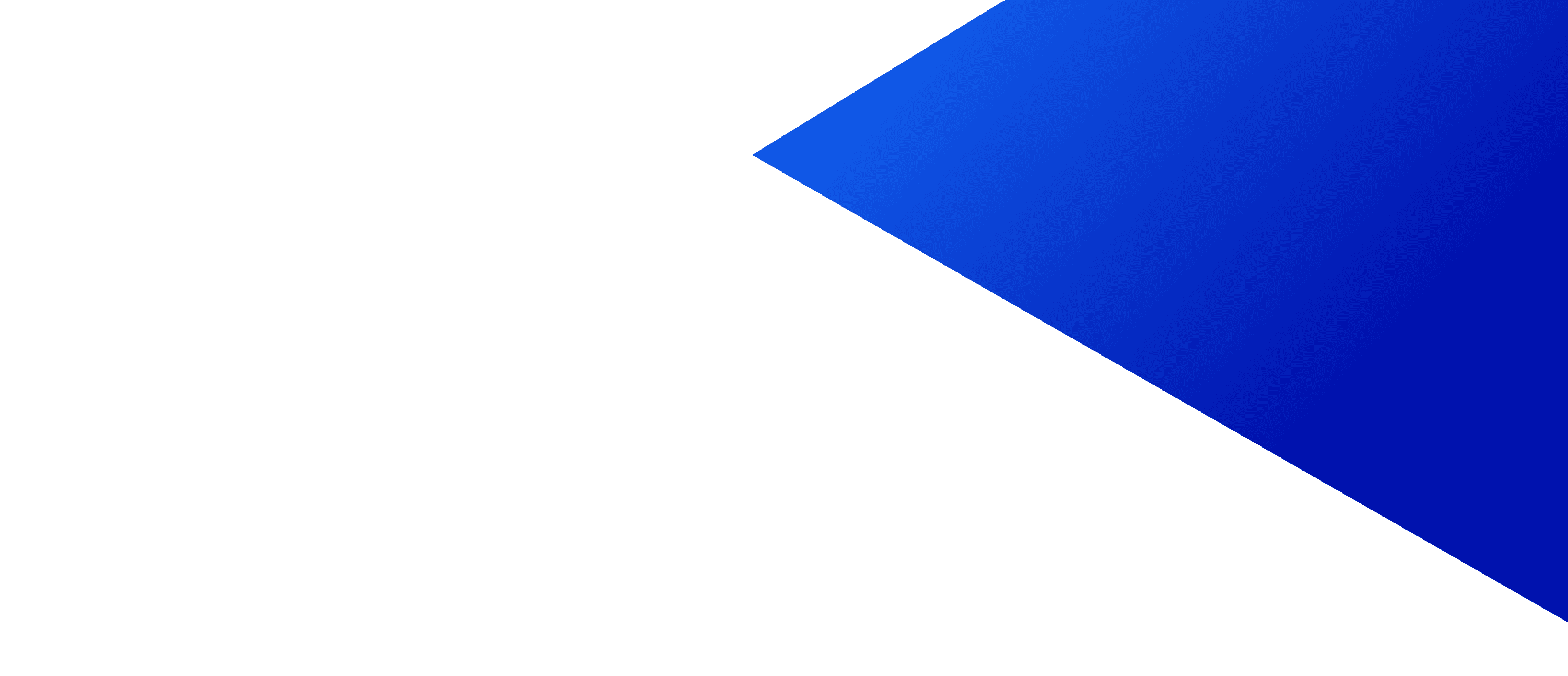Razorpay Payment Pages is the easiest way to accept international and domestic payments with custom-branded online store. Create hosted custom payment pages, collect instant payments and get automated payment receipts. Take your store online instantly with zero coding.
Send automated payment receipts and automated 80G receipts.
Made for Mobile
At Razorpay, we understand the continually changing needs of businesses to accept online payments - from how consumers pay, all the way to the devices they use.
Incredible Mobile Experience
Your Payment Page has a consistent look and feel across all devices and is optimised for iPhone, iPad, and Android devices.Every Payment Page automatically includes a unique mobile experience that matches the overall style of your page, so your content looks great on every device, every time.
Looking for a convenient and cost-effective way to accept payments online?
Your business can go online with zero integration and tech efforts. We build and operate for you.
Eliminate manual intervention by sending automated receipts on payment confirmation.
Look professional with a custom URL that is as easy to remember and is an extension of your business.
Customise the look and feel of your payment pages to reflect your brand colours, for seamless customer experience.
Collect information relevant and important to your business by adding and modifying fields on the Payment Page.
Make better business decisions using insights from real-time data and reports available on the dashboard.
Watch the Video
Create your own custom-branded Razorpay Payment Pages
Whether you're hosting an event, accepting donations or selling your product online, we got you covered. Host your own Payment Pages with zero coding and leave the hassles to us!
Create a Razorpay Payment Page in just a few clicks
You can take your payment page online in a matter of minutes and start accepting payments instantly. Here's how:
A payments experience people love to talk about
We make it easier for you to focus on building great products while we work on simplifying your payments. Become one of us by joining thousands of our happy users and simplify the online payment experience for your customers.
Focus on your business while we handle the complexities of payments for you.
Testimonial
Create and customise your payment pages for free, and get charged only for successful transactions!
Standard Plan
2%*
Razorpay platform fee
Get access to Flash Checkout, Dashboard, Reports & much more
*GST applicable. Instruments like Diners and Amex Cards, International Cards, EMI (Credit Card, Debit Card & Cardless) & Corporate (Business) Credit Cards will be charged at 3%
One-Time Setup Fee
₹ 0.00
No setup fee
Annual Maintenance Fee
₹ 0.00
No maintenance fee
Enterprise Plan
Large number of monthly payments on your platform? Sign up now to get started.
Explore how you can drive more value for your business with Payment Gateway with its smart features.
Sign up now to experience the future of payments and offer your customers the best checkout experience.Sign up now to experience the future of payments and offer your customers the best checkout experience.