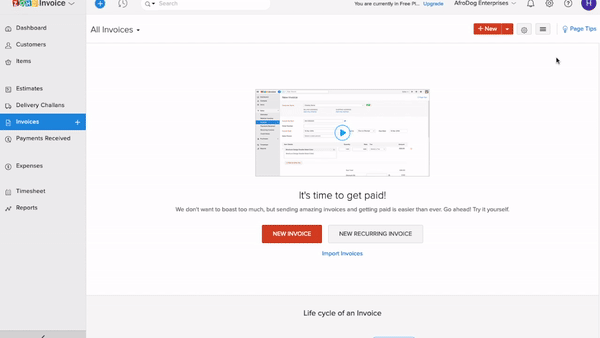How to use Razorpay with Zoho Commerce
To integrate Razorpay with your Zoho suite:
- Create and activate an account with Razorpay.
Log into your Zoho Dashboard and click Settings.
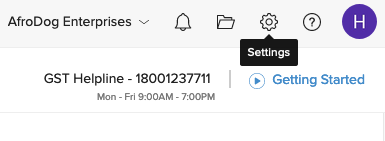
Click Integrations.
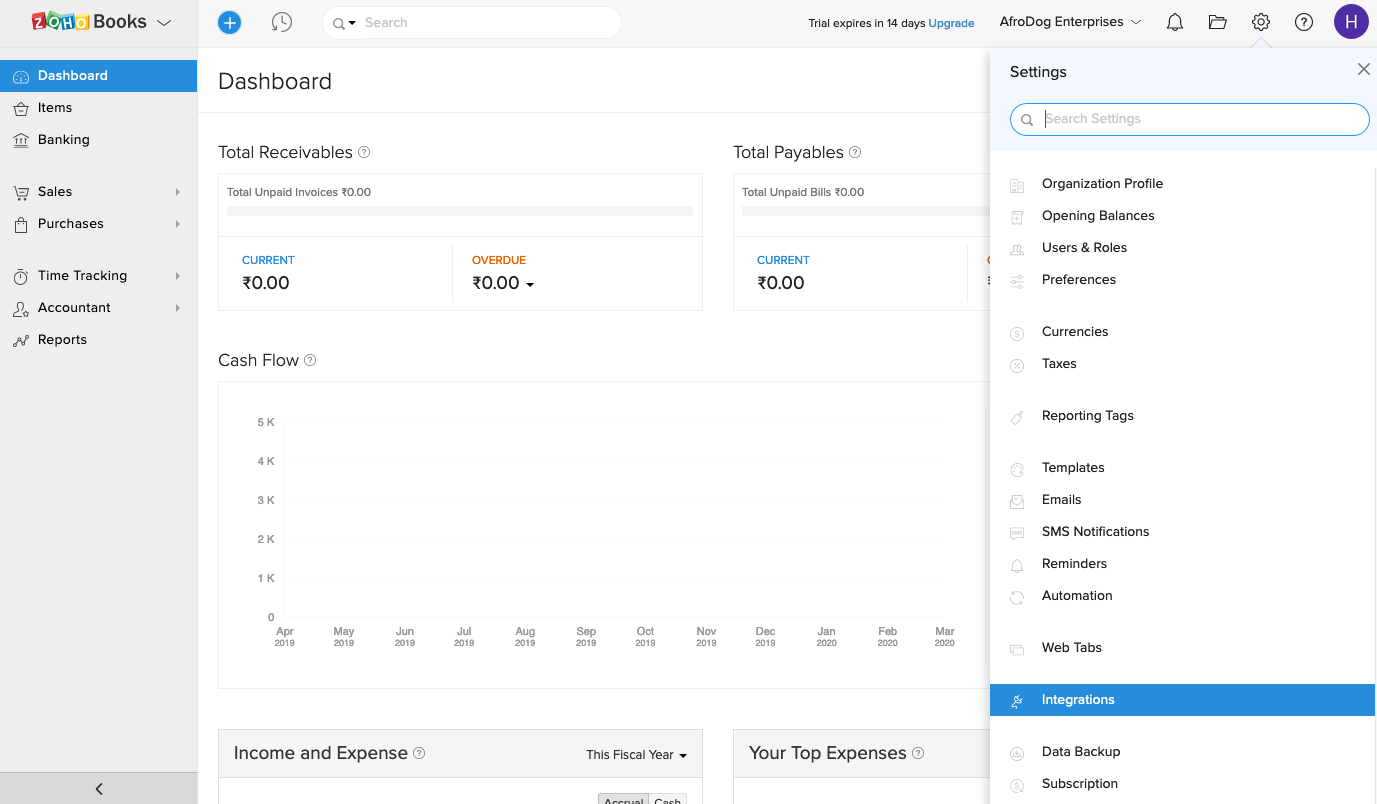
Find Razorpay on the Customer Payments page and click Setup Now.
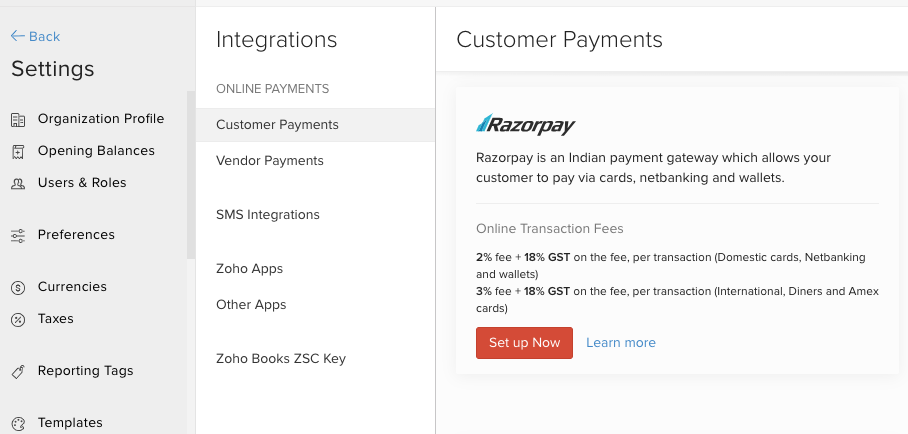
You are redirected to the Razorpay login page. Enter your credentials on this page and click Login.
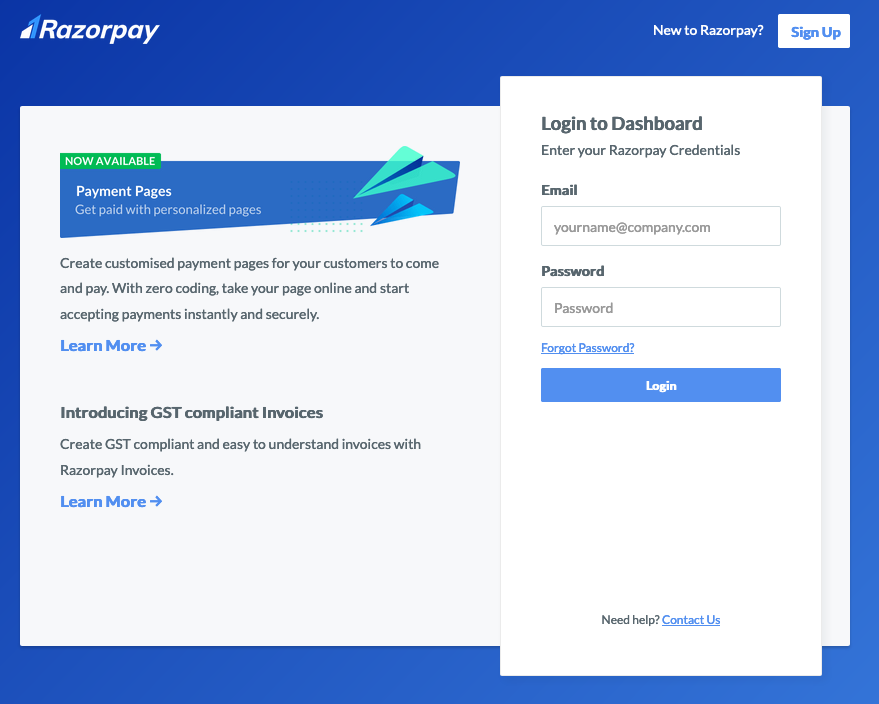
Click Authorize.
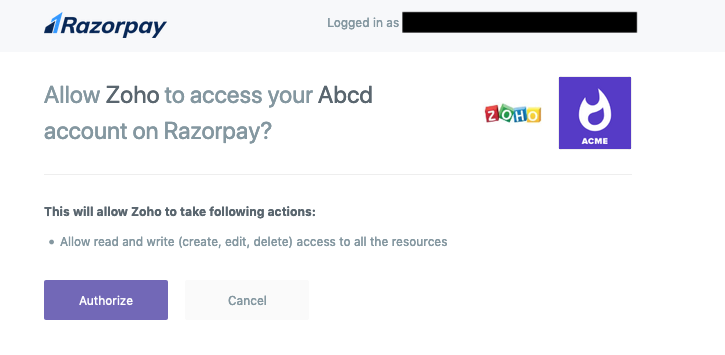
The integration is complete, Razorpay is marked as
Activeand you can start accepting payments from your customers using the Razorpay Payment Gateway.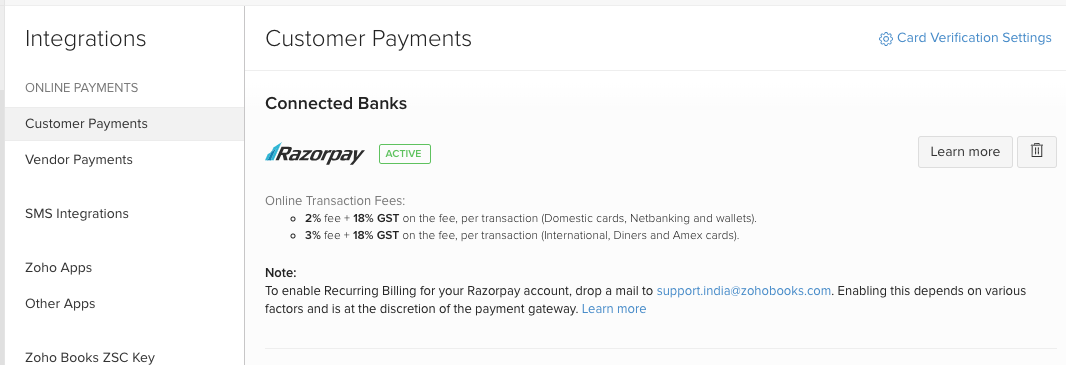
The short animation shows you how to integrate your Zoho suite with Razorpay.