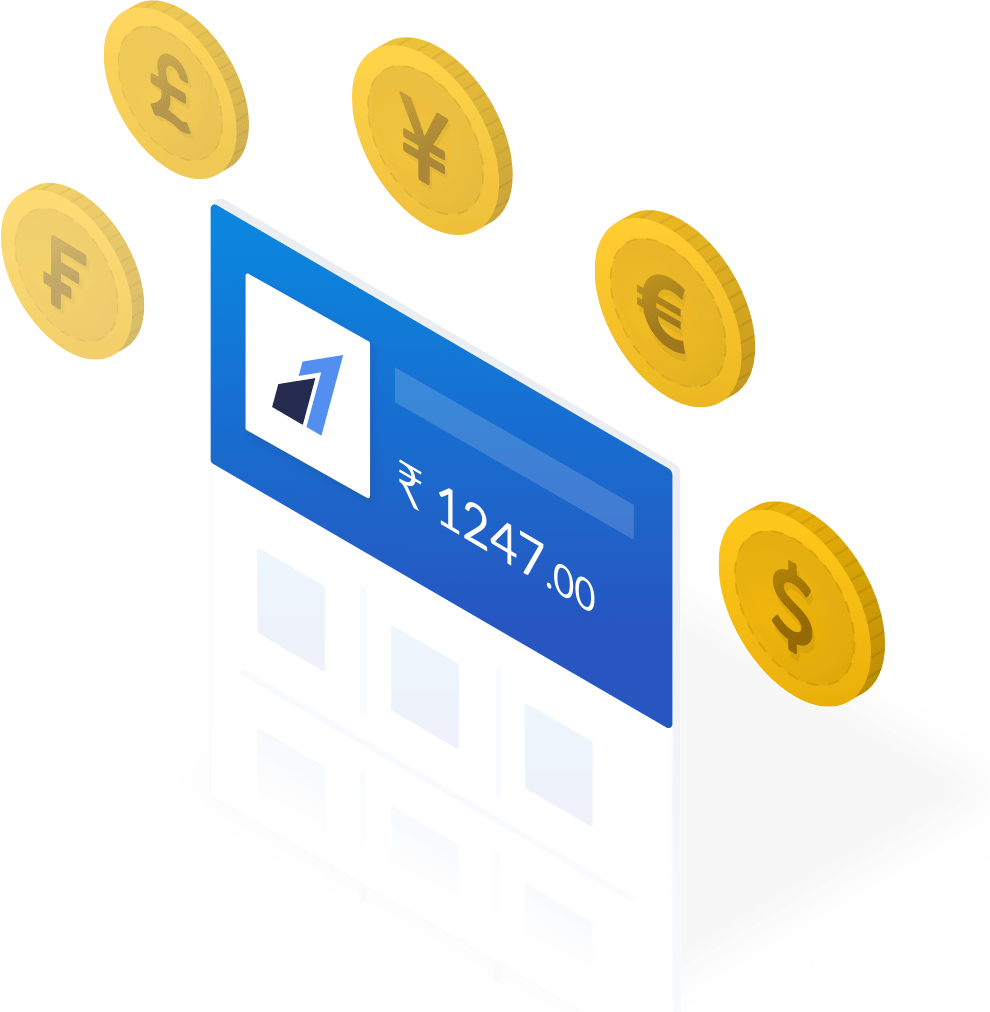What is a iOS App Payment Gateway?
What is a iOS App Payment Gateway?
Razorpay payment gateway is an ecommerce service that is compatible with iOS App. It helps processes online payments for online as well as offline businesses.
Razorpay allows you to accept credit cards, debit cards, netbanking, wallet, and UPI payments with the iOS App integration. It uses a seamles integration, allowing the customer to pay on your website without being redirected away.
How is Razorpay iOS App Payment Gateway different from an online/digital wallet?
How is Razorpay iOS App Payment Gateway different from an online/digital wallet?
Razorpay iOS App Payment Gateway supports over 100+ payment modes including Credit and Debit Cards (Visa, Mastercard, Rupay, AMEX, Diners), Net Banking from top 50+ banks, UPI (Web Collect & UPI Intent), Online Wallets, EMIs (Credit/Debit Cards & Cardless), PayLater and NEFT/RTGS payments. For the complete list you can refer - https://razorpay.com/payment-gateway/#methods
What payment modes are supported by Razorpay iOS App Payment Gateway?
What payment modes are supported by Razorpay iOS App Payment Gateway?
Razorpay payment gateway is an ecommerce service that is compatible with iOS App. It helps processes online payments for online as well as offline businesses.
Razorpay allows you to accept credit cards, debit cards, netbanking, wallet, and UPI payments with the iOS App plugin. It uses a seamles integration, allowing the customer to pay on your website without being redirected away. This allows for refunds, works across all browsers, and is compatible with the latest iOS App.
Does Razorpay iOS App Payment Gateway provide international payments support?
Does Razorpay iOS App Payment Gateway provide international payments support?
Yes, Razorpay iOS App Payment Gateway provides support for International transactions. We support all major international cards and nearly 100 currencies including USD, EUR, GBP, SGD, AED. After signing up on Razorpay, you can request for international support by raising a ticket on https://razorpay.com/support/#request
What documents are required for setting up a Razorpay iOS App Payment Gateway?
What documents are required for setting up a Razorpay iOS App Payment Gateway?
Razorpay provides a two-stage onboarding process. Just by submitting key business details as well as Promoter / Director PAN card number, we complete the KYC and allow you to accept payments instantly. The KYC documentation required in the second stage are: organization address proof, business proof and website details. All these documents can be submitted online, even while you are accepting payments from your customers.
What is a iOS App Payment Gateway?
Razorpay payment gateway is an ecommerce service that is compatible with iOS App. It helps processes online payments for online as well as offline businesses.
Razorpay allows you to accept credit cards, debit cards, netbanking, wallet, and UPI payments with the iOS App integration. It uses a seamles integration, allowing the customer to pay on your website without being redirected away.
How is Razorpay iOS App Payment Gateway different from an online/digital wallet?
Razorpay iOS App Payment Gateway supports over 100+ payment modes including Credit and Debit Cards (Visa, Mastercard, Rupay, AMEX, Diners), Net Banking from top 50+ banks, UPI (Web Collect & UPI Intent), Online Wallets, EMIs (Credit/Debit Cards & Cardless), PayLater and NEFT/RTGS payments. For the complete list you can refer - https://razorpay.com/payment-gateway/#methods
What payment modes are supported by Razorpay iOS App Payment Gateway?
Razorpay payment gateway is an ecommerce service that is compatible with iOS App. It helps processes online payments for online as well as offline businesses.
Razorpay allows you to accept credit cards, debit cards, netbanking, wallet, and UPI payments with the iOS App plugin. It uses a seamles integration, allowing the customer to pay on your website without being redirected away. This allows for refunds, works across all browsers, and is compatible with the latest iOS App.
Does Razorpay iOS App Payment Gateway provide international payments support?
Yes, Razorpay iOS App Payment Gateway provides support for International transactions. We support all major international cards and nearly 100 currencies including USD, EUR, GBP, SGD, AED. After signing up on Razorpay, you can request for international support by raising a ticket on https://razorpay.com/support/#request
What documents are required for setting up a Razorpay iOS App Payment Gateway?
Razorpay provides a two-stage onboarding process. Just by submitting key business details as well as Promoter / Director PAN card number, we complete the KYC and allow you to accept payments instantly. The KYC documentation required in the second stage are: organization address proof, business proof and website details. All these documents can be submitted online, even while you are accepting payments from your customers.