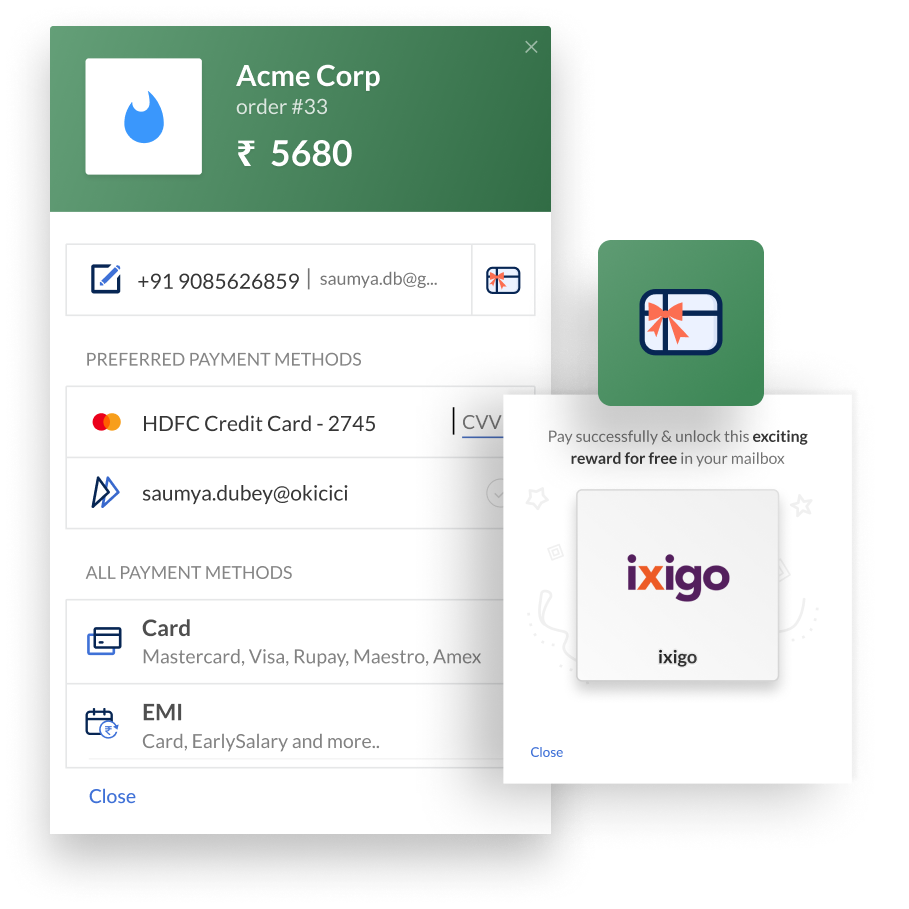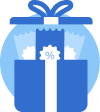1. Rewards from Leading brands: Give your customers exciting deals & discounts from leading brands
2. Grow your business: Checkout Rewards increases conversion and repeat purchase leading to an increase in sales
3. Free of Cost: These rewards are absolutely free of cost for you and your customers!
Follow these steps to activate rewards:
1. Log into the Razorpay Dashboard.
2. Navigate to Checkout Rewards on the left side panel
3. From the list, navigate to a reward of your choice and click Activate.
4. The selected reward appears under the Activated Rewards on the Checkout list
1. Log into the Razorpay Dashboard.
2. Navigate to Checkout Rewards.
3. In the Activated Rewards on Checkout list, go to the relevant reward and click Remove.
Once the customer completes payment, Razorpay sends the transaction email with the reward coupon code and other details.
The reward details along with coupon code are sent to the customer's email address. Customers can choose to redeem the rewards at their convenience, subject to the stipulated terms and conditions.
Customers will receive rewards that are primarily in the form of promotional offers from leading Indian brands.
1. Rewards from Leading brands: Give your customers exciting deals & discounts from leading brands
2. Grow your business: Checkout Rewards increases conversion and repeat purchase leading to an increase in sales
3. Free of Cost: These rewards are absolutely free of cost for you and your customers!
Follow these steps to activate rewards:
1. Log into the Razorpay Dashboard.
2. Navigate to Checkout Rewards on the left side panel
3. From the list, navigate to a reward of your choice and click Activate.
4. The selected reward appears under the Activated Rewards on the Checkout list
1. Log into the Razorpay Dashboard.
2. Navigate to Checkout Rewards.
3. In the Activated Rewards on Checkout list, go to the relevant reward and click Remove.
Once the customer completes payment, Razorpay sends the transaction email with the reward coupon code and other details.
The reward details along with coupon code are sent to the customer's email address. Customers can choose to redeem the rewards at their convenience, subject to the stipulated terms and conditions.
Customers will receive rewards that are primarily in the form of promotional offers from leading Indian brands.