How to use Razorpay with Shopify
To integrate your Shopify store with Razorpay:
- Sign into yourShopify store.
- Go to Settings → Payments →Alternative Payments.
Select Razorpay from the drop down list.
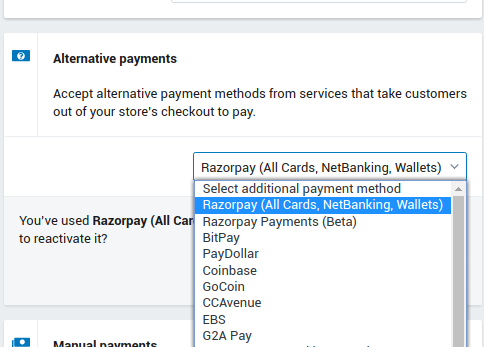
Enter the
<YOUR_KEY_ID>and<YOUR_KEY_SECRET>generated in the previous section.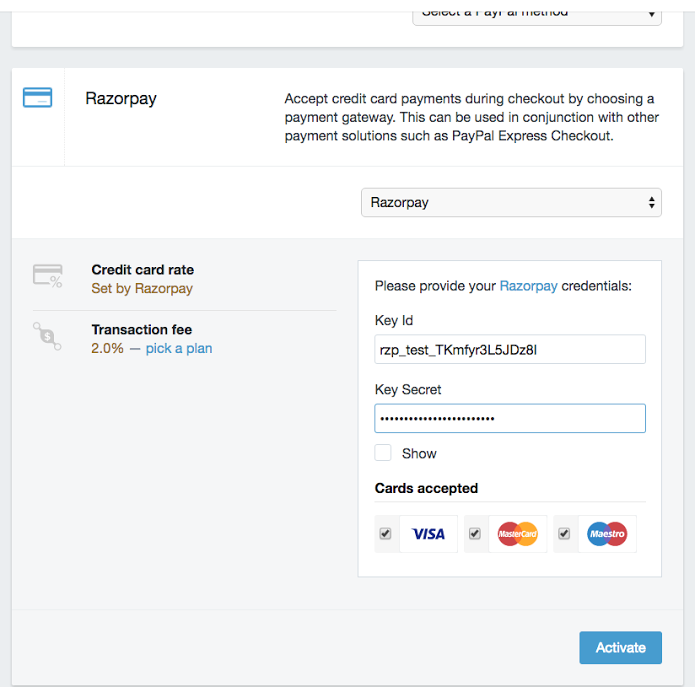
Click Activate. This activates your account to use Razorpay.
- To use your store in test mode, replace your configured live Razorpay API key secret pair with the pair generated in test mode. With this, your store payments will be routed to a mocked bank page and no real money will be deducted from the customer's account.
- You can keep the
Test Modecheckbox turned off in Shopify settings, if you see one.
