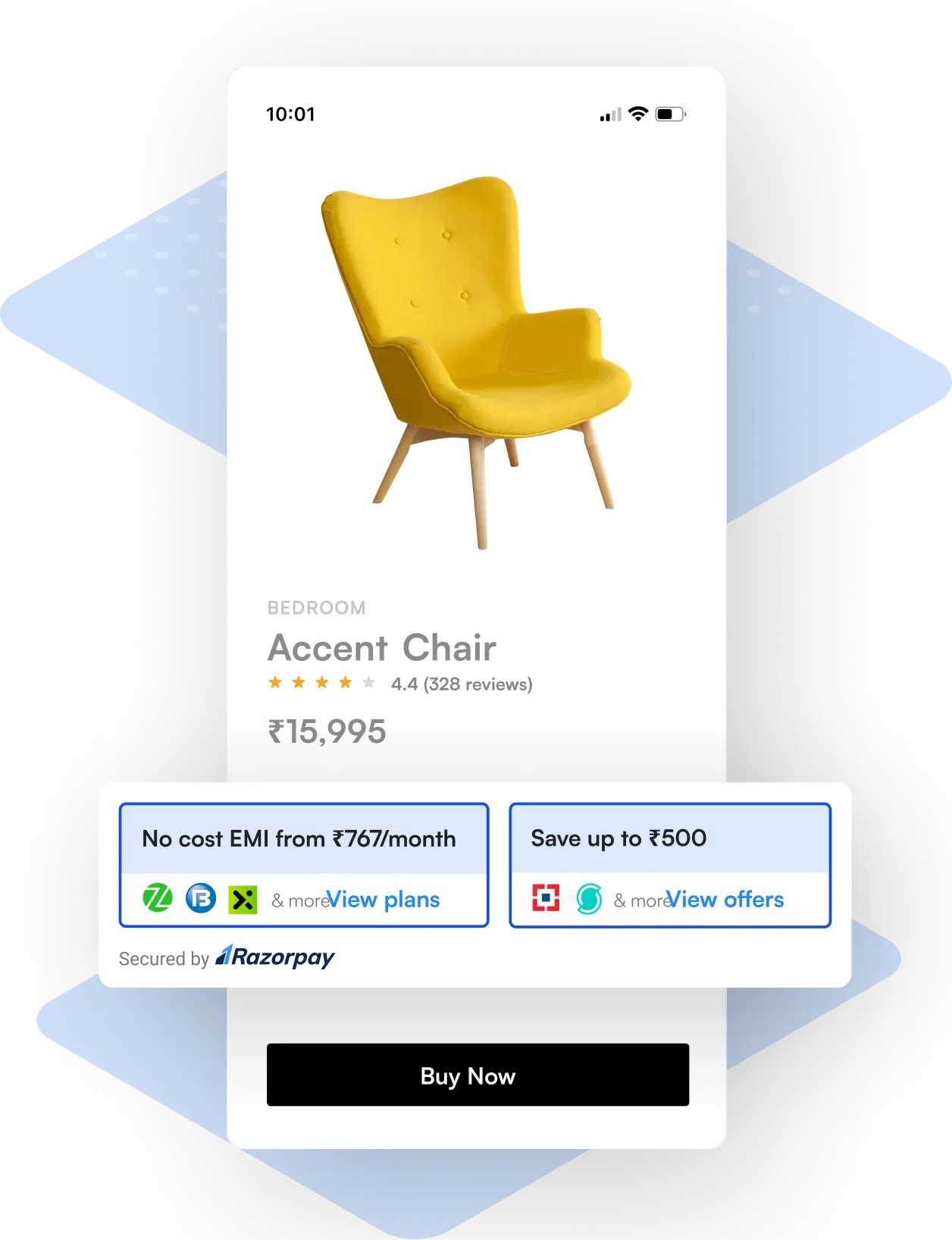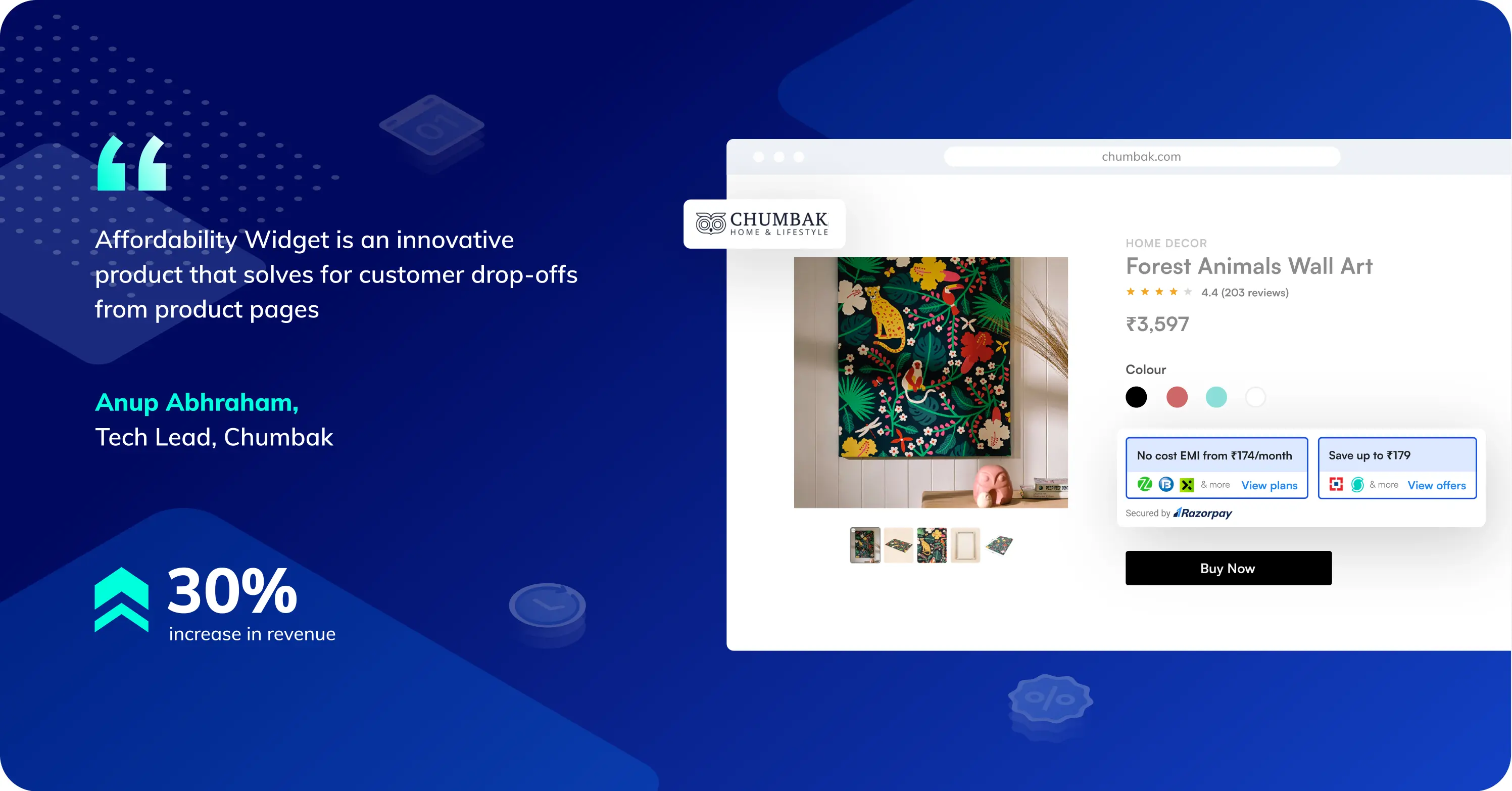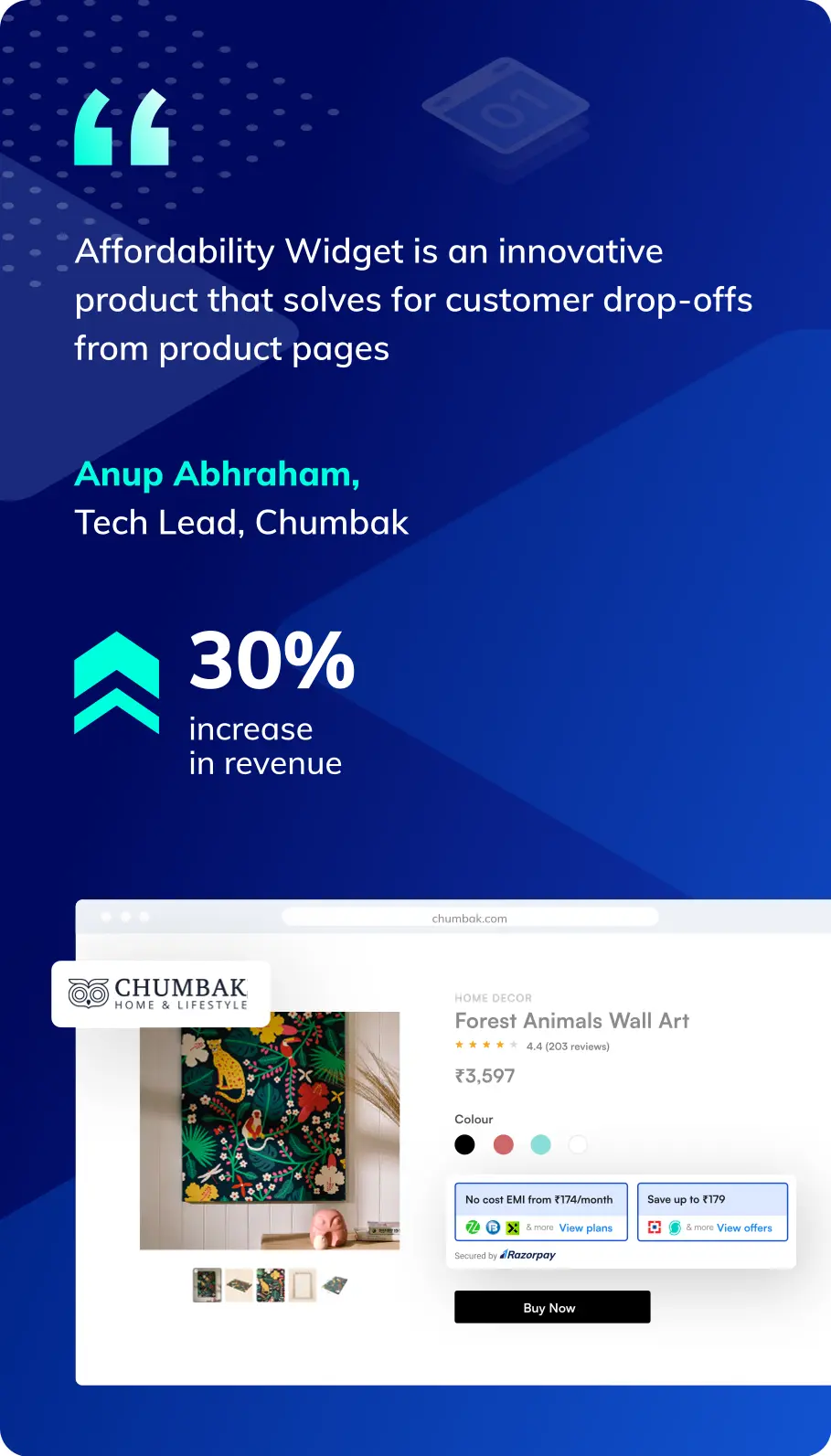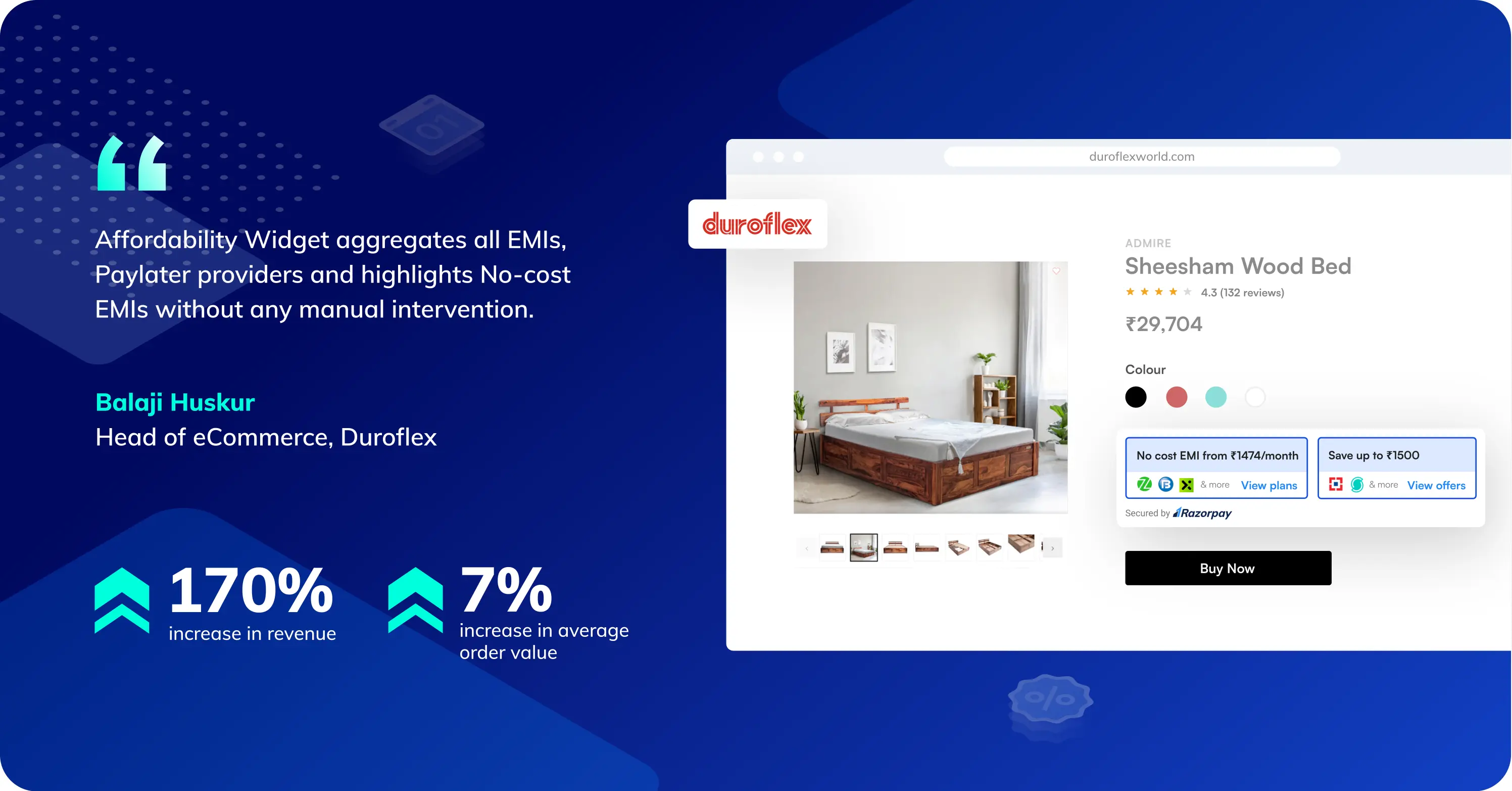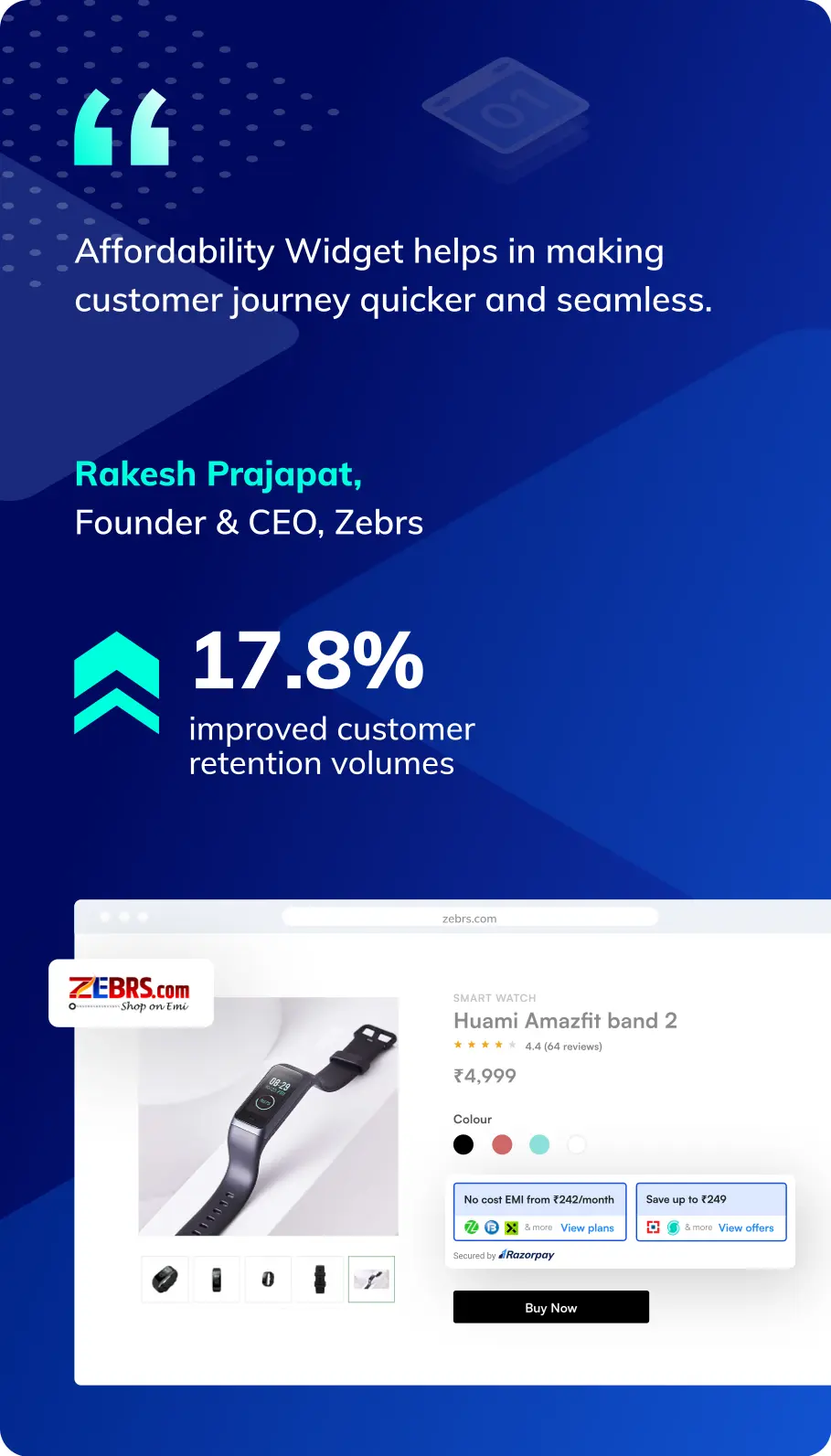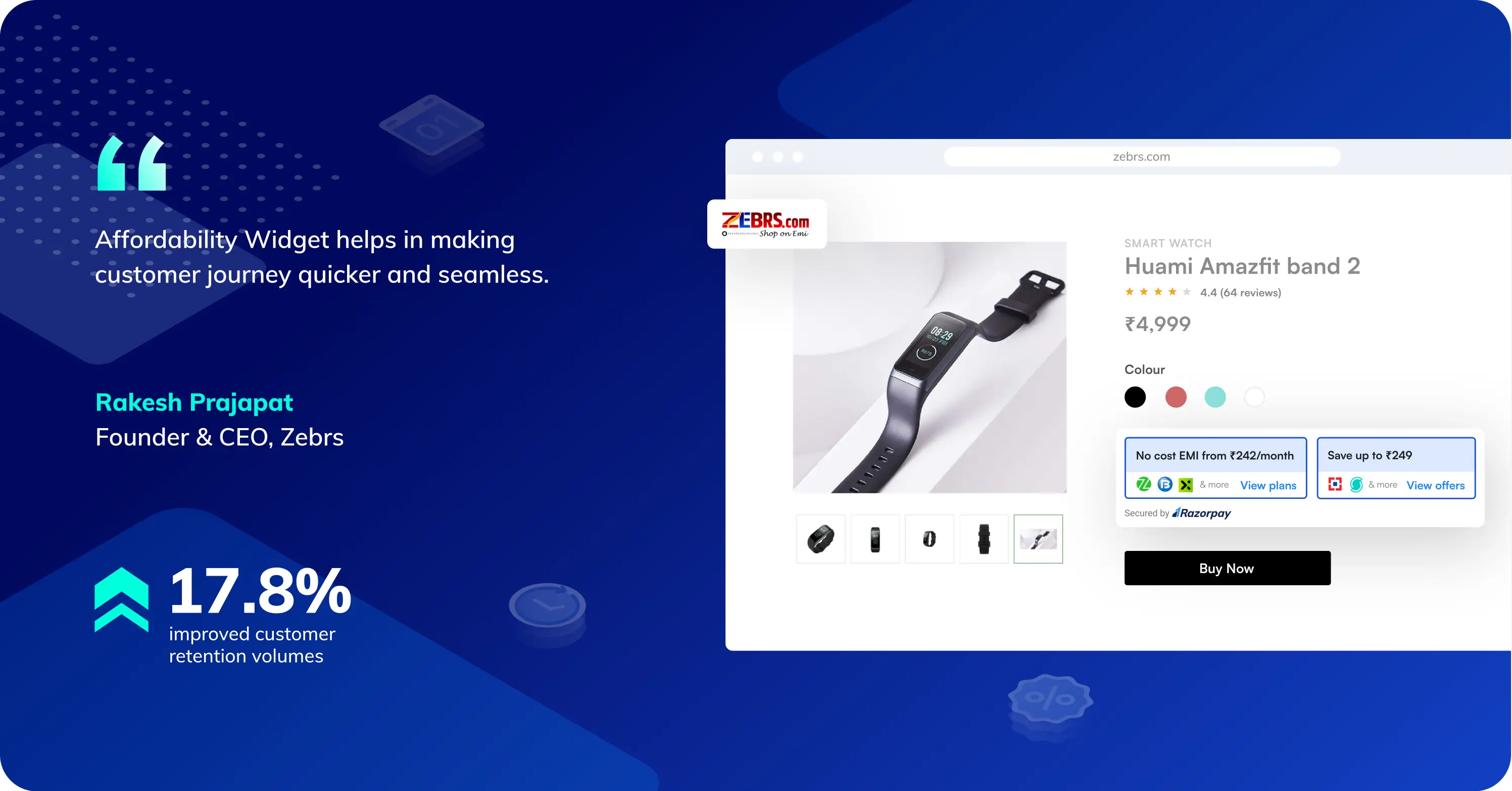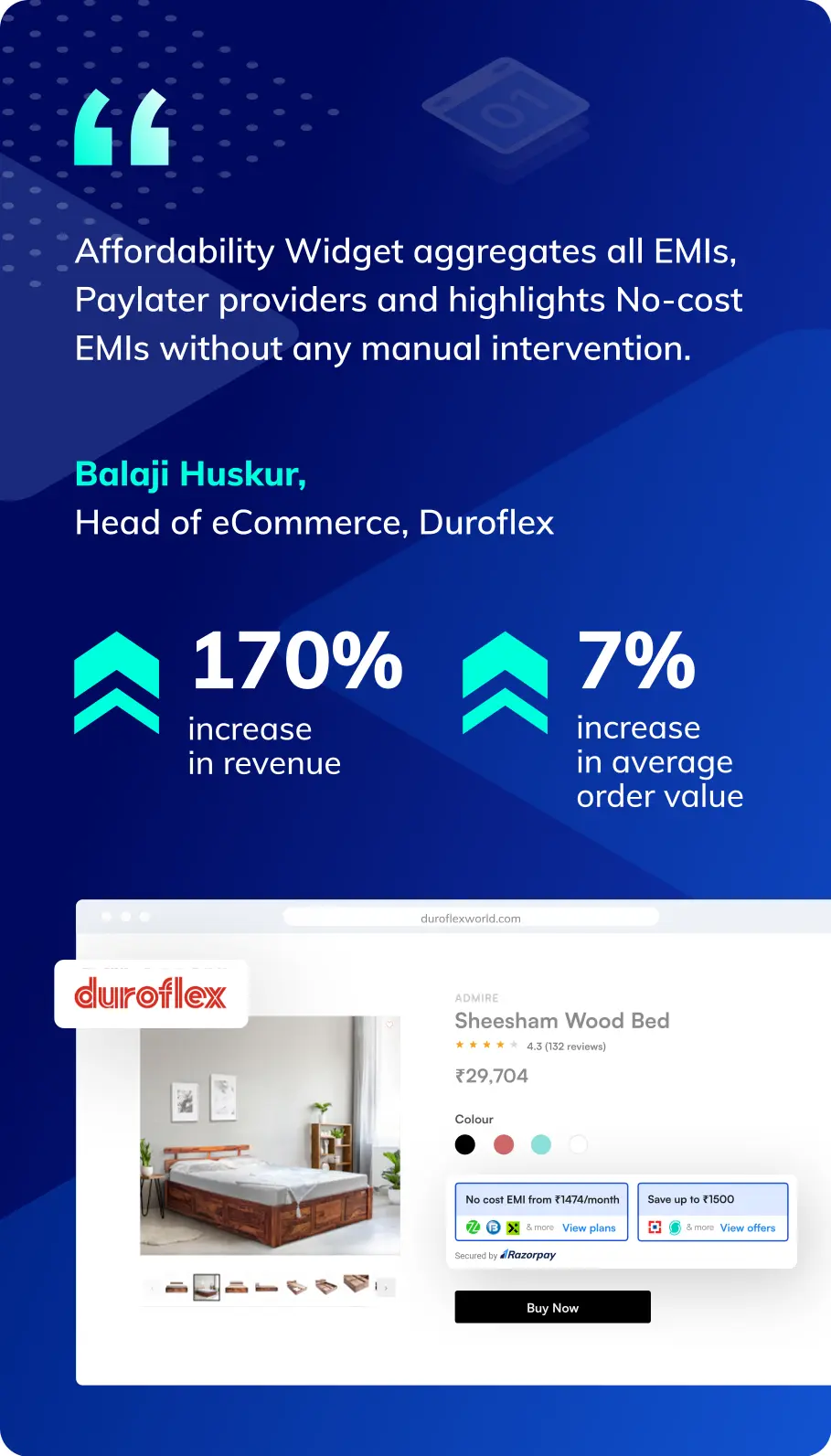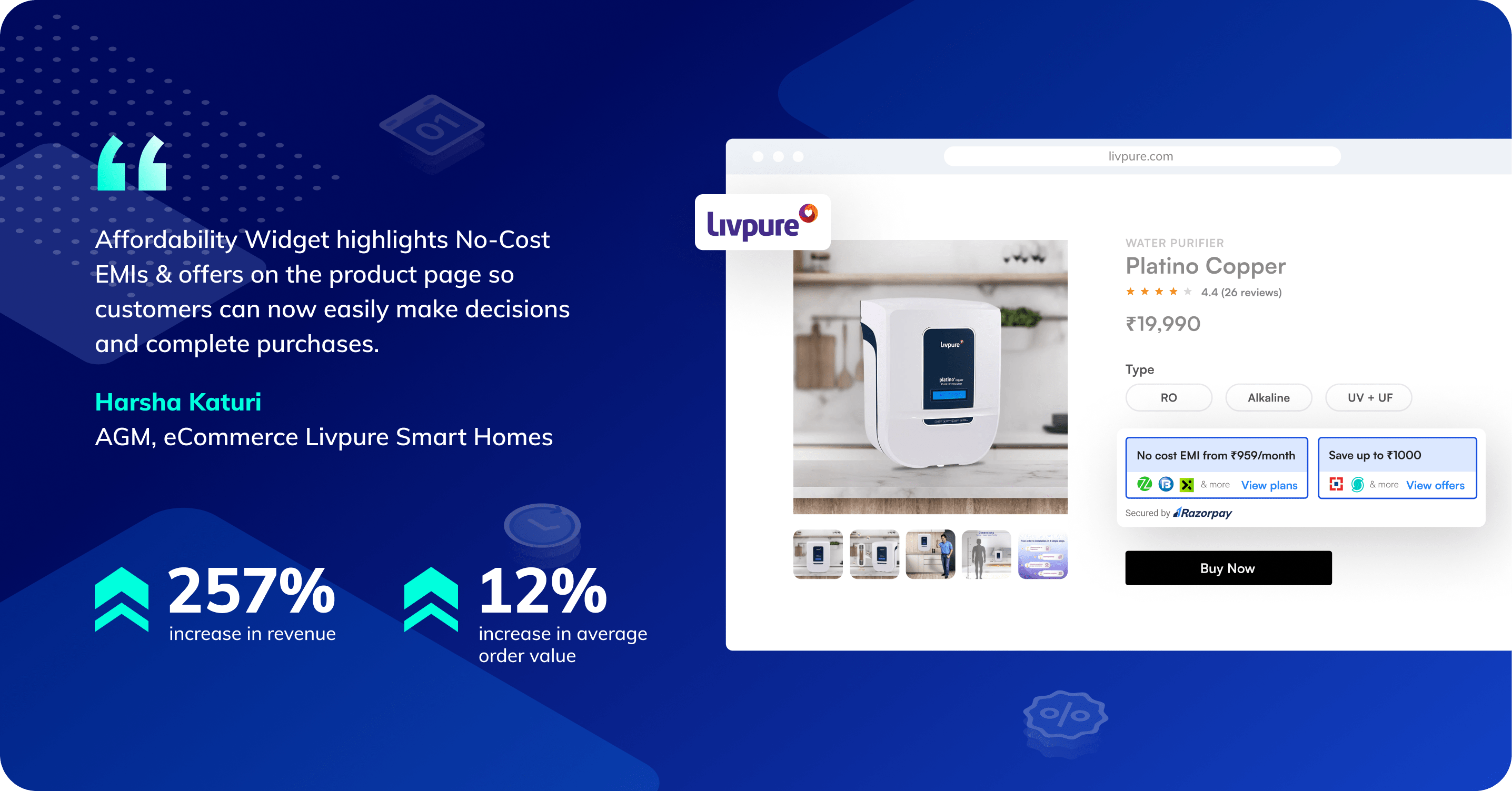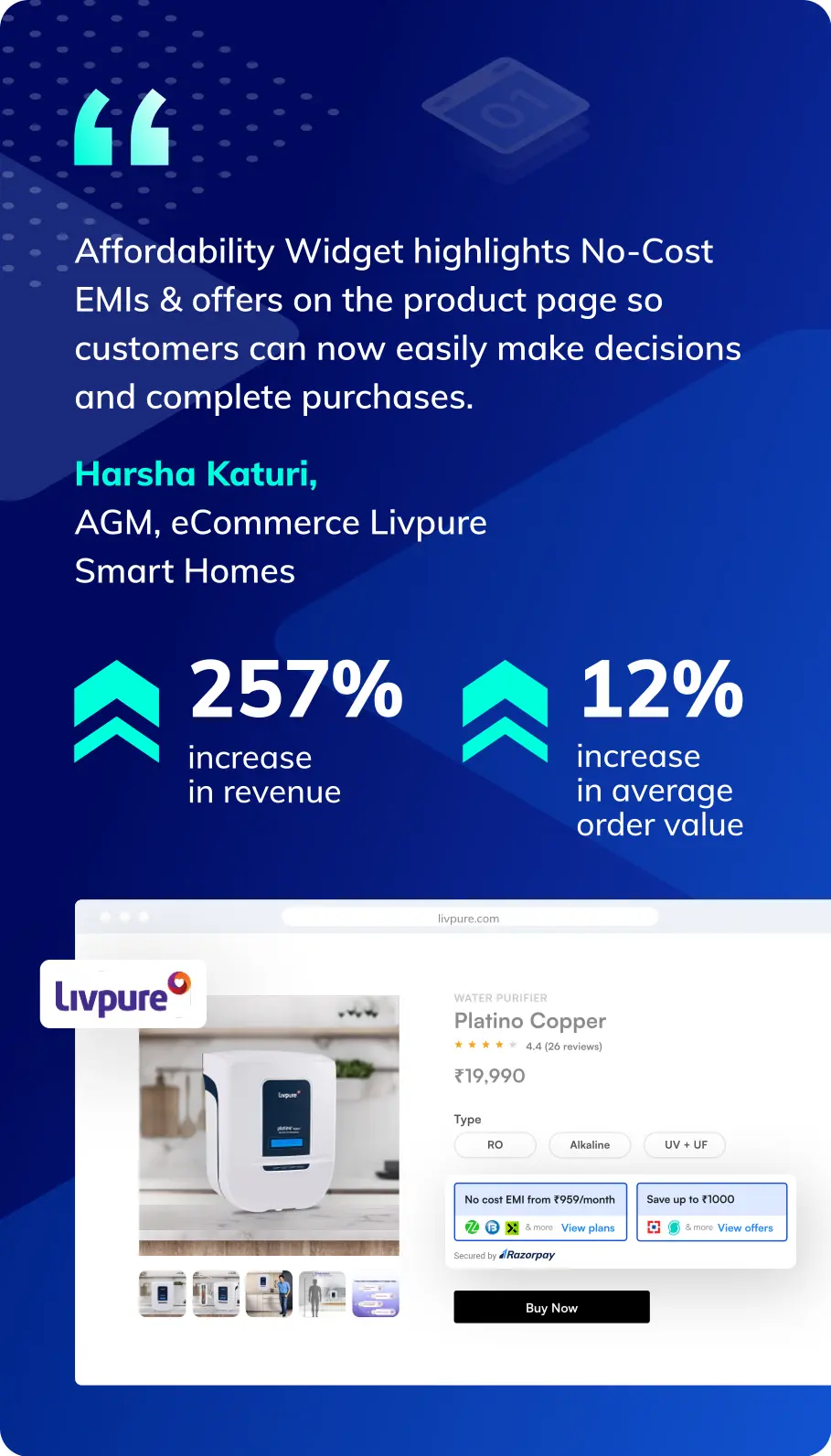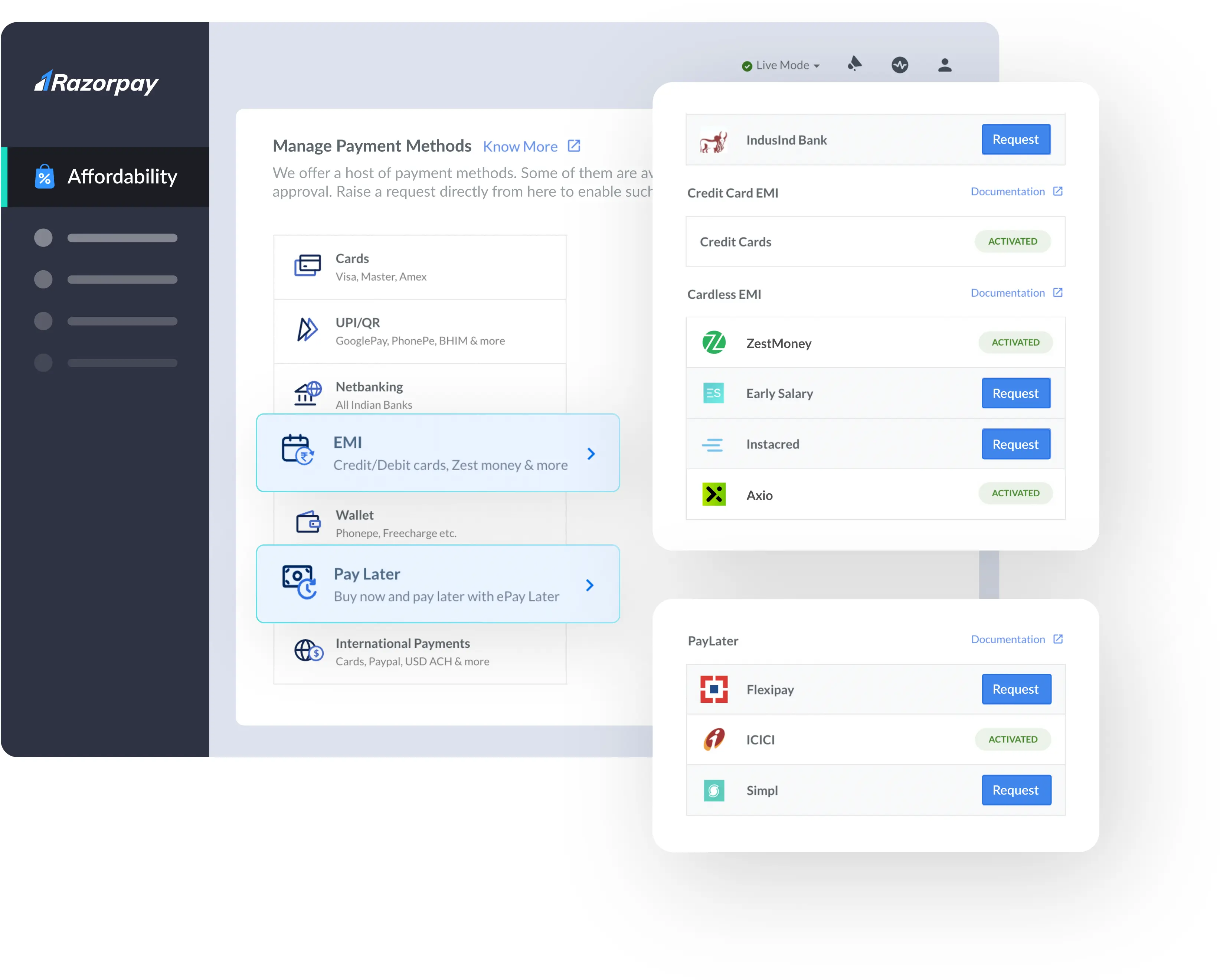It’s a widget that you can place on your product page to let users know about the various affordable options available for them, such as EMIs, No cost EMIs, PayLater & Payment Offers. Know more here.
Typically, affordability options are displayed only on the payment or checkout page, once the customer has already made the decision to purchase. Displaying affordability options at the point of decision making reduces drop-offs, improves conversion rates & improves overall sales.
Once the widget is integrated, it will dynamically load to showcase all applicable affordable options depending for a particular product. Only affordable options and offers set up via Razorpay will appear in the widget.
Yes, you can customize the color & font size to match your brand language. You can even customize which Affordable options to showcase.
Razorpay provides options for EMI on credit cards, EMI on debit cards, Cardless EMI, and Buy Now, Pay Later. Know more here.
You can enable EMI on credit cards, EMI on debit cards, Cardless EMI, and Buy Now Pay Later payment options right from your Razorpay Dashboard. Know more here..
Cardless EMI is a digital EMI option that allows your customer to pay in easy installments without access to a credit or debit card. Usually, customers prefer this method for making high-value payments.
Pay Later is a virtual credit card that lets you shop now and pay later. It provides zero-interest digital credit for 14-45 days(varies by provider). Our partners for Pay Later are - FlexiPay by HDFC Bank, ICICI Pay Later, Simpl and LazyPay.
It’s a widget that you can place on your product page to let users know about the various affordable options available for them, such as EMIs, No cost EMIs, PayLater & Payment Offers. Know more here.
Typically, affordability options are displayed only on the payment or checkout page, once the customer has already made the decision to purchase. Displaying affordability options at the point of decision making reduces drop-offs, improves conversion rates & improves overall sales.
Once the widget is integrated, it will dynamically load to showcase all applicable affordable options depending for a particular product. Only affordable options and offers set up via Razorpay will appear in the widget.
Yes, you can customize the color & font size to match your brand language. You can even customize which Affordable options to showcase.
Razorpay provides options for EMI on credit cards, EMI on debit cards, Cardless EMI, and Buy Now, Pay Later. Know more here.
You can enable EMI on credit cards, EMI on debit cards, Cardless EMI, and Buy Now Pay Later payment options right from your Razorpay Dashboard. Know more here..
Cardless EMI is a digital EMI option that allows your customer to pay in easy installments without access to a credit or debit card. Usually, customers prefer this method for making high-value payments.
Pay Later is a virtual credit card that lets you shop now and pay later. It provides zero-interest digital credit for 14-45 days(varies by provider). Our partners for Pay Later are - FlexiPay by HDFC Bank, ICICI Pay Later, Simpl and LazyPay.