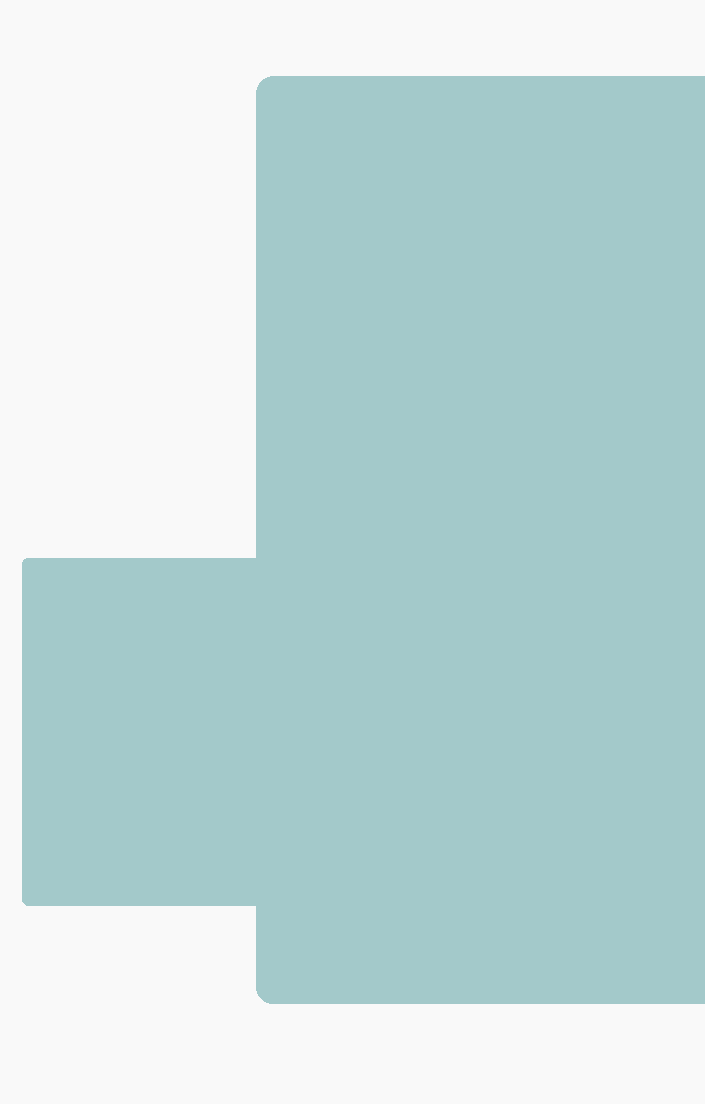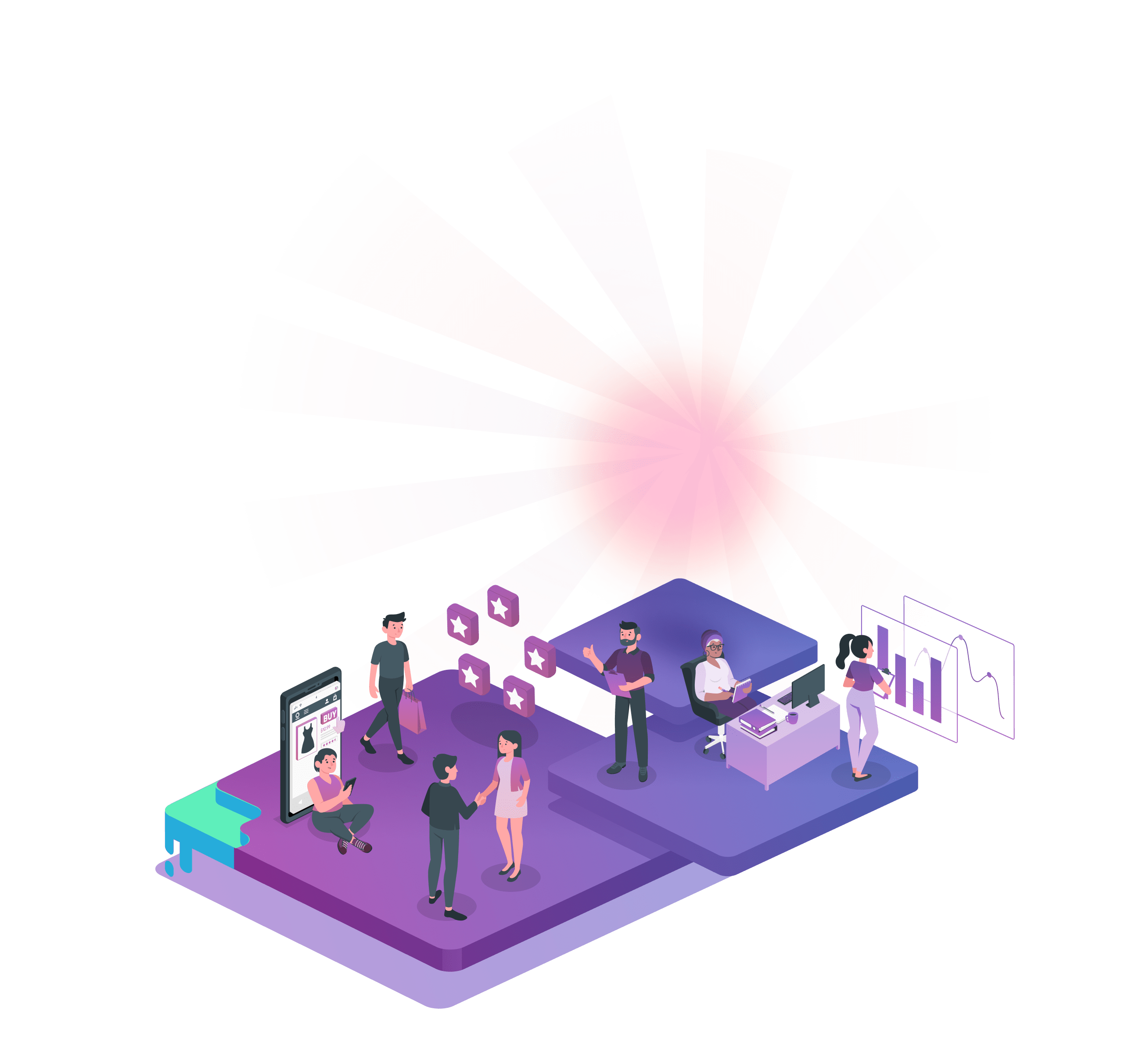To qualify for the Razorpay Trusted Business badge, you will have to maintain an excellent record of solving customer escalations proactively, timely address any disputes for your customers whenever possible, regularly accept payments online via Razorpay and pass Razorpay's proprietary risk checks.
Your customers will see the badge on your payment page and be reassured that they may safely transact with your brand without any worries. This will help improve conversion, reduce the volume of COD orders and boost online payments.
Displaying the badge on your Razorpay payment checkout page is 100% FREE of cost.
Razorpay Trusted Business badge will be enabled by default for all eligible merchants. The badge will start appearing automatically for all eligible Razorpay merchants. There is no manual effort or integration required. However, we are gradually rolling the badge. You can join the waitlist in the meantime!
The badge will be displayed on Razorpay (payment) page of a business. The badge will soon be made available as a widget to be put up on your website/app
Navigate to “My Account” from the left menu and then to the “Trusted Badge” tab.
You can opt-out from the Merchant dashboard by navigating to the “Trust Badge” section from “My Account”
To qualify for the Razorpay Trusted Business badge, you will have to maintain an excellent record of solving customer escalations proactively, timely address any disputes for your customers whenever possible, regularly accept payments online via Razorpay and pass Razorpay's proprietary risk checks.
Your customers will see the badge on your payment page and be reassured that they may safely transact with your brand without any worries. This will help improve conversion, reduce the volume of COD orders and boost online payments.
Displaying the badge on your Razorpay payment checkout page is 100% FREE of cost.
Razorpay Trusted Business badge will be enabled by default for all eligible merchants. The badge will start appearing automatically for all eligible Razorpay merchants. There is no manual effort or integration required. However, we are gradually rolling the badge. You can join the waitlist in the meantime!
The badge will be displayed on Razorpay (payment) page of a business. The badge will soon be made available as a widget to be put up on your website/app
Navigate to “My Account” from the left menu and then to the “Trusted Badge” tab.
You can opt-out from the Merchant dashboard by navigating to the “Trust Badge” section from “My Account”