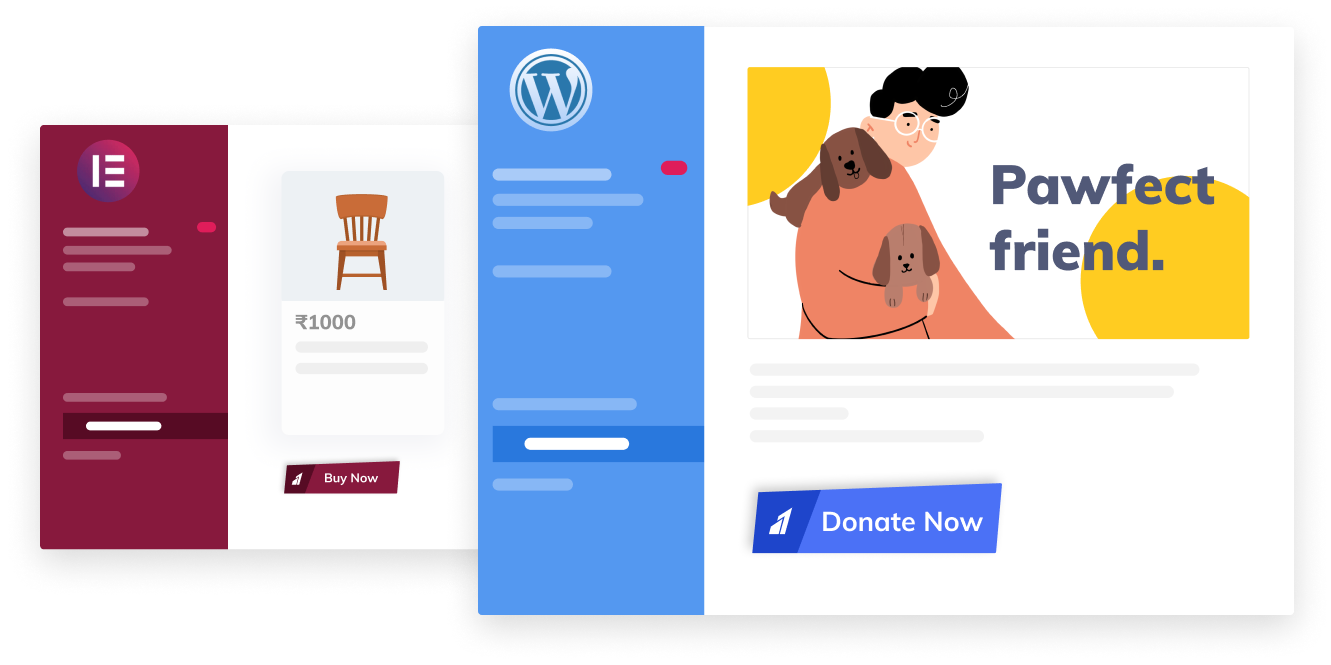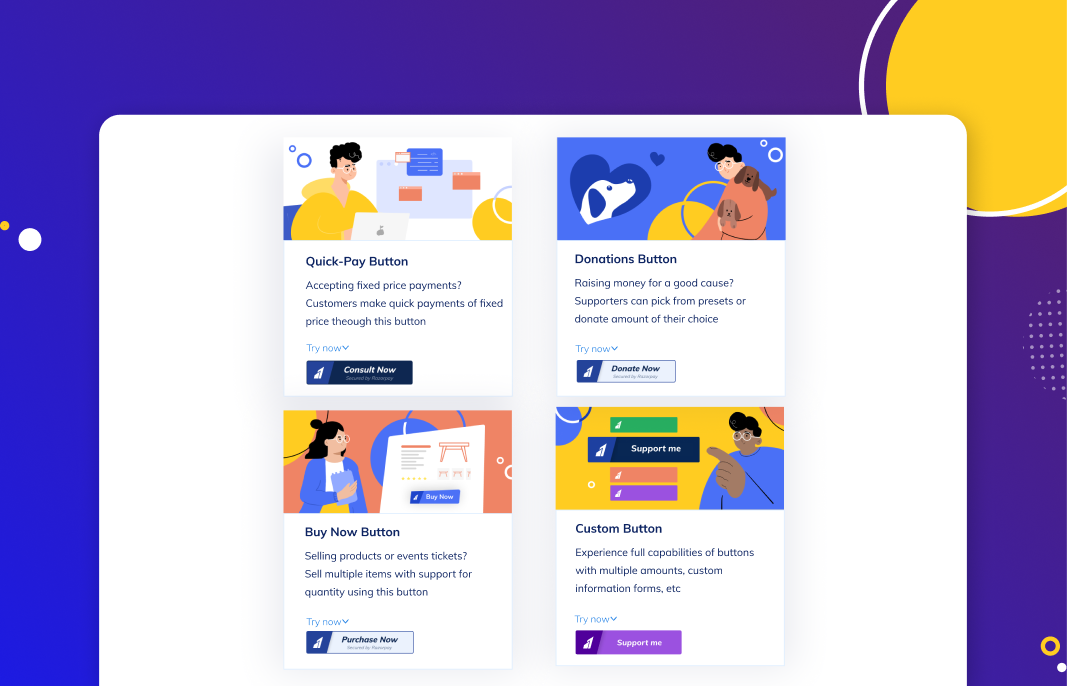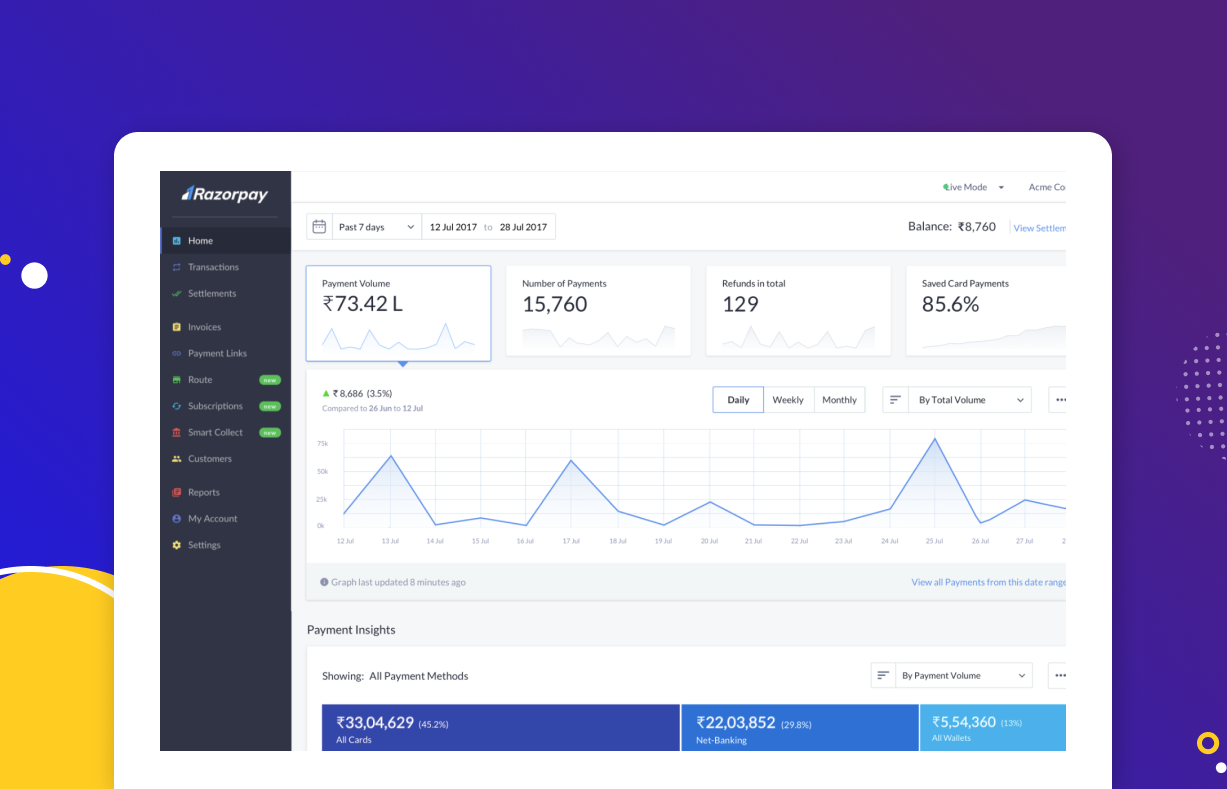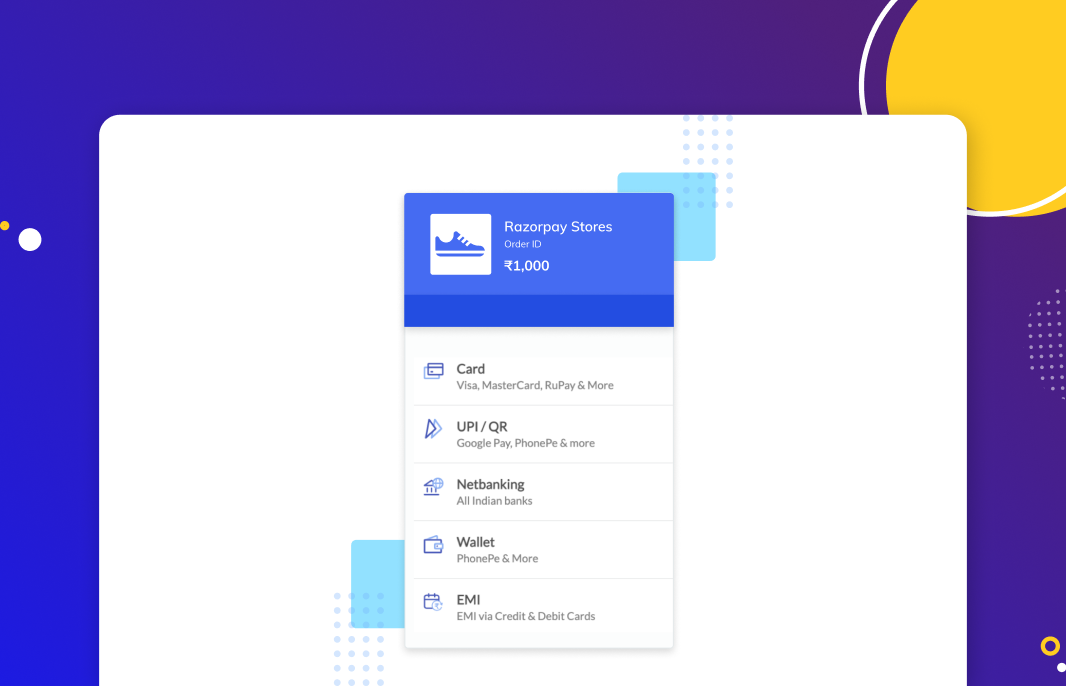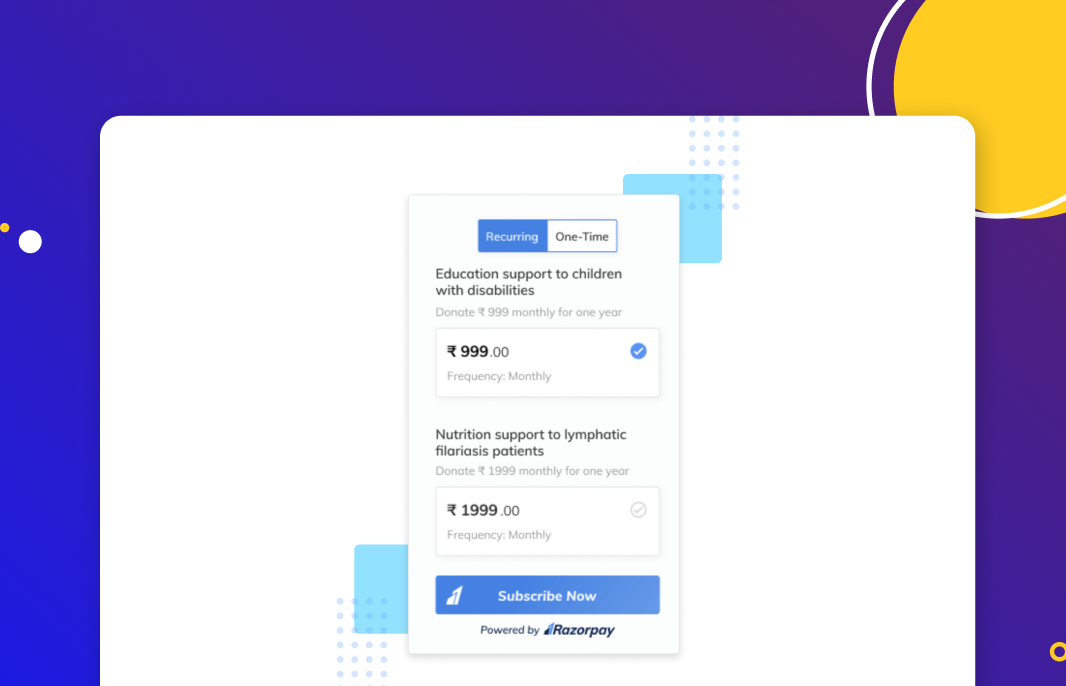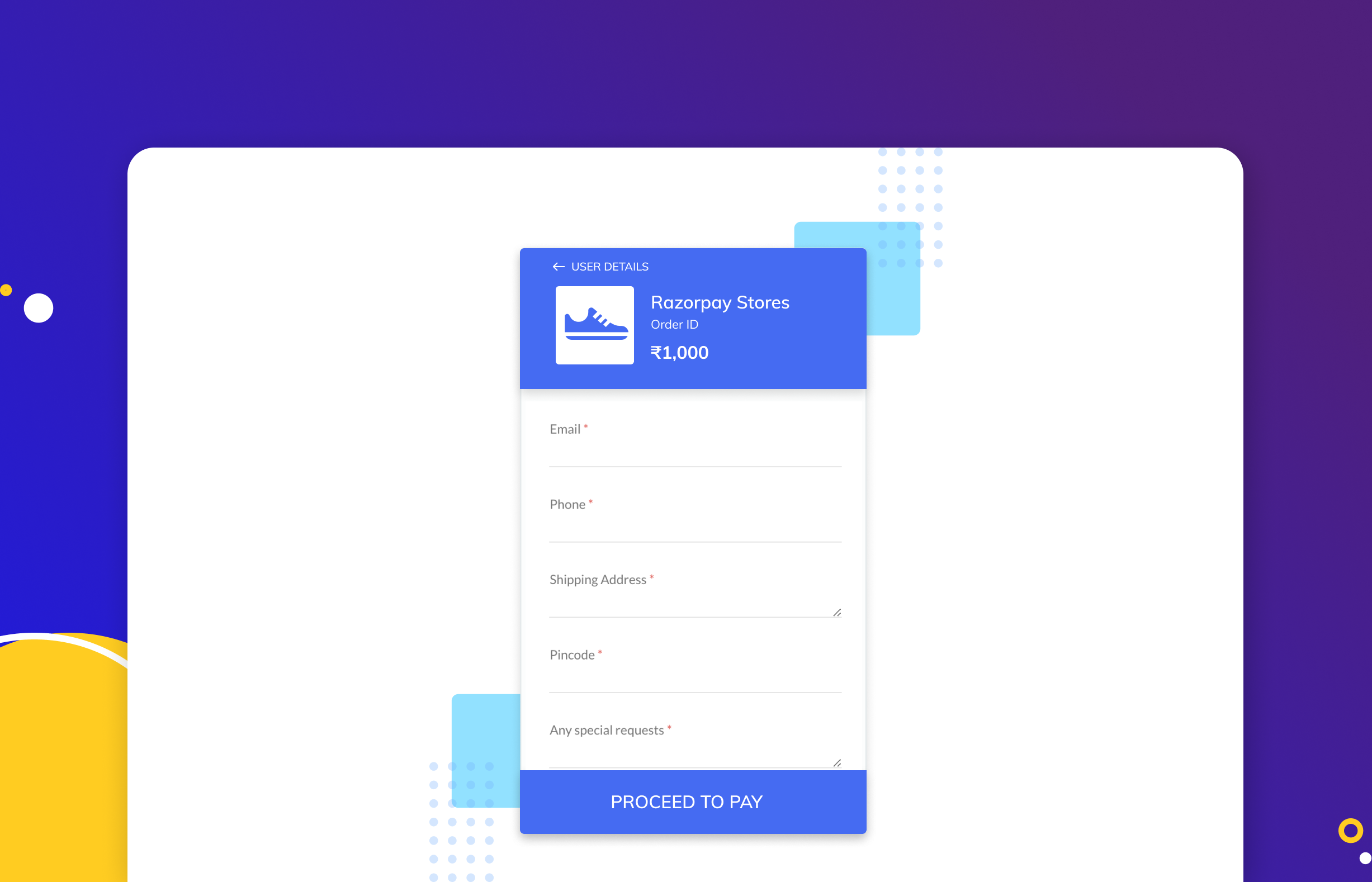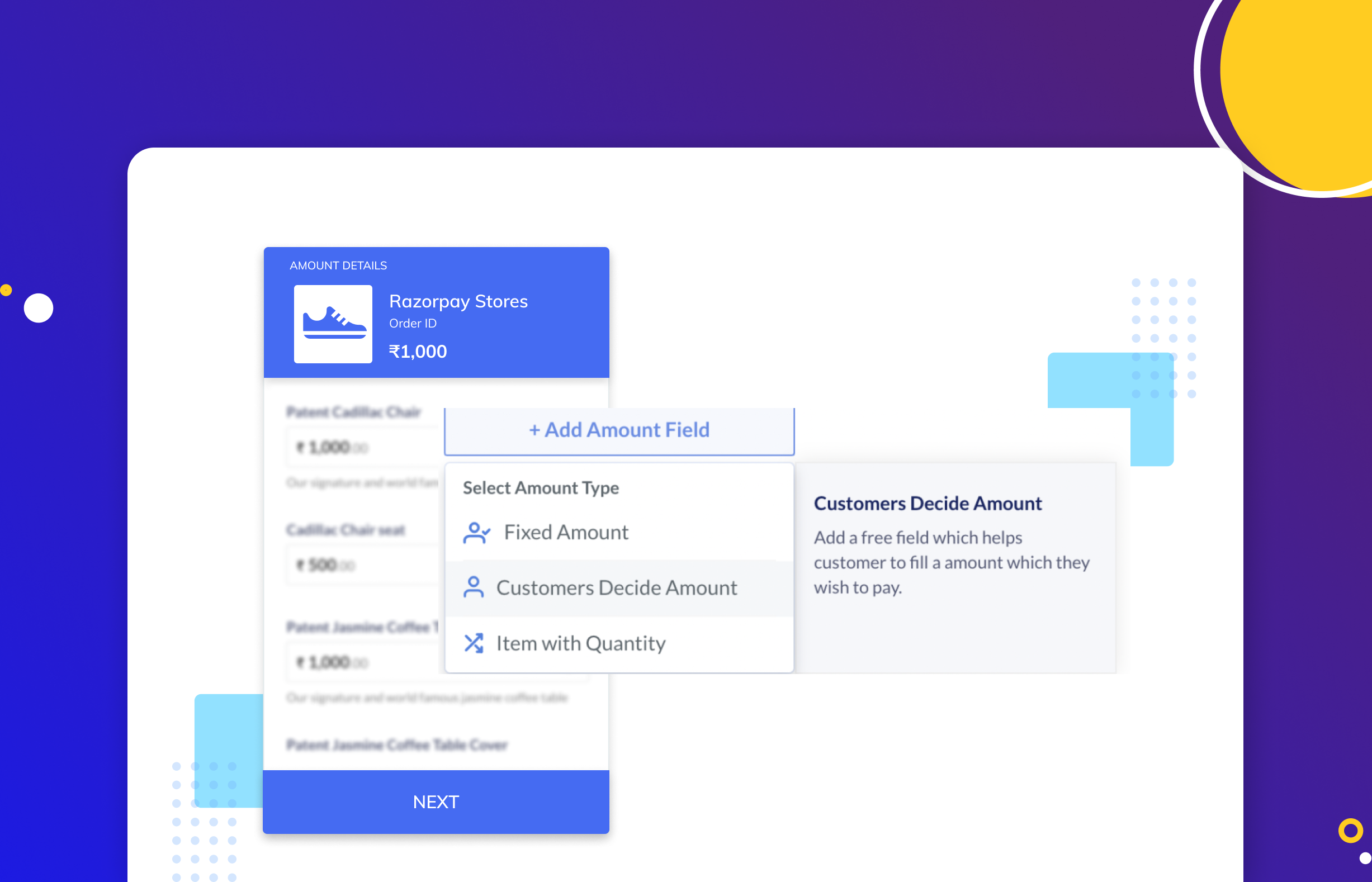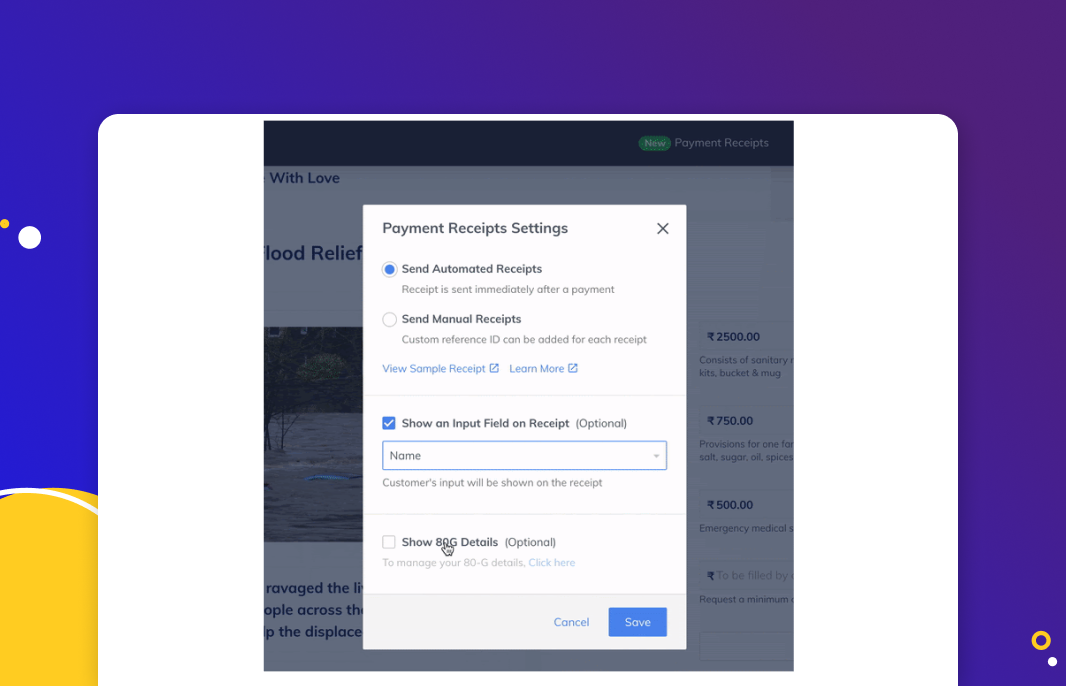A WordPress plugin is a piece of code that you may use to enhance the features and functionality of your current WordPress site. WordPress payment plugin helps to accept payments on your site/blog.
It helps you add a payment checkout to your WordPress website or blog in less than five minutes. You can insert a Donate Now, Pay Now, Buy Now, or Subscribe Now button on WordPress & Elementor pages with zero integration and no set-up cost.
Yes, you will have to sign-up for a Razorpay account.
Yes, with Razorpay Payment Button Plugin you can accept payments via 100+ modes, including UPI, credit/debit cards, net banking, wallets and more.
You can accept international payments on the WordPress & Elementor site or blog with the Razorpay Payment Button plugin.
It’s a free payment plugin for WordPress. Add a button on your website with zero-set up cost and get charged only when a transaction is made.
We offer simple, transparent pricing of a 2% fee per transaction amount. However, if you’d like a customised plan for your business, you can read more here.
To add a payment button on your WordPress site or blog, install Razorpay Payment Button Plugin from the WordPress plugin directory.
A WordPress plugin is a piece of code that you may use to enhance the features and functionality of your current WordPress site. WordPress payment plugin helps to accept payments on your site/blog.
It helps you add a payment checkout to your WordPress website or blog in less than five minutes. You can insert a Donate Now, Pay Now, Buy Now, or Subscribe Now button on WordPress & Elementor pages with zero integration and no set-up cost.
Yes, you will have to sign-up for a Razorpay account.
Yes, with Razorpay Payment Button Plugin you can accept payments via 100+ modes, including UPI, credit/debit cards, net banking, wallets and more.
You can accept international payments on the WordPress & Elementor site or blog with the Razorpay Payment Button plugin.
It’s a free payment plugin for WordPress. Add a button on your website with zero-set up cost and get charged only when a transaction is made.
We offer simple, transparent pricing of a 2% fee per transaction amount. However, if you’d like a customised plan for your business, you can read more here.
To add a payment button on your WordPress site or blog, install Razorpay Payment Button Plugin from the WordPress plugin directory.