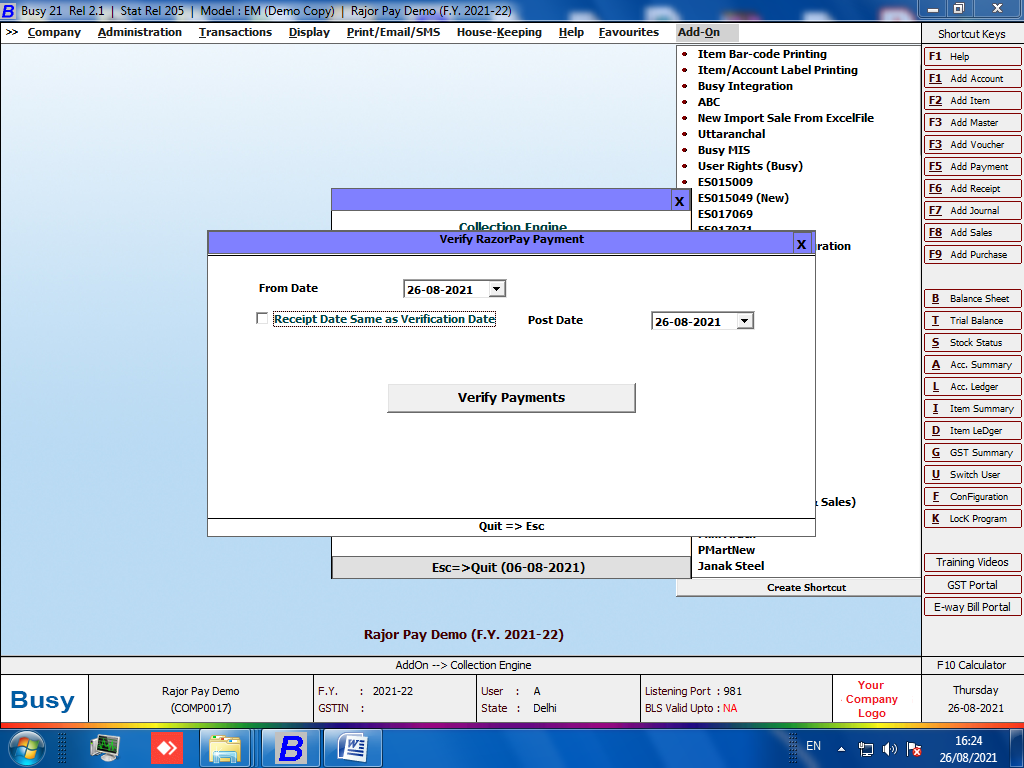Integrate Razorpay on BUSY’s dashboard to send payment links to your customers in just 6 simple steps:
Install Razorpay’s Software Patch and Run it
Go to Add On → Collection Engine → Registration to begin.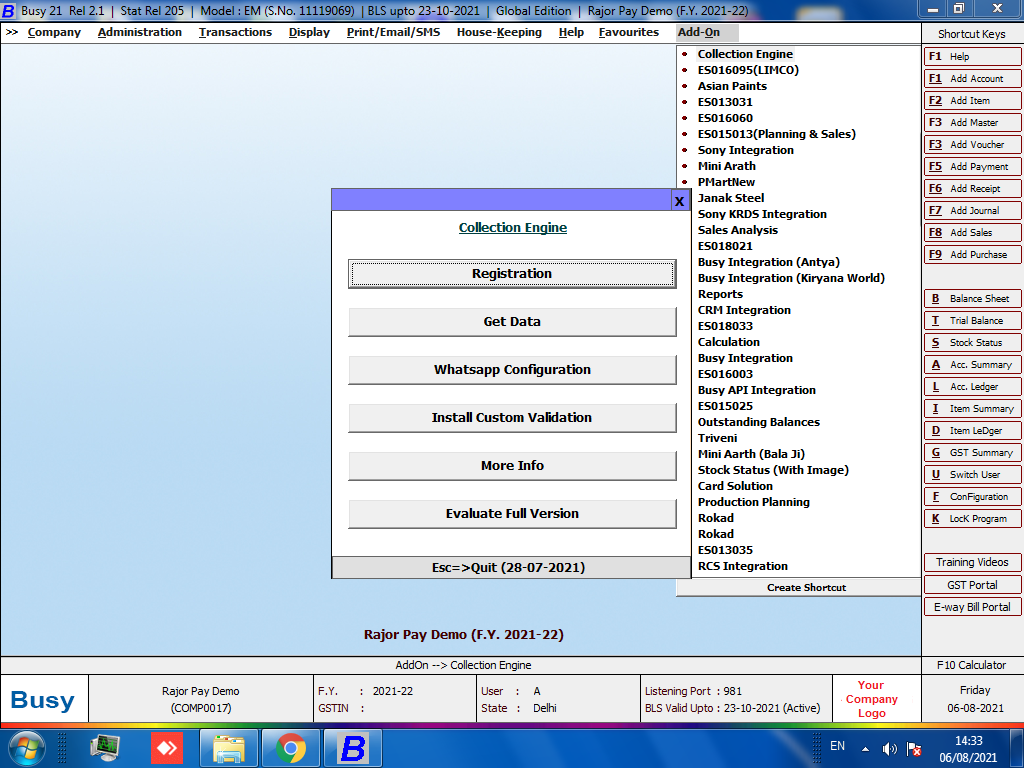
Register with Razorpay to get your Merchant ID.
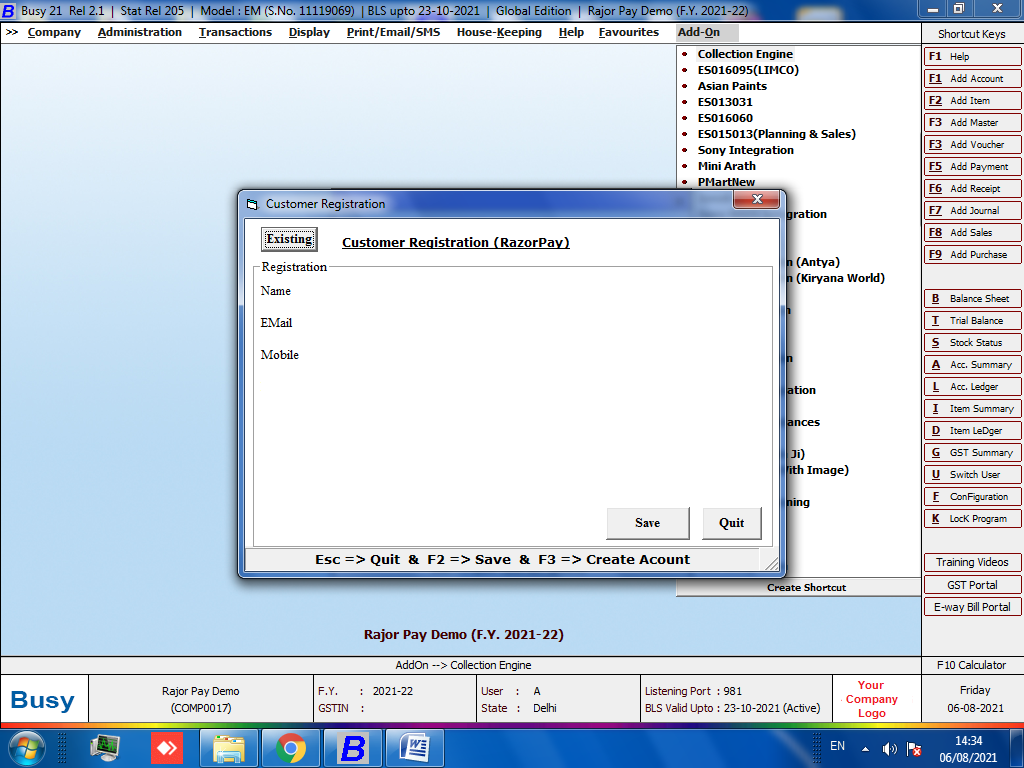
Add in customer’s account details and click on Install Custom Validation to install the add-on in your dashboard.
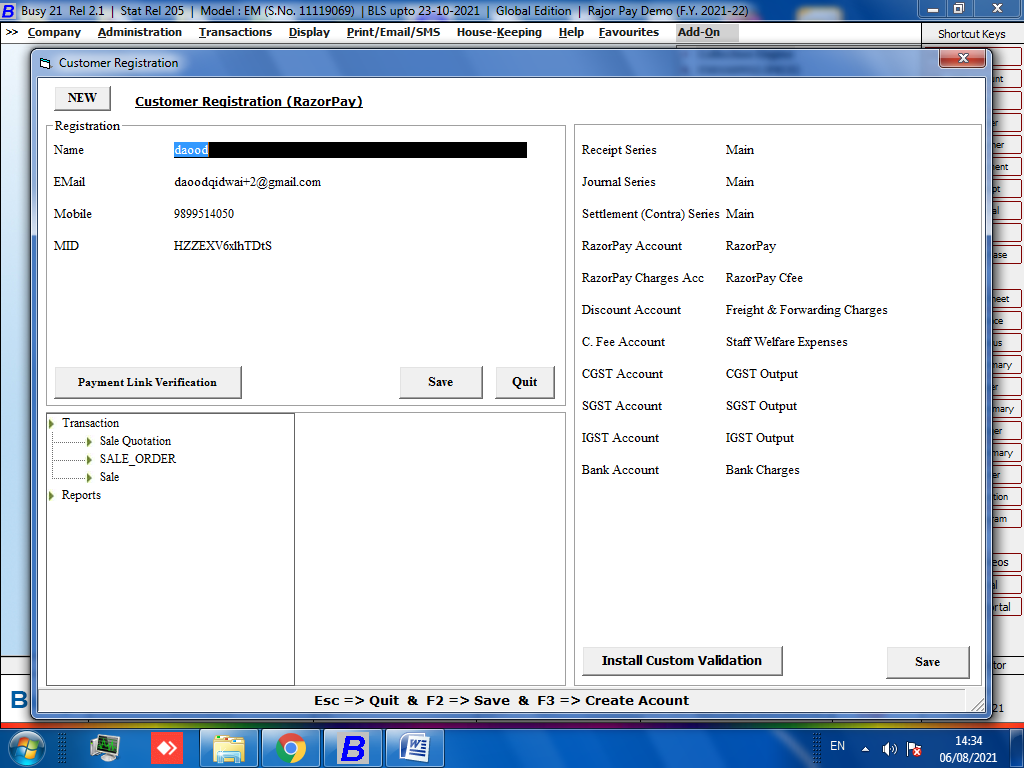
Fill in account details in Transaction to enable payment links.
Use Reports to send payment reminders’.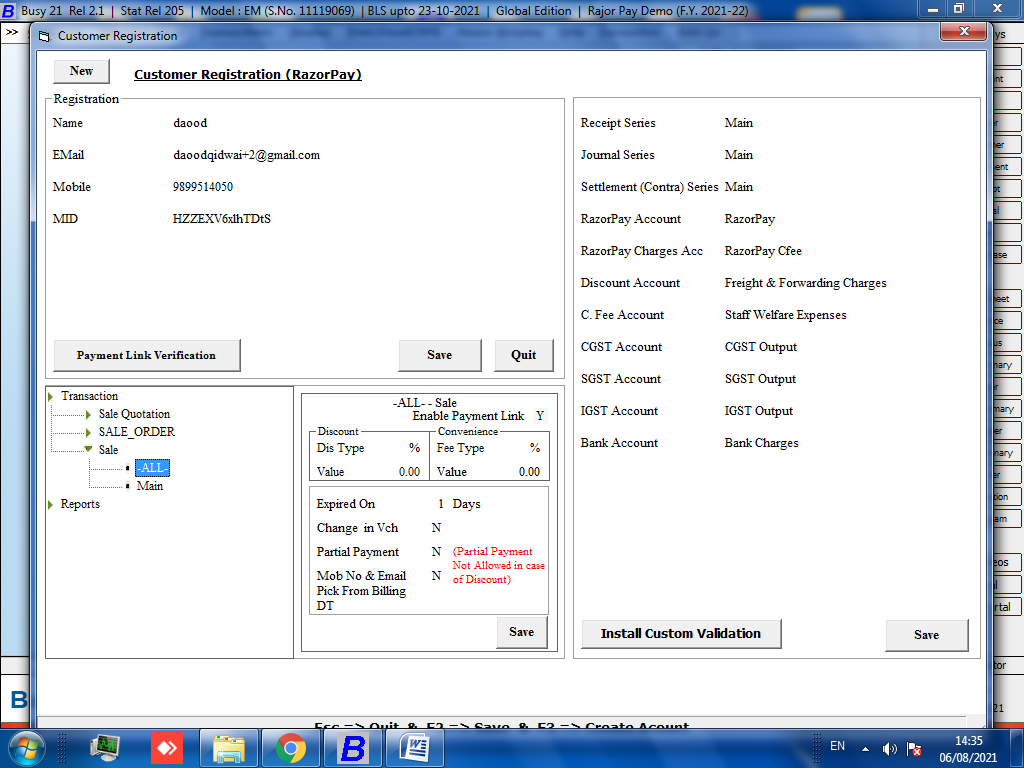
Start Sending Payment Links to Your Customers
Go to Transaction → Sale → Add (to add Sale Voucher details) → OK → Do you want to send Payment Link? → ‘Yes’ → Sending Payment Link → Sent.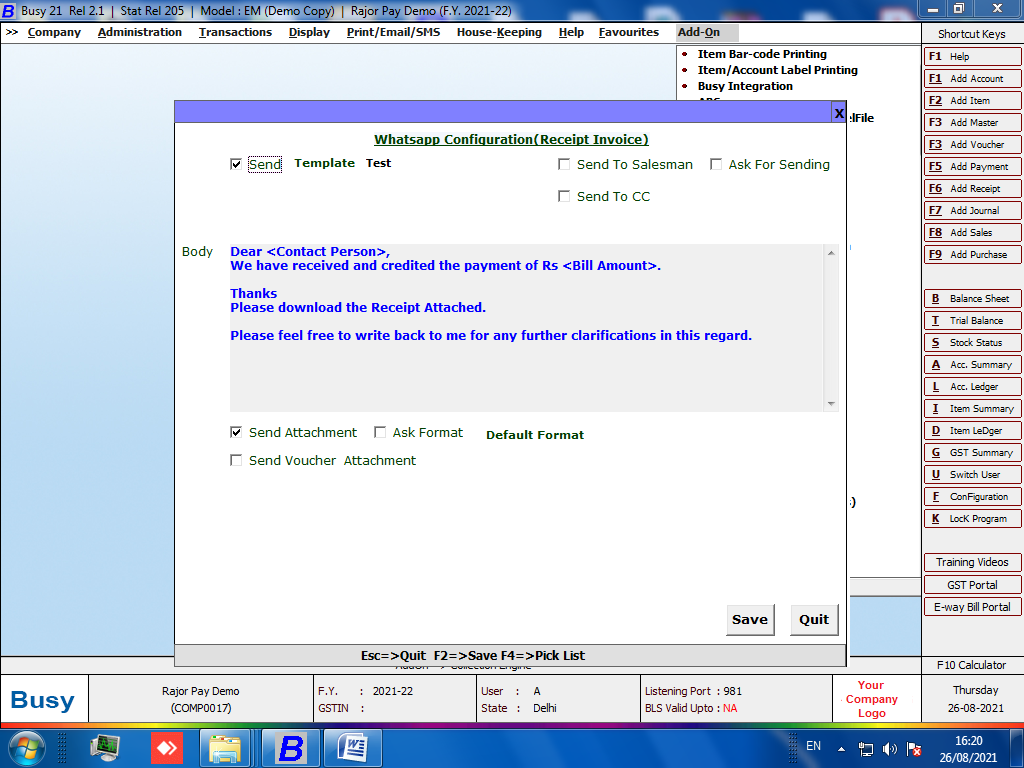
- Wait to see Link sent successfully
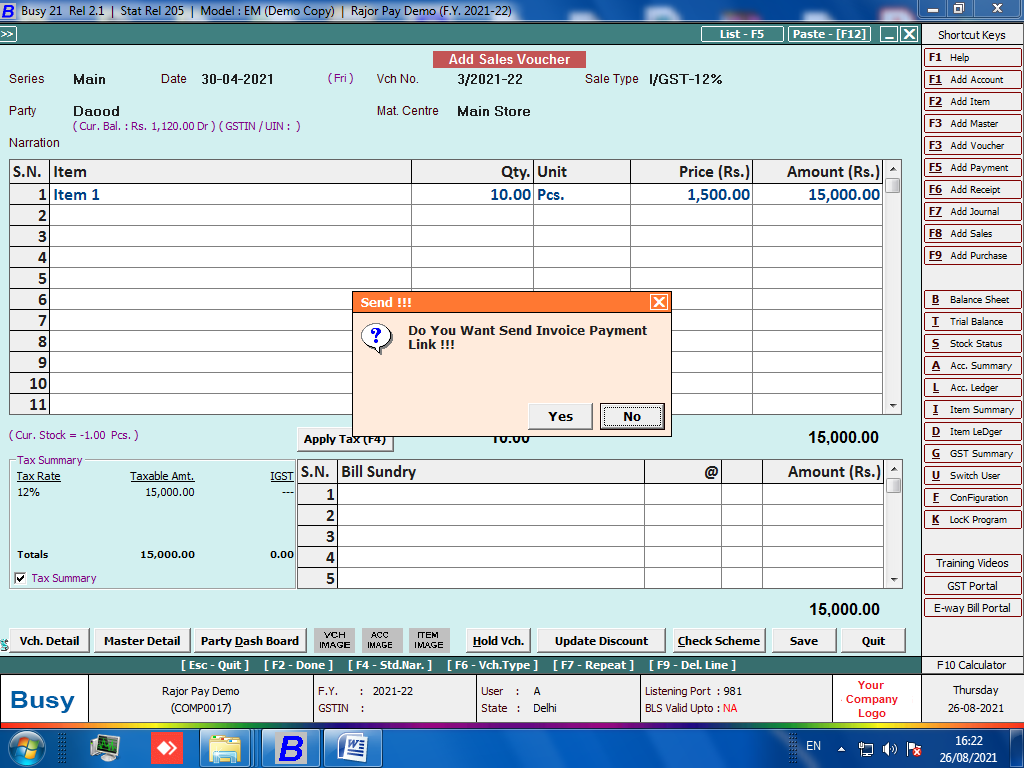
Go to Add On → Collection Engine → Get Data → Razorpay Payments → Verify Payments to send receipts to your customers after receiving payments.