Start for free.Pay as you grow.
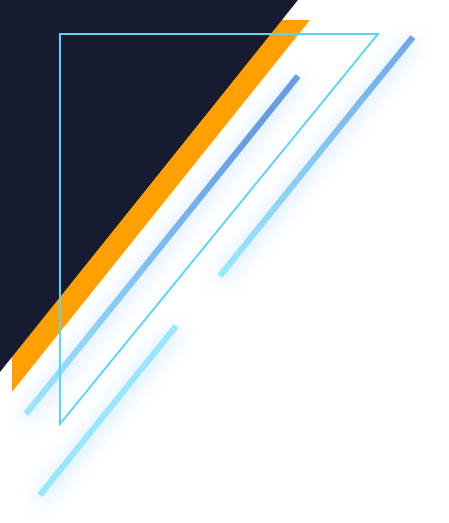
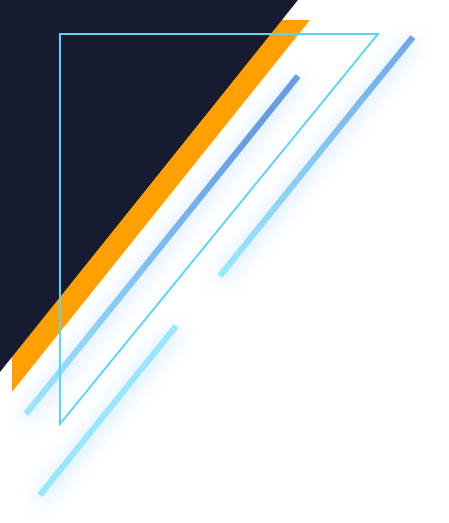
Say goodbye to manual data entry and excel sheet setups. Our smart OCR engine extracts invoice details from scanned documents as well as text-based PDF files.
Account payables are easier than ever to manage, review and pay. Get real-time visibility into paid invoices and monitor upcoming payments.
Pay via multiple methods in a single click. Make instant payouts or schedule invoice payments for a future date. Built-in reporting for more accurate, faster payment reconciliation.
RazorpayX Vendor Payments doesn’t just help in paying vendors on time, we ensure that your TDS payments are automatically categorized and paid to the Government.
1. UPLOAD INVOICES
Say goodbye to manual data entry and excel sheet setups. Our smart OCR engine extracts invoice details from scanned documents as well as text-based PDF files.
2. TRACK INVOICES
Account payables are easier than ever to manage, review and pay. Get real-time visibility into paid invoices and monitor upcoming payments.
3. MAKE PAYMENTS
Pay via multiple methods in a single click. Make instant payouts or schedule invoice payments for a future date. Built-in reporting for more accurate, faster payment reconciliation.
4. TDS PAYMENTS
RazorpayX Vendor Payments doesn’t just help in paying vendors on time, we ensure that your TDS payments are automatically categorized and paid to the Government.
By automating with RazorpayX Vendor Payments, you can
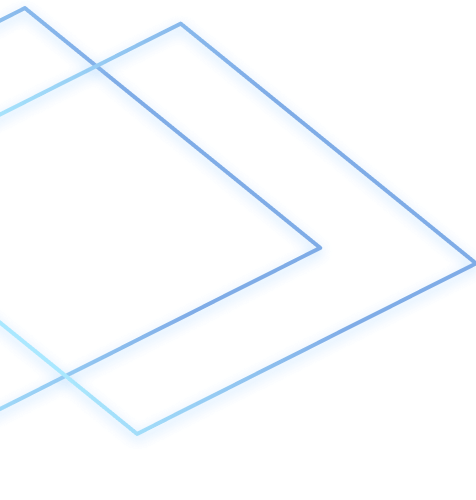

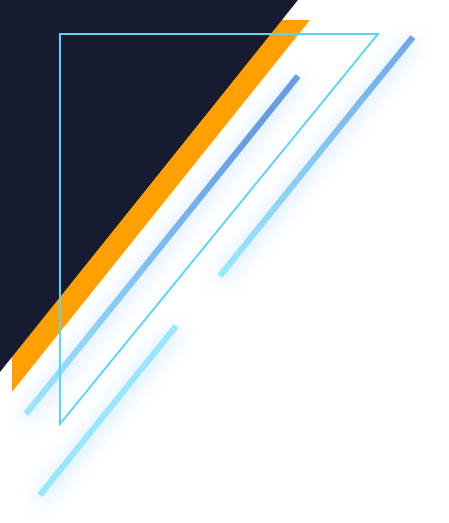
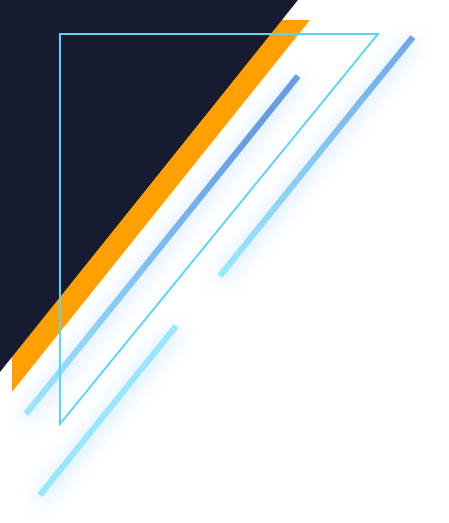
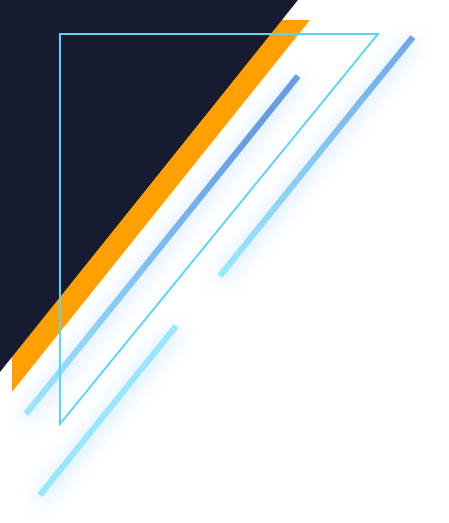
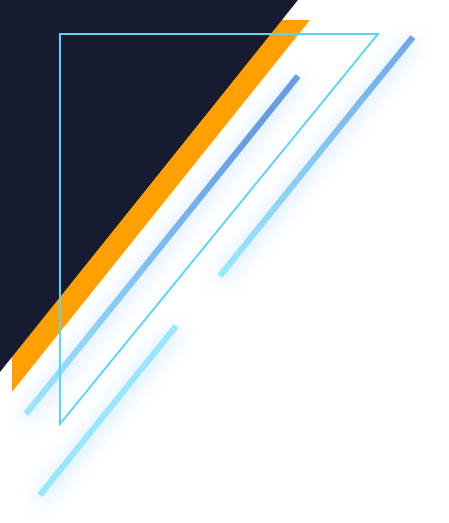

RazorpayX Vendor Payments is an end-to-end account payable automation tool.
You add, track and make vendor payouts and automate TDS payments on the NSDL website for you to save time and effort
RazorpayX Vendor Payments makes it easy for you to pay vendors and supplier invoices in 3 easy steps.
Once you upload an invoice in the tool, details like invoice numbers, amount payables and due date are automatically captured and recorded in the tool. You will be reminded when it’s time to make the payment. You can instantly transfer funds via NEFT, RTGS, IMPS, and UPI through the dashboard.
You can configure TDS categories either at vendor level or invoice level. Vendor Payments app will automatically calculate the TDS deduction and account payable to the vendor.
The TDS deducted at each invoice is aggregated at a TDS category level and will be paid at the end of the month.
RazorpayX will automatically pay aggregated TDS to the government on your behalf at the end of each month. TDS challans will be available on your dashboard for auditing and tax-filing purposes.
Yes, you can mark the invoices paid as cash/cheque.
This allows you to track all your invoices in a single place. You can also choose to deduct TDS, which will be added to the TDS payment due for the current month.
You can either provide login credentials for your Chartered Accountant to access the invoices and payments records or take an export of the invoice payments and send them to your CA.
RazorpayX Vendor Payments is an end-to-end account payable automation tool.
You add, track and make vendor payouts and automate TDS payments on the NSDL website for you to save time and effort
RazorpayX Vendor Payments makes it easy for you to pay vendors and supplier invoices in 3 easy steps.
Once you upload an invoice in the tool, details like invoice numbers, amount payables and due date are automatically captured and recorded in the tool. You will be reminded when it’s time to make the payment. You can instantly transfer funds via NEFT, RTGS, IMPS, and UPI through the dashboard.
You can configure TDS categories either at vendor level or invoice level. Vendor Payments app will automatically calculate the TDS deduction and account payable to the vendor.
The TDS deducted at each invoice is aggregated at a TDS category level and will be paid at the end of the month.
RazorpayX will automatically pay aggregated TDS to the government on your behalf at the end of each month. TDS challans will be available on your dashboard for auditing and tax-filing purposes.
Yes, you can mark the invoices paid as cash/cheque.
This allows you to track all your invoices in a single place. You can also choose to deduct TDS, which will be added to the TDS payment due for the current month.
You can either provide login credentials for your Chartered Accountant to access the invoices and payments records or take an export of the invoice payments and send them to your CA.

