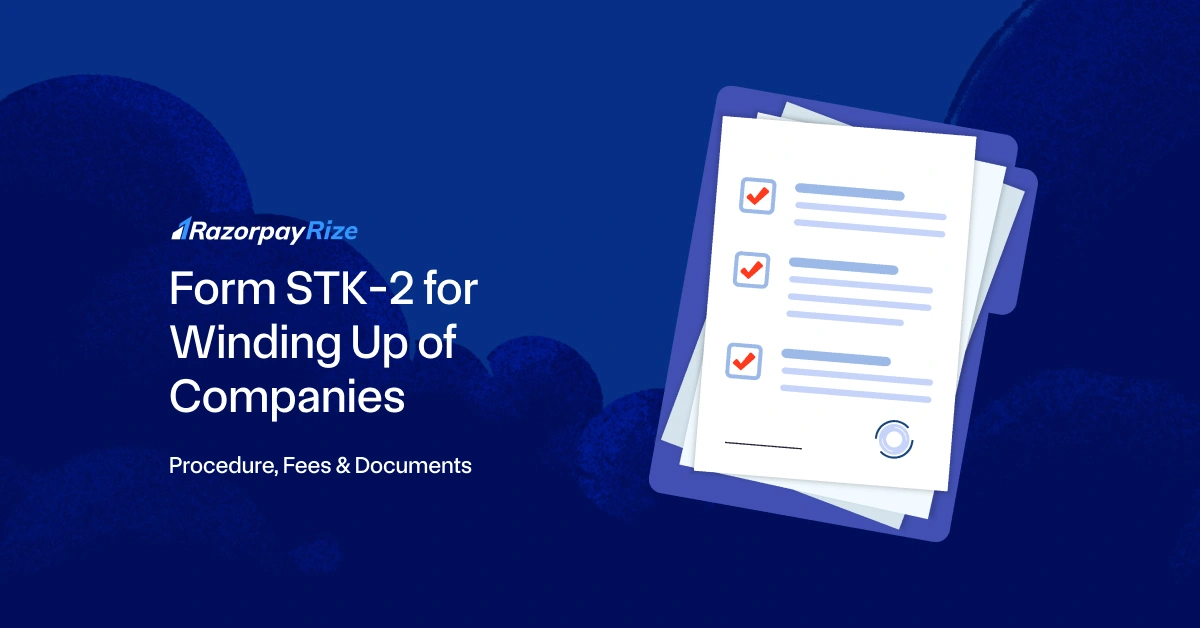Before entering into any business relationship- whether you're an investor, partner, customer, or vendor- it's important to confirm that the company is legally registered. A registered company is accountable under Indian law, which means it's required to comply with financial regulations and disclosures. This helps establish trust and reduces the risk of fraud or misrepresentation.
Checking the registration details of a company allows individuals and businesses to:
- Confirm the authenticity of the entity
- Understand its compliance status
- View key financial and structural information
- Access public records, including incorporation and legal filings
In this blog, we will explain how to check if a company is registered using the MCA portal, why it matters, and how to access key documents like the Incorporation Certificate.
Table of Contents
Role of the Ministry of Corporate Affairs
The Ministry of Corporate Affairs (MCA) is the key regulatory body that oversees corporate governance and maintains the records of companies registered in India. The MCA operates the MCA21 portal, an online system that allows users to access company information filed under the Companies Act, 1956 and 2013.
Through the MCA21 portal, you can:
- Verify the company registration number
- View the date of incorporation
- Check the type of company (Private, Public, LLP, etc.)
- View details of directors and signatories
- See charges and encumbrances on company assets
- Access financial documents like balance sheets and annual returns (available for a nominal fee)
This platform ensures transparency and provides critical insights into a company's compliance and financial status.
{{company-reg-cta}}
Reasons for Checking the Company in MCA
There are several important reasons for verifying a company’s registration status on the MCA portal:
1. Legal Compliance
MCA registration confirms that a company is legally recognised under Indian law and is compliant with necessary statutory filings and regulations.
2. Authenticity of Company Details
Users can cross-check vital information such as:
- Company name
- Registered address
- Names of directors and shareholders
This helps prevent fraud and misrepresentation.
3. Pre-Transaction Due Diligence
Before entering into business partnerships or investments, it is essential to verify the legitimacy of the entity. MCA verification builds trust and reduces risk.
4. Financial Insights
Users can access details like:
- Company name
- Registered address
- Names of directors and shareholders
These insights help evaluate the financial strength and credibility of the company.
Procedure to Check if a Company is Registered in MCA
You can easily verify a company’s registration status through the official MCA portal. Here's how:
Step-by-Step Guide:
- Visit the MCA Website
- On the homepage, click on "MCA Services"
- Under the drop-down, choose "View Company/LLP Master Data"
- Enter the Company Name or CIN (Corporate Identification Number)
- Enter the captcha code and click "Submit"
- You will see:
- Company name
- CIN
- Date of incorporation
- Company status (active/inactive)
- Registered office address
- Director details
- Capital details and charges
- Company name
If you are unsure of the exact company name, use the "Advanced Search" option to locate similar names.
Choose online company registration with Razorpay Rize for a paperless company launch.
Steps for Downloading an Incorporation Certificate from MCA
To download a company’s Incorporation Certificate, follow these steps:
Step-by-Step Guide:
- Log in to the MCA portal using your registered user ID and password
- Go to "MCA Services" > "Get Certified Copies"
- Select the relevant company by entering its CIN or name
- Choose the document category: "Incorporation Certificate"
- Select the desired year or filing period
- Click "Add to Cart"
- Proceed to payment and complete the transaction via your preferred method (net banking, card, UPI, etc.)
- Once payment is successful, go to your user dashboard to download the certificate
Frequently Asked Questions (FAQs)
Private Limited Company
(Pvt. Ltd.)
- Service-based businesses
- Businesses looking to issue shares
- Businesses seeking investment through equity-based funding
Limited Liability Partnership
(LLP)
- Professional services
- Firms seeking any capital contribution from Partners
- Firms sharing resources with limited liability
One Person Company
(OPC)
- Freelancers, Small-scale businesses
- Businesses looking for minimal compliance
- Businesses looking for single-ownership
Private Limited Company
(Pvt. Ltd.)
- Service-based businesses
- Businesses looking to issue shares
- Businesses seeking investment through equity-based funding
One Person Company
(OPC)
- Freelancers, Small-scale businesses
- Businesses looking for minimal compliance
- Businesses looking for single-ownership
Private Limited Company
(Pvt. Ltd.)
- Service-based businesses
- Businesses looking to issue shares
- Businesses seeking investment through equity-based funding
Limited Liability Partnership
(LLP)
- Professional services
- Firms seeking any capital contribution from Partners
- Firms sharing resources with limited liability
Frequently Asked Questions
How do you check if a company is legal or not?
You can check a company's legal status in India using the Ministry of Corporate Affairs (MCA) portal:
- Visit https://www.mca.gov.in
- Go to "MCA Services" → "View Company/LLP Master Data"
- Enter the Company Name or CIN (Corporate Identification Number)
- The system will display the registration status, date of incorporation, directors, capital details, and other legal data.
What is the legal status of a company?
The legal status of a company refers to its recognition as a separate legal entity under the Companies Act. This means:
- It has a distinct identity from its owners or shareholders.
- It can own property, enter into contracts, sue or be sued.
The liability of shareholders is usually limited to their investment.
Types include Private Limited, Public Limited, One Person Company (OPC), etc
How to check firm registration online?
The process depends on the type of firm:
- Private Limited Company / OPC/ LLP: Check via MCA Portal → “View Company/LLP Master Data.”
- Partnership Firm: Visit the website of the Registrar of Firms for your state. Many states (like Maharashtra and Karnataka) offer online firm registration search tools.
- Sole Proprietorship: These are not centrally registered, but you can verify licenses like GST registration, MSME registration, or Shop & Establishment certificate through respective portals.
Is a sole proprietorship a legal entity?
A sole proprietorship is a separate legal entity.The business and the owner are legally the same:
What is RUN (Reserve Unique Name)?
RUN stands for Reserve Unique Name – it is a service on the MCA portal used to:
- Check name availability and
- Reserve a company name for incorporation or a name change.