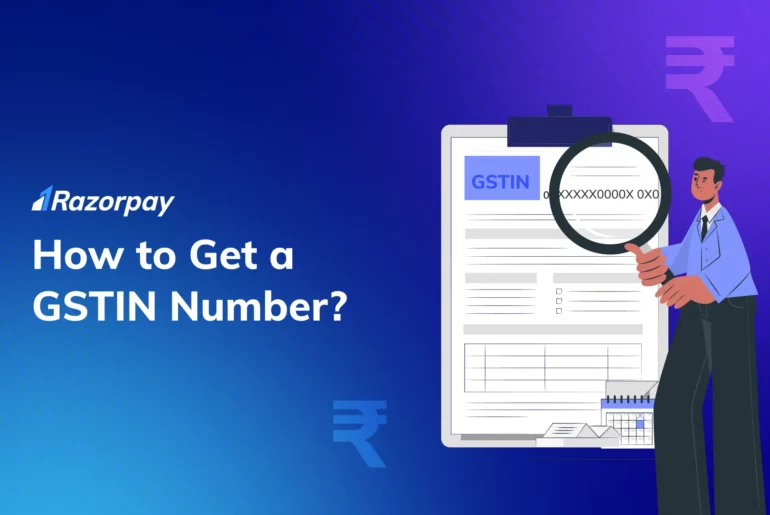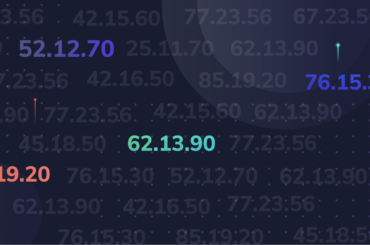Table of Contents
What is GSTIN?
GSTIN is the abbreviation for Goods and Services Tax Identification Number. It is a 15-digit alphanumeric code assigned to every taxpayer registered under the GST regime. GSTIN is a unique identifier that helps the tax authorities track the tax transactions of different businesses nationwide.
GSTIN Number Example
For example, The GSTIN of Razorpay is 29AAGCR4375J1ZU, where
- 29 refers to the state code
- AAGCR4375J is the PAN of the company/business
- 1 is the entity code number of registrations on PAN in the state
- Z is the default letter
- U is the alphanumeric check code
Every business liable to register under the GST Act must obtain a GSTIN for each state or union territory from which it operates. This number is important for businesses as it enables them to file GST returns, claim input tax credits, issue GST invoices and comply with the GST rules and regulations.
Who Should Apply for GSTIN Number?
As per the GST laws, it is mandatory to register for a GSTIN if:
- Any business with an aggregate turnover over Rs. 40 lakh (for normal category states) or over Rs. 20 lakh (for special category states)
- Any individual has an annual income exceeding Rs. 20 lakh (for normal category states) or exceeding Rs. 10 lakh (for special category states)
- Any business entity or e-commerce company operating in India must have a GST Registration.
- In case some rules do not apply, the business can still register using Voluntary Registration to get GST claims.
Related Read: GST Rules in Detail.
How to Get GSTIN Number Online?
Online GST Registration process is as follows:
STEP 1: Visit the official GST portal and click on New Registration link under Services
Part – A Registration
STEP 2: Under the ‘I am a‘ drop-down menu, select your taxpayer status, such as Taxpayer
STEP 3: Select your respective state and district from the drop-down menus.
STEP 4: Enter the legal name of your as mentioned on the PAN and PAN Number (As mentioned in PAN)
STEP 5: Enter your email ID and mobile number for OTP verification. Ensure they are active and accessible, as they will be used for future communication.
STEP 6: Enter the OTP that was sent to the email ID and mobile number in the respective boxes and Click on ‘Proceed’.
STEP 7: After verification, you will receive a TRN, a Temporary Reference Number. Note it down and keep it safe, as it will be required for Part-B registration.
Part – B Registration
STEP 1: Visit the GST portal again and click on ‘New Registration‘ under ‘Services‘
STEP 2: Select ‘Temporary Reference Number (TRN)’. Enter TRN number generated during Part A registration and the captcha details. Click on ‘Proceed’ button.
STEP 3: You will receive an OTP on your email ID and registered mobile number. Enter the OTP and click on ‘Proceed‘.
STEP 4: The status of your application will be available on the next page. On the right side, there will be an Edit icon, click on it.
STEP 5: Now, Fill in the 10 sections on the screen, such as business details, promoter details, authorised signatory, principal place of business, additional place of business, goods and services, bank accounts, state-specific information, and verification.
STEP 6: UPLOAD the mandatory list of documents mentioned below
- Photographs
- Proof of identity
- Business address proof
- Bank details such as account number, bank name, bank branch, and IFSC code.
- Authorisation form
- The constitution of the taxpayer.
The size and format of the documents may vary depending on the taxpayer’s status and state.
STEP 7: Visit the ‘Verification‘ page and check the declaration, Then submit the application by choosing one of the submission methods: EVC, DSC, or e-Sign.
- By Electronic Verification Code (EVC). EVC is an Electronic Verification Code sent to the registered mobile number or email ID.
- In case companies are registering, the application must be submitted by using the Digital Signature Certificate (DSC). DSC is a Digital Signature Certificate that requires a USB token.
- e-Sign is an Aadhaar-based electronic signature that requires OTP verification. An OTP will be sent to the mobile number linked to the Aadhaar card.
STEP 8: Go to the verification page and check the declaration box. Make sure all the information you provide is correct and complete.
STEP 9: After successful verification, you will see a message on your screen and receive an email confirming your application. You will also get an ARN, which is an Application Reference Number.
STEP 10: Once completed, a success message will be shown on the screen. The Application Reference Number (ARN) will be sent to the registered mobile number and email ID
What is Application Reference Number (ARN)?
ARN It is a unique number that identifies your application and helps you track its GST Registration status.
Keep your ARN for future reference and compliance. It will be required for filing returns, paying taxes, and claiming refunds. Once you are allotted with this number you can always run a GST search by PAN.
Read More: GST Registration and their Eligibility Process
Documents Required to Get GSTIN Number
- PAN Card of the business or individual (Mandatory as the GSTIN number is based on the PAN card number)
- Aadhaar Card
- Proof of registration of the business or incorporation certificate
- Bank details for the account associated with the business or individual
- Passport Size Photograph
- Proof of business address
- Digital signature
In addition to the documents mentioned above, the GST council can ask for additional documents or details based on the requirement for the GST Number for Online Business. It takes 2-6 days for the GST registration process to be completed, within which the registered email or mobile number will get communication from the GST council on any additions required. After that, all documents and forms need to be submitted to the authority as per the deadline provided.
Related Read: How to Get a Business Pan Card?
What Are the Fees to get a GSTIN Number?
Getting a GSTIN number is free of cost for any eligible taxpayer who wants to register for GST. There is no fee or charge for applying online through the official GST portal.
However, there are some scenarios where a taxpayer may have to pay a penalty for not complying with the GST rules and regulations.
Some of these scenarios are:
- Failing to register for GST when required by law.
- Failing to submit GST returns on time or filing incorrect or incomplete returns.
- Failing to pay GST taxes or paying less than the due amount.
- Failing to issue GST invoices or issuing fake or wrong invoices.
- Failing to maintain proper records and accounts of GST transactions.
- Failing to cooperate with GST authorities during audits or inspections.
The penalty amount may vary depending on the nature and severity of the offence. You may have to pay a penalty of 10% of the tax amount due if you have paid a minimum of Rs. 10,000 or 100% if you have tried to evade tax completely. You can easily calculate the tax amount due using Razorpay’s GST Calculator.
How to Check GST Registration Status Online using ARN?
STEP 1: Visit GST official portal at https://www.gst.gov.in/
STEP 2: Click to ‘Services‘ > ‘Registration‘ > ‘Track Application Status‘.
STEP 3: Enter your ARN number and Captcha code. Next click on SEARCH button.
STEP 4: You will receive any of the following GST registration status on your screen
- Provisional status
- Pending for verification status
- Validation against error status
- Migrated status
- Cancelled status
How to Download the GST Registration Certificate?
The procedure to download the GST Registration Certificate is mentioned below:
STEP 1: Visit https://www.gst.gov.in/
STEP 2: Click on ‘Login‘.
STEP 3: On the next page, enter the username and password.
STEP 4: Click on ‘Login‘.
STEP 5: Next, click on ‘Services‘.
STEP 6: Click on ‘User Services‘.
STEP 7: Select ‘View/Download Certificates‘.
STEP 8: On the next page, click on ‘Download’. The certificate will have details of the tax transactions.
Advantages of GSTIN
- Registers your business entity as a supplier of goods or services, helping bring more credibility to your business among customers and partners
- Any individual or business having a GSTIN can file their GST on the portal and take input credit on their business purchases.
- With GST, there are no restrictions to interstate sales and operations all over India.
- Having a GSTIN for an e-commerce website or business will help enhance the seller’s reputation and the scope of the business.
- It simplifies the GST filing process since businesses can file their GST claims on the portal and get a good rating for compliance.
Conclusion
GSTIN is a unique 15-digit alphanumeric code that identifies every registered taxpayer under the Goods and Services Tax (GST) regime. GSTIN plays a vital role in the taxation system, as it enables the authorities to track the tax transactions and compliance of the businesses.
By applying for your GSTIN number, you can enjoy the advantages of GSTIN and simplify your tax compliance. If you have any concerns or hesitations about the application process, visit the official GST portal or contact the GST helpdesk for assistance.
The most important thing is to prepare the necessary documents in advance, as they will determine the success of your application. A well-prepared document set will expedite the application and approval process and help you get your GSTIN number without any hassle.
If you are discontinuing your business, you can proceed with the cancellation of GST registration.
Related Read: How to Download Aadhaar Card By Aadhaar Number, EID, Name And Date Of Birth, VID?
Frequently Asked Questions (FAQs)
1. How do I find my GST number?
You can locate your GST number by visiting the GST portal and logging in with your credentials. Alternatively, you can also use the portal to find the GST numbers of other registered taxpayers by entering their name, PAN or state.
2. How many days will it take to get a GST number?
After submitting the online application, it takes 3-6 working days to get a GST number. However, the processing time may vary depending on the tax authorities’ verification of documents and information.
3. Who is not eligible for GST registration?
The following persons are not eligible for GST registration:
- Persons who are making only exempt supplies are not liable for GST.
- Individuals who only provide goods or services that fall under the reverse charge mechanism, where the recipient is responsible for paying GST.
- Agriculturists who are engaged in the cultivation of land and supply of agricultural produce
4. Can I take 2 GST numbers in one state?
No, you cannot take 2 GST numbers in one state for the same PAN. However, you can obtain separate GST numbers for different business verticals within the same state, subject to certain conditions and approval by the tax authorities.
5. Can I sell different products with the same GST number?
Yes, you may sell various products with the same GST number if they fall under the same category of goods or services. You must mention the HSN or SAC code of each product or service in your invoice and GST returns.
6. Can I use GST for personal purchases?
No, you cannot use GST for personal purchases. GST applies to the goods or services supplied/provided during business. Personal purchases are not considered business transactions and are not subject to GST.
Related Read: What Is a GST Clearance Certificate? How to Apply & Download It?