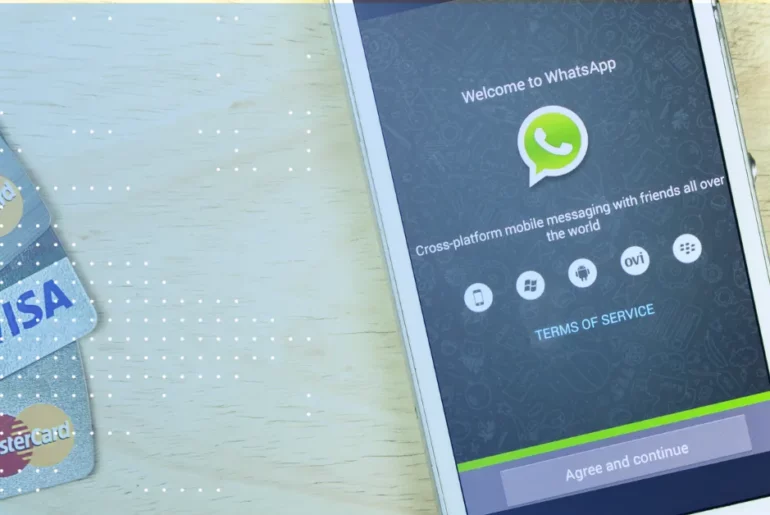“Whatsapp Business has over 50 million users globally, of which more than 15 million are in India.”
WhatsApp has officially become the go-to place for conversations, discussions, knowledge sharing and now, even to make business processes easy. When we say business processes, we mean:
- Sharing business-related brochures & documents
- Updating the customers about new products, working hours, shipment details etc.
- Handling end-to-end payments: from sending a payment request to sending them a receipt
Yes, you read it right! You can start your business by creating an online store (within minutes) and take care of everything else with WhatsApp! This article will help you understand how to take care of your business operations with WhatsApp.
If you’re wondering how to include profit margins and get real-time GST inclusive & exclusive rates for your products while selling on Whatsapp you can check out our free GST calculator
Table of Contents
Set up a WhatsApp Business account
1. Download and launch the WhatsApp Business app. The WhatsApp Business app is free to download on the Google Play Store and the Apple App Store. After downloading the application, tap the WhatsApp Business icon on your home screen.
2. Read the WhatsApp Business Terms of Service, then tap ‘Agree and Continue’ to accept the terms.
 3. Now select your country from the drop-down list to add your country code. Then enter your phone number in international phone number format. Tap ‘Done’ or ‘Next’, then tap ‘Ok’ to receive your 6-digit registration code via SMS or phone call. To complete registration, enter your 6-digit code.
3. Now select your country from the drop-down list to add your country code. Then enter your phone number in international phone number format. Tap ‘Done’ or ‘Next’, then tap ‘Ok’ to receive your 6-digit registration code via SMS or phone call. To complete registration, enter your 6-digit code.
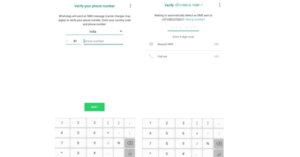 4. Your mobile should be registered with WhatsApp Business by now. Next, grant access to contacts and photos. Contacts can be added to the WhatsApp Business app from your phone’s address book. You can also allow access to your phone’s photos, videos, and files.
4. Your mobile should be registered with WhatsApp Business by now. Next, grant access to contacts and photos. Contacts can be added to the WhatsApp Business app from your phone’s address book. You can also allow access to your phone’s photos, videos, and files.
5. Set up your business account. Fill out your business name, select a business category, and choose a profile picture.
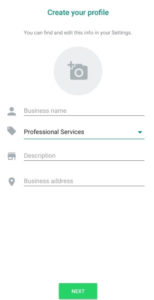 6. Now you can add further details to your business profile: Tap on ‘Explore’ and navigate to ‘Business profile’. Here, you can add important business information like your business address, description, hours, and more.
6. Now you can add further details to your business profile: Tap on ‘Explore’ and navigate to ‘Business profile’. Here, you can add important business information like your business address, description, hours, and more.
7. You are set to start a chat with your customers now.
You can easily verify and validate the GSTIN of a taxpayer with razorpay’s Free GST Number search tool
Explore WhatsApp Business tools
The WhatsApp Business app has several tools to help you run your business efficiently. To explore these tools, go to your chat screen and tap on ‘More Options’ and then tap on ‘Settings’. Further, navigate to ‘Business tools’.
Listed below are the major tools available on WhatsApp Business:
- Catalog: Showcase and share your products and services within your business account with this tool.
- Short link: Make it easy for new customers to connect with you. Share the auto-generated short link with new customers to enable them to message your business.
- Messaging tools: Use WhatsApp messaging templates to build key conversations in advance. Create automated greeting messages to engage with new customers. Set away messages to let customers know when you’ll be back, or build quick replies to answer frequently asked questions.
- Labels: Sort your conversations with customers into helpful categories to make operations and management easy for you. You can label your conversations into categories like ‘New customers’ or ‘Pending orders.’
Following the above-mentioned steps will help you take your business on ‘WhatsApp’. However, WhatsApp is a part of the larger ‘online’ universe.
[bctt tweet=”While you take the first step to go digital, Razorpay offers a host of products to leverage your efforts and make your customer delighted with a plethora of options and services. ” username=””]
Read on to know how Razorpay can help you scale your WhatsApp business.
Generate WhatsApp payment links with Razorpay ePOS app
During one of our researches, we found that the current payment collection process is complex and time-consuming in the informal sector. And a majority of this audience are hesitant about starting a WhatsApp business.
Instead, they prefer WhatsApp groups, Facebook groups, one-on-one messages etc. to sell their products.
While this seems easy, we believe that with all of the technological advancements around us, no business should struggle to get ‘paid’ by their consumers. They should rather be able to focus more on their business growth. They should be able to reach a wider audience spread across geographies.
Now, these trends clearly suggest one thing – there is a rise in mobile-first users across the country. Hence, both individuals and businesses should focus on building a hassle-free mobile experience.
And there, we came up with Razorpay ePOS: the easiest way to accept payments. One of the latest offerings from the Razorpay product suite, this product is custom-tailored to fuel the growth of growing offline businesses.
Our aim with this payments app is to provide a real alternative to cash and deliver a hassle-free user experience without compromising on user data. Whether you are waiting to integrate an Indian payment gateway or looking out for an alternative to door-to-door payment collection, ePOS is the solution for all of it.
You can easily create Payment Links from this digital payments app and send them to your customers via WhatsApp, Instagram, SMS etc. They can click on the link and choose to pay via their preferred mode: credit/ debit cards, netbanking, UPI and so on.
[Read More: Razorpay ePOS App – Simplifying Digital Payments for Offline Businesses]
Please note: You can also use Razorpay dashboard to create and send these Payment Links.
This works for an individual who has just started selling their products via social media and businesses, who have an online presence already. However, as the business grows, there is a rise in need of a proper online store.
So, how can one set up an online store? Well, we have got you covered.
Related Read: What is WhatsApp Pay? How do you send and receive money on WhatsApp?
Create an online store within minutes
WhatsApp business can help you kick off with your business but after a certain point, there rises a need to create a full-fledged store. Imagine having a URL of your own with other features set like unlimited product listing, multi-currency support and no coding requirement!
[bctt tweet=”Razorpay Payment Pages can be your best friend while you get started with your efforts while setting up a WhatsApp business account. After all, a multi-channel approach in the initial stages goes a long way! ” username=””]
Razorpay Payment Pages is specifically designed to accept payments from your customers, even if you don’t have a website. You can easily create a storefront for your online store in less than 5 minutes. Not just this, you can start accepting payments from your customers from all over the world, in 100 international currencies. And, this requires absolutely no coding experience or support.
Just like Payment Links, you can choose to accept payments via WhatsApp by sharing a link with them.
In times when taking care of almost everything from home is the new norm, many businesses are setting up an online store. If you have a physical store and want to build an online presence, Payment Pages is here to take away your woes.
Automated Payment Pages Receipts, further, ensure that you build a strong brand image by enabling instant order confirmation and receipt generation. Wondering how you can send a payment receipt via WhatsApp? Download the receipt and share it with your customer while we automatically send the receipt via an email.
[Recommended Read: Introducing Automated Receipts On Razorpay Payment Pages]
The product mentioned above can help businesses to set up an online store and accept payments alongside your WhatsApp business account.
How do we solve for individuals and businesses who want to send GST- compliant invoices? Well, we have got you covered. Read on to know how!
Generate GST – compliant invoices & send them via WhatsApp
Let’s assume that everything works well with your WhatsApp business account and suddenly, a couple of your customers highlight the need for a detailed invoice. This is a common ask especially if you are a service provider. While a WhatsApp Business account comes with a host of services, sending invoices is something that users still have to manually create and share via email.
How about a solution that can help you generate GST compliant invoices for your customers while allowing you to share a copy of these receipts via WhatsApp?
Razorpay Invoices does exactly this. It enables individuals and businesses to send GST-compliant invoices to your customers and accept payments via WhatsApp instantly.
These invoices contain information regarding the sale such as the name of the ordered products or services, quantity, billing cycle, price breakup, receipt number and customer information.
You can create, update, cancel and delete invoices right from the dashboard or choose to use our API.
[Suggested Reading: Razorpay Dashboard: One Destination For All Your Business Needs]
Conclusion
It can be said that WhatsApp Business is simplifying the way business operations used to take place. With Razorpay’s product suite, you can create an online store, accept payments and send invoices and receipts via WhatsApp. Isn’t that so easy?
We are continuously working to streamline payments and finances for you and your business. Get started with our product suite and prepare yourself to #OutgrowOrdinary!