The merits of using WhatsApp for business need no explaining. With over 500 million users in India, WhatsApp Business has proven to be the most effective customer engagement channel for a wide range of business use cases.
But, what if more could be done with this?
What if we could seamlessly jump from engagement to sales on WhatsApp? What if WhatsApp could become a channel as synonymous with commerce as it is with conversation?
It would mark a paradigm shift for mobile commerce in India. But such a leap would also need an embedded solution enabling customers to make seamless payments for products and services directly from WhatsApp.
Table of Contents
What Is WhatsApp Pay?
Developed by the NPCI, WhatsApp Pay is an in-chat UPI-based payment method that seamlessly enables users to execute transactions with their contacts safely, and directly via WhatsApp chats.
When Was WhatsApp Pay Introduced?
WhatsApp Pay officially debuted in India in February 2018, partnering with ICICI Bank for a trial run.
Features of WhatsApp Payments
-
Seamless transactions of money securely within chats.
-
Transfer funds to friends and family members.
-
Pay bills for services, shopping, and utilities easily via the app.
-
Split expenses and request group members to pay their share.
-
Secure and easy-to-use interface without needing to switch apps to make payments.
Benefits of WhatsApp Payments
-
Fast and Easy: Send and receive money instantly to and from contacts within your chats.
-
Secure Platform: Assurance and reliability by using UPI for secure transactions.
-
Cashless Convenience: Cashless transactions with no extra costs and ease of managing finances.
How Do WhatsApp Payments Work?
You must first link your bank account to the app and choose the recipient contact to send money using the WhatsApp payment feature. To complete the transaction, you must enter the amount and UPI PIN.
How to Activate WhatsApp Pay?
Step 1: Open WhatsApp on your phone or tablet
Step 2: Go to ‘Settings’ and select ‘Payments’
Step 3: Tap on ‘add new payment method’ and select your bank from the list of options.
Step 4: Verify your number and allow WhatsApp access to your bank details
Step 5: Finish the process of WhatsApp payments by tapping ‘Done’.
How to Send Money on WhatsApp Pay?
-
Open your WhatsApp chat with the person you want to pay.
-
In the bottom right corner, you’ll see the ‘₹’ icon.
-
Select and enter the amount.
-
Verify the payment by entering your UPI PIN.
-
A message will confirm the payment.
How to Receive Money on WhatsApp Pay?
When you activate WhatsApp Pay on your device, the money you receive is automatically credited to your bank account without any hassle. However, make sure you have an operational bank account linked to your WhatsApp Pay account.
What Are the Modes of Transaction in WhatsApp Pay?
To facilitate seamless financial operations, every WhatsApp pay user can use their unique UPI ID to send and receive payments through the linked bank account or a QR code. WhatsApp Pay offers several modes of transactions, such as credit cards, debit cards, UPI, etc.
WhatsApp Integration with UPI: The Power Behind the Pay
The National Payments Corporation of India created UPI to help people send and receive money. When you pay someone using WhatsApp money transfer, UPI moves the money between your bank account and the recipient. This integration comes with robust security measures, such as two-step authentication and end-to-end encryption, to ensure secure transfers.
Introducing in-app payments on WhatsApp Business with Razorpay
At Razorpay, we have never stopped innovating in our quest to make life easier for businesses and their customers. Today, we are delighted to announce the launch of an embedded payment solution for WhatsApp that will transform the way Indian businesses and their customers interact with the platform.
With Razorpay Payment Gateway, Indian businesses can now offer their customers a native payment experience inside WhatsApp.
This means that businesses and their customers can sell and buy entirely on a WhatsApp chat thread without having to open another app, visit a website, or make a payment by other means. Consumers will have access to a wide range of payment options directly on WhatsApp.
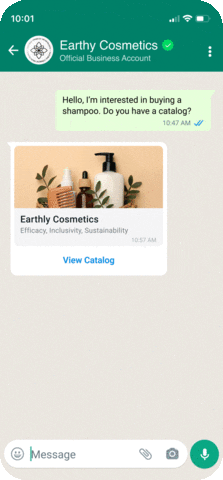
From browsing a new catalog of products to buying one, from receiving a bill to paying it, and from requesting an appointment to booking one with advance payment – customers can now complete the entire journey on WhatsApp.
This opens up a range of commercial opportunities for businesses – recovering abandoned carts, upselling, collecting advance payments, securing COD orders, and so much more.
Categories of all types, including travel, utilities, education, financial services, telecom/OTT, professional services, and e-commerce will be able to make the most of Razorpay payments on WhatsApp.

Recovering abandoned carts, upselling, collecting advance payments, or securing COD orders – brands can create multiple commerce opportunities on the WhatsApp Business platform with this feature.

Why Razorpay on WhatsApp is best for your business
Fewer drop-offs: You can close the entire discovery-to-payment loop directly on a WhatsApp chat thread, thereby reducing drop-offs
Frictionless checkout: With the power of Razorpay’s industry-leading technology, offer your customers 100+ payment methods, including EMI and pay-later options, saved cards and native OTP
All this adds up to a great purchase experience for your customers and increases their preference for your brand!
Related read: Types of payment fraud and how to prevent them
How to enable Razorpay on WhatsApp Business
The entire process can be completed in a few steps. All it takes is:
- Integration with WhatsApp Business API
- An active Razorpay account
We have enabled all major BSPs in the country to offer this integration with just a few clicks, significantly reducing your effort.
If you do not have an active Razorpay account, have not integrated with the WhatsApp Business API, or your BSP doesn’t yet have the integration available, please reach out to us today
Conclusion
WhatsApp is not just the most popular chat app in India but also the most preferred channel for consumers to interact with brands. The speed and convenience of this seamless, new payment experience on WhatsApp will delight customers and businesses in equal measure. All you have to do is download WhatsApp and activate WhatsApp Pay today to experience effortless payments. Now that you know what is WhatsApp payment, you can use the feature better and make payments without any hassle.
The Razorpay solution for WhatsApp is set to revolutionize digital commerce in India and is a chance for you to unlock enormous growth!
So be where your audience is, and turn all your customer chat into sales!
Frequently Asked Questions (FAQs)
1. Are WhatsApp payments safe?
Yes, WhatsApp payments are end-to-end encrypted, which ensures secure transactions on the network.
2. Where do I find the payment option on WhatsApp?
You can find the payment option in the bottom right corner, along with the other shortcuts.
3. What is the maximum amount of money that can be transferred via WhatsApp Pay?
The government of India has imposed a threshold limitation of ₹1 lakh for transfers using WhatsApp UPI.
4. How much does WhatsApp charge for payments?
WhatsApp payments in India are absolutely free to use.
5. Do WhatsApp payments work internationally?
Meta is reportedly working on the launch of an international payment feature that will allow customers in India to send money directly to selected global merchants, with their banks having enabled international UPI services.
6. What are the disadvantages of WhatsApp payments?
WhatsApp payments may not be suitable for high-value transactions as there is a transaction limit of ₹1 lakh.
7. Do WhatsApp payments give cashback?
Yes, when you send money to friends or family via WhatsApp for the first time, you get ₹35.


