Deducting tax from salary payments does not end the TDS compliance responsibilities of an employer. An employer has to file quarterly TDS returns for tax deducted from salaries.
TDS Return is a statement that is submitted by the deductors to the income tax department on a quarterly basis. It summarises all TDS related transactions carried out in a quarter.
However, the filing process is not as easy as it seems. Any omission or misstatement of details can invite notice for businesses from the income tax authorities.
Let’s discuss the ins and outs of TDS return filing for salary payments extensively and how RazorpayX Payroll is streamlining compliance requirements for SMEs.
Table of Contents
What is Form 24Q
A quarterly statement reflecting details of the salary paid to the employees and tax deducted on salaries has to be filed by the employer in Form 24Q. It is a form for preparing TDS returns for tax deducted from salary.
Form 24Q consists of 2 annexures.
- Annexure 1 includes details of employer, employees, tax deducted and deposited in a quarter. Businesses have to submit Annexure 1 for all the four quarters of the financial year
- Annexure 2 contains salary details of the employees. Annexure 2 has to be submitted in the 4th quarter of the financial year along with salary details for the entire year
How to file Form 24Q
You can submit Form 24Q both online and offline. However, filing TDS returns electronically is compulsory for following persons:
- Any company registered under the Companies Act, 1956 or the Companies Act, 2013
- Businesses subjected to tax audit under the Income Tax Act
- A deductor where the total number of deductees exceeds 20 in a particular quarter
- A government deductor
Returns are prepared using NSDL e-TDS return preparation utility or using third-party software.
Using NSDL e-TDS Return Preparation Utility
- Visit the TIN-NSDL website and click on ‘e-TDS/e-TCS’ tab under the services tab
- Click on ‘e-TDS/e-TCS RPU’ and download e-TDS/TCS return preparation utility from the link provided
- Then, unzip return preparation utility file and run the file named TDS_RPU_3.3
- A pop-up window will appear showing prerequisites for JAVA RPU installation. Ensure all the prerequisites are installed and click ‘Ok’
- Select Form no. ‘24Q’ and type of statement as ‘Regular’. Then, select ‘click to continue’
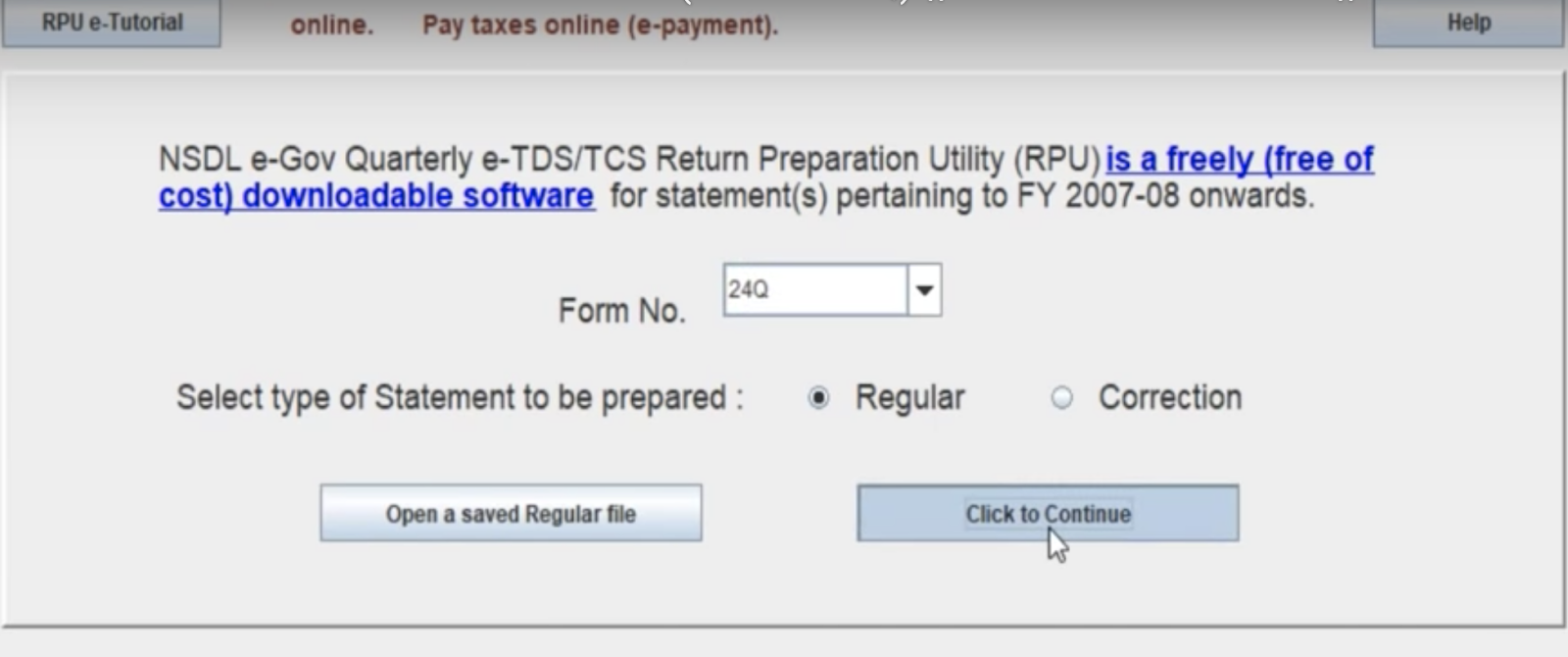
- Fill all the mandatory details in the ‘Form’ tab like TAN of the deductor, PAN of the deductor, address, GST number, etc
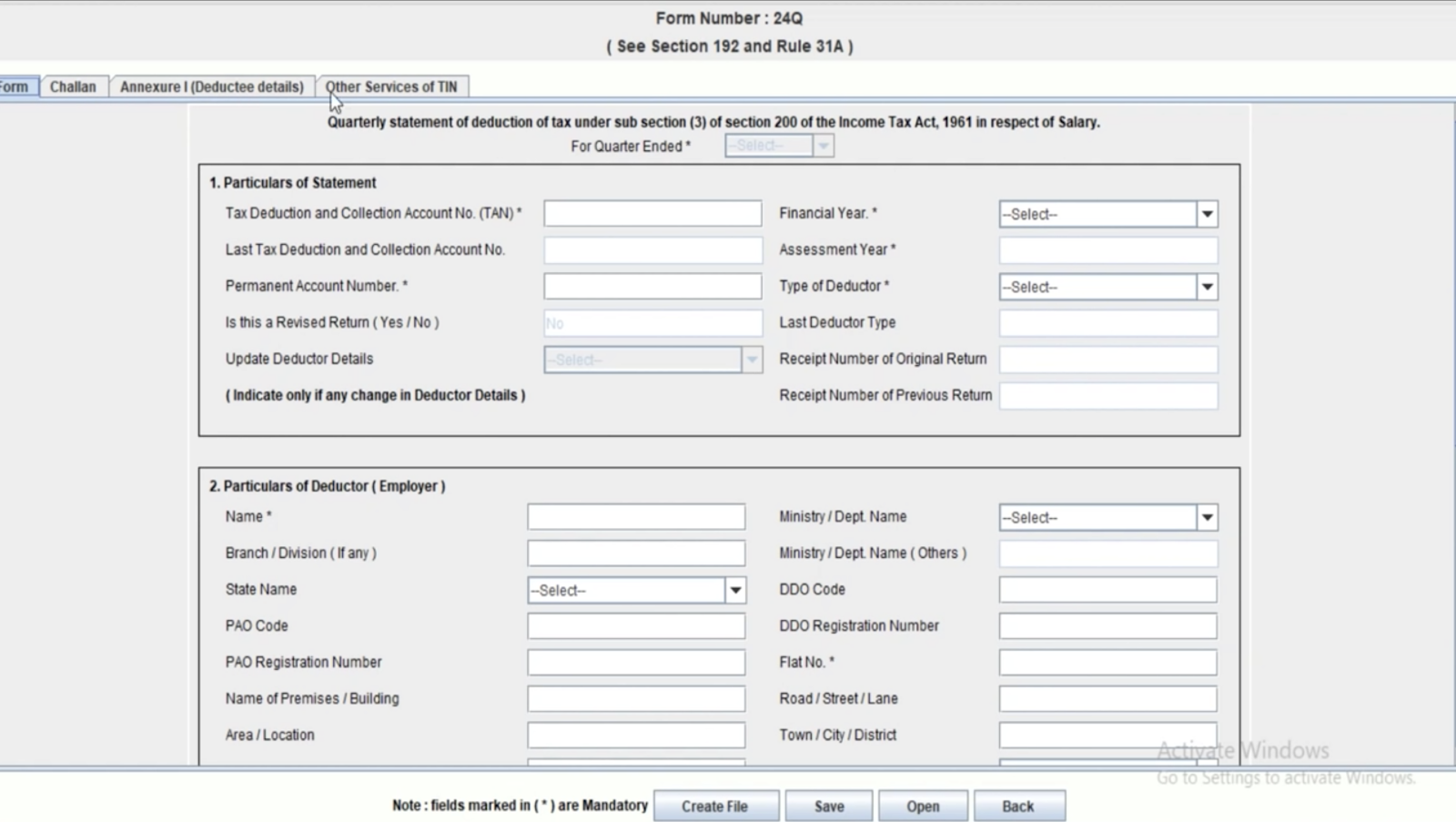
- In 2nd fold of the same page, provide particulars of the person responsible for deduction of tax. Generally, the person responsible for tax deduction is an Authorised Signatory. Also, furnish the token/receipt number of earlier TDS statement filed
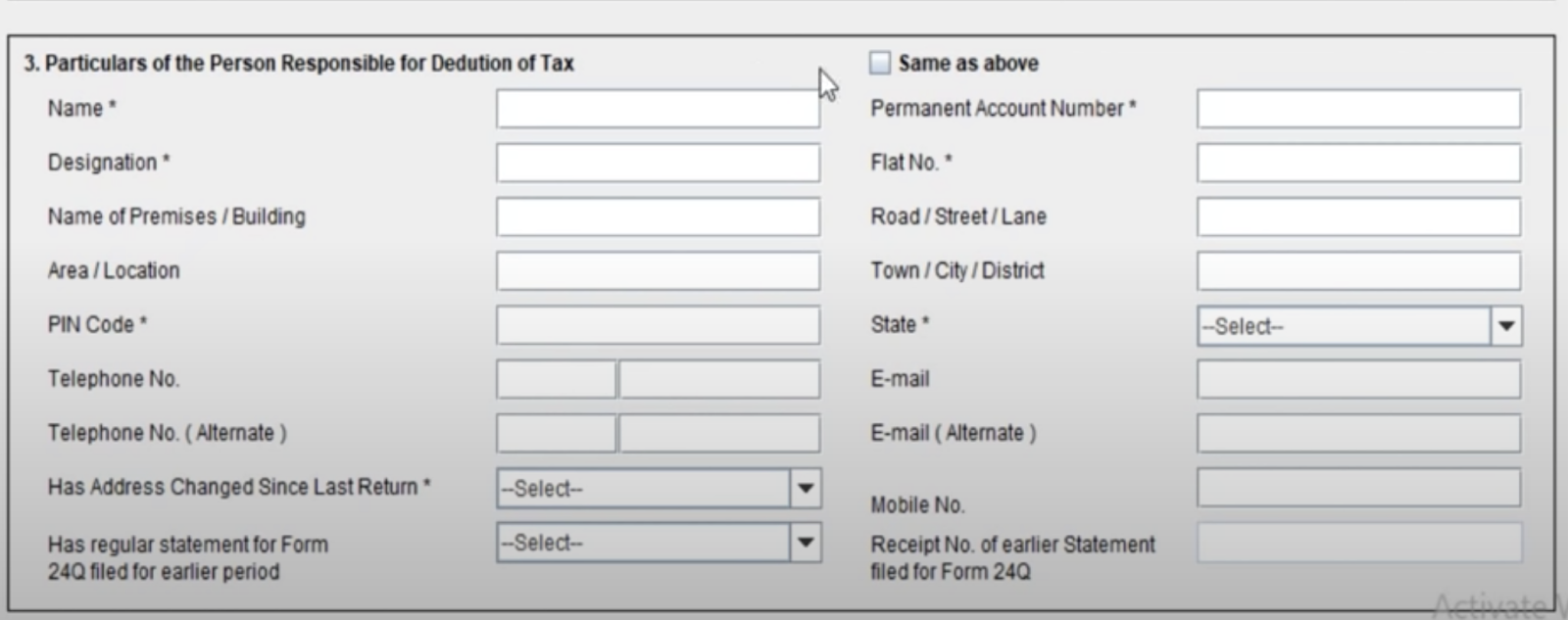
- After entering the details in the form tab, fill out Challan and Annexure-I (Deductee details) tab. Annexure-II (Salary details) will also be required in the fourth quarter of the financial year. Then, click on Save
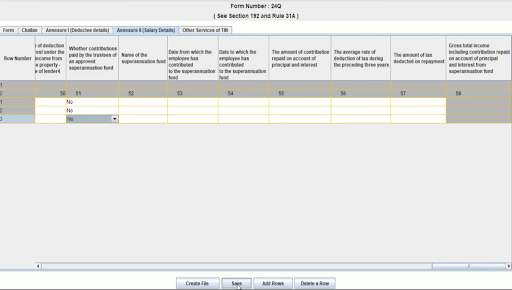
A confirmation message will appear on the screen.
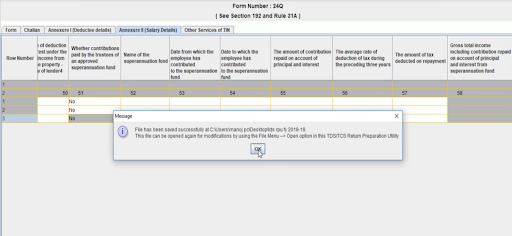
- Recheck all the details filled and click on ‘Create File’. A window will appear on the screen where the CSI file will be uploaded (Download CSI file using TIN-NSDL website)
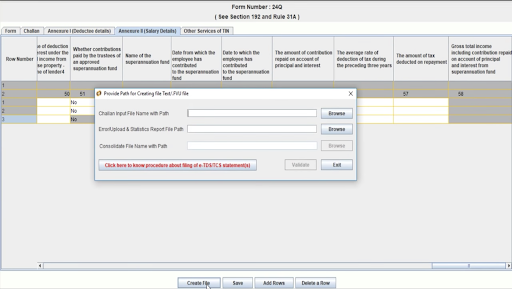
- Once the CSI file is uploaded, click on ‘Validate’. If the file is successfully validated, an FVU file and Form 27A will be automatically saved in the selected folder
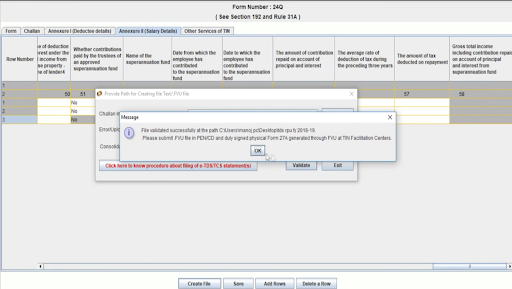
- The FVU file generated has to be furnished to TIN-Facilitation Centres along with Form 27A signed by the authorised signatory
- If all the details provided are correct while submitting the return, then a token number will be issued. This token number is considered as an acknowledgement, indicating that the return has been filed
Due dates for filing TDS returns (Form 24Q)
| Quarter | Due Date |
| April to June (Q1) | 31st July of the same FY |
| July to September (Q2) | 31st October of the same FY |
| October to December (Q3) | 31st January of the same FY |
| January to March (Q4) | 31st May of the next FY |
[Checkout Instant TDS Payments with RazorpayX]
Penalties for late filing of TDS returns
| Particulars | Minimum Penalty | Maximum Penalty |
| Late filing of Form 24Q (Penalty under Section 234E) | Rs 200 per day until TDS return is filed | Penalty amount should not exceed tax deducted |
| Non- filing of Form 24Q (Penalty under Section 271H) | Rs 10,000 | Rs 1,00,000 |
No penalty will be charged if
- The business deposits TDS to the government
- Late filing fees and interest is paid
- Return is filed before completion of 1 year from the due date
Razorpay’s automated recipe
The process of generating Form 24Q and filing TDS returns requires complex calculations. Thus, it becomes a tedious and labour-extensive task for businesses. It takes around 1-2 days to complete the entire filing process (depending on the number of employees) because of the steps involved.
Introducing RazorpayX Payroll Software – A solution to ease this tiresome task
RazorpayX Payroll takes care of end-to-end payroll processing as well as compliance. No more long hours on payroll calculations, no more spreadsheets, and no more errors.
[bctt tweet=”With RazorpayX Payroll, you don’t have to worry about TDS payments, return filings and Form 16/16A generation.” via=”no”]
Everything is automated!
Plus, other statutory payments such as PF, ESI, and professional tax are also taken care of.
RazorpayX Payroll gives more power to your employees by allowing them to claim their reimbursements and tax exemptions on their dashboard, based on which their monthly payroll is adjusted automatically.
In addition to automating payroll and compliance for businesses, RazorpayX Payroll also provides group health insurance to employees at a very economical premium.
Even if you have 7 employees or lower, RazorpayX Payroll provides group medical cover to your employees, which include COVID-19, pre-existing diseases, and maternity cover from the very first day.





