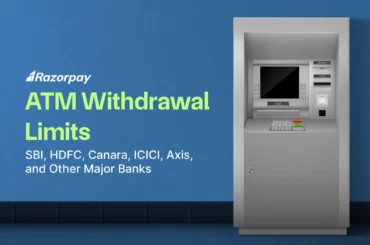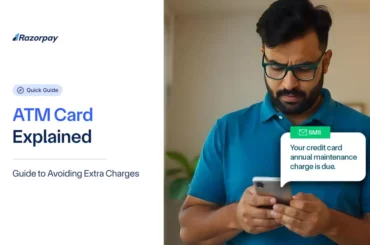ATM PIN generation is a crucial aspect of banking security, ensuring that only authorized individuals can access personal funds. A strong PIN is essential for protecting your financial information and maintaining control over your transactions.
This article explains how to generate an ATM PIN using various methods, the importance of choosing a secure one, and the steps involved in creating a new PIN.
Read More About: What is ATM and How Does it Work?
Table of Contents
ATM Card PIN Generation
When ATM cards are issued, you generally have to enter a default PIN provided by the bank. However, this default PIN is not secure enough to prevent unauthorised access.
Thus, it is crucial that you generate a unique and confidential ATM PIN Number for your debit cards if you want to withdraw money from an ATM. This improves security of your financial information.
There are several easy ways to generate an ATM PIN, so select the one that works best for you. Popular methods include using online banking services, visiting an ATM, or creating a PIN using SMS. You can create a strong and unique ATM card PIN which will help safeguard your finances from potential risks.
Remember: If your card is lost, stolen, or you suspect fraudulent activity, quickly block it to prevent unauthorized use. Many banks offer convenient options to block and unblock your ATM card through online or mobile banking, or by contacting customer service.
How to Generate an ATM Card PIN Online?
Online PIN generation for ATM cards is a simple process where customers can set up or change their PINs using their mobile or net banking apps, without the hassle of going to a bank .
Method 1: How to Generate an ATM Card PIN Via Mobile Banking?
STEP 1: Log into Mobile Banking App
Open and log in to your bank’s mobile app with your credentials.
STEP 2: Select the Linked Account
Choose the account associated with your ATM card.
STEP 3: Navigate to ‘ATM Card Services’
Find and tap on ‘ATM Card Services’ in the app.
STEP 4: Select ‘Generate PIN’ Option
Opt for the ‘Generate PIN’ option.
STEP 5: Enter your New 4-Digit PIN
Input your desired 4-digit PIN.
STEP 6: Receive and Enter OTP
An OTP will be sent to your registered mobile number. Enter this OTP to confirm the new PIN.
STEP 7: Confirmation of New ATM PIN
Once the OTP is verified, your new ATM PIN will be set.
STEP 8: Ensure Security
Keep your mobile device secure, avoid sharing your PIN, and monitor your account for unusual activity to protect your transactions and card.
Security is paramount when creating a PIN from your mobile app. Protect your device, avoid sharing your PIN, and monitor your account for any suspicious activity. This would safeguard both your online transactions and your ATM card.
Read About: ATM Withdrawal Limits for Various Banks
Method 2: How to Generate an ATM Card PIN Via Net Banking?
STEP 1: Log Into Your Net Banking Account
Access your net banking account with your login credentials.
STEP 2: Navigate to the ‘Cards’ Tab
Locate and click on the ‘Cards’ tab on the dashboard.
STEP 3: Select ‘Change/Reset/Generate PIN’
Choose the option to change, reset, or generate a new PIN.
STEP 4: Enter your Existing or Temporary PIN
Input the PIN you currently have or the temporary one provided by the bank.
STEP 5: Create and Confirm Your New PIN
Choose a new PIN and confirm it. You may be prompted to answer security questions.
STEP 6: Receive and Enter the OTP
An OTP will be sent to your registered mobile number. Enter this OTP to validate your identity.
STEP 7: PIN Creation Confirmation
After OTP verification, your new PIN will be successfully created.
STEP 8: Follow Safety Protocols
Protect your new PIN by keeping it confidential, avoiding simple PINs, and changing it regularly.
You must adhere to safety protocols to safeguard your newly generated PIN. Protect your banking information always by keeping credentials private, avoid simple PINs, and change your PIN often.
How to Generate ATM Card PIN Offline?
Generating an ATM card PIN offline is handy if you don’t want to use online channels. You can generate a unique PIN through options like customer service, SMS, or ATMs.
Method 1: How to Generate an ATM Card PIN Via ATM Machines?
STEP 1: Locate a nearby ATM
Visit the nearest ATM terminal.
STEP 2: Insert your ATM Card and Select the Preferred Language
Insert your ATM card into an ATM slot and select your preferred language.
STEP 3: Click on ‘PIN Generation’ Option
Choose the ‘Forgot/Create PIN generation’ option from the menu.
STEP 4: Enter Bank Account Details (Account and Mobile Number)
The specific steps for this may vary between banks. Some banks might ask you to enter the temporary ATM PIN provided in the ATM dispatch envelope, while others may only require your bank account number and registered mobile number.
STEP 5: Receive and Enter the OTP
Once your details are verified, you’ll receive an OTP on your registered mobile number. Enter the OTP into the ATM and tap “Confirm.”
STEP 6: Generate the New ATM PIN
You will be prompted to “Enter the New 4 Digit ATM card PIN” of your choice and confirm your new ATM PIN.
STEP 7: Successfully Processed Transaction
Once you have entered the new ATM PIN, the on-screen will display a successful message confirming the changes.
It is an accessible and convenient method where you can generate a secure PIN directly at an ATM. However, it is crucial to safeguard your finances by keeping the PIN confidential and regularly updating it for enhanced security.
Read About: Advantages and Disadvantages of ATM
Method 2: How to Generate an ATM Card PIN Via Green PIN sent on SMS?
Certain banks provide an alternate way to generate an SMS-sent “Green PIN” for an ATM card. A green PIN might be an OTP or a temporary PIN that expires in a few minutes. The following steps are involved in this process:
STEP 1: Insert Your Card
Insert your debit card at the nearest ATM and select your preferred language.
STEP 2: Select ‘Forgot/Create PIN’
Choose the ‘Forgot/Create PIN’ option from the menu.
STEP 3: Enter Account Details
Input your bank account number and registered mobile number when prompted.
STEP 4: Select ‘Generate OTP’
Opt for the ‘Generate OTP’ option.
STEP 5: Receive Green PIN (OTP)
After verification, the bank will send a Green PIN (OTP) to your registered mobile number.
STEP 6: Enter OTP and Generate PIN
Input the OTP and follow the instructions to generate your new ATM PIN.
STEP 7: Validate OTP
Select the “Validate OTP” option from the menu to confirm your new PIN.
STEP 8: Confirm Your New PIN
Set and confirm your new PIN to complete the process.
Green PIN is a secure method. Do ensure your mobile number is up-to-date to keep the PIN confidential.
Method 3: How to Generate an ATM Card PIN via Customer Care?
STEP 1: Call Customer Care
Dial your bank’s customer care contact number.
STEP 2: Request OTP for ATM PIN
Ask for an OTP to generate a new ATM PIN.
STEP 3: Provide Verification Details
Give your account and card details when asked for verification, and you will receive an OTP.
STEP 4: Visit Nearest ATM
Go to your nearest ATM and choose the ‘Generate PIN’ option when prompted.
STEP 5: Enter OTP and Confirm
Input the OTP received from customer care and tap on ‘Confirm.’
STEP 6: Set New PIN
Create your new PIN and tap on ‘Submit’ to finalize.
Just like any other process, beware from fraudulent customer care numbers and other security lapses during PIN generation.
Other Methods to Generate ATM PIN
Here’s how to generate new ATM PIN alternatively when online options are not available:
How to Generate New ATM Card PIN By Visiting a Bank Branch?
STEP 1: Visit Your Nearest Bank Branch
Go to your nearest bank branch and approach the customer service department.
STEP 2: Provide Required Details
Present the requested identification documents and account details to the bank staff.
STEP 3: Follow Instructions to Create PIN
Adhere to the instructions provided by the bank staff to generate your new PIN.
STEP 4: Maintain Confidentiality
Ensure that your PIN and personal information remain confidential while at the bank.
You can utilise this method if you need assistance or have further queries. Do make sure you keep your information confidential from other people at the bank.
2. How to Generate New ATM Card PIN By Using Interactive Voice Response (IVR)?
STEP 1: Call Customer Care
Dial your bank’s customer care number.
STEP 2: Select Language and ATM Services
Choose your preferred language and navigate to the ATM services or PIN generation option.
STEP 3: Enter Debit Card Number
Input your debit card number when prompted and answer any security questions.
STEP 4: Receive OTP
An OTP will be sent to your registered mobile number after successful verification.
STEP 5: Set New PIN at ATM
Use the OTP to set your new PIN at a nearby ATM or through another specified channel.
Ensure that communication is secure and keep your OTP confidential. For added security, avoid using easily guessable numbers as your PIN. Security and confidentiality must be prioritised in all methods. Always communicate with your official bank channels only.
Related Read: What’s an ATM Card AMC & Smart Ways to Avoid It
Conclusion
A strong ATM PIN is essential for safeguarding your financial transactions. You can generate a new PIN using various methods, including internet banking, mobile apps, ATMs, SMS-based Green PINs, in-branch assistance, IVR systems, or card activation protocols. While each method is convenient, it’s crucial to prioritize security. Protect your banking information and choose the option that best suits your needs. By following best practices for confidentiality, you can securely manage your ATM card PIN and ensure safe transactions.
Related Read: How To Use ATM Cards – Steps to Follow
Frequently Asked Questions
1. How frequently should I change my PIN?
If you suspect that your ATM PIN is compromised, it is advised that you change it. To further improve security and lower the possibility of unwanted access, update your ATM PIN every three to six months.
2. Is the Green PIN secure?
Yes, the Green PIN is safe as it requires entering an OTP sent to your registered mobile number, ensuring secure PIN generation. It also eliminates the risk of interception from physical mailers. To prevent unauthorized access, keep your phone number confidential and secure.
3. Is it possible to create or change my ATM card PIN without going to the bank?
Yes, you can generate or change your ATM PIN without visiting the bank. Options include resetting the PIN online via net banking or the mobile app, using the Green PIN method, or through IVR, all of which can be completed at a nearby ATM, saving you a trip to the bank.
4. What is the four-digit PIN on an ATM card?
The four-digit PIN on an ATM card is a unique number used to verify the cardholder during transactions. The security feature prevents unauthorised account access.
5. How can I activate my new ATM card?
To activate your new ATM card, you can use common methods, such as physically visiting an ATM, going online, or contacting customer care. Choose the method that is most convenient for you.