Note: This guide is in-depth and comprehensive because customer experience at checkout is far too important (and nuanced) to oversimplify. While some sections may cover ground you’re already familiar with, we recommend checking the table of contents to jump directly to what matters most to you. You’ll also find certain key phrases highlighted throughout the article. Clicking on them will take you to dedicated landing pages with deeper explanations of those terms.
A seamless checkout isn’t just the final step of a transaction; it plays a crucial role in shaping the customer experience. If checkout is slow, complicated, or feels untrustworthy, customers are more likely to abandon their purchase, impacting revenue and retention. Want to explore the full spectrum of strategies for a better checkout experience? Check out this comprehensive blog on optimizing checkout for conversions and customer satisfaction.
Modern consumers expect fast checkout, minimal friction, and secure payment options. A smooth checkout enhances customer satisfaction, leading to higher conversions and repeat purchases. But what exactly makes a checkout experience great?
In this guide, we’ll explain how checkout influences customer psychology, the key elements that improve customer experience, and actionable strategies to optimize it. From reducing abandoned carts to leveraging one-click checkout, we’ll cover it all.
Table of Contents
What Is Customer Experience?
Customer Experience (CX) refers to the overall perception a customer has of a brand based on their interactions at every touchpoint, from browsing a website to completing a purchase and post-sale support.
In e-commerce, CX isn’t just about offering the best product or the lowest price; it’s about how easy, fast, and enjoyable the entire shopping journey is. A positive CX builds loyalty, increases repeat purchases, and encourages word-of-mouth recommendations, while a frustrating experience can drive customers to competitors.
The Evolution of Customer Experience in E-Commerce
The landscape of customer experience (CX) in e-commerce has undergone significant transformations over the years, driven by technological advancements and evolving consumer expectations. Understanding this evolution is crucial for businesses aiming to stay competitive and meet the ever-changing demands of online shoppers.
Early Days: Functional Convenience
In the initial stages of e-commerce, the primary focus was on functionality and convenience. Online shopping introduced a novel way for consumers to purchase products without visiting physical stores, emphasizing aspects like website usability, product availability, and basic customer service. The goal was to provide a straightforward and efficient shopping experience, marking a significant shift from traditional retail practices.
Rise of Personalization
As e-commerce platforms proliferated, differentiation became essential. Retailers began leveraging data analytics to understand customer preferences, leading to personalized shopping experiences. This era saw the introduction of tailored product recommendations, targeted marketing campaigns, and customized content, enhancing customer engagement and satisfaction.
Omnichannel Integration
The next phase involved integrating multiple channels to create a seamless customer journey. Consumers started expecting consistency across various touchpoints, including online stores, mobile apps, social media, and physical outlets. Businesses responded by adopting omnichannel strategies, ensuring that customers could interact with brands effortlessly, regardless of the platform.
Emphasis on Speed and Efficiency
With the advent of giants like Amazon setting high standards, consumers began prioritizing speed and efficiency. Expectations shifted towards faster website load times, quick responses to inquiries, and, notably, expedited shipping options such as same-day or next-day delivery. Meeting these demands became critical for maintaining customer loyalty and competitiveness.
Checkout, being a crucial touchpoint in the customer journey, also evolved in response to these expectations. Traditional multi-step checkouts, which often led to friction and cart abandonment, gave way to faster alternatives like express checkout and one-click checkout. By eliminating redundant form-filling and leveraging pre-saved information, one-click checkout has significantly reduced friction, enabling consumers to complete purchases almost instantly. This shift aligns with the broader trend of making e-commerce experiences as seamless and efficient as possible, reinforcing customer satisfaction and repeat purchases.
The Role of Checkout in Customer Experience
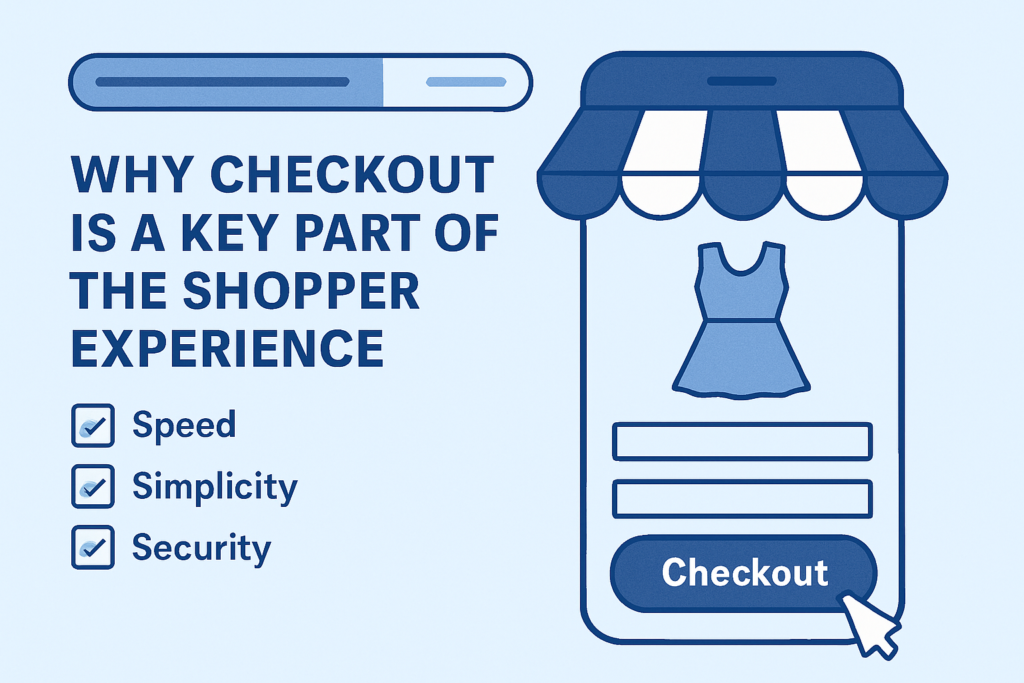 The checkout page is a critical touchpoint that influences customer perception, satisfaction, and loyalty. The smoother the process, the more likely customers are to return and recommend the brand.
The checkout page is a critical touchpoint that influences customer perception, satisfaction, and loyalty. The smoother the process, the more likely customers are to return and recommend the brand.
Why Checkout is a Key Part of the Shopper Experience
The checkout process serves as a brand’s final impression before a customer completes a purchase. It reinforces trust and convenience if it is fast, intuitive, and secure. However, if it’s slow or complicated, customers may reconsider their decision, leading to abandoned carts.
Shoppers today expect:
✅ Speed – A fast checkout process keeps drop-offs low.
✅ Simplicity – An easy, distraction-free flow reduces friction.
✅ Security – Visible trust signals reassure customers.
A checkout experience that meets these expectations not only boosts conversions but also enhances brand perception. Businesses that invest in enhancing customer experience at checkout see higher retention rates and customer lifetime value.
Consumer behavior at checkout is driven by emotions, habits, and cognitive biases. Delays, unexpected costs, or too many steps can trigger frustration, causing shoppers to abandon their cart. On the other hand, a one-click checkout or an auto-filled form can create a seamless experience that encourages repeat purchases.
Key Factors That Influence Customer Experience During Checkout
A seamless shopper experience during checkout directly impacts conversions. A well-optimized checkout removes friction, simplifies decision-making, and ensures that customers complete their purchases without hesitation.
Creating a Frictionless Checkout Flow
A checkout process should feel intuitive, effortlessly guiding customers from the cart to confirmation. Any disruption, such as unnecessary form fields, slow loading times, or limited payment options, can lead to cart abandonment.
How to Enhance Customer Experience at Checkout
✅ Minimal Form Fields – Asking only for essential details significantly reduces checkout time. Autofill, address suggestions, and guest checkout options help customers complete their purchases faster.
✅ Flexible Payment Options – Buyers have different preferences. Providing multiple payment methods, such as UPI, digital wallets, BNPL, and credit/debit cards, ensures they can pay the way they want.
✅ Mobile Optimization – With over 70% of transactions occurring on mobile, checkout should be designed for smaller screens. This includes a responsive design, large tap-friendly buttons, and an auto-suggest feature for form fields.
✅ One-Click Checkout – Enabling one-click payments eliminates redundant steps, allowing returning customers to complete their purchase instantly.
📌 Why This Matters:
Customers expect checkout to be fast and seamless. A single additional step can add friction, reducing conversions. Streamlining the flow ensures a positive customer experience, increasing retention and repeat purchases.
The Role of Checkout Design in Conversions
Checkout design influences customer psychology. A cluttered, confusing layout creates friction, while a well-structured design encourages conversions.
Best Practices for Checkout Layout & UX
✅ Progress Indicators: Visual progress bars help customers see where they are in the checkout process, reducing anxiety and preventing drop-offs.
✅ Clutter-Free Design: Too many elements (pop-ups, links, or distractions) overwhelm shoppers. A clean interface focuses attention on completing the purchase.
✅ Real-Time Error Validation: Highlighting mistakes (e.g., incorrect card details) as users type prevents frustration and checkout abandonment.
✅ Consistent Branding & Trust Signals: Displaying security badges, SSL certificates, and recognizable payment logos reassures customers that their information is safe.
📌 Why This Matters:
A well-designed checkout improves fast checkout speeds while making the experience intuitive and trustworthy. Poorly designed checkouts lead to higher cart abandonment and lost revenue.
💡 Read Checkout Design Best Practices for an in-depth guide.
How Poor Customer Experience Can Increase Cart Abandonment Rate
 Cart abandonment is one of the biggest challenges in e-commerce. A poor checkout experience often drives customers away just before they complete a purchase. Understanding why shoppers abandon carts and how to mitigate it can significantly improve conversion rates.
Cart abandonment is one of the biggest challenges in e-commerce. A poor checkout experience often drives customers away just before they complete a purchase. Understanding why shoppers abandon carts and how to mitigate it can significantly improve conversion rates.
Why Do Shoppers Abandon Their Carts?
Several factors contribute to cart abandonment, many of which stem from checkout friction:
✅ Unexpected Costs: High shipping fees, taxes, or hidden charges at checkout deter shoppers.
✅ Mandatory Account Creation: Forcing customers to sign up before purchasing adds friction.
✅ Slow or Complex Checkout: Lengthy, multi-step checkouts test customer patience.
✅ Limited Payment Methods: If a shopper’s preferred payment option isn’t available, they may abandon the purchase.
✅ Security Concerns: Lack of trust signals (SSL certificates, secure payment badges) makes customers hesitant.
✅ Technical Glitches: Errors, slow loading times, or payment failures disrupt the buying process.
✅ Lack of Mobile Optimization: A checkout that isn’t mobile-friendly increases drop-offs, especially for mobile commerce.
📌 Did You Know?
Over 70% of online shoppers abandon their carts before completing a purchase, and checkout friction is a leading cause.
💡 Read Abandoned Cart: Causes & Solutions for more insights.
The Role of Checkout Speed in Reducing Cart Abandonment
A slow checkout can drive customers away. Today’s shoppers expect a fast checkout; anything beyond a few clicks feels tedious.
How to Speed Up Checkout & Reduce Abandonment
✅ Enable One-Click Checkout – Returning users should be able to complete their purchase instantly without re-entering details.
✅ Auto-Fill Form Fields – Use saved addresses, payment details, and AI-powered autofill suggestions to reduce manual input.
✅ Reduce Checkout Steps – A single-page checkout is ideal. If multiple steps are necessary, use a progress bar to guide customers.
✅ Optimize for Mobile – Ensure checkout is touch-friendly, loads quickly, and adapts to all screen sizes.
✅ Implement Express Payment Options – Digital wallets (UPI, PayPal, Apple Pay, Google Pay) enable faster transactions.
✅ Improve Payment Failure Handling – Allow quick payment retries instead of forcing users to restart checkout.
📌 Why This Matters:
Faster checkout increases conversion rates and minimizes friction, ensuring a smooth experience for customers.
💡 Read Fast Checkout: Why Speed Matters for more details.
Leveraging Abandoned Cart Emails to Recover Lost Sales
Even with an optimized checkout, some customers will still abandon their carts. Abandoned cart emails can bring them back.
Best Practices for Crafting High-Converting Abandoned Cart Emails
✅ Send Timely Follow-Ups – The first email should be sent within 1 hour of abandonment. A second email can be sent within 24 hours, followed by a final reminder within 48 hours.
✅ Personalization Works – Include the shopper’s name, cart items, and a friendly message.
✅ Use Urgency & Scarcity – Phrases like “Limited Stock Left” or “Your Cart Expires Soon” create FOMO (Fear of Missing Out).
✅ Offer Incentives (If Needed) – Small discounts, free shipping, or limited-time offers can encourage purchases.
✅ Include a Strong CTA – Use a clear “Complete Your Purchase” button leading directly to the checkout page.
📌 Did You Know?
Well-crafted abandoned cart emails can recover up to 30% of lost sales.
💡 Read Abandoned Cart Email Strategies for an in-depth guide.
Optimizing Mobile Checkout for Higher Conversions
To convert more mobile shoppers, businesses need an intuitive, fast, and secure checkout experience. Here’s how:
🔹 1. Enable One-Click Checkout
Eliminating unnecessary steps dramatically improves conversion rates. One-click checkout allows returning customers to complete purchases instantly, without filling in details repeatedly.
✅ Use stored payment details – Auto-fill card and address information for a frictionless experience.
✅ Implement biometric authentication – Let shoppers use Face ID or fingerprint login to authenticate payments instantly.
🔹 2. Minimize Form Fields & Use Auto-Fill
Filling out long forms on mobile is frustrating. Reducing manual input makes checkout smoother.
✅ Use AI-powered auto-fill – Automatically suggest names, emails, and addresses.
✅ Offer guest checkout – Never force account creation.
✅ Enable single-field credit card entry – Instead of multiple boxes, use a smart card input field that detects card type automatically.
🔹 3. Optimize for Speed: Faster Checkout = More Conversions
Shoppers expect mobile sites to load within 2 seconds. Any delay can cause drop-offs.
✅ Reduce page size – Compress images, optimize scripts, and use a content delivery network (CDN).
✅ Use lazy loading – Load only what’s necessary first to speed up checkout.
✅ Minimize HTTP requests – Fewer server requests mean faster loading times.
🔹 4. Simplify Navigation & Reduce Steps
On mobile, every additional tap increases abandonment rates.
✅ Use a single-page checkout: Avoid multi-step forms unless necessary.
✅ Implement a progress indicator: Show shoppers how close they are to completion.
✅ Remove unnecessary fields & distractions: Keep checkout pages clutter-free.
🔹 5. Offer Multiple Payment Options
Shoppers expect flexible payment methods. If their preferred payment method isn’t available, they may abandon the cart.
✅ Include digital wallets: Google Pay, Apple Pay, UPI, PayPal, etc.
✅ Enable ‘Buy Now, Pay Later’ (BNPL): Helps shoppers complete purchases faster.
✅ Ensure secure payment gateways: Display SSL certificates & security badges for trust.
🔹 6. Eliminate Security Concerns
Trust is crucial when making payments online, especially on mobile.
✅ Use visible security badges – Clearly display SSL, PCI compliance, and trust seals.
✅ Enable biometric authentication – Fingerprint or Face ID payments enhance security.
✅ Ensure HTTPS encryption – Never allow transactions over unsecured connections.
🔹 7. Optimize for Mobile UX (User Experience)
A well-designed mobile checkout ensures a seamless flow from cart to completion.
✅ Use large, tap-friendly buttons – Make CTAs (e.g., “Complete Purchase”) highly visible.
✅ Enable real-time error validation – Instantly highlight errors instead of showing them after submission.
✅ Avoid pop-ups or excessive redirects – These can slow down the experience and cause frustration.
The advantages of mobile commerce go beyond just convenience—shoppers expect a fast, seamless, and secure checkout experience. Optimizing for mobile ensures fewer drop-offs, higher conversions, and a frictionless shopping journey.
Wrapping Up
Checkout plays a crucial role in shaping customer perception, trust, and loyalty. Every element of the checkout process, from page speed to payment security, influences whether a shopper completes their purchase or abandons it. Addressing common friction points such as complex forms, slow load times, and unexpected costs can help businesses create a smooth and hassle-free experience.
Understanding customer psychology and incorporating trust signals, social proof, and convenience-driven optimizations can enhance satisfaction and encourage repeat purchases. A well-optimized checkout not only increases conversions but also strengthens customer relationships and builds brand credibility. By prioritizing a frictionless and user-friendly checkout process, businesses can reduce cart abandonment and stand out in today’s competitive e-commerce landscape.



