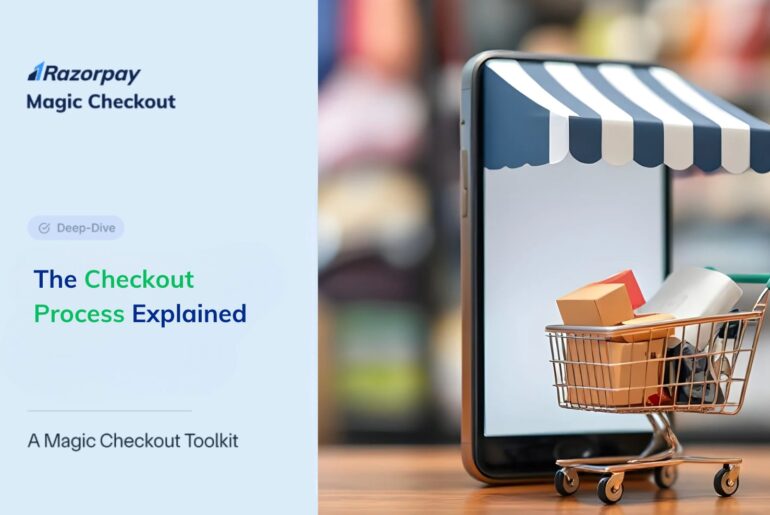Table of Contents
What is the Checkout Process?
The checkout process is the sequence of steps a customer follows to complete an online purchase. It typically includes reviewing the cart, entering shipping details, selecting a payment method, and confirming the order. A smooth checkout experience reduces drop-offs and improves conversions significantly.
- Shopping Cart Review: Customers begin by reviewing the items they’ve added to their shopping cart. This step allows them to verify product selections, quantities, sizes, colors, and other preferences. Providing clear product images and descriptions, as well as the ability to easily update or remove items, ensures accuracy and reduces potential frustration.
- Account Login or Guest Checkout: At this juncture, customers decide whether to log into an existing account, create a new one, or proceed as guests. While returning customers might prefer logging in to access saved information, offering a guest checkout option caters to those who prioritize speed and privacy. This flexibility can significantly reduce cart abandonment rates.
- Billing and Shipping Information:
- Shipping Details: Customers input their shipping address, contact number, and any specific delivery instructions. Implementing address validation tools and auto-fill features can expedite this process and minimize errors.
- Billing Information: Typically, the billing address matches the shipping address. However, providing an option to enter a different billing address accommodates various customer needs.
- Shipping Method Selection: Multiple shipping options, such as standard, expedited, or same-day delivery, allow customers to choose based on their urgency and budget. Clearly displaying associated costs and estimated delivery times for each option ensures transparency and aids informed decision-making.
- Payment Information: Customers select their preferred payment method, which may include credit/debit cards, digital wallets, bank transfers, or Buy Now, Pay Later (BNPL) options. Ensuring the payment gateway is secure and supports various payment methods enhances trust and convenience.
- Order Review: Before finalizing the purchase, customers are presented with a comprehensive summary of their order. This includes itemized products, applied discounts or promo codes, shipping details, chosen delivery method, and the total cost. Offering an opportunity to make last-minute changes or corrections at this stage helps prevent post-purchase dissatisfaction.
- Order Confirmation: Upon confirming the order, customers receive an on-screen acknowledgment accompanied by an order number and summary. Sending a confirmation email or SMS with these details reinforces trust and provides a reference for future communication.
Types of Checkout Processes in E-Commerce
Different checkout processes cater to different types of customers and business models. Let’s explore the most common ones and their ideal use cases.
1. Guest Checkout
How It Works: Customers complete their purchases without creating an account. They only enter essential details like shipping and payment information.
Who Should Use It:
- Businesses with a high percentage of first-time buyers
- Brands that want to reduce friction in the buying journey
Pros:
- Faster conversions
- Lower cart abandonment
- No forced account creation
Cons:
- No customer data retention
- Limited marketing opportunities
Note: For a detailed breakdown, read our Guest Checkout Guide.
2. One-Click Checkout
How It Works: For returning customers, their payment and shipping details can be securely pre-saved, enabling them to complete future purchases with a single click. Importantly, even new customers on a site with one-click checkout enabled can experience a similar streamlined flow by securely saving their details during their first purchase, leading to a “repeat-like” experience on subsequent visits.
Who Should Use It:
- E-commerce brands with a high percentage of repeat customers
- Businesses looking to speed up checkout times
Why It Works:
- Reduces checkout time by 5X
- Increases order conversion rates
- Improves customer retention
- Reduces cart abandonment rate
One-click checkout solutions like Magic Checkout enhance this process further by offering:
- Auto-filled contact, payment, and shipping details
- Widest payment method coverage (cards, UPI, BNPL, EMI, wallets, COD, etc.)
- Fraud prevention and risk analysis for COD transactions
3. Multi-Step Checkout
How It Works: The checkout process is broken down into multiple steps (billing, shipping, payment, confirmation) to make it easier to complete.
Who Should Use It:
- Businesses selling high-ticket items
- B2B e-commerce platforms requiring additional details (GST, invoicing, etc.)
Why It Works:
- Organizes the checkout flow for detailed purchases
- Reduces cognitive overload by displaying fewer fields at once
4. Single-Page Checkout
How It Works: The entire checkout process happens on a single page, with minimal form fields.
Who Should Use It:
- Businesses with a high mobile shopping audience
- Brands selling low-cost, fast-moving products
Why It Works:
- Speeds up the process
- Reduces unnecessary steps
- Optimized for mobile users
5. Express Checkout (Third-Party Wallets & Payment Gateways)
How It Works: Customers check out using third-party payment options like PayPal, Google Pay, Apple Pay, or Amazon Pay.
Who Should Use It:
- Businesses targeting international customers
- Brands looking to offer more payment flexibility
Why It Works:
- Increases trust through familiar payment options
- Reduces checkout time
- Offers secure transactions
Why Checkout Optimization Matters (with Key Stats)
A poor checkout experience is one of the top reasons customers abandon their carts. According to Baymard Institute, the average cart abandonment rate is nearly 70.19% and 18% abandon their carts when they find the checkout process too complicated or long.
Key friction points include:
-
Long or complex forms
-
Forced account creation
-
Limited payment options
-
Lack of mobile optimization
Businesses can reclaim a huge share of lost revenue by focusing on optimizing checkout flow.
Important Read: To explore more strategies for reducing friction and boosting conversions, don’t miss this in-depth blog on checkout optimization.
Best Practices to Optimize Your Checkout Process
Here are practical, proven ways to streamline your checkout process and reduce drop-offs:
✅ Enable Guest Checkout & One-Click Checkout – Offer flexibility while ensuring a fast checkout experience.
✅ Reduce Form Fields – Ask only for essential information to minimize friction.
✅ Use Progress Indicators – Show users where they are (Step 2 of 4), reducing uncertainty.
✅ Offer Multiple Payment Methods – Cater to different customer preferences.
✅ Optimize for Mobile Users – Ensure checkout pages load fast and are easy to navigate.
✅ Use Autofill & Address Validation – Speed up data entry and prevent errors.
✅ Show Trust Signals – Display security badges, SSL certificates, and clear return policies to build trust.
✅ Enable Cart Recovery Features – Send reminder emails or SMS to customers who abandon their carts.
How to Improve Your Checkout Process in 5 Steps
Improving your checkout process isn’t just about speed, it’s about removing friction. Here’s a step-by-step plan:
-
Audit your current checkout
Identify drop-off points with tools like Google Analytics or Hotjar. -
Reduce form friction
Autofill addresses, use inline validation, and hide unnecessary fields. -
Enable mobile-first design
Ensure fast, finger-friendly forms on mobile devices. -
Use smart defaults and saved info
Save payment/shipping info for logged-in users securely. -
Test, tweak, repeat
A/B test changes, like button colors or field order, for maximum impact.
Case Study: How a Seamless Checkout Experience Transforms Conversions
Uberlyfe: Solving Friction in the Checkout Journey
Uberlyfe started its e-commerce journey with home décor and later expanded into functional yet stylish sofa cum beds. Despite gaining traction through their D2C website and marketplaces, the brand noticed two major pain points affecting conversions:
❓A Lengthy Checkout Process: Customers had to enter their contact, shipping, and payment details manually for every purchase, adding unnecessary friction.
❓High Cart Abandonment with Limited Visibility: The team had no way to track or retarget customers who dropped off at checkout.
How Uberlyfe Enhanced the Checkout Experience
To eliminate these roadblocks, Uberlyfe optimized its checkout process by:
✅ Implementing a faster, pre-filled checkout for returning customers, reducing drop-offs.
✅ Leveraging abandoned cart insights to retarget potential buyers and recover lost sales.
By addressing these challenges, the brand significantly improved its checkout speed and conversion rates, ensuring customers had a frictionless path to purchase.
Final Thoughts
A well-optimized checkout process is essential for maximizing conversions and reducing cart abandonment. Whether you opt for guest checkout, one-click checkout, or express checkout, the key is to balance speed, security, and convenience.
If you’re looking for a solution that combines speed, security, and intelligence, consider implementing Magic Checkout to streamline your customer journey.