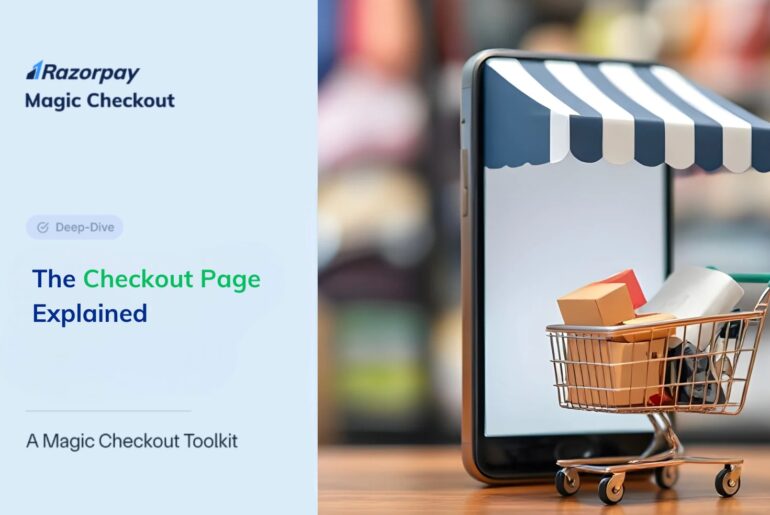Table of Contents
What Is a Checkout Page?
A checkout page is the final step in an online shopping journey, where a customer enters payment and shipping details to complete a purchase. It serves as the bridge between browsing and conversion, making its design and functionality crucial for reducing cart abandonment rates.
Types of Checkout Pages
While every e-commerce brand customizes its checkout experience, checkout pages generally follow two industry-standard formats:
- Single-Page Checkout – All steps (cart review, shipping, payment) are combined on a single page for a streamlined, faster experience.
- Multi-Page Checkout – The process is divided across multiple steps or pages (e.g., shipping > payment > review), guiding users through each stage separately.
Beyond these standard formats, businesses also implement additional checkout models to improve user experience and conversion rates:
- Guest Checkout – Allows customers to make purchases without creating an account, reducing friction for first-time buyers.
- One-Click Checkout – Enables returning customers to complete purchases instantly using pre-saved payment and shipping details, making the process truly frictionless.
🚀 Pro Tip: The right checkout page structure depends on your audience. High-intent shoppers prefer one-click checkouts, while first-time buyers may prefer a guided multi-step approach.
Why the Checkout Page Matters
A well-designed checkout page is crucial for converting potential buyers into paying customers. Research shows that nearly 70% of online shoppers abandon their carts, often due to friction in the checkout process. An optimized checkout page eliminates these hurdles, ensuring a seamless and trustworthy purchasing experience.
Key Elements of an Effective Checkout Page
Reducing Form Fatigue with Fewer Fields
Long checkout forms lead to frustration and drop-offs. Streamlining the checkout process with only essential fields, such as auto-filled addresses and saved payment details, reduces customer effort and increases completion rates.
Offering Multiple Payment Options
Not all customers prefer the same payment method. An ideal checkout page includes credit/debit cards, UPI, digital wallets, net banking, and BNPL (Buy Now, Pay Later) options to cater to different preferences and increase conversions.
Ensuring Security and Trust Signals
Trust is a deciding factor in online transactions. Displaying SSL certificates, PCI compliance badges, secure payment gateway logos, and fraud protection measures reassures customers that their payment information is safe.
Minimizing Distractions for a Seamless Flow
A cluttered checkout page with unnecessary pop-ups, links, or distractions can break the buying flow. A clean design with a clear progress bar keeps customers focused and reduces second-guessing.
Leveraging Auto-Fill and Saved Payment Details for Speed
Modern checkout pages allow returning users to complete their purchases in one click by storing their preferred payment methods and shipping addresses, reducing manual inputs and speeding up transactions.
Clearly Displaying Shipping Costs and Delivery Timelines
Unexpected shipping costs are one of the top reasons for cart abandonment. A well-structured checkout page should provide transparent pricing, estimated delivery times, and multiple shipping options to help customers make informed decisions.
Allowing Coupon and Discount Code Applications
Shoppers often abandon carts when they can’t easily apply discounts or promo codes. A smart checkout page ensures that coupon fields are easy to locate and apply, and even suggests the best available offers automatically.
Customizing Checkout to Match Your Brand Identity
A consistent brand experience builds trust and improves conversions. Customizing the checkout page by matching brand colors, adding logos, and ensuring typography consistency helps businesses maintain a professional, on-brand experience. A well-designed checkout page reassures customers that they are still shopping with the same trusted brand, reducing friction and increasing trust.
Providing Post-Purchase Transparency (Order Summary & Support)
Customers want confirmation that their order was successful. A structured checkout page displays order details, estimated delivery date, and customer support options in case of any issues.
Enabling One-Click Checkout for Instant Conversions
Even the best checkout experience can cause drop-offs if it’s too long. One-click checkout eliminates unnecessary steps, allowing customers to buy instantly without re-entering payment or shipping details. Solutions like Magic Checkout ensure a 5X faster checkout process, reducing cart abandonment and boosting conversions. Additionally, Magic Checkout allows businesses to customize their checkout experience by matching it to their brand identity for a seamless, trustworthy buying journey.
Moreover, security is a top concern for online shoppers. With Razorpay’s Trusted Business Badge, businesses can showcase their credibility, build trust, and reassure customers that their transactions are secure. This combination of speed and trust makes one-click checkout an essential feature for modern e-commerce brands.
Final Thoughts
Your checkout page isn’t just another step; it determines whether a customer completes their purchase. You can turn abandoned carts into completed sales by optimizing the checkout page design, simplifying the process, and offering one-click checkout solutions.
Want to learn more about optimizing your entire checkout experience? Read our Ultimate Guide to Checkout to explore best practices and strategies for maximizing conversions.
🚀 Ready to streamline your checkout process? Explore how Magic Checkout can help you achieve a frictionless, one-click checkout experience today!
Related Reads
Define Checkout: What It Means & Why It Matters