The Union Cabinet, headed by Prime Minister Narendra Modi, has formally revised the MSME classification.
Table of Contents
What Is MSME Registration?
The government of India offers MSME registration to the industries classified as Micro, Small, and Medium Enterprises (MSMEs) to assist them in receiving benefits that will help establish and grow their businesses.
Obtaining the MSME registration is not obligatory; however, it can be advantageous as it provides a range of benefits related to setting up the business, taxation, credit facilities, loans, and more. You can complete MSME registration online in the comfort of your home through the Udyam registration portal.
Classification of MSME is based on Turnover and Investments as below:
| Updated MSME Definition and Criteria in 2024 | ||
| Type of enterprise | Investment | Turnover |
| Micro | Rs 1 crore | Rs 5 crore |
| Small | Rs 10 crore | Rs 50 crore |
| Medium | Rs 50 crore | Rs 250 crore |
MSME Registration Eligibility
Manufacturing, service industries, wholesale, and retail trade that fulfil the MSME classification criteria of annual turnover and investment can apply for MSME registration.
The following entities or company types are eligible for MSME registration:
1. Individuals, startups, business owners, and entrepreneurs
2. Private and public limited companies
3. Sole proprietorship
4. Partnership firm
5. Limited Liability Partnerships (LLPs)
6. Self Help Groups (SHGs)
7. Co-operative societies
8. Trusts
Documents Required for MSME Registration
Before you start the registration process, please ensure that these MSME registration documents are available to minimize delays.
Aadhaar Number
An Aadhaar card is required for MSME registration as proof of identity and address.
PAN Number
A PAN card is necessary to verify the tax details of the business owner for MSME registration.
Address of the Business
Business address proof is essential for MSME registration to validate the location of the business.
Bank Account Number
A bank account statement is required for MSME registration to verify the financial transactions of the business.
The Basic Business Activity
A description of the basic business activity is needed for MSME registration to understand the nature of the business.
NIC 2-Digit Code
NIC 2-digit code helps to categorize the business activity for MSME registration.
Investment Details (Plant/Equipment Details)
Investment details are necessary for MSME registration to assess the infrastructure of the business.
Turnover Details (As per New MSME Definition)
Turnover details are required for MSME registration to determine the scale of the business.
Partnership Deed
A partnership deed is essential for MSME registration if the business operates as a partnership.
Sales and Purchase Bill Copies
Sales and purchase bill copies are required for MSME registration to validate business transactions.
Copies of Licences and Bills of Purchased Machinery
Licences and bills of purchased machinery are essential for MSME registration to ensure regulatory compliance and infrastructure investment.
Related Read – Budget 2024: Highlights for MSME Sector
MSME Registration Fees
The Udyam Registration process does not require any registration fees. The entire process is completely free of cost for entrepreneurs.
How to Apply for MSME Registration on the Udyam Registration Portal?
To access the MSME registration application, the entrepreneur can visit the government’s official portal, udyamregistration.gov.in. This portal, operated by the Ministry of MSME, is the designated single-window system for the MSME registration process in India.
On the Udyam Registration portal, MSME registration can be completed under two categories: Udyam Registration for new MSMEs and Udyog Aadhaar Memorandum (UAM) for existing MSMEs.
1) Udyam Registration for New Entrepreneurs Not Registered as MSME or those with EM-II
Step 1: Udyam Registration Portal Access
New entrepreneurs and entrepreneurs having EM-II registration must click on the “For New Entrepreneurs who are not Registered yet as MSME or those with EM-II” shown on the home page of Udyam Registration Portal.
Step 2: Enter AADHAAR details and Name of the entreprenuer
Enter the Aadhaar number and the name of the entrepreneur and click on the “Validate and Generate OTP Button”. Once OTP is received and entered, the PAN Verification page opens.
Step 3: Enter Type of Organisation and PAN Number
Enter the “Type of Organisation” and the PAN Number and click on the “Validate PAN” button. The portal gets the PAN details from the government databases and validates the PAN number of the entrepreneur.
Step 4: Fill Personal & Enterprise Details after PAN Verification
After verification of PAN, the Udyam Registration form will appear, and the entrepreneurs must fill in their personal details and details of their enterprise.
Step 5: Enter Investment and Turnover Details
Enter the investment and turnover details, select the declaration, and click on the “Submit and Get Final OTP” button. Enter the OTP and submit the form.
Step 6: Download Udyam Registration Certificate
After entering the OTP and submitting the form, the Udyam Registration Certificate will be sent through email.
2) Registration for Entrepreneurs Already Having Udyog Aadhaar Memorandum (UAM)
Step 1: Udyam Registration Portal Access
You will have to click the “For those already having registration as UAM” button or or “For those already having registration as UAM through Assisted filing” shown on the home page of the government portal.
Step 2: Enter Udyog Aadhaar Number & Enter OTP
A new page will be opened where Udyog Aadhaar Number is to be entered, and an OTP option should be selected.
The options provided are to obtain OTP on mobile as filled in UAM or obtain OTP on email as filled UAM.
After choosing the OTP Options, “Validate and Generate OTP” is to be clicked.
After entering OTP, registration details are to be filled on the MSME registration form, and Udyam registration will be complete.
Step 3: Submit Form
Fill in the OTP, and the platform will take you to the Udyam registration form. Here, you can check and modify your business details in case of any errors.
Step 4: Get Your Udyam Registration Certificate
Lastly, click on “submit” to finish the registration process. The portal then provides your Udyam Registration Certificate, a substitute for the Udyog Aadhaar Memorandum.
How to Register an MSME Without an Aadhaar Card?
First of all, for the applicant who doesn’t have an Aadhaar card according to Section 3 of the Act, the UAM registration shall be filed by the respective DIC or MSME-DE for the enterprise or business, until the individual receives the Aadhaar.
Meanwhile, the individual can provide the below documents as an alternative for identification.
-
Aadhaar enrolment copy
-
Aadhaar enrolment request copy
-
Anyone of the following: Voter ID, passport, driving license, PAN card, employee ID, and bank passbook.
MSME Registration Number
The MSME Registration Number, or Udyam Registration Number, is a 19-digit unique identification number provided to firms or entities registered under the MSME category in India. It is a unique and clear identification of your MSME enterprise, and it is received as proof of registration that opens the door to government schemes and benefits.
MSME Registration Check
Here is a step-by-step guide on how to check MSME registration:
-
Visit the official Udyam Registration Portal
-
Go to the print/verify tab and select ‘Verify Udyam Registration Number’. Enter your 19-digit Udyam Registration/Reference Number (i.e., UDYAM-XX-XX-XXXXXXX).
-
Enter the valid verification code as given in the Captcha image.
-
Click on the Verify button.
MSME Registration Status
Below is the process to check MSME Registration Status:
- Visit the Udyam registration portal.
- Click on the ‘Print/Verify’ option and click on the ‘Verify Udyam Registration Number’ option.
- Enter the ‘Reference Number’, enter the captcha code and click on the ‘Verify’ button.
MSME Registration Certificate Download
Below is the process to download the MSME Registration Certificate:
- Visit the Udyam registration portal.
- Click the ‘Print/Verify’ option and select the ‘Print Udyam Certificate’ option.
- Enter the ‘Udyam Registration Number’, ‘Mobile’, choose the OTP option and click on the ‘Validate & Generate OTP’ button.
- Enter the OTP received on the mobile/email and click on the ‘Validate OTP and Login’ button.
- Take a printout of the Udyam registration certificate.
What Is the Difference Between MSME and Udyam Registration?
The Indian government introduced the Udyam registration process as a simpler alternative to Udyog Aadhaar for MSMEs to register on the government portal. The new process enables new businesses to register easily without lengthy procedures, saving them time. Previously, registration involved numerous categories and documents that required extensive paperwork. In contrast, the Udyam registration process is hassle-free, and anyone can register quickly through a single window without the need for extensive documentation.
The Indian government launched two programs to support and promote the growth of MSMEs in India: Udyog Aadhaar and Udyam Registration (UR), also known as Udyam registration online. Both programs aim to achieve the same goal, but there are significant differences between the two that businesses should know.
Udyog Aadhaar, also known as Udyog Aadhaar Memorandum (UAM), was launched by the Ministry of Micro, Small, and Medium Enterprises in September 2015. The primary purpose of Udyog Aadhaar was to provide MSMEs with a unique identification number that would enable them to access various government benefits, including subsidies and tax benefits.
A key difference between Udyog Aadhaar and Udyam is the process of obtaining a unique identification number. Udyog Aadhaar requires businesses to provide a significant amount of information to the government, as opposed to Udyam Registration, which only requires self-declaration by the business.
Benefits of MSME Registration
MSME registration offers your business access to several benefits and support schemes that will greatly aid in the growth and development of your business. The main MSME registration benefits are as follows:
-
Access to collateral-free loans and credit from banks and other financial institutions.
-
Eligibility to participate in various government procurement contracts and tenders.
-
Priority in the allocation of land, utility connections, and infrastructure expansion.
-
Concessions and incentives in technology upgradation, marketing, and export promotion.
-
Direct and indirect tax advantages and exemptions.
Conclusion
MSME registration in India is one of the most important aspects of running a micro and small business, as it opens up numerous benefits and support options from the government’s end. The best interest of your business lies in the benefits and advantages that financially and operationally support you. So apply for MSME registration today!
Frequently Asked Questions (FAQs)
1. Can I register for MSME online?
Yes, businesses that want to avail themselves of the benefits announced by the government for MSMEs will need to register their businesses online on the ‘Udyog Aadhaar Memorandum (UAM) portal’. The registration process is simplified and free for every user.
2. What are the new criteria for MSME?
MSME qualification is nothing but the eligibility criteria for businesses to register themselves under the tag of MSME. Any business falling under the eligibility criteria may register itself/himself under the single registration system for MSMEs.
3. Is the MSME certificate valid?
MSME certificate is valid until the business is operational. However, a provisional MSME certificate is valid only for 5 years.
4. What are the types of MSMEs?
According to the provisions of the Micro, Small & Medium Enterprises Development (MSMED) Act, 2006, MSMEs are classified into Manufacturing Enterprises and Service Enterprises.
5. Is an Aadhaar card compulsory for MSME registration?
Yes. Your Aadhaar Card is compulsory for MSME registration.
6. Are MSME registration and Udyog Aadhaar the same?
No, MSME registration and Udyog Aadhaar are not the same. Udyog Aadhaar was the previous system for MSME registration, which has now been replaced by the Udyam Registration system. Entrepreneurs with existing Udyog Aadhaar can migrate their registration to the new Udyam portal.
7. Is MSME registration free?
Yes, the Udyam registration process for MSME registration is completely free of cost. There are no registration fees or charges involved.
8. Which is better, Udyog or Udyam?
The Udyam Registration System is updated and comes with a more comprehensive MSME registration process introduced by the government. It has replaced the older Udyog Aadhaar system and offers additional benefits and features for registered enterprises.
9. Is GST compulsory for MSME registration?
No, GST registration is not a mandatory requirement for MSME registration. Businesses can apply for MSME registration even if not registered for GST.
10. What is a 12-digit MSME registration number?
The 12-digit MSME registration number, also known as the Udyog Aadhaar Number (UAN), is a unique identification number generated by the Ministry of Micro, Small, and Medium Enterprises (MSME) for businesses to register as MSMEs.

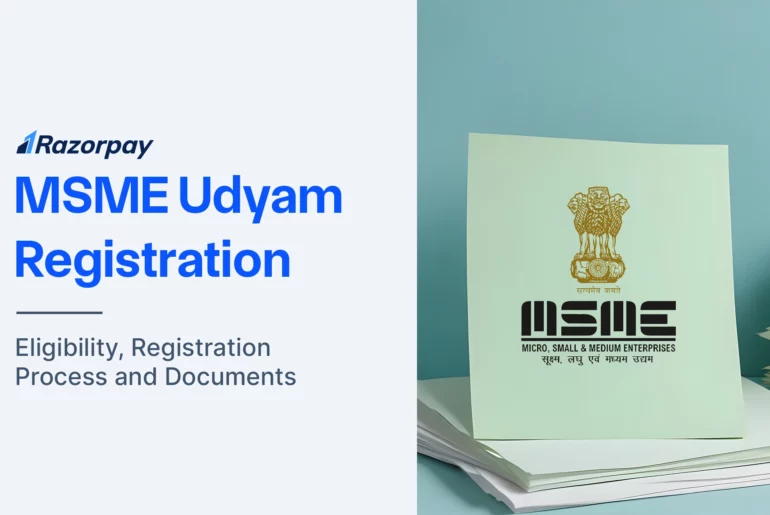







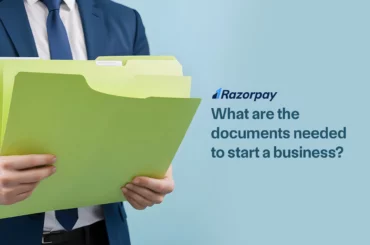

2 Comments
How do you benefit from MSME?
Hey Kani, you can read the details about MSMS here: https://razorpay.com/learn/new-msme-definition-turnover-2020/ Hope this helps!