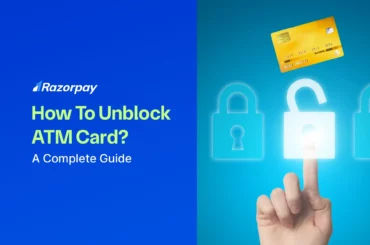ATM cards have become indispensable in today’s hectic lives for efficiently and swiftly managing our finances. Knowing how to use ATM cards efficiently can save you time and help you avoid problems while taking cash, checking your balance, or making deposits.
Following this step-by-step guide, you can use an ATM card safely and effectively in ATM’s. Everything you need to know about using an ATM card will be covered, from choosing a suitable machine to different uses of ATM cards.
Read About: Advantages and Disadvantages of an ATM
Table of Contents
What are the Uses of ATM Cards?
The following are some essential applications of ATM cards:
1. Cash Withdrawal
Access cash 24/7 from any ATM with your card. Whether for daily purchases or while traveling, you can easily withdraw local currency.
Read About: UPI ATM Cash Withdrawal
2. Cash Deposits
Deposit cash directly into your account at any ATM, eliminating the need to wait in line. This feature is particularly useful for those who frequently receive cash payments.
3. Balance Inquiry
Check your account balance anytime using your ATM card at an ATM or through online banking via your mobile app or internet banking. This helps you stay on top of your finances and avoid overdrafts.
4. PIN Generation/Change
Easily generate a new PIN or change your existing one at any ATM or through online banking, ensuring your account security.
5. Fund Transfers
Transfer money quickly and securely between accounts or to others using ATMs, mobile banking apps, internet banking, or payment apps, making it a versatile tool for financial management.
6. Mini Statements
Review recent transactions through ATMs or online banking to track your spending and monitor for any unusual activity.
7. Bill Payments
Pay your bills directly through the ATM, mobile banking, or internet banking, saving time and making bill management more convenient.
8. Mobile Recharge and Ticket Booking
Some ATMs offer services like mobile phone recharges and ticket bookings, while these transactions can also be completed through mobile banking apps or online banking for added convenience.
Related Read: What’s an ATM Card AMC & Smart Ways to Avoid It
How to Use an ATM Card to Withdraw Money from an ATM?
The following steps must be followed to withdraw money from an ATM using your ATM card:
- STEP 1: Insert Your ATM Card: Place your ATM card into the machine’s card reader slot.
- STEP 2: Choose Your Preferred Language: Select your preferred language for the transaction.
- STEP 3: Type in your ATM PIN: Use the keypad to enter your 4-digit ATM PIN.
- STEP 4: Select “Cash Withdrawal” from the menu: Select the “Cash withdrawal” option from the list of services on the screen.
- STEP 5: Choose the Account Type: Select the account type ( current or savings account) from which you want to withdraw funds to proceed.
- STEP 6: Enter the Amount: Enter the amount you want to withdraw while keeping your ATM withdrawal limit in mind.
- STEP 7: Receive the Disbursed Funds: Collect the cash dispensed by the ATM.
- STEP 8: Take the Receipt in Print: You may keep a printed copy of the receipt for your records.
- STEP 9: Get Your ATM Card Back: Remove the ATM card from the card reader slot.
Read More About: How to Withdraw Money From an ATM Without a Card?
How to Use an ATM Card to Deposit Cash at an ATM?
- STEP 1: Find the nearest ATM: Look for an ATM that supports cash deposits. Look for ones with the option “Deposit” or “Cash Deposit.”
- STEP 2: Insert your ATM card: Insert your ATM card and type your PIN.
- STEP 3: Make sure to choose “Cash Deposit.”: After entering your PIN, select “Cash Deposit” from the list of accessible services.
- STEP 4: Select the Account: To deposit funds, choose the account (current or savings, for example).
- STEP 5: Get Your Money Ready for a Deposit: Follow the on-screen directions to put the cash in an envelope or straight into the cash slot as required.
- STEP 6: Verify the Amount of the Deposit: Verify whether the amount detected by the ATM matches your deposit.
- STEP 7: Finish the Transaction: Click “OK” or “Confirm” to complete the deposit.
- STEP 8: Retrieve Your Receipt: Collect the receipt to keep your transaction documented.
How to Use an ATM Card to Inquire About Your Balance at an ATM?
- STEP 1: Place your ATM Card: Enter your ATM card correctly to start the transaction.
- STEP 2: Enter the PIN: To verify the transaction, enter your 4-digit PIN.
- STEP 3: Go for the “Balance Inquiry” option: From the list of available services, select “Balance Inquiry.”
- STEP 4: Select the Account: To view the balance for an account, select it.
- STEP 5: Examine Your Credit: The ATM screen will show Your current account balance.
- STEP 6: Pick up the Printed Receipt: Print an account balance receipt for your records if necessary.
- STEP 7: Remove your ATM card: To finish the procedure, remove your ATM card from the card reader slot.
How to Use an ATM Card to Transfer Funds at an ATM?
- STEP 1: Find the nearest ATM: Look for a fund transfer-capable ATM in your area.
- STEP 2: Insert your ATM: Place your ATM correctly in the card reader slot.
- STEP 3: Enter the PIN: To access your account, enter your 4-digit (PIN).
- STEP 4: Choose the option labelled “Fund Transfer”: Select “Quick Transfer” or “Fund Transfer” from the list of services that are offered.
- STEP 5: Decide on the Type of Account: Choose the account type (current or savings) from which to transfer funds.
- STEP 6: Enter the Beneficiary’s Information: Provide the beneficiary’s name, account number, and bank information.
- STEP 7: Enter the amount to be transferred: Enter the desired transfer amount and double-check the information to prevent mistakes.
- STEP 8: Finalize the Transaction: Click “Confirm” to complete the transfer. Once done, the ATM will send a confirmation message.
- STEP 9: Collect the receipt: Collect the printed receipt containing transaction details.
How to Use an ATM Card to Generate an ATM PIN at an ATM?
- STEP 1: Insert your ATM: First, insert your ATM card into the card reader slot.
- STEP 2: Choose Your Language: Choose the language you are comfortable with to proceed with the transaction.
- STEP 3: Enter your temporary PIN: The bank will send you a temporary PIN, which you need to enter to gain access.
- STEP 4: Select “Change PIN” or “Generate New PIN.”: Depending on the circumstances, you can choose to create a new PIN or modify the one you already have.
- STEP 5: Request an OTP: Enter the OTP sent on your registered mobile number.
- STEP 6: Create a new 4-digit PIN: Input the new 4-digit PIN and ensure it is unique and safe.
- STEP 7: Re-Enter the new PIN: For accuracy, enter your new PIN once more to confirm it.
- STEP 8: Completion Verification: ATM will confirm with a message once all the above steps are completed.
- STEP 9: Get Your Card Back: Remove your ATM card from the slot.
Read More About: How to Generate ATM PIN Using ATM, SMS, Net & Mobile Banking?
How to Use an ATM Card to Obtain Mini Statements at an ATM?
- STEP 1: Insert your ATM Card: Place your ATM card into the machine’s card reader slot.
- STEP 2: Enter your ATM PIN: Enter the 4-digit PIN to validate the transaction.
- STEP 3: Choose the “Mini Statement” option: Choose this option from the menu and choose “Mini Statement” from the services offered.
- STEP 4: Get Your Mini-Statement: After processing your request, the ATM will issue a short statement listing the past 10 transactions you made. This statement will include the date, sum, and type of transaction.
- STEP 5: Take Out the Printed Mini Statement: Take the printed mini-statement from the receipt slot.
- STEP 6: Get Your ATM Card Back: Remove your ATM card from the card reader slot.
How to Use an ATM Card for Mobile Recharge at an ATM?
- STEP 1: Locate your nearest ATM: Look for an ATM that provides services for recharging mobile phones. Check the ATM screen for options related to bill or mobile payments.
- STEP 2: Enter your ATM card: Place Your ATM Card in the card reader slot properly.
- STEP 3: Enter the PIN: To access your account, enter your 4-digit PIN.
- STEP 4: Choose the “Mobile Recharge” option: To complete the transaction, select “Mobile Recharge” from the options.
- STEP 5: Enter Mobile Number: Enter the number you want to recharge and verify the number twice to ensure accuracy.
- STEP 6: Select the Recharge Amount: See the available options and select the amount you wish to recharge. The ATM will display several options.
- STEP 7: Verify the Transaction: Check your recharge details, note the amount and phone number, and ensure the transaction succeeded.
- STEP 8: Gather the Receipt: Collect the receipt to document the transaction.
- STEP 9: Remove your ATM card: Remove your ATM card from the slot to finish the operation.
How to Use an ATM Card for Ticket Booking at an ATM?
- STEP 1: Locate an ATM providing ticket booking services: In India, very few banks provide ticket booking services.
They are:
- State Bank of India: In collaboration with IRCTC, SBI’s ATMs enable users to purchase train tickets.
- ICICI Bank: Users can book movie tickets in selected ATMs.
- Bank of Baroda (BoB): In collaboration with IRCTC, Bank of Baroda allows its users to book train tickets at selected ATMs.
Locate the ATM booths of any of the above banks which offer ticket booking services.
- STEP 2: Insert your ATM card: To proceed with the request to access the service, insert your ATM card by placing it correctly.
- STEP 3: Select the “Ticket Booking” option: From the available services displayed on the ATM screen, choose the “Ticket Booking” option to book the tickets.
- STEP 4: Select the Ticket Type: Depending on the services the bank offers, you might see multiple options for selecting the ticket type (e.g., a movie ticket or a train ticket).
- STEP 5: Provide the Required Information: Enter the information needed to make a reservation. ( For example, Date, time, and quantity of tickets)
- STEP 6: Verify the Reservation and Payment: Check the detailed information on the screen. Verify the reservation if everything appears to be in order. The ticket amount will automatically be deducted from your bank account.
- STEP 7: Pick up your receipt or ticket: Once payment has been received, the ATM will print your ticket or booking receipt with a booking ID.
- STEP 8: Remove your ATM card: Once the tickets are dispersed and collected, you have to remove your ATM card and collect any receipts before leaving.
Conclusion
ATM cards offer an easy way to handle your money, whether you’re using them for cash withdrawals, balance checks, money transfers, or ticket booking. You may effectively use your ATM card for various transactions by following these easy steps, simplifying your banking experience while guaranteeing your financial security and safeguarding your data.
Frequently Asked Questions (FAQs)
1. How do I insert my ATM card into the machine?
You can insert your ATM card in the dedicated card slot present on the ATM machine. As you insert your ATM card into the card reader slot, ensure the magnetic stripe or chip is facing the right way so the machine can read it.
2. Can I pay bills using my ATM card?
Yes, some ATMs allow you to pay bills with your ATM card. You can choose the bill payment option and follow the on-screen directions.
3. Can I use my ATM card for contactless payments?
Yes, if your ATM card has a contactless symbol, you can use it to make contactless payments. You must tap your card on the terminal to complete a safe and speedy transaction.
4. Can I book tickets (train, movie) using my ATM card?
Yes, a few banks (SBI, ICICI Bank, Bank of Baroda) offer services allowing users to book train and movie tickets, but only at selected ATM locations.
5. How can I report a problem with an ATM?
You can report an ATM issue and receive assistance by calling or emailing your bank’s customer support, going to a nearby branch, or using the bank’s mobile app.
6. Can I use my ATM card at any ATM, or are there restrictions?
Although there can be limitations depending on your card’s network, fees, or bank policy, you can use your ATM card at most ATMs.
7. Can I use my ATM card internationally?
Yes, you can use your ATM card internationally. However, verify with your bank about foreign transaction costs and network compatibility to ensure seamless use globally.
8. What should I do if my ATM card gets stuck in the machine?
If your ATM card seems stuck, visit the closest branch or call your bank immediately using the number on the device. Your account can be secured, and your card can be retrieved with help from the bank.
9. Are there security tips for using an ATM card safely?
Here are some security tips for using an ATM card safely:
-
Shield Your PIN: Hide your PIN from view while entering.
-
Inspect for Skimmers: Look for unusual devices in the ATM.
-
Use Well-Lit ATMs: Steer clear of dimly lit, congested areas.
-
Remain Vigilant: Pay attention to your surroundings.
-
Verify the Statements: Check for illegal transactions regularly.