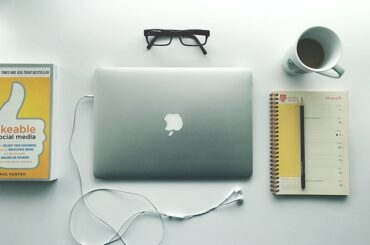There are an array of tools and apps available to help you manage everything from your tasks to your financials, market yourself to communicate with your clientele. With the rise of the internet, we now have access to more flexible pricing options than ever before. Leading online marketing tools often provide free trial periods for new users, with prices that increase as your business grows.
1. Calendar Tools for Freelancers
If you are a freelancer, you already have a sense of the multiple hurdles that lay ahead due to working in multiple places. But gone are the days when freelancers had limited tools that were portable. Now, you are free to work wherever without losing that ability to stay focused on the task given and on time. Helping you along the way are these best calendar apps for freelancers.
Fantastical 2
Fantastical 2 is a calendar app that has a small fee to download. However, it is a small price to pay for such a comprehensive calendar tool. It is built for both iOS and Android users as well as Mac computers. This calendar app delivers some of the most advanced technology that includes a natural language parser as well as sync support for Google, iCloud, iPhone Calendar, and Facebook. “Dayticker” is one of its best features because it lets you see appointments through an easy user interface.
Vantage
Vantage is a visual calendar app compatible with iOS devices (iPhone and iPad) that is easy to use, has an integrated to-do list, along with a simple interface. It has a bird’s eye view that provides a new perspective on how to look at your calendar. To designate different events and to-do items, you can use various colors and stickers as per your convenience. Then, those cues will be displayed anywhere that particular event or task shows up on your calendar to quickly identify them!
Cal
Cal is a free calendar app developed by Any.do, a task manager app popular among freelancers. The simple and clean interface shows you a clear daily view of what you need to achieve, and its powerful search functionality provides feedback based on even the vaguest information. Another great feature is that when you plan an invite, the app can help you find a place to host that event based on the people invited and the theme chosen.
Google Calendar
Google Calendar can be regarded as the “default” calendar of freelancers because it comes with their Gmail and Google accounts. The cloud functionality allows you access from any device you use where you can sign into your Google account. That means it is available on the Web, iOS, and Android. Also, it does some of the work for you because when you get an email that involves any type of reservation related to an event, Google Calendar will automatically add it to your personal calendar.
Related Read: GST For Freelancers: Registration Process, Rates and Calculations
2. Project management tools for freelancers
Asana
A popular project management or collaboration tool, Asana helps you manage your team’s tasks, keep track of the progress of freelancers or remote workers. Users can have a complete view of goals, plans and responsibilities in a shared place, and the app is free for up to 15 people
Trello
Another popular collaboration tool, Trello is for remote workers who want to have an organised brainstorming session. Trello is a free project management tool that helps freelancers organise whiteboards, attach files, images and share in real-time
Loom
If you are working remotely and want to create tutorials, then Loom offers a few benefits for its users. A free plan, record from computer screens and share it with your remote team or clientele. And, all professional plan trials are extended for 30 days. How’s that for productivity?
Freedcamp
A straightforward project management software that was created as a free alternative for Basecamp. The dashboard allows you to create unlimited projects, set up project templates add deadlines and targets
Basecamp
If you are a freelancer social media marketer, then this project management tool is all you need. Basecamp provides an all-round solution for managing message boards, cloud storage, to-do lists and many more
3. Documents and editing tools for freelancers
OpenOffice
An old warhorse and established open-source software that allows freelancers to cover their admin and creative duties. Apache OpenOffice is a free tool that is compatible with many significant suites, reads many file types, and can be used for private, educational, government and public administration, and commercial purposes
Photoshop Express
Only for freelance graphics designers who are new or occasionally need to brush up their work or if you think paying for a premium Adobe Photoshop is overkill. Photoshop Express is an online photo editor, best used with an iPad allows quick edits for free
Google Docs
The only free alternative for MS Word and Excel that freelancers and remote workers can use. An all-in-one solution to be efficient and productive. Easy workflow management with cloud makes remote collaboration effortless
Canva
The popularity of this tool goes beyond Guy Kawasaki. Yeah, Canva users have declared themselves as graphic designers. Blame the free tutorials to create a beautiful images, videos, and documents
Behance
Created for freelancer designers and copywriters who want to showcase their portfolios. A recommended option for freelancers who don’t want to deal with website building cost
Evernote – From meeting notes, web pages, projects, and to-do lists, Evernote is your ultimate pad for anything you don’t want to forget. Use the browser plugin to save and share files and webpages, forward emails, screenshots, or any impromptu ideas. Well, you can dump anything and organise effortlessly
4. Cloud storage tools
DropBox
Freelancers can avail DropBox’s free subscription for up to three months. NGOs and teachers that are working from home can use DropBox and Hellosign to adapt accordingly
Google Drive
An alternative to DropBox that provides more flexibility and versatility for a freelancer. Pulse, you can use Google Suite to manage your workflow better
5. Social media tools for freelancers
Hootsuite
The professional plan of Hootsuite is now available for small businesses and non-profit organisations. This productivity application will help you to manage social media accounts, and engage with your clients and communities.
Buffer
A smart and free social media tool that fits into your browser and helps users manage their social accounts, schedule posts, and find shareable content from the web
Tweetdeck
This powerful web-based app is entirely free! It allows users to manage and monitor your Twitter presence. For example, view tweets from the accounts you follow, schedule messages from different accounts
6. Free premium offerings for freelancers
Zoom
The app has a pandemic dedicated user support page for businesses, freelancers and remote workers. The app’s free version allows users to conduct meetings for 40 minutes with almost 100 people
The search engine giant has offered its premium video conferencing tool for businesses and schools to stay connected during the pandemic. Users can also use Hangouts and Meet with 250 participants, record, and save in their Google drive
Salesforce
The company is providing a COVID-19 care response solution that provides free access to technology for emergency response teams, call centres, and health systems responding to the coronavirus pandemic
Slack
True to their motto, ‘Wherever the work happens’, Slack is providing free plans to teams that are working remotely. Interested people can receive the free version of Slack by emailing covid@slack.com
7. Writing tools for freelancers
Grammarly
If you are a sucker for proofreading blogs, presentation or scripts, then you have landed in the right place. Grammarly fixes silly eros, punctuations, suggests synonyms, and everything an editor does
Yoast SEO
This plugin is a must-have if you are a freelancer and use WordPress for your website. It simplifies onside SEO implementation, handling redirects and generating XML sitemaps
8. Video chat tools for Freelancers
Zoom
A great option among the top free online meeting tools is Zoom. You can hold online call/video conferences (or webinars) of 100+ people, along with video recording capabilities. Zoom is free to use for meetings of up to 40 minutes with limited participants. However, in case you need more than that, their paid plans are very much cost friendly as well.
Google Meet
Google Meet is among the most popular and reliable free online meeting tools out there. It is integrated into Google+ and Gmail, along with compatibility with mobile apps for iOS and Android devices. You can use Google Meet as a collaboration platform for meetings and interactions with your clients and collaborates via HD video. The face-to-face functionality also helps you save time on travel and expenses for online meetings and conferences.
Conclusion
There are uncountable tools for better productivity, project management, graphic designing, writing, coding, scheduling finance, legal help and many more. But choosing the right tool for your purpose will define your path.
The ease of lockdown, businesses willing to hire freelancers, remote working are all signs of better flexibility. But to ace productivity, it’s essential to create regular communication habits within the organisation. Whereas, working from home and freelancing work models will give companies to build goal-oriented teams.