Do you have a service or product that you want the world to know about but you’re not sure where to start? Well, YouTube is the place to do just that. With around two billion monthly visitors each day, YouTube is one of the best places to advertise your brand.
However, YouTube advertising is different from running social campaigns. You need to be aware of many things before you go ahead and start advertising on YouTube.
This blog gives you a complete understanding of the different types of YouTube Ads and how to set up and launch them. So let’s get started.
Why must you advertise on YouTube?
Video ads have shown to be much more engaging and productive on all platforms like Facebook, Instagram, and Twitter. Running YouTube ads can be a more cost-effective option than all types of other ads. Some advantages of YouTube adverts are extra visibility, finding the right audience to target, and also helps to measure the effectiveness of your campaigns using analytics in Google Ads and YouTube.
Different types of YouTube ads
Marketers have three types of YouTube ad options that they can use to target different audiences. They are as follows.
1. TrueView Ads
TrueView ads are standard YouTube ads that advertisers pay for only if their ads are watched, or viewers interact with the ad. So, brands pay only when users watch an ad for at least 30 seconds or entirely or if a viewer takes action, including clicking on the call-to-action.
TrueView skippable ads need to be between 12 seconds and 6 minutes, while the non-skippable ads must be 15 to 20 seconds. These video campaigns may include dialogue, people, and music with permission or royalty-free tracks. When using TrueView ads, make sure never to run standard commercials that are promotional because viewers can easily skip these ads. It would help if you created YouTube ads that give the audience a reason to watch your ad.
TrueView YouTube ads consist of the following two types:
- Video discovery ads – These ads are run on the homepage, search page and show up as a related video.
- In-stream ads – These ads run right before a person watches a video they have selected. Viewers are given an option to skip the ad after they have watched the ad for five seconds. Marketers can customize these ads with different text and CTAs to create the right impact.
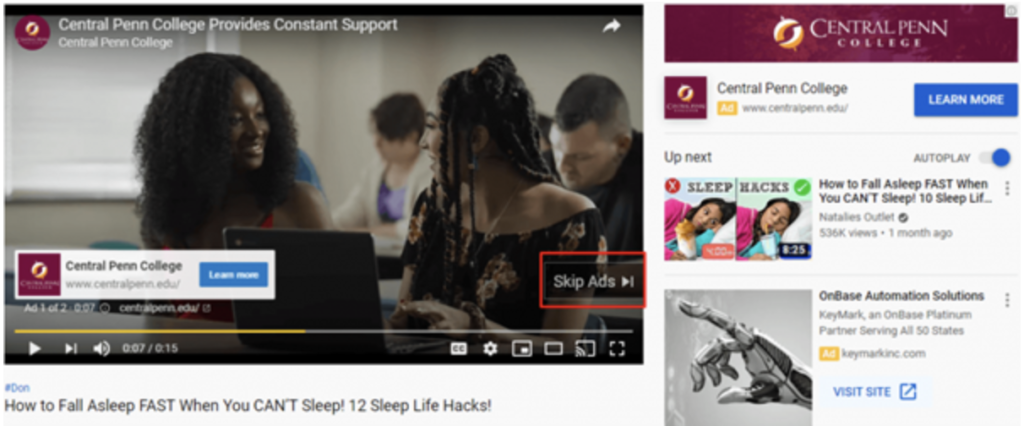
This TrueView advertisement from Central Penn is a skippable ad highlighting what it feels like to attend Central Penn College. The main focus is to show how the college supports the students. Why does the ad work? The ad is informative and short and draws attention right away.
2. Preroll Ads
Some YouTube in-stream ads are non-skippable. These ads either play before midway or after your main video. They play for about 15 to 20 seconds in length. Just like TrueView ads, you have the freedom to create your advertisement the way you want. You may use dialogue, people, audio, and other elements that help to showcase your brand in the best way possible.
Since Preroll ads are non-skippable, it’s best to create your ad with a CTA. Through your ad, try and encourage the viewers to click on the ad. For example, if you’ve just launched a new product or are promoting an event, you can use Preroll ads to get the clicks you are looking for.
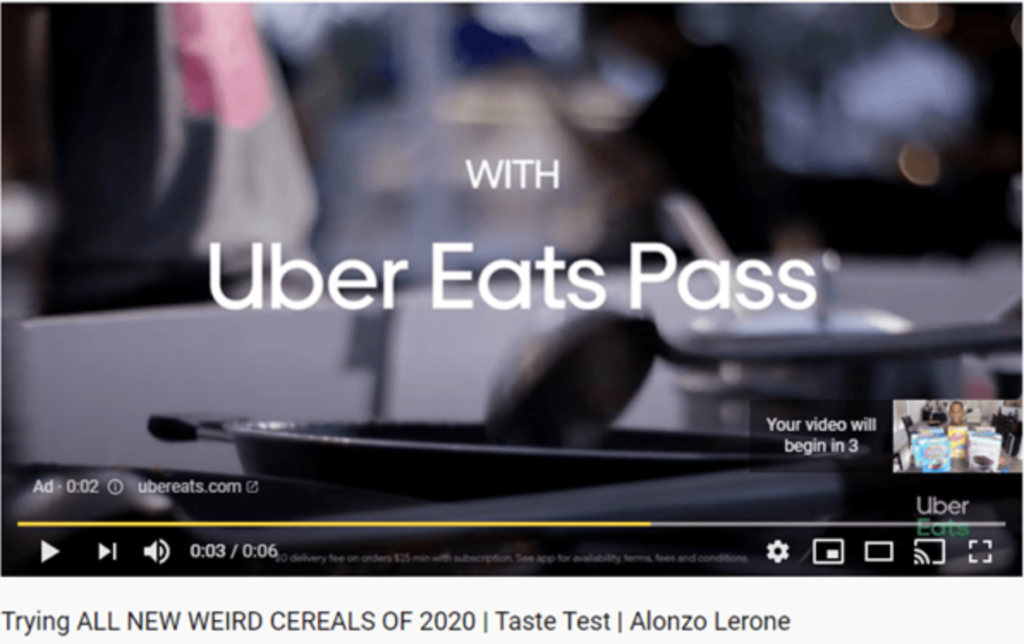
This is an Uber Eats ad that focuses on the brand’s Uber Eats Pass and shows why the viewer must use it. The ad works because it targets the right people who are interested in the services.
3. Bumpers
These are the third type of YouTube ads available for brands to use. They are short ads that run for six seconds and play right before the chosen video. Since these ads are shorter, it’s impossible to tell a good story within this time. However, you can use these ads to make complements to other more extensive campaigns on an event or a new product that you’ve launched.
Ensure that you use your time wisely and include only the main points of your brand that you would like the audience to know and remember.

This LCCC bumper YouTube ad focuses on the summer sessions. The ad works because it is effective in getting the message across. The ad gives all the information needed if someone is looking to join the summer classes online.
How to Set Up and Launch Your YouTube Ad Campaign
Once you have created your video advert, you can now begin advertising it on YouTube. You’re ready to start setting up the advertising campaign. Begin by going into your Google AdWords account, and do the following:
Campaign Type
Tap on the +Campaign button on the homepage and select video.
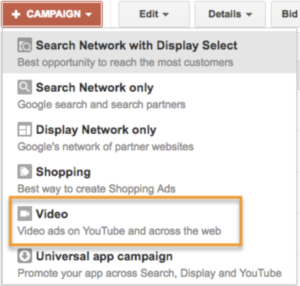
Campaign Name
Enter your campaign name and ensure that the video option has been selected.
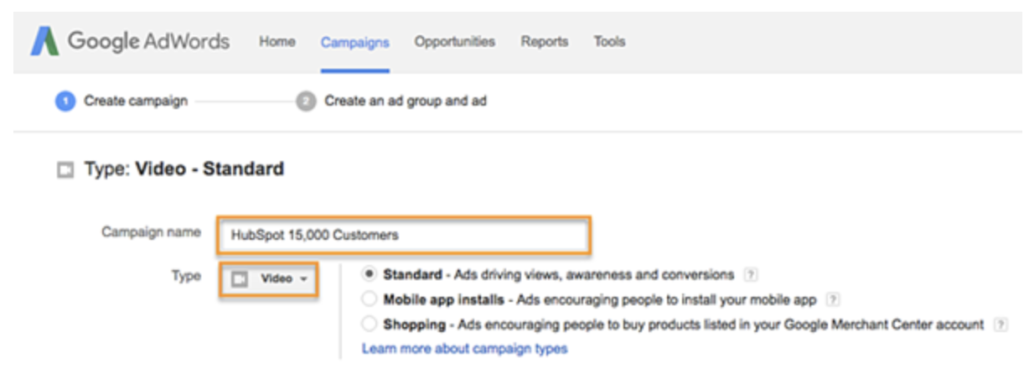
Video Ad Format
Select the type of ad format you would like to use. There are two options – in-stream or video discovery ads and bumper ads.
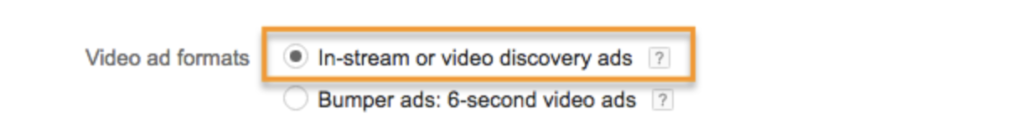
Budget
Now, you can set the budget per day. You must also select the delivery method, which consists of two options – standard delivery and accelerated delivery.
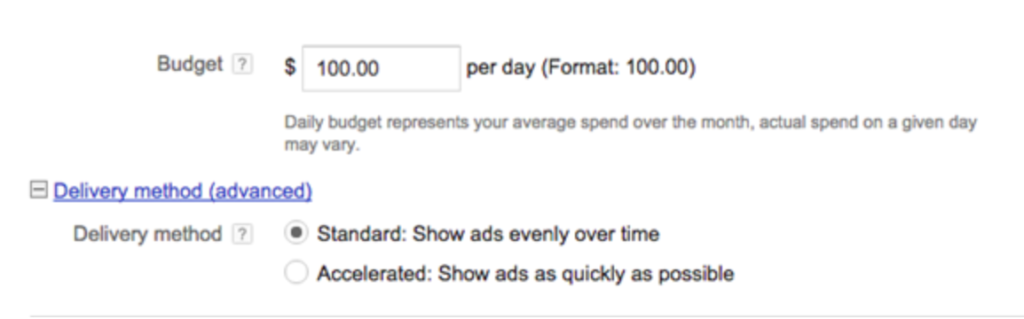
Network
You need to decide where you will like your ad to run – YouTube Search or YouTube Videos. To better track performance metrics, you must create a separate campaign for YouTube videos and YouTube searches.
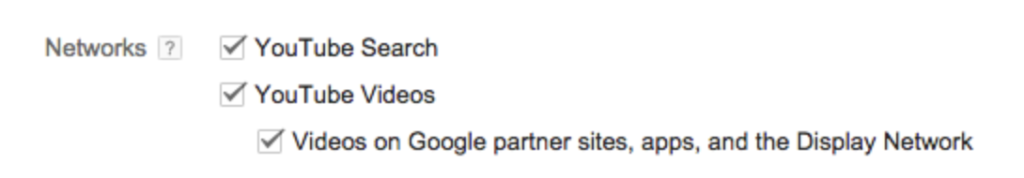
Locations
Decide which location you would like your ad to play.
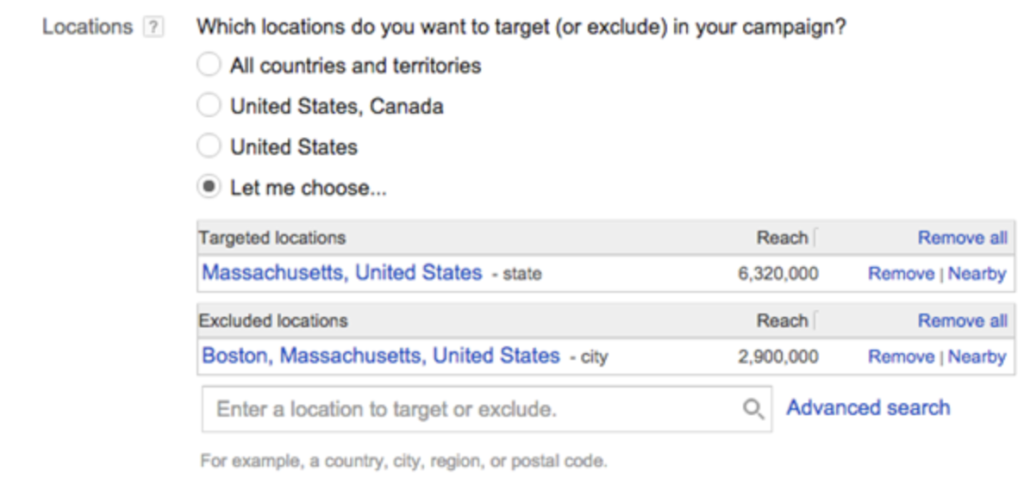
Language, Device and Mobile Bidding
Here, you can specify the device, carrier, and operating system for advanced targeting.
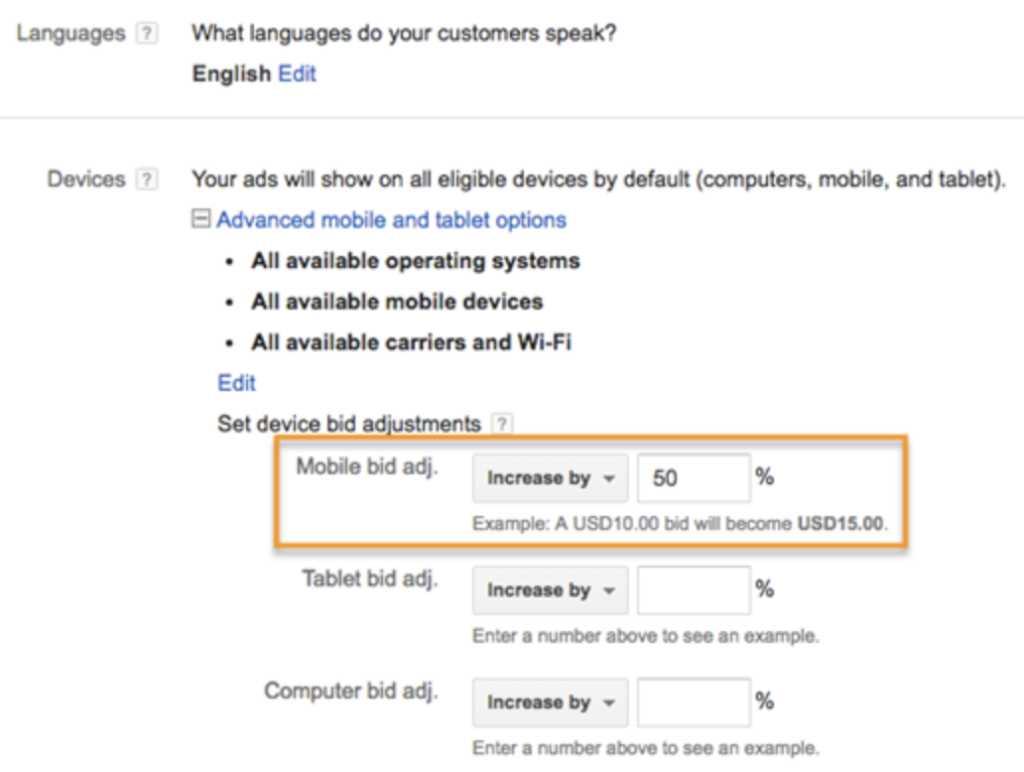
Advanced Settings
This section allows you to set the beginning and end date of the campaign.
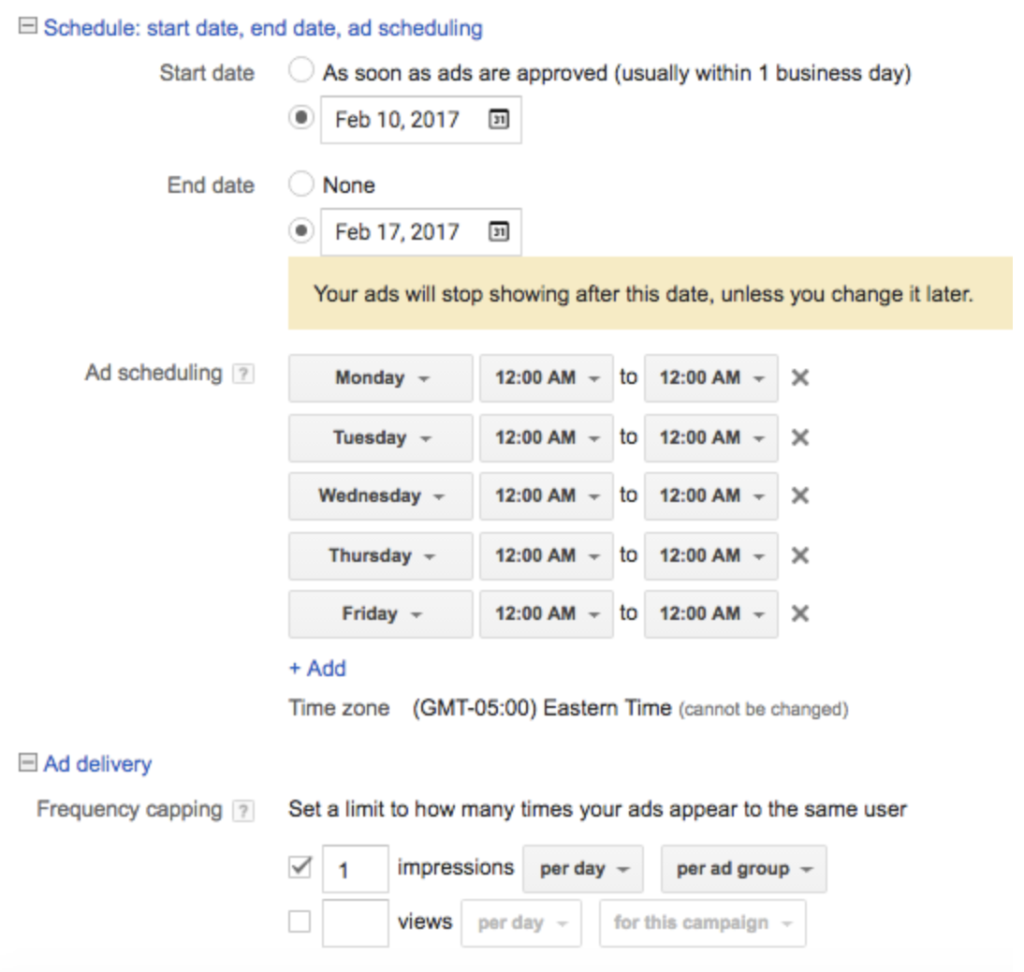
Create the YouTube Ad
Name the ad group and then go ahead and insert the link for the video. Then select whether you will like this ad to run as an in-display or in-stream ad.
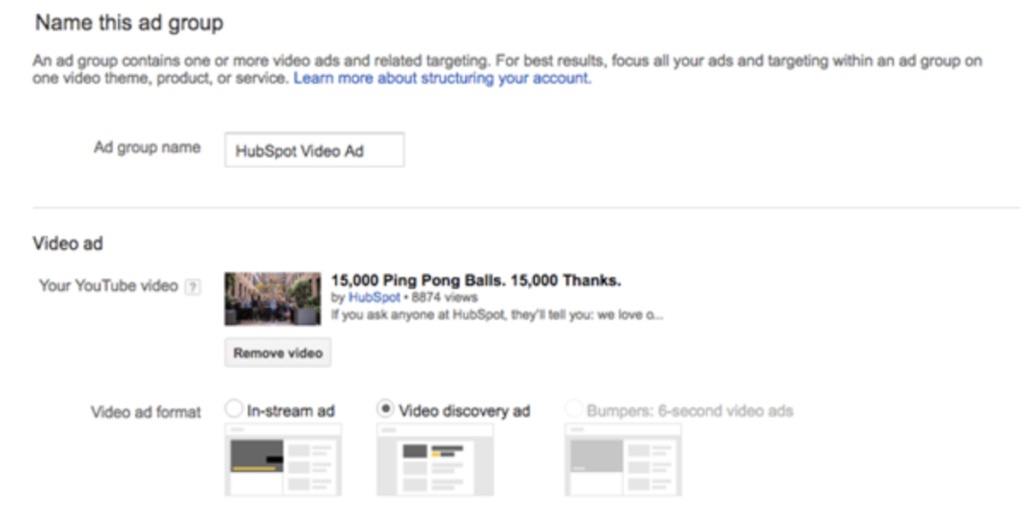
Bidding
Here, you need to determine the maximum price you would pay for every view.

Targeting
Finally, define your audience, which includes options like age, gender, status, interests, etc.
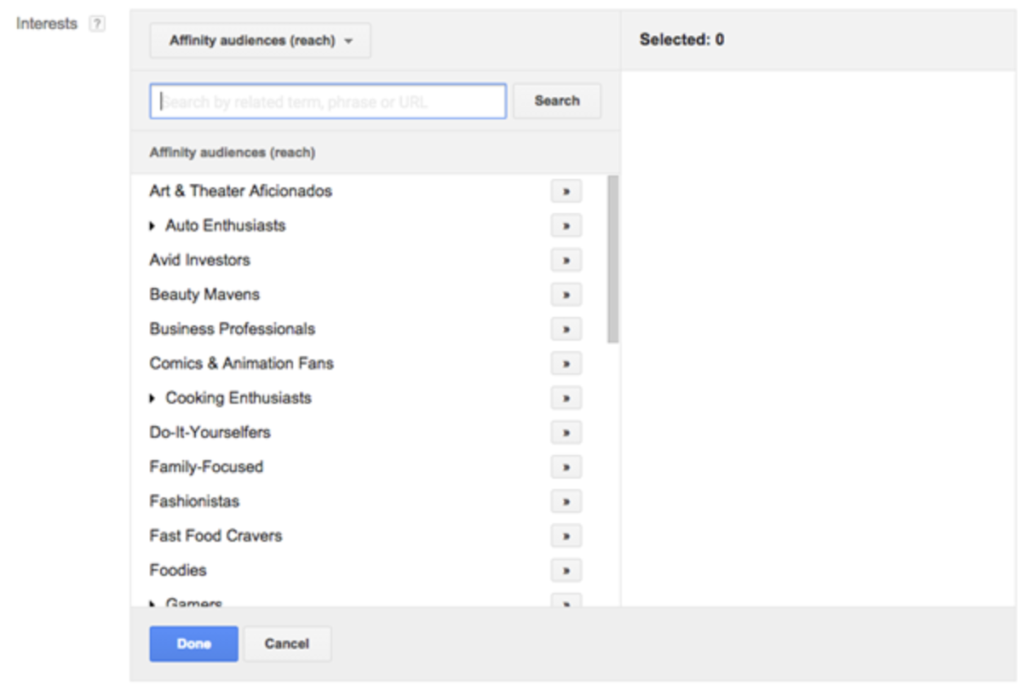
Advanced Targeting
Individuals can also be targeted by topics, keywords, and even websites.
Link Account
If you haven’t done this step, make sure to link the AdWords account to the channel where your video has been hosted. Click the ‘Finish’ button to start running your YouTube Ads campaign.
YouTube ads are an excellent tool for your content marketing strategy, so make sure you start using YouTube ads to target your audience. Developing engaging video ads can help bring in new business and gain loyal customers. It’s one of the best ways to create brand awareness and also drive engagement.



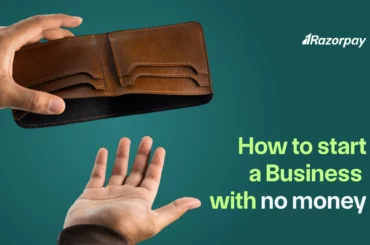
![GST State Code List & Jurisdiction 2025 [Updated List] GST State Codes](https://d6xcmfyh68wv8.cloudfront.net/learn-content/uploads/2024/02/GST-State-Codes-370x245.webp)
