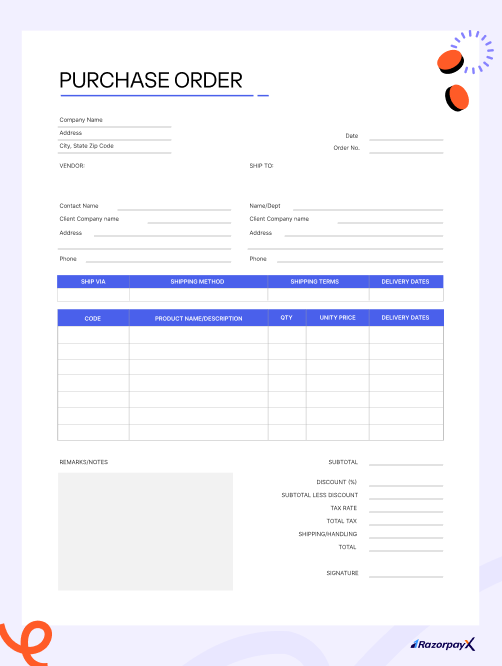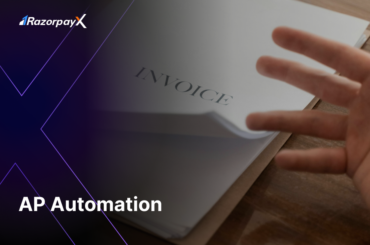Table of Contents
What is a Purchase Order (PO)?
A purchase order (PO) is an official document issued to suppliers by the accounts payable or procurement department when purchasing goods or services. A purchase order can be legally binding once the supplier accepts the order.
The PO has important information for the vendor regarding the items or services to be purchased: quantity, price, expected delivery and more. The PO is the beginning of the procurement process, preceded only by the optional Request for Quote (RFQ) step.
Here’s how India’s top businesses are automating their procurement process.
Purpose of a PO
The purpose of a PO is to communicate the requirement of goods or services to the vendor. It contains important legal information and details of the goods or services ordered.
The first function that a PO serves is to formalize the agreement between business and vendor. Once accepted by the vendor, it becomes a legally binding contract, offering clarity into the kinds of goods or services ordered, expected delivery dates and payment terms.
The purchase agreement, being a legally binding contract, protects both parties in case of dispute or conflict. Since it contains a clear and concise record of the order, it reduces the risk of misunderstandings.
Using purchase orders demonstrates professionalism and helps build trust with suppliers. It shows that your organization is serious about its commitments and has established processes in place for managing transactions.
Related Read: PO and Non-PO Invoices: Meaning, Differences and Examples
How Does a PO Work?
Once the buying department identifies a need for goods or services, it creates a purchase order with details of required quantity, total cost, expected delivery and more.
This purchase order is then either passed on to the procurement department or legal team for review and approval. Once all stakeholders are aligned, the purchase order is sent to the vendor.
The vendor receives the PO from the business. If everything is in order, the vendor accepts the PO. If any changes are needed, the seller negotiates with the buyer before accepting. Once accepted, the PO becomes a binding contract, and the vendor begins gathering the goods ordered or performing the services.
From now on, it is up to the vendor to ensure the order is completed by the agreed-upon delivery date. Once the delivery or services have been completed, the vendor raises an invoice with the business.
The purchase order is an important part of the 3-way matching process, where the PO is matched with the GRN and the Invoice.
Purchase Order vs Invoice
| Feature | Purchase Order | Invoice |
| Who issues it? | Buyer | Seller |
| When is it issued? | Before the goods or services are delivered | After the goods or services are delivered |
| Purpose | To formalize the agreement and track the purchase | To request payment for the delivered goods or services |
| Key information | – Description of items or services – Quantity – Unit price – Total cost – Delivery date – Payment terms | – Description of items or services – Quantity – Unit price – Total cost – Invoice number – Due date |
| Unique identifier | Purchase order number (PO number) | Invoice number |
| Function for buyer | – Tracks expenses and inventory – Improves internal controls – Builds trust with suppliers | – Verifies order details – Initiates payment |
| Function for seller | – Fulfills order requirements – Basis for sending invoice | – Requests payment – Tracks accounts receivable |
| Format | Varies, can be printed or electronic | Usually electronic, although printed copies can be used |
| Relationship | The PO forms the basis for the invoice, which reflects the actual items/services delivered. | |
| Payment | Payment is not triggered by the PO, but by the invoice. |
Related Read: What is Invoice Reconciliation and How to Reconcile Invoices?
Purchase Order vs Sales Order
| Feature | Purchase Order (PO) | Sales Order (SO) |
| Issued by | Buyer | Seller |
| Initiates | Purchase of goods or services | Sale of goods or services |
| Relationship | Buyer requests fulfillment | Seller confirms fulfillment |
| Key Information | Description of items/services – Quantity – Unit price – Total cost – Delivery date – Payment terms | – Description of items/services – Quantity – Unit price – Total cost – Customer information – Delivery date – Payment terms |
| Unique identifier | Purchase order number (PO number) | Sales order number (SO number) |
| Function for buyer | Tracks expenses and inventory – Improves internal controls – Builds trust with suppliers | Tracks sales and inventory – Creates shipping instructions – Coordinates with customer |
| Function for seller | – Basis for fulfilling order – Basis for sending invoice | Confirms customer order – Fulfills order and ships goods |
| Payment | Buyer does not pay based on PO; triggered by invoice. | Seller does not receive payment based on SO; triggered by invoice or other payment agreement. |
| Relationship to invoice | Precedes invoice. Invoice reflects actual items/services delivered. | May be followed by invoice, which reflects agreed-upon prices before fulfillment. |
| Additional notes | Often required for large or complex orders. | May be internal document or sent to customer for confirmation. |
Types of Purchase Order
Based on the situation and need, there are several types of purchase orders.
- Standard Purchase Order: This is the most common type of purchase order, which includes information like quantity, quality, delivery date and payment terms. This purchase order is ideal for routine purchases from regular vendors. In this type of purchase, the buyer typically already knows the purchase details and the vendor.
- Planned Purchase Order: This kind of purchase order is raised when the buyer expects a requirement to come up in the future but is unsure of quantity or price. In such cases, the buyer estimates the quantity and settles on a tentative delivery date.
For example, a software company anticipates a surge in server usage for an upcoming launch. While the exact quantities fluctuate based on actual user demand, the PPO secures a pre-negotiated price and priority access to resources during the critical launch period. - Blanket Purchase Order: A blanket purchase order allows the buyer to place multiple orders at once. This is usually done to negotiate bigger discounts and better prices for recurring orders.
- Contract Purchase Order: This kind of PO is a highly formal document that formalises a long-term agreement between a business and vendor for specific goods or services at predetermined prices and conditions. A contract PO offers the most stability and cost predictability and is typically used for complex requirements or high-volume purchases.
- Open Purchase Order: An OPO authorises the supplier to deliver goods or services up to a specified maximum amount within a set timeframe, with final pricing determined upon delivery. It is most useful for unpredictable requirements or situations where specific item details are unknown in advance.
Read more: Procurement Analytics
How to Create a Purchase Order
A purchase order should include the following important information:
- PO number
- Date of purchase and delivery date
- Name of the business
- Billing address
- Shipping address
- Name of the vendor
- Contact information
- Legal and payment terms
- Product or service descriptions
- Product numbers in the case of goods
- Pricing
- Quantity
- Subtotal
- Taxes and deductions
- Invoice total
Most businesses have a standard format for purchase orders. Here’s a downloadable purchase order format for your reference.
Purchase Order Format
Automating Purchase Order Creation
Automating purchase order (PO) creation offers numerous benefits for businesses of all sizes. Here are the benefits of automating your procurement process and PO creation.
- Efficiency: Automating data entry and approvals eliminates manual effort, saving time and resources.
- Accuracy: Pre-populated data and automated checks minimise data entry errors.
- Compliance: Enforce pre-defined purchasing rules and budgets for better control.
- Visibility: Track the PO lifecycle from creation to fulfilment for improved management.
- Supplier Relationships: Streamline communication and build trust with faster, transparent ordering.
Businesses with automated procurement processes have significantly better cash flow, vendor relationships and overall financial health than businesses that manage procurement manually.
Solutions like RazorpayX Source to Pay help streamline the process from beginning to end, putting the whole workflow on one single dashboard. Here’s how RazorpayX Source to Pay makes purchase order management the easiest it’s ever been.
- Standardised templates for easy PO creation
- Bulk upload 1000s of Purchase Orders
- Link multiple invoices to the same Purchase Order
- 3-way matching of PO-GRN-Invoice
Read more