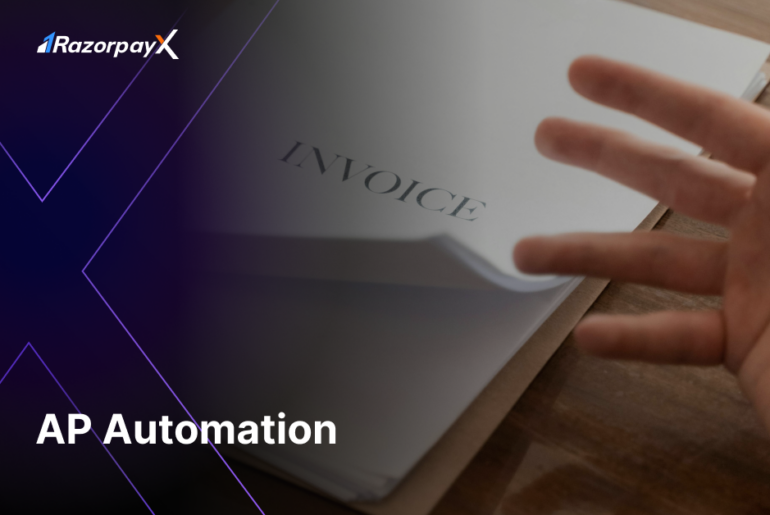Table of Contents
What is AP Automation?
AP automation is the process of managing accounts payables processes with technology. The objective of AP automation is to automate routine steps in the procurement process like receiving invoices, approval routing, payments and reconciliation.
AP Automation has eliminated the need for manual data entry or processing, revolutionising the procurement lifecycle in a business. Solutions like RazorpayX Source to Pay can integrate the entire accounts payables workflow in one single platform.
Drawbacks of Manual Accounts Payable Process
Delays and errors
Manual accounts payable processes are slow, error-prone and inefficient.
Time-consuming and repetitive
Tasks like data entry, invoice routing, and manual approvals are tedious, time-consuming and labour-intensive . They strain resources and limit employee productivity. Further, human error is likely to result in incorrect payments, delays and high costs.
This can impact vendor relationships since payments frequently get delayed. Inefficient processes can also affect cash flow and financial health.
Lack of transparency
Paper-based accounts payables are highly restrictive and opaque. Lost or misplaced paper-based invoices can lead to miscommunications, errors and confusion. This results in painful month-end reconciliation.
With automated digital processes, all invoices and documents are uploaded onto one centralized dashboard for all stakeholders to view at any time.
RazorpayX Source to Pay’s automated approval workflow allows department heads to instantly approve invoices and payments from anywhere in the world.
How Does AP Automation Work?
The accounts payables automation process works by digitizing and automating paper-based processes. A digital workflow helps reduce the risk of human error and delays, resulting in improved cash flow, better vendor relationships and overall financial health.
Here are the steps in an automated AP process.
Spend Management: Budgeting and spend management are the twin pillars that hold up a robust procurement process.Different departments have different needs. Budgeting involves allocating a specific amount of money to each department, based on historical data, future plans and the overall goal of the organization.Automated solutions come with smart features like auto-declining purchase orders that exceed the budget and department-wise spend analytics for accurate spend forecasts.
Approval Workflow: Getting approvals from various department heads ensures that departmental purchases comply with company policies and are within the budget.Not all purchases need to be approved. Several factors need to be considered when setting up an approval workflow.
Purchase Amount: Higher-value purchases often require approval from higher management levels.
Purchase Type: Certain categories, like IT equipment or specialized services, might have stricter approval processes.
Department: Departments with a history of overspending may face additional approval hurdles.With solutions like RazorpayX Source to Pay, you can even customize permissions and create multi-layers approval workflows for rule-bawsed approval automation suited to the unique needs of your business.
Vendor Management: Once a vendor has been identified who can satisfy the departmental needs, it is the responsibility of the procurement team to onboard and manage the vendor.Vendor management is about building a strong, collaborative relationship that ensures the vendor consistently delivers value throughout the partnership.Robust AP automation software comes with a vendor portal, allowing self-onboarding, KYC and document sharing. RazorpayX Source to Pay also enables GSTIN verification to prevent fraudulent payments.
Invoice Management: Invoice management is the process of receiving, storing, processing and clearing invoices on time and accurately. A business might receive multiple invoices from multiple vendors.Each invoice has a different due date, different compliances, pricing, approval workflows and may require different matching processes. When done manually, it is a tedious, very time-consuming, error-prone process.With AP automation software like RazorpayX Source to Pay, invoices raised by vendors on email are automatically uploaded onto the central dashboard with OCR technology. Advanced accounts payable solutions like RazorpayX Source to Pay can also automatically 3-way match the PO-GRN-Invoice for error-free invoice processing.
Vendor Payment: Once the invoice has been processed, the final step is to make the final payment to the vendor. Making payments on time or even early has significant benefits for the business, like early payment discounts. When a vendor trusts your company’s reliability and payment history, they are more likely to offer extended payment terms.A good AP automation solution can auto-schedule payouts, even in bulk, with minimal human intervention. All details are auto-uploaded and verified. Vendors receive payments on time or even before time, resulting in improved vendor relationships.
Accounting Integrations & Reconciliation: Finally, once all payments are done and processed, it’s time to account and reconcile all transactions. Source to Pay solutions also come with automated bill entry into accounting software like Zoho Books and Tally. All transactions can be auto synced to the General Ledger, with customizable smart rules to help categorize and analyse spends.Manual accounts payable software results in slow, tedious processes that are error prone and a waste of time and resources. Automate your procurement process today to see immediate improvement in your cash flow, vendor relationships and overall business health.
Related Read: What is the Difference Between Purchase Orders and Invoices?
Benefits of AP Automation
Time savings
- Manual procurement processes are extremely time-consuming.
- With AP automation, these manual tasks are all automated, significantly reducing the human touch points at every stage, from invoice processing to payment.
Increased efficiency
- AP automation significantly boosts efficiency by eliminating manual data entry and paper-based processes.
- This frees up staff time for higher-value tasks and reduces the overall time it takes to process invoices.
Reduction in costs
- AP automation slashes labour expenses by automating repetitive tasks like data entry and approval routing.
- It also eliminates the need for paper checks, envelopes, and postage.
- Faster processing allows companies to take advantage of early payment discounts offered by vendors.
Better compliance
- By capturing invoice data electronically, AP automation tools ensure all information is readily available for audits.
- Automated workflows can be set up to flag invoices that lack required details or violate tax regulations.
- Additionally, integration with e-invoicing systems under GST enables seamless reporting and reduces the risk of errors and penalties.
Better fraud prevention
- Automated systems are equipped to instantly detect and flag fraudulent or anomalous transactions.
- This helps businesses better safeguard against suspicious activity and take measures to protect their finances.
Why automate accounts payable?
The accounts payable process is full of redundant, tedious manual tasks that can be automated with ease. Automated processes are faster, more efficient and more cost-optimal, leading to an ROI in both the short and long term.
AP automation software like RazorpayX Source to Pay help businesses with end-to-end management of the entire procurement process, from sourcing to payment.
Top Accounts Payable Tasks to Automate
Here’s a list of top procurement tasks you can automate to streamline your process and free up valuable resources:
Early Stage AP Automation:
- Budget Management: Automate budget allocation, track spending against budgets, and generate alerts for potential overruns.
- Purchase Requisition Routing: Automatically route purchase requisitions to the appropriate approvers based on pre-defined rules.
- Supplier Onboarding: Streamline the process of collecting and storing supplier information.
Core AP Automation:
- Purchase Order Generation: Automatically generate purchase orders based on approved requisitions.
- Vendor Selection and Sourcing: Utilize automation to shortlist vendors based on pre-defined criteria and past performance data.
- Contract Management: Automate contract creation, track key milestones, and generate renewal reminders.
Late Stage AP Automation:
- Invoice Processing: Extract data from invoices electronically, automate data verification, and route them for approval.
- Payment Processing: Schedule and automate payments based on agreed-upon terms and manage different payment methods.
- Spend Analytics and Reporting: Automatically generate reports that provide insights into spending patterns, identify cost-saving opportunities, and track performance metrics.
How to Choose the Right AP Automation Software?
The right kind of AP automation software brings significant benefits to any business. It’s important to choose the perfect tool to fit the unique needs of each business. Ensure you follow these steps when making your decision.
- Assess current workflow: Map out the existing AP process, pinpointing areas for improvement and bottlenecks that cause delays. It’s important to consider the cross-functional teams handling the accounts payable process: the procurement, finance, and requesting departments.
- Prioritizing requirements: Make a list of functionalities crucial for your organization. This might include features like automated invoice capture, two-way or three-way matching for enhanced accuracy, and approval workflows for efficient collaboration.
- Evaluate available solutions: Using insights from the first two steps, evaluate the vendors available on the market. Compare costs, features, integrations, usability, implementation and more.
- Finalizing a solution: Request a detailed product demo before deciding on your AP automation tool. The perfect AP automation tool should fit all your requirements and be cost-effective.
ROI of AP Automation
AP automation offers a compelling return on investment (ROI) for businesses, impacting both bottom line and overall efficiency. Let’s explore the financial and non-financial benefits that contribute to a strong ROI:
Financial ROI:
- Reduced Labor Costs: Automating repetitive tasks like data entry and invoice approval frees up staff for higher-value activities. This translates to significant cost savings on personnel expenses.
- Eliminated Paper Expenses: AP automation eliminates the need for paper checks, envelopes, and postage, leading to direct cost reductions.
- Early Payment Discounts: Faster invoice processing allows you to capitalize on early payment discounts offered by vendors, boosting your cash flow and generating additional savings.
- Improved Accuracy: Automating data entry minimizes errors and reduces the need for rework, saving time and money spent on correcting mistakes.
Non-Financial ROI:
- Enhanced Efficiency: Streamlined workflows and automated processes significantly reduce processing times, allowing your AP team to handle a higher volume of invoices with less effort.
- Improved Compliance: Electronic capture of invoice data facilitates easy access for audits and ensures all information is readily available. Automated workflows can flag non-compliant invoices and integrate with e-invoicing systems, reducing the risk of errors and penalties.
- Strengthened Vendor Relationships: Faster payments and improved communication through vendor portals foster better relationships with suppliers.
- Increased Productivity: Freed from manual tasks, your AP team can focus on strategic initiatives and value-added activities, leading to increased overall productivity.
Factors to Consider While Selecting AP Automation Software
Choosing the Perfect Fit: Factors to Consider in AP Automation Software Selection
Selecting the ideal AP automation software for your company requires a clear understanding of your needs and a close look at the functionalities offered by various solutions. Here are some key factors to consider:
- Process Mapping: Start by mapping out your existing AP process. Identify bottlenecks that cause delays and areas ripe for improvement.
- Invoice Volume: Analyze the volume of invoices you handle currently and anticipate future growth.
- Scalability Needs: Choose software that can not only streamline your current processes but also scale efficiently to accommodate a growing invoice volume.
- Automation Capabilities: Evaluate the level of automation offered by the software. This could include automated invoice capture, two-way or three-way matching for enhanced accuracy, and approval workflows for streamlined collaboration.
- User Interface: Don’t underestimate the importance of a user-friendly interface. A clear and intuitive design minimizes training time and ensures smooth adoption by your team.
- Additional Functionalities: Consider features that cater to your specific requirements. This might include functionalities for handling non-PO invoices, project-based billing, or integration with your existing accounting system.
- Data Security: Since AP automation involves sensitive financial data, robust security measures are paramount. Look for features like multi-factor authentication, data encryption, and secure data storage.
- Compliance Requirements: Ensure the software adheres to relevant regulations in your region. For example, in India, integration with e-invoicing systems for GST compliance is crucial.
- Vendor Reputation: Research the software vendor’s reputation. Look for a company with a proven track record and positive customer reviews.
- Implementation and Training: Consider the level of implementation support and training offered by the vendor. A smooth onboarding process ensures your team can quickly leverage the software’s full potential.
- Pricing and ROI: Evaluate the software’s pricing structure and weigh it against the potential return on investment (ROI). Look for a solution that aligns with your budget and delivers tangible benefits for your organization.
How to Shift to Automated Accounts Payable Process
Once a business has decided to shift from manual accounts payables to an automated process, the first step is to conduct a thorough assessment of its current AP process.
Click here to take the RazorpayX Payables Blindspot Detector to find out if your Payables process is 100% accurate.
Free Payables Blindspot Assessment
The next step is to find a solution that does all you need and more. The ideal solution is scalable, robust, and easy to use.
The software you decide on should easily integrate with existing processes and systems, and the finance and procurement employees should be able to easily learn how to use it.
It is also important to choose software that is economical and brings the most ROI. RazorpayX Source to Pay is the only free OCR invoice reading software on the market and offers economical ap automation solutions, tailored for Indian businesses.
FAQs
What is AP automation?
AP automation uses software to streamline tasks like receiving invoices, managing approvals, and processing payments. It replaces manual, paper-based processes with a digital workflow, boosting efficiency and accuracy. This leads to faster invoice processing, improved cash flow, and better control over your finances. By automating repetitive tasks, AP automation frees up employees to focus on more strategic work.
Is AP automation worth it?
The answer to this is an overwhelming yes. AP automation brings significant benefits to efficiency, productivity and accuracy of accounts payable processes. The ROI of investing in a robust accounts payables process is definitely worth it.
What are the features of AP automation?
Some key features of AP automation: - Automated invoice capture - Automated workflow management - Automated payments - Vendor management - Budgeting and spends - Integrations with accounting softwares - Security and compliance
How does AP automation work?
AP automation takes manual, paper-based processes and transforms them into streamlined digital workflows. AP automation streamlines the entire procurement process, reduces errors, saves resources, and provides valuable insights for better financial management.
How does AP software work?
AP automation software streamlines invoice processing by taking the manual work out. It captures invoice data electronically, automates approval workflows, and integrates with accounting systems. This allows for faster processing, fewer errors, and better visibility into your accounts payable process.
How much can a business save with Accounts Payable automation?
Indian businesses can expect substantial savings with accounts payable (AP) automation. Estimates suggest a cost reduction of ₹200 to ₹600 per invoice. This happens because automation cuts manual work, eliminating the need for paper checks and postage. Faster processing unlocks early payment discounts from vendors, and fewer errors mean less wasted time and money on corrections.
How does AP automation software integrate with ERP systems?
AP automation software talks to your ERP system! It can automatically send invoice data, vendor details, and payment info back and forth. This creates a single source of truth and keeps everything up-to-date. There are different connection levels, with some offering real-time updates and others using a central hub. The software also uses your existing ERP data, like vendor info, to automate tasks even more efficiently. In India, integration with e-invoicing systems for GST is a must, and AP automation can handle that too.
Does AP automation software improve supplier relationships?
Yes, automated accounts payable processes ensure accurate and timely payments to suppliers. This way, businesses can build good relationships with their suppliers which in turn benefits the business in the form of extended credit lines, etc.
How does AP software handle tax compliance?
AP software tackles tax compliance in several ways. Firstly, it automates tax calculations based on pre-defined rules, ensuring accuracy and reducing errors. Secondly, it can flag invoices missing tax details or violating regulations, preventing non-compliance issues. Thirdly, some software integrates with e-invoicing systems (like India's GST system) for seamless reporting and reduced risk of penalties.
How does B2B payment processing work with AP automation software?
The AP automation software prepares payment information based on approved invoices. It then integrates with your chosen payment system, allowing for secure electronic payments to vendors. This eliminates the hassle of manual checks and ensures faster processing times. Additionally, AP automation can leverage any early payment discounts offered by vendors, maximizing your cash flow benefits.
What does AP automation solve?
Accounts Payable (AP) automation solves inefficiencies in manual invoice processing by reducing errors and speeding up workflows. It eliminates the need for paper-based systems, enabling businesses to process invoices digitally and ensure timely payments. AP automation enhances visibility into financial data, improving cash flow management and compliance with audit requirements. Additionally, it reduces operational costs by minimizing manual labor and streamlining communication with vendors.
Can AP automation help prevent invoice fraud?
Yes, AP automation can help prevent invoice fraud by implementing advanced verification and approval workflows. Automated systems use technologies like optical character recognition (OCR) and AI to detect anomalies, such as duplicate invoices, mismatched details, or unusual payment patterns. These systems also enforce multi-level approval processes, ensuring that no single individual can authorize fraudulent payments. Additionally, they maintain detailed audit trails, making it easier to track and identify any suspicious activities.
How does AP automation help prevent duplicate payments?
AP automation helps prevent duplicate payments by using built-in duplicate detection algorithms that flag invoices with matching details, such as invoice numbers, vendor names, or amounts. It enforces validation rules to ensure each invoice is entered and processed only once. Automation integrates with financial systems to cross-check payment records, reducing the likelihood of accidental duplication. Additionally, it maintains a centralized database for invoices, providing complete visibility and eliminating confusion caused by manual tracking.
Read more