Businesses, nowadays, are rapidly migrating towards online platforms. And, it has never been so easy before. There are various ways to gain traction over the internet. However, there is no alternative to a business website. It is like a visiting card for your business. It also serves as the first POC for your potential customers.
If you are a beginner and wondering how to create a website, you came to the right place. Here, we will provide a step-by-step guide for building a website from scratch. So, without further ado, let us dive in!
-
Table of Contents
Pick a website builder that suits your needs
To create a website, you need to know CSS, HTML, XML, and other languages. Learning and mastering a single language will take at least six months. Using a CMS (Content Management System), you can eliminate the technicality of coding and focus on designing your website. There are various website builder sites like WordPress, Shopify, BigCommerce, Wix, etc. Choose any one of these at your convenience to get started.
Pro Tip: If you own a business that sells products, you should go for website builders that are dedicated to e-commerce like Shopify or BigCommerce. Else, if you wish to develop a site to showcase your art or provide some information to viewers, Wix or WordPress are good options.
-
Select a plan which is relevant to your business & fits in the budget
Now, you need to pick a plan. It is pretty simple. Website builders like Wix and WordPress even have free plans. But, it is recommended that you choose a paid plan as you will have more helpful features. The prices of website building sites are substantially lower when you compare them to the cost of hiring web developers. If you want, you can start with a basic plan and then upgrade gradually.
-
Select a domain name that reverberates with your business
A domain name is your site’s unique address. You can choose one for your website using the website builder. Here are a few things that you should focus on while picking a domain name.
-
Use relevant name
Suppose you run a cake shop named “The Cake Place”. Try to get a domain name that is somewhat similar to your brand name, like “thecakeplace.com” or “tcp.com”. Make sure that the domain name and content of the site match.
-
Keep it crisp and memorable
Everyone wants their site to be remembered. The simplest way to do so is to make the domain name short and crisp.
-
Avoid numbers
Try to avoid using numbers in domain names. It seems to be unprofessional and is tough to remember.
-
Pick a design template and customize it
Now, it is time to start some real work. You can start by picking a template or theme for your website. There are multiple categories like photography, restaurants, online stores, portfolios, blogs, etc. Dive in and choose one that suits your business.
Suppose you have a restaurant. If you are building your site, you should choose a template with visuals or graphics related to food items.
Hereafter, your website will start to take its shape. You will now have to personalize it. Add your header, footer, logo categories, sections, subsections to the site. You can include customizations like:
- Landing page
- Navigation buttons
- Social media plugins
- New pages
- Change size, colors, and fonts
- Contact form and menus
- Choose a color palette
You should be as creative as possible while personalizing your website.
-
Align and upload the content.
Once you are done with customizing the website, it is time to upload your content, images, blogs, videos, etc. You can replace any placeholder available on the website using drag and drop functionality. While uploading your content, try to work on the SEO. Be careful about the keywords, tags, meta tags, etc. It will help your site get higher rankings in search results.
-
Choose and download appropriate apps
It is the last hurdle in the way of building a website for your business. With every website building site, you will get a bucket full of apps or plugins that can enhance the utility of your website. Some of these apps and plugins are free, while others are paid. Examples of such plugins are chatbots, social media popups, calendar plugins, form builder, SEO plugins, etc. Choose appropriate plugins for your site.
-
Take a test run
It is always wise to recheck all the functionalities before taking anything for the real-world test. Similarly, before publishing your site, do a test run and check out for issues like:
- Spelling and grammatical errors
- Working of navigation buttons
- Formatting of the site
- Loading time
- Optimization of the site’s mobile and desktop versions
Every website building site offers the option of previewing your website. You can also approach your friends or team members to seek feedback. Keep an open mind and make all the necessary changes.
-
Publish it
Once everything is complete, click on the “Publish” option, and your website will be up and running. Furthermore, you do not need to worry much as you can make changes and update your site even after publishing it. However, to change the template of your site, you may need to unpublish it.
Conclusion:
The real hustle starts after you publish your site. You need to constantly guide it for taking it to a particular destination. Work on your website’s SEO, promotion, marketing, and analytics.
The Internet has infinite possibilities. You can take your business to great heights with a well-designed website.



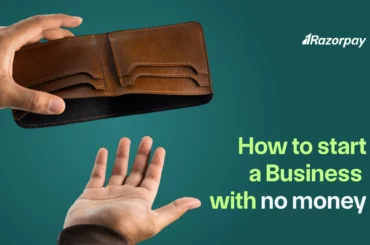
![GST State Code List & Jurisdiction 2025 [Updated List] GST State Codes](https://d6xcmfyh68wv8.cloudfront.net/learn-content/uploads/2024/02/GST-State-Codes-370x245.webp)
