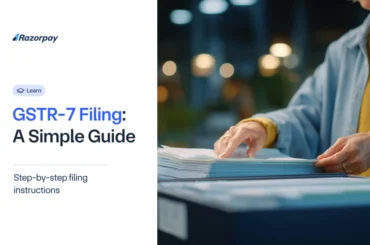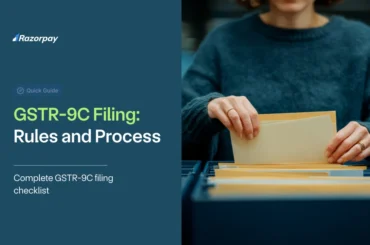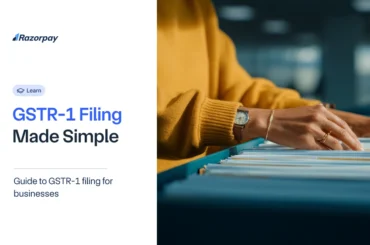Navigating the complexities of Goods and Services Tax (GST) compliance, especially with E-Way Bills (EWBs), can be daunting for businesses. Effective management of these digital documents is crucial for seamless logistics and regulatory adherence. This guide will walk you through the essential processes for handling already generated EWBs and Consolidated E-Way Bills. From modifying details to rejecting errors and cancelling when necessary, understanding these steps ensures smooth operations and compliance with GST regulations.
Table of Contents
What Are the Reasons for Cancelling E-Way Bill?
There are various scenarios where you must consider cancelling your e-way bill.
-
One common reason is when incorrect information has been entered, such as wrong consignee details, vehicle numbers, or product details.
-
Another situation that warrants cancellation is when there’s a change in the transportation mode or route.
-
Additionally, if the actual shipment or movement of goods is cancelled for any reason, the corresponding e-way bill must be cancelled to maintain GST compliance.
How to Cancel E-Way Bills?
E-Way Bills are essential for the seamless transportation of goods across different regions. However, there are situations where you might need to cancel an e-Way Bill, such as when goods are not dispatched or if there’s a discrepancy in the transportation details.
To cancel an e-way bill, the following conditions must be met:
-
Only the generator of the e-way bill can initiate the cancellation process.
-
The cancellation must be done within 24 hours of generating the e-Way Bill. Beyond this period, the bill remains valid and must be adhered to.
-
Once an e-Way Bill is cancelled, it is rendered unusable. Using a cancelled bill for transportation is illegal and can lead to penalties.
-
If the e-Way Bill has been checked by authorities before the cancellation, you may not be able to cancel it. Thus, prompt action is crucial.
Step-by-step guide for cancelling e-way bills:
Step 1: Log in to the GST portal and navigate to the ‘e-way bill’ or ‘Consolidated EWB’ section.
Step 2: From the drop-down menu, select ‘Cancel.’ as shown in the above image.
Step 3: Enter the 12-digit e-way Bill number and click ‘Go.’
Step 4: The selected e-way bill will appear. Provide a suitable reason for cancelling the previously generated e-way bill, such as, goods not being moved or incorrect entry.
E-Way Bill Cancellation Time Limit
Once you’ve completed your GST E-Way bill registration and decide to cancel it later on, you’ll need to adhere to a specific time constraint. You must act swiftly to cancel any incorrectly generated e-Way Bill within 24 hours. This tight window ensures that the logistics and compliance ecosystem remain accurate and functional.
Should you miss this 24-hour deadline, the consequences are severe—continuing to use a cancelled e-Way Bill can lead to legal trouble, including penalties or even imprisonment under the GST Act.
It’s crucial to provide a valid reason for cancellation when you enter this request on the portal. Since there is no room for rectification of an incorrect e-Way Bill, the best course of action is to cancel and generate a new one promptly, if necessary.
How to Update Vehicle Number on EWBs?
When creating an e-Way Bill, entering the vehicle number during the initial phase, known as Part A, is optional. However, this detail becomes crucial for the e-Way Bill’s validity once the goods are ready for transit. Fortunately, the e-Way Bill portal offers flexibility in this regard. You can update the vehicle number under specific circumstances:
-
Cases for Updating Vehicle Number:
Users can update the vehicle number in the following scenarios:
- If the vehicle number wasn’t entered at the time of generating the e-way bill.
-
When goods might need to be transferred to a different vehicle mid-transit due to breakdown or transshipment.
-
Frequency of Use and Limitations:
-
You can modify the vehicle number multiple times within the bill’s validity period.
-
Other elements of the e-Way Bill, such as the consignment details, cannot be altered.
-
Bulk Update Option:
For businesses managing multiple shipments, the e-Way Bill portal also provides a bulk update option. This is especially useful for large-scale operations where vehicle details for several e-Way Bills need to be updated simultaneously. By utilising an Excel template, you can efficiently upload and process these changes, saving valuable time and ensuring accuracy.
Step-By-Step Tutorial for Updating Your Vehicle Number
Updating the vehicle number on an e-way bill is a straightforward process. Here’s a step-by-step guide to help you through it.
Note: If you’re dealing with a Consolidated e-way bill, you’ll need to follow the ‘re-generate’ process to update the transport/vehicle details.
-
Step 1: Accessing the Update Vehicle No Option:
Log in to the e-way bills portal and navigate to the left-hand side menu. Under the ‘e-waybill’ option, select the ‘Update Vehicle No’ sub-option.
Note: For Consolidated e-way bills, choose ‘Re-generate’ under ‘Consolidated EWB.’
-
Step 2: Filtering E-Way Bills:
Next, you’ll need to filter the list of e-way Bills. Choose either ‘e-Way Bill No.’ or ‘Generated Date’ against ‘Show e-way Bill By.’ Enter the relevant e-way Bill No. or Date and click on ‘Go’ to display the filtered list.
-
Step 3: Updating Vehicle Details:
Select the e-way Bill for which you want to update the vehicle number. On the next page, enter the new vehicle number, the place, the reason for the change, and any remarks (if applicable). Once you’ve filled in the details, click on the ‘Submit’ button.
Note: For rail, air, or ship transportation, you’ll need to enter the transporter document number instead of the vehicle number.
The e-way bill will be promptly modified to include the new information. If any discrepancies arise, they will be indicated on the display. This approach also permits updates to vehicle information on consolidated e-way bills.
How to Update Transporter ID on E-Way Bills?
Updating the Transporter ID on an e-way Bill allows you to re-assign a new transporter if the originally assigned transporter/seller needs to change. Here’s how you can do it:
-
Step 1: Access ‘Update EWB Transporter’ Option:
Log in to the e-way bill portal and select the ‘Update EWB Transporter’ sub-option under the ‘e-waybill’ option on the left-hand side panel.
-
Step 2: Enter E-Way Bill Number:
Enter the e-way bill number and click ‘Go.’ You can enter either the Transporter GSTIN or Transporter enrolment ID.
-
Step 3: Enter a New/Changed Transporter ID:
On the next page, enter the new or changed Transporter ID. The name of the transporter will appear for verification. Once you’ve confirmed the details, click on ‘Submit.’
After submission, the updated e-way bill will appear on your screen. Obtain a printed copy by clicking on ‘Print’ option. The e-way bill number generated earlier will remain unchanged despite the updation in the transporter detail.
Process of Extending the Validity Period for E-Way Bills
As a business owner, merchant, entrepreneur, or individual, you may find yourself in situations where your goods are delayed during transit, and the e-way Bill validity period expires. Fortunately, the e-way bill system allows you to extend the validity period either eight hours before or within eight hours after the expiry.
Here’s a step-by-step guide to help you extend the validity of your e-way bills:
-
Log in to your account on the GST portal and navigate to the ‘e-waybill’ section on the dashboard and select ‘Extend validity’. Ensure you have your login credentials handy to access the portal.
-
Enter the e-way bill number for which you want to extend the validity. Double-check the number to avoid any errors.
-
The e-way bill form will appear on your screen. Click ‘Yes’ for the extension question, indicating your intent to extend the validity period. Provide a valid reason for the extension.
-
Re-enter the distance, place of dispatch and place of delivery, if the details have changed or need updating. Accurate information is essential for a successful extension.
Please remember that if you extend the time limit of an e-way bill, you’ll get a new e-way bill number to replace the old one. But, you can’t change the information in Part A of the e-way bill. The extra time given will only be for the distance you still need to travel, and it will consider the distance you’ve already gone.
Related Read: E-Way Bill Validity Explained
How to Reject E-Way Bills?
As a taxpayer, you have the option to reject e-way bills generated by other parties on your GSTIN. There might be instances where you need to reject an e-way bill, such as when the details on the bill are incorrect or if the consignment mentioned in the bill was never dispatched.
Before rejecting an e-way bill, you’ll need to have the following information handy:
-
The date on which the e-way bill was generated.
-
The unique e-way bill number that you wish to reject.
Here’s a step-by-step guide on how to reject e-way bills:
-
Log in to the e-way bill portal.
-
From the left-hand side menu, click on ‘Reject.’
-
Select the date on which the e-way bill was generated and click ‘Submit.’
-
On the right-hand side, choose the relevant e-way bill from the list of e-way bills generated on the selected date.
-
Once the relevant e-way bill is selected, the system will display a message confirming the successful rejection of that e-way bill.
The second party can communicate acceptance or rejection of the specified consignment in the e-way bill. In case, you do not communicate your acceptance or rejection within 72 hours from the time of e-way Bill generation, it is assumed that the details have been accepted.
Conclusion
E-way bill management is a crucial situation for businesses today. Whether you’re cancelling, modifying, rejecting, or even learning how to generate e-way bills, following the right procedure is non-negotiable. These processes are vital for maintaining the accuracy of records and avoiding penalties for non-compliance. Leverage technology to your advantage, mastering the e-way bill system like a true pro.
Frequently Asked Questions (FAQs)
1. What are the rules for the cancellation of the e-way bill?
The key rules for cancelling an e-way bill are straightforward. You must initiate the cancellation within 24 hours of generating the bill. Failing to do so leaves you with limited options, like rejecting the bill. Additionally, you need to provide a valid reason for cancellation, ensuring transparency in the process.
2. What information and documents are required to initiate the cancellation of an e-way bill?
To cancel an e-way bill, you primarily need the 12-digit unique e-way bill number and the date of its generation. Having these details handy allows you to navigate the cancellation process seamlessly through the GST portal. No additional documentation is required for a successful cancellation.
3. Are there any penalties or consequences associated with cancelling an e-way bill?
No, there are no direct penalties or consequences for cancelling an e-way bill, provided you follow the proper procedure within the stipulated time frame. However, using a cancelled e-way bill for transporting goods is considered illegal and can attract penalties or legal action under the GST Act.
4. Can I cancel an e-way bill if the goods have already been transported?
No, you cannot cancel an e-way bill if the goods have already been transported. The cancellation process is only applicable when the goods were never transported or if the transportation did not align with the details provided in the e-way bill.
5. What are the consequences of not cancelling an e-way bill correctly?
Failing to cancel an e-way bill correctly can lead to serious repercussions. It may result in penalties, legal action, or even imprisonment under the GST Act. Meticulous adherence to the cancellation process is crucial to maintain compliance and avoid any unwarranted complications.
6. How long does it take for an e-way bill cancellation to be processed?
The cancellation of an e-way bill is a prompt process. Once you initiate the cancellation through the GST portal and provide the necessary details, the system will immediately process the request, reflecting the updated status.
7. Are there any specific scenarios where e-way bill cancellation is not allowed?
Yes, there are certain scenarios where cancellation of an e-way bill may not be permitted. If an authorised officer has already verified the e-way bill during transit, cancellation may be restricted to maintain the integrity of the system.
8. Can I cancel an e-way bill issued by another party (supplier/transporter)?
No, you cannot cancel an e-way bill issued by another party, such as a supplier or transporter. The party who initially generated the e-way bill can only initiate the cancellation process.
9. What should I do if I mistakenly cancel an e-way bill? Can it be reinstated?
If you accidentally cancel an e-way bill, there is no option to reinstate it. The prudent approach is to generate a fresh e-way bill with the correct details, ensuring compliance and avoiding any potential complications during transportation.
10. Is there a limit to the number of times an e-way bill can be cancelled and reissued for the same shipment?
There is no specific limit on the number of times an e-way bill can be cancelled and reissued for the same shipment. However, it’s advisable to exercise caution and ensure accuracy while generating e-way bills to minimise the need for frequent cancellations and reissues, which can be time-consuming and increase the risk of errors.