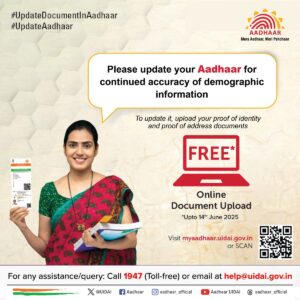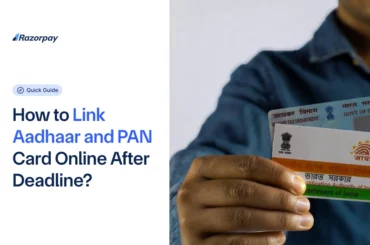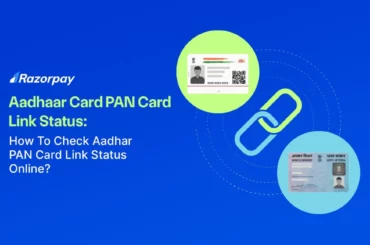As per the Aadhaar Enrolment and Update Regulations, 2016, individuals holding an Aadhaar card must update their identity and address proof once every ten years from the date of Aadhaar enrolment.
In line with this, the UIDAI (Unique Identification Authority of India) has been advising people to update their Aadhaar card details — specifically their Proof of Identity (PoI) and Proof of Address (PoA) — if they haven’t done so in the last ten years. Updating these documents helps reduce Aadhaar-related fraud and ensures demographic data remains accurate.
Table of Contents
Aadhaar Card Update Last Date
The deadline to update Aadhaar documents online for free is 14 June 2025 through the myAadhaar portal. After this date, you’ll need to pay a fee to update your identity and address proof for your Aadhaar card.
Earlier, UIDAI had offered this free Aadhaar document update service online till 14 September 2024. This deadline was later extended to 14 December 2024, and now to 14 June 2025. So, Aadhaar document updates will remain free on the myAadhaar portal until 14 June 2025.
Source: X (Formerly Twitter)
What is the Fee For Updating the Aadhaar Card?
There is no fee for updating Aadhaar documents online via the myAadhaar portal till 14 June 2025. But if you choose to update at an Aadhaar centre, a fee of Rs.50 will be applicable.
Post 14 June 2025, a fee of Rs.25 will be charged for updating Aadhaar documents online through the myAadhaar portal.
Who Should Update Their Aadhaar Card?
- Address, Name, or Mobile Number Changes: Renew your Aadhaar card if you have changed your address, name, or mobile number.
- Biometric Changes: Renew or update if your biometric details (iris scans, fingerprints, or facial photographs) have changed significantly.
- Regulatory Requirement: As per the Aadhaar Enrolment and Update Regulations, 2016, individuals must update their Aadhaar details every ten years.
- Importance of Accuracy: Ensuring your Aadhaar information is current is crucial for seamless access to government services, banking facilities, and other Aadhaar-linked services.
Related Read: How to Download Aadhaar Card Online?
How to Update Your Aadhaar Card Before the Last Date?
You can update/renew your proof of identity and proof of address online. Other updates, such as name, iris scans, fingerprints, and facial photographs, must be done offline at an Aadhaar Enrollment Center or Aadhaar Sewa Kendra.
Method 1. How to Update Aadhaar Card Online via UIDAI myAadhaar Portal?
-
- Visit the UIDAI website.
- Log in using your Aadhaar number and OTP sent to your registered mobile number.
- Click on the ‘Document Update’ button. Select the details you wish to update (Proof of Identity or Proof of Address).
- Upload the required documents.
- Submit the update request and note the Update Request Number (URN) for tracking.
Related Read: How to Download Aadhaar Card Using Mobile Number in 2026?
Method 2. How to Update Aadhaar Card By Visiting Aadhaar Enrollment Center/Aadhaar Sewa Kendra
- Locate the nearest Aadhaar Enrollment Center or Aadhaar Sewa Kendra using the UIDAI locator.
- Carry original copies of the documents you need to update.
- Fill out the Aadhaar update form available at the center.
- Provide your biometrics (if required) and submit the form along with the documents.
- Pay the necessary fee and collect the acknowledgment slip with the Update Request Number (URN).
Related Read: Check PAN Card Aadhaar Card Link Status in 2026
How To Update Aadhaar Card For Free?
You can update your proof of identity and proof of address documents on the myAadhaar portal for free by following these steps:
Step 1: Visit the myAadhaar portal.
Step 2: Click the ‘Login’ button. Enter your Aadhaar number and captcha code, then click ‘Send OTP’. Enter the OTP and click ‘Login’.
Step 3: Click the ‘Document Update’ option.
Step 4: Read the guidelines and click the ‘Next’ button.
Step 5: On the ‘Verify Your Demographic Details’ page, tick the box for ‘I verify that the above details are correct’ and click ‘Next’.
Step 6: Upload your ‘Proof of Identity’ and ‘Proof of Address’ documents, then click ‘Submit’.
Step 7: You’ll receive a ‘Service Request Number (SRN)’ via email. Use this to track your document update status.
Your Aadhaar card details will be updated within seven working days.
How To Update Aadhaar Card Address Online?
You can update Aadhaar documents only if your demographic details (like name, address, date of birth, and mobile number) match the information in your Aadhaar. If there is a mismatch, you must first update your Aadhaar details and then proceed to upload the proof documents.
Follow these steps to update your Aadhaar address online:
Step 1: Visit the myAadhaar portal.
Step 2: Click on the ‘Login’ button. Enter your Aadhaar number, captcha code, and click ‘Send OTP’. Enter the OTP and click ‘Login’.
Step 3: Click the ‘Address Update’ option.
Step 4: On the next page, click the ‘Update Aadhaar Online’ button.
Step 5: Read the guidelines and click the ‘Proceed to Update Aadhaar’ button.
Step 6: Choose the ‘Address’ option and click ‘Proceed to Update Aadhaar’.
Step 7: Enter your new address, upload the proof of address document, and click ‘Next’.
Step 8: Preview the details, pay the applicable fee, and click ‘Submit’.
Please note: Only address updates can be done online by paying a fee. For updating biometric data or other demographic details like name, gender, date of birth, email ID, or mobile number, you must visit a nearby Aadhaar enrolment centre.
Documents Required To Update Aadhaar Card
To update your Aadhaar card documents on the myAadhaar portal, you need to upload the following:
Proof of Identity (anyone):
- Passport
- Driver’s license
- PAN card
- Voter ID
- Government-issued ID cards (like domicile certificates, resident certificates, labour cards, Jan-Aadhaar)
- Marksheet
- Marriage certificate
- Ration card
Proof of Address (anyone):
- Bank statements (not older than 3 months)
- Electricity or gas connection bills (not older than 3 months)
- Passport
- Marriage certificate
- Ration card
- Property tax receipts (not older than a year)
- Government-issued ID card (like domicile certificates, resident certificates, labour cards, Jan-Aadhaar)
Related Read: How to Download Aadhaar Card By Aadhaar Number?
Frequently Asked Questions (FAQs)
1. When should I renew my Aadhaar card?
You should update your Aadhaar card whenever there are changes in your details such as address, name, or mobile number, or if your biometric data has changed.
2. What happens if I don’t update my Aadhaar details before the deadline?
If you do not update your Aadhaar details, you may face difficulties in availing services linked to Aadhaar, such as government benefits, banking services, and more.
3. How can I check the deadline for updating Aadhaar?
You can check the deadline for updating Aadhaar on the UIDAI website or this space for the latest updates.
4. Can I update my Aadhaar details online after the deadline?
No, after the deadline, you will need to visit an Aadhaar Enrollment Center or Aadhaar Sewa Kendra to update your details.
5. How often should I update my Aadhaar details?
You should update your Aadhaar details whenever there are changes. It is recommended to review your details periodically to ensure they are accurate.
6. Can I update my Aadhaar details without a registered mobile number?
No, you need a registered mobile number to receive OTP for online updates. For offline updates, you can visit an Aadhaar Enrollment Center.
7. How long does it take for Aadhaar details to be updated?
It usually takes about 5-7 working days for online updates and up to 90 days for updates done at an Aadhaar Enrollment Center.
8. Where can I find more information about Aadhaar updates?
You can find more information about Aadhaar updates on the UIDAI website or by contacting the UIDAI helpline.