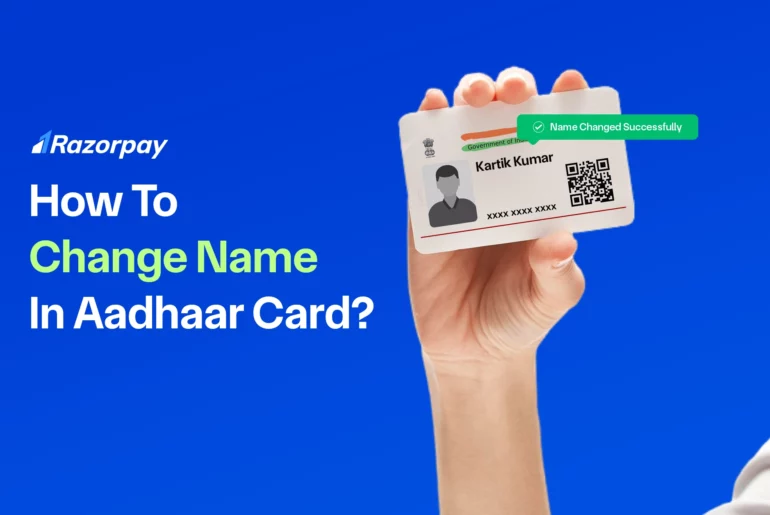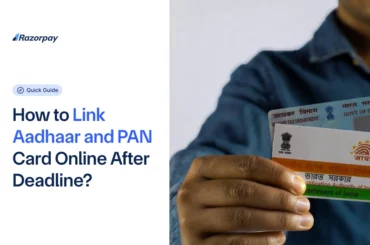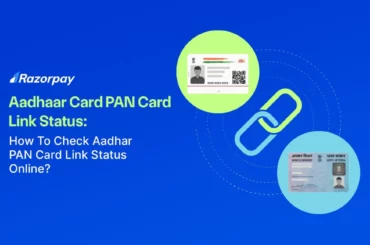Updating your Aadhaar card is crucial as it serves as a primary identification document for various services and transactions in India. Ensuring your Aadhaar information is accurate helps in availing government benefits, banking services, and other essential activities without any discrepancies.
This article provides a complete guide on how to change name in Aadhaar Card in 2026, covering the latest procedures and guidelines.
Table of Contents
How to Update Your Aadhaar Name Online?
You can easily update your name on your Aadhaar card online by visiting the official UIDAI website. Simply log in using your Aadhaar number, fill in the necessary details, upload supporting documents, and submit your request.
How to Change Name on Aadhaar Card: Step-by-Step Process
Step 1: Go to the UIDAI Website
Start by visiting the official UIDAI (Unique Identification Authority of India) website. It’s the official platform for all Aadhaar-related services.
Step 2: Find the Aadhaar Update Option
On the website, look for the section dedicated to Aadhaar updates. It’s usually listed under the ‘Aadhaar Services’ menu.
Step 3: Select ‘Update Aadhaar Details Online’
Click on the option to update your Aadhaar details online. This will redirect you to the page where you can begin the process.
Step 4: Enter Your Aadhaar Number
You’ll be prompted to log in using your 12-digit Aadhaar number. Enter the number and the OTP (One Time Password) sent to your registered mobile number.
Step 5: Choose ‘Name Change’ Request
Once logged in, navigate to the section where you can request for a name change. Ensure that the details you want to change are clearly mentioned.
Step 6: Upload Required Documents
You will need to upload valid supporting documents that verify the change in your name. These can include documents like a passport, voter ID, or marriage certificate.
Step 7: Double-Check Details and Submit
After uploading the required documents, carefully review the details you’ve entered. Make sure everything is correct before submitting.
Step 8: Receive an Acknowledgement Slip
Once you submit your request, you will receive an acknowledgement slip. This slip contains the request number that you can use to track the status of your Aadhaar update.
Step 9: Complete the Verification Process
The authorities will verify the documents you’ve submitted. If there’s any issue or discrepancy, they may contact you for additional clarification.
Step 10: Download Your Updated Aadhaar Card
Once the verification process is complete, you can download the updated version of your Aadhaar card from the official UIDAI website.
How to Change Name in Aadhaar Card Without Proof?
Changing your name on Aadhaar usually needs valid ID documents, but if you don’t have them, UIDAI can still help. Here’s what you can do:
- Speak to Your Regional UIDAI Office: Call or visit the nearest UIDAI regional office and explain your situation. They’ll advise you on acceptable alternatives.
- Offer Alternative Details: Provide any available information—such as family details, date of birth records, or biometric verification—to help confirm your identity.
- Visit an Aadhaar Seva Kendra: At an Aadhaar Seva Kendra or registered update centre, a UIDAI official can guide you through any extra verification measures and lodge your name-change request.
Documents Required for Aadhaar Card Name Change
As per UIDAI guidelines, We have provided a list of documents required for changing your Aadhaar card name.
- Birth certificate issued by authorised authority,
- Valid Indian Passport (Only for NRIs),
- PAN Card/e-PAN Card,
- Voter Identity Card /e-Voter Identity Card,
- Ration Card/PDS Card,
- Driving license,
- Marriage certificate issued by central government or state government,
- Pensioner card,
- Disability identity card,
- CGHS/ECHS/ESIC/Medi-Claim card with photo issued by state/ central govt./ PSUs,
- Cast certificate issued by central government or state government,
- School leaving certificate (SLC) or school transfer certificate (TC),
- Mark sheet or certificate issued by recognised board of education or university,
- Passbook with photograph issued by a public sector bank,
Third gender or transgender identity card certificate.
Aadhaar Card Name Change Form
To get the official name-change form, head to the UIDAI website and click on the “Downloads” section. From there, select “Enrolment and Update Forms” to find and download the Aadhaar name-change form.
Aadhaar Card Name Change After Marriage
Changing your surname after marriage is now quick and hassle-free. Just follow these steps:
-
Get the Enrolment & Update Form: Download it from the UIDAI website under “Downloads → Enrolment and Update Forms” or pick up a physical copy at any Aadhaar Seva Kendra.
-
Fill in Your New Name: Enter your married surname in the form and attach a clear copy of your marriage certificate (plus any other required documents).
-
Submit & Pay the Fee: Hand in the form, documents, and nominal update fee at an Aadhaar Seva Kendra—or complete the entire process online via the UIDAI portal.
-
Track Your Request: Note down the Update Request Number (URN) you receive and use it on the UIDAI website to monitor your application.
Once UIDAI verifies your documents, you’ll be able to download your updated Aadhaar card with your new married name.
How to Change Name in Aadhaar Card Offline by Visiting Aadhaar Enrolment Center?
STEP 1:
Download the Aadhaar Enrolment and Update Form from the official UIDAI website.
STEP 2:
Visit your nearest Aadhaar Enrollment Centre or Aadhaar Seva Kendra.
STEP 3:
Fill in the required details and give the form to the executive.
STEP 4:
Submit your original Proof of Identity document to the executive. They will make a copy and return the original to you.
STEP 5:
Pay a fee of Rs. 50 to update your name on your Aadhaar.
How to Check the Status of Your Aadhaar Name Update Request?
It takes up to 30 days for the details to be updated after you submit your Aadhaar card name change request. However, there may be occasional delays. In such instances, you can check the status of your Aadhaar card update by following a few simple steps:
STEP 1:
Visit UIDAI’s website
STEP 2:
Enter the SRN (Service Request Number) and captcha code.
STEP 3:
The status of your update request will be displayed on the screen.
Related Read: How to Check Aadhaar and PAN Card Link Status in Online?
How to Download the Aadhaar Card After Name Change?
Your new Aadhdaar card after name change is delivered to your address. But you can also download your Aadhaar online after changing your name by following these steps:
Related Read: How to Download Aadhaar Card Using Mobile Number in 2026?
STEP 1:
Visit the UIDAI website and navigate to ‘My Aadhaar‘.
STEP 2:
Scroll down to option ‘Get Aadhaar’ and Click on the ‘Download Aadhaar‘ option.
STEP 3:
Enter your Aadhaar number and Captcha to download your Updated Aadhaar card.
Read More About: How to Download an Aadhaar Card Using Various Methods
Important Things to be Kept in Mind While Changing Aadhaar Name
When updating your Aadhaar card details, ensure the information you enter is accurate and the attached documents are approved and self-attested.
Here are a few important points to keep in mind:
- Fill in the required details in English or your local language.These are the supported languages- Bengali, Gujarati, Hindi, Kannada, Malayalam, Marathi, Odia, Punjabi, Tamil, Telugu and Urdu.
- Retain the URN (Update Request Number) carefully, as it is essential for tracking your Aadhaar card status.
- If your mobile number is not registered, visit the nearest Aadhaar Enrollment Center to make corrections.
- Attach only the necessary documents as proof along with the form.
- The corrected Aadhaar card will be sent to the address listed on your Aadhaar card so make sure that it is correct and updated.
Related read – Aadhaar Card Address Change Online
Frequently Asked Questions
1. What is the processing fee for updating my Aadhaar card name?
The processing fee is Rs. 50 to change your name on the Aadhaar card.
2. How many times can we change the name on our Aadhaar card?
You can update your name on your Aadhaar card a maximum of two times. In exceptional cases, a third change may be permitted by the regional UIDAI office upon special request.
3. Can I change my name on my Aadhaar card after marriage?
Yes, you can change your name on your Aadhar card after marriage. Just provide supporting documents, like your marriage certificate, to prove the name change.
4. Can I update my Aadhaar card name online in 2026?
No, you cannot change your Aadhaar card name online. However, you can update your Aadhaar card name offline.
5. Where can I change my name on my Aadhaar card?
You need to go the nearest Aadhaar Enrolment Center to change your name on the Aadhaar card.
6. How to change father’s name on Aadhaar card?
You can do it online under the section ‘Update demographic data online’.
7. Can I update my Aadhaar name without any supporting documents?
No, you cannot update your Aadhaar name without any original documents.
8. Do we get a new Aadhaar card after name change?
Yes, once your name change is processed, you will receive a new, updated Aadhaar card delivered to your registered address.
9. How much time does it take to change a name in an Aadhaar card?
UIDAI mentions a maximum of 30 days for processing Aadhar Card name changes. However, approvals often occur within a shorter duration.