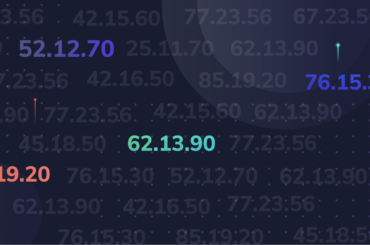A GST return is a document that reports a taxpayer’s sales, purchases, and tax liabilities under the Goods and Services Tax (GST) system. Filing GST returns is mandatory for all businesses registered under GST, identified by their GSTIN (Goods and Services Tax Identification Number).
There are 22 types of GST returns, with 11 currently active. The filing requirements vary based on the taxpayer’s category, such as regular taxpayers or composition dealers, and the return type, like GSTR-1 and GSTR-3B.
Table of Contents
Types of GST Returns and Their Due Dates in 2025
Below are the different types of GST return forms along with their important filing deadlines.
1. GSTR-1: Report of Outward Supplies
GSTR-1 is filed by registered taxpayers to report all outward supplies of goods or services made during a specific period. It includes details of debit and credit notes related to sales.
This return helps in providing transparency and ensures accurate Input Tax Credit (ITC) for buyers. All normal and casual taxpayers must file this return.
Filing Frequency and Due Dates (2025):
- 11th of every month: For businesses with a turnover above ₹5 crore or those not under the QRMP scheme
- 13th of every quarter: For businesses under the QRMP scheme
2. GSTR-2A: Auto-Populated View of Inward Supplies
GSTR-2A is a read-only return showing details of inward supplies received from registered suppliers. It gets auto-filled based on your suppliers’ GSTR-1 filings. It’s mainly used to reconcile ITC.
Filing Frequency and Due Dates (2025):
- 11th of every month
- 13th of every quarter
3. GSTR-2B: Static ITC Statement
GSTR-2B is a fixed monthly ITC statement that gives a clear picture of ITC available and unavailable, based on your suppliers’ filings (GSTR-1, GSTR-5, and GSTR-6).
Filing Frequency and Due Dates (2025):
- 14th of every month
4. GSTR-3: Summary Return (Currently Not in Use)
GSTR-3 used to provide a summary of outward and inward supplies but has been suspended since September 2017. It was generated based on GSTR-1 and GSTR-2.
Filing Frequency and Due Dates:
-
Not applicable (Suspended)
5. GSTR-3B: Monthly Summary of GST Liabilities
GSTR-3B is a simple monthly return where taxpayers declare their total GST liability. It’s auto-filled using GSTR-1 and GSTR-2B and is compulsory for all normal and casual taxpayers.
Filing Frequency and Due Dates (2025):
- 20th of every month
- 22nd and 24th of every quarter (depending on the state)
6. GSTR-4: Annual Return for Composition Scheme
Taxpayers under the Composition Scheme must file GSTR-4 annually. It includes all summary details of sales, purchases, and any reverse charge transactions.
Filing Frequency and Due Date (2025):
-
Annually by 30th April (following the end of the financial year)
7. GSTR-5: Return for Non-Resident Taxpayers
GSTR-5 is for non-resident foreigners doing business in India for a limited time. It contains details of all sales, purchases, and taxes paid.
Filing Frequency and Due Dates (2025):
- Within 7 days of registration expiry or business closure
- Monthly by the 13th, if registration is valid for more than one month
8. GSTR-5A: Return for OIDAR Service Providers
Non-resident Online Information and Database Access or Retrieval (OIDAR) service providers must file GSTR-5A monthly, even if there’s no business in that period.
Filing Frequency and Due Date (2025):
-
20th of every month
9. GSTR-6: Return for Input Service Distributors (ISD)
GSTR-6 is for ISDs who distribute ITC to different branches. Even if there’s no ITC, a nil return must be filed.
Filing Frequency and Due Date (2025):
-
13th of every month
10. GSTR-7: Return for TDS Deductors
GSTR-7 is for businesses that deduct TDS under GST. It includes TDS deducted, paid, and refund details.
Filing Frequency and Due Date (2025):
-
10th of every month
11. GSTR-8: Return for E-commerce Operators (TCS)
E-commerce operators file GSTR-8 to report Tax Collected at Source (TCS) and transaction details of sellers using their platform.
Filing Frequency and Due Date (2025):
-
10th of every month
12. GSTR-9: Annual Return for Regular Taxpayers
Regular taxpayers, including SEZs and those who exited the composition scheme, file GSTR-9. It summarizes total transactions, ITC claimed, and tax paid during the financial year.
Filing Frequency and Due Date (2025):
-
Annually by 31st December (of the following financial year)
13. GSTR-9A: Annual Return for Composition Taxpayers
Composition scheme taxpayers use GSTR-9A to report a yearly summary of sales, purchases, tax paid, and ITC adjustments.
Filing Frequency and Due Date (2025):
-
Annually by 31st December
14. GSTR-9C: Annual Reconciliation Statement
GSTR-9C is a reconciliation form for taxpayers with turnover over ₹5 crore. It compares GSTR-9 figures with audited financial statements and must be verified by a CA/CMA.
Filing Frequency and Due Date (2025):
-
Annually by 31st December
15. GSTR-10: Final Return after Cancellation
Taxpayers whose GST registration is cancelled must file GSTR-10, showing details like closing stock before deregistration.
Filing Frequency and Due Date (2025):
- Within 3 months from the date of cancellation or cancellation order, whichever is later
16. GSTR-11: Return for UIN Holders
UIN holders (like embassies or UN bodies) file GSTR-11 to claim refunds on GST paid on inward supplies. Filing is only required if refunds are claimed in the relevant quarter.
Filing Frequency and Due Dates (2025):
- Anytime after the quarter ends (no specific deadline)
Late filing of GST Returns
Mandatory Filing:
All businesses must file GST returns on time, even for periods with no transactions (submit a ‘Nil’ return).
Sequential Filing:
The current month/quarter’s return cannot be filed without completing the previous month/quarter’s return.
Penalties for Late Filing:
Late fee of ₹50 per day (₹20 per day for Nil returns), capped at ₹5,000. Interest charges of 18% p.a. on any outstanding tax.
Impact on GSTR-1:
Late filing of GSTR-1 reflects as a liability in the GSTR-3B ledger, further delaying compliance.
Importance of Deadlines:
Filing on time helps avoid penalties, additional interest, and complications.
Interest and Late Fees to be Paid
1. Interest Rate
You must pay 18% p.a. interest on the outstanding tax amount.
2. Calculation
Interest is calculated from the day after the filing due date until the actual payment date, based on the net tax liability in the ledger.
3. Late Fee
Late fee is ₹100 per day per Act (CGST and SGST), totalling ₹200/day (with a maximum limit of ₹5,000 per Act). There is no separately prescribed late fee under the IGST Act.
4. GSTR-9 / 9C Late Fee
The late fee for GSTR-9 / 9C is capped at 0.25% of turnover in the state or Union Territory.
5. Government Relief Schemes
The government may offer relief schemes that could potentially reduce late fee amounts.
Related Read: What is the Difference Between CGST, SGST and IGST
Frequently Asked Questions (FAQs)
1. Is GSTR-1 monthly or quarterly?
Small taxpayers with an aggregate turnover of up to ₹5 crore can choose between monthly or quarterly filing of GSTR-1.
2. What is monthly GST filing?
Monthly GST filing involves submitting returns like GSTR-1 and GSTR-3B every month.
3. How to calculate GST?
You can calculate GST online by applying the GST rate to the taxable value of the goods or services sold.
4. What are GST due dates?
The due dates for filing GST returns, such as GSTR-1, depend on your business’s turnover.
5. How do you determine which type of GST return to file?
The particular type of GST return to file is normally based on more than one factor. like the turnover of your business, the nature of your transactions, and the specific terms and conditions of tax authorities.
6. Are there other specialised GST returns apart from the common ones?
GST returns such as GSTR-1 and GSTR-3B are mandated. Specialised returns forms, like IFF and PMT 06, can be filed every quarter.
7. Do composition dealers follow the same GST return filing process as regular taxpayers?
No, composition dealers have a simplified GST return filing process compared to regular taxpayers.
8. What are the key differences between GSTR-3B and GSTR-1?
GSTR 3B, being a compilation tax return, is consumed by the taxpayer and contains the tax obligations and payment summary. GSTR-1, which is a detailed tax return, is self-assessed and used by a taxpayer to summarise the sales made.
9. Can you explain the role of GSTR-11 for persons with a Unique Identification Number (UIN)?
People with UIN must register to GSTR-11 on supplies received from their suppliers in the tax period.
10. What are the consequences of non-compliance with the filing of different types of GST returns?
Non-compliance of the submission of GST returns can result in penalties and late fees. This may lead to non-competitiveness and operational efficiency. Ensuring accurate filing and timely submission of GST returns to avoid these penalties.