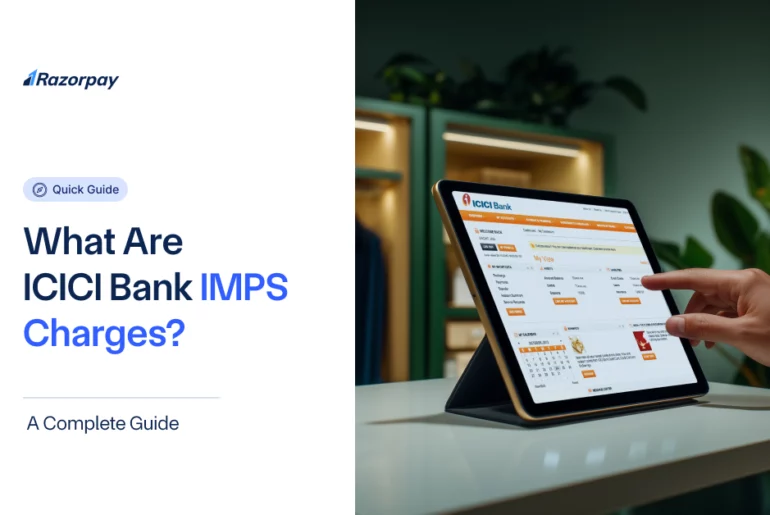Immediate Payment Service (IMPS) is one of the fastest and most secure ways to transfer money in real-time, 24/7. Whether it’s a weekday, weekend, or public holiday, ICICI Bank’s IMPS facility ensures your transactions are completed instantly. This service is beneficial not only for individuals who want to send money to family and friends but also for businesses that require seamless, instant payments to suppliers, partners, or employees.
IMPS also allows you to transfer funds to other banks, ensuring faster, hassle-free interbank transfers. With the increasing need for quick and efficient digital transactions, IMPS has become an essential tool in today’s digital banking landscape.
Table of Contents
ICICI IMPS Charges: An Overview
For IMPS transactions made through digital channels like the iMobile app or Internet Banking, ICICI Bank usually doesn’t charge any fees. However, if you initiate an IMPS transaction at a Bank branch, charges may apply.
Below is a detailed breakdown of the IMPS charges based on different transaction amounts:
|
Transaction Amount |
IMPS Charges |
|
Up to ₹1,000 |
₹2.5 per transaction + GST |
|
Over ₹1,000 and up to ₹25,000 |
₹5 per transaction + GST |
|
Over ₹25,000 and up to ₹5 lakh |
₹15 per transaction + GST |
GST is levied separately on the charges, so the final cost may be slightly higher than the base fee listed.
Understanding these IMPS charges is crucial because frequent fund transfers can add up over time. By knowing the exact costs involved, you can plan your transactions better, optimise your online payments, and avoid incurring unnecessary fees.
IMPS Transaction Limits for ICICI Bank
ICICI Bank’s IMPS service operates 24×7, 365 days a year, allowing customers to make instant fund transfers any time of the day. Below are the detailed transaction limits based on transfer modes:
|
Transfer Mode |
Minimum Limit |
Maximum Limit |
|
Internet Banking (Account Number + IFSC) |
₹1 |
₹5 lakh per transaction |
|
Internet Banking (Mobile Number + MMID) |
₹1 |
₹10,000 per transaction |
|
iMobile, CIB, InstaBIZ & API Banking (Account + IFSC) |
₹1 |
₹5 lakh per transaction (₹20 lakh daily for iMobile) |
|
Branch-Based (Account Number + IFSC) |
₹1 |
₹5 lakh per transaction |
Understanding IMPS transaction limits helps customers plan their transfers better, avoid exceeding limits, and prevent unexpected transaction failures.
How to Use ICICI IMPS for Fund Transfers?
Using ICICI Bank’s Website
-
Transfer Money Using Account Number & IFSC
-
Log in to ICICIBank.com with your User ID and password.
-
Click on Payments & Transfer from the menu.
-
Choose Transfer to Other ICICI Bank Account across India.
-
Select IMPS-IFSC and choose a payee from your list of registered payees.
-
Enter the transfer amount and optional remarks, then click Next.
-
Authenticate the transaction by entering your ATM/Debit Card grid details and the OTP sent to your registered mobile number.
-
Complete the transaction, which will be processed instantly.
-
Note down the payment confirmation number displayed on the screen. You will also receive an SMS confirming the transaction status.
-
Transfer Money Using Mobile Number & MMID (Mobile Money Identifier)
-
Log in to ICICIBank.com with your User ID and password.
-
Click on the ‘Funds Transfer’ option in the left-hand menu.
-
Select ‘IMPS Fund Transfer using Mobile Number and MMID.’
-
Choose the account from which you want to transfer money.
-
Enter the payee’s mobile number, payee’s 7-digit MMID, and the transaction amount.
-
Verify your details by entering your Internet Banking transaction password.
-
Enter your ATM/Debit Card grid details to authenticate the transaction.
-
Once the transaction is complete, you’ll see the payment confirmation number on your screen.
-
You will also receive an SMS confirmation with the transaction status.
Using ICICI Bank’s iMobile App
-
Transfer Money Using Account Number & IFSC
-
Log in to the iMobile app using your User ID and MPIN.
-
Tap on the ‘Send Money’ option from the main menu.
-
Select the payee from the dropdown list (if already registered).
-
Enter the amount you want to transfer.
-
Choose IMPS as the transfer type by selecting the IMPS radio button.
-
Authenticate the transaction by entering your Card grid details.
-
Your transaction will be completed, and the payment confirmation number will be displayed on the screen.
-
You will also receive an SMS confirmation with the transaction status.
-
Transfer Money Using Mobile Number & MMID
-
Log in to the iMobile app using your User ID and MPIN.
-
Tap on ‘Send Money’ from the menu.
-
Enter the payee’s mobile number in the box provided.
-
Click ‘OK’ when prompted by the UPI pop-up.
-
Enter the transfer amount and the payee’s 7-digit MMID, then proceed.
-
Review and confirm the details you’ve entered.
-
Authenticate the transaction by entering your Card grid details.
-
Your transaction will be completed, and a payment confirmation number will appear on your screen.
-
You’ll also receive an SMS confirmation with the transaction details.
To transfer funds using the recipient’s mobile number, you’ll first need to generate your MMID. To do this, follow these steps:
-
Log in to your ICICI Bank internet banking account.
-
Click on Generate/Retrieve MMID from the left-hand menu.
-
Select the account for which you want to generate the MMID and click on Generate MMID.
-
Your MMID will be generated instantly and can be used for mobile number-based IMPS transfers.
Benefits of Using ICICI IMPS for Transactions
-
Speed and Convenience
IMPS enables real-time fund transfers 24/7, including weekends, holidays, and after-banking hours. You can transfer money instantly without waiting for banking hours, making it a fast and convenient option for personal and business needs.
-
Versatility
ICICI Bank’s IMPS can be accessed through various platforms, ensuring flexibility for users. These platforms include:
-
Mobile Banking (iMobile)
-
Internet Banking
-
SMS Banking
-
Bank branch
-
-
Security
IMPS transactions are highly secure, leveraging advanced encryption protocols and multi-factor authentication. These measures ensure that customer data is protected and reduce the risk of fraudulent transactions.
-
Cost-Effective
Compared to other payment modes like RTGS and NEFT, IMPS offers lower transaction fees, making it an affordable option for transferring funds.
-
Streamlined Payments
IMPS simplifies various financial transactions by enabling quick and hassle-free payments for:
-
Bill Payments: Instantly pay electricity, water, and other utility bills.
-
Salary Transfers: Businesses can disburse employee salaries faster.
-
Vendor Payments: Speeds up payments to suppliers, improving cash flow.
-
Personal Transfers: Easily send money to friends, family, or in emergencies.
-
Conclusion
ICICI Bank’s IMPS service offers fast, secure, and cost-effective fund transfers, making it a reliable option for both individuals and businesses. By leveraging ICICI’s digital banking platforms, such as the iMobile app and internet banking, you can enjoy hassle-free, secure and 24/7 instant transfers without ever visiting a bank branch or dealing with cheques. Whether for urgent payments or routine transfers, IMPS provides the convenience and security you need in today’s digital world.
Frequently Asked Questions (FAQs)
1: Are ICICI Bank IMPS charges the same for all transaction amounts?
No, IMPS charges of ICICI Bank vary based on the transaction amount. Higher transaction amounts may incur higher charges as per the bank’s guidelines.
2: Does ICICI Bank charge differently for IMPS transfers to other banks?
Yes, ICICI bank charges for IMPS may differ depending on whether the transfer is within ICICI Bank or to another bank. It’s advisable to check the exact charges for each type of transaction.
3: Are there any additional taxes applicable on ICICI Bank IMPS charges?
Yes, Goods and Services Tax (GST) is applicable in addition to the charges for IMPS in ICICI Bank, as per government regulations.
4: Can I use ICICI IMPS without internet banking?
Yes, you can use IMPS via ICICI Bank’s iMobile app, SMS banking (if supported), or by visiting the nearest bank branch if you don’t have internet banking access.
5: What happens if my IMPS transaction fails but money is debited?
If your IMPS transaction fails, is void, or times out, it is advisable to wait for two working days and then check your account. The amount will either be credited to the beneficiary’s account or refunded to your account automatically.
6: How much time does IMPS take to process refunds for failed transactions?
If your IMPS transaction fails, the refund is usually processed within two working days from the date of the transaction. You can check your account after this period to confirm the refund.
7: Is IMPS free for ICICI salary account holders?
For ICICI salary account holders, IMPS transactions done through digital channels are usually free. However, charges may apply if the transaction is initiated at an ICICI Bank branch.