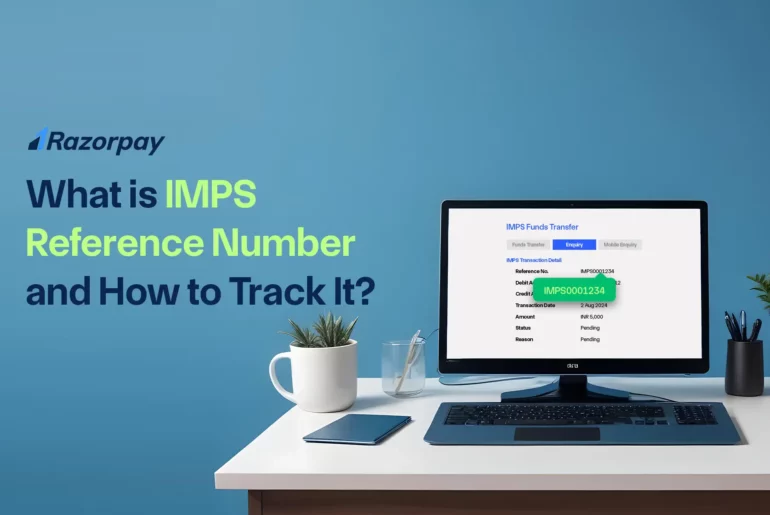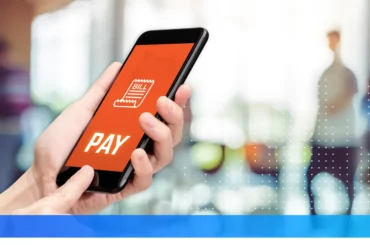The Immediate Payment Service (IMPS) is a real-time electronic fund transfer system that allows instant money transfers between banks, 24/7. Launched by the National Payments Corporation of India (NPCI), IMPS is designed for quick, secure transactions and is crucial for managing financial transfers efficiently. This article explores what an IMPS reference number is and how to check IMPS status effectively.
Table of Contents
What is IMPS Reference Number?
The IMPS reference number is a unique tracking code generated by your bank upon completing an Immediate Payment Service (IMPS) transaction. This number, comprising both letters and digits, allows you to monitor and verify the status of your IMPS transaction. To track your transaction, you can enter the reference number in your net banking account or contact your bank’s customer support for assistance.
How to Find Your IMPS Reference Number?
During Transaction
When you initiate an IMPS transaction, the reference number is typically displayed on the confirmation screen once the transaction is successfully processed. Ensure to note down or capture this number immediately as it will be essential for tracking your transaction.
In Bank Statements
The IMPS reference number is included in your bank statements or transaction history. Access your statement through net banking or your bank’s mobile app, and locate the specific transaction. The reference number will be listed alongside other transaction details such as date, amount, and recipient information.
From Bank Alerts
Banks often send SMS or email notifications confirming the completion of an IMPS transaction. These alerts usually include the IMPS reference number, making it easy to find and use for tracking your transaction. Check your SMS inbox or email for the confirmation message from your bank.
How to Track an IMPS Transaction Using the Reference Number?
1) IMPS Status Check Through Internet Banking
To check IMPS status through internet banking, follow these steps:
Step 1. Log in: Access your bank’s online banking platform by entering your credentials.
Step 2. Navigate to Transactions: Go to the ‘Transaction History’ or ‘Payments’ section.
Step 3. Enter Reference Number: Find the option to search or filter transactions using the IMPS reference number.
Step 4. View Status: Enter your reference number and click ‘Search’ or ‘Submit’ to view the status of your transaction.
2) Check IMPS Status through Mobile Banking Apps
Step 1. Open App: Launch your bank’s mobile banking app and log in with your credentials.
Step 2. Go to Transaction History: Find and select the ‘Transaction History’ or ‘Payment Status’ option.
Step 3. Search Transaction: Look for an option to enter or search using the IMPS reference number.
Step 4. Check Status: Enter the reference number to check the current status of your transaction.
3) IMPS Status Check Through Customer Support
Step 1. Contact Support: Call your bank’s customer support or use their online chat service.
Step 2. Provide Reference Number: Share the IMPS reference number with the representative.
Step 3. Request Status: Ask the representative to provide details about the status of your transaction.
Step 4. Follow Up: Take note of any additional instructions or information provided by the support team.
4) Bank Statements and Alerts
While not a real-time tracking method, bank statements and alerts can provide confirmation of successful IMPS transactions:
Step 1. Locate Transaction: Search for the date and amount of your IMPS transaction in the statement.
Step 2. Find Reference Number: Identify the IMPS reference number listed in the transaction details.
Step 3. Check Alerts: Review SMS or email notifications from your bank related to recent transactions.
Step 4. Search for Reference Number: Locate the IMPS reference number included in the alert message.
Step 5. Verify Status: Use the reference number to track the transaction status or verify completion.
What Should I Do If My IMPS Transaction Is Not Tracking?
If your IMPS transaction tracking is not working or has failed, first wait for 24 to 48 hours. This period allows time for the funds to be reversed to your account or credited to the recipient’s account if the transaction did not complete successfully. Here are the steps to follow:
Verify Details
Ensure that the reference number and other transaction details are entered correctly. Sometimes errors in the reference number can lead to issues in tracking.
Check Transaction Status
Log in to your online or mobile banking platform to verify the current status of your transaction. Ensure there are no pending issues or alerts related to the transaction.
Contact Customer Support
If the transaction is still not tracking or appears to be delayed, contact your bank’s customer support. Provide them with the IMPS reference number and details of the transaction for assistance.
Here are popular banks customer support numbers:
- SBI: 1800 11 2211
- HDFC: 1800 1600 / 1800 2600
- ICICI: 1800 1080
- AXIS: 1800 103 5577
- Kotak Mahindra Bank: 1860 266 2666
Follow Up With the Bank
Keep track of any instructions or information provided by customer support. If the issue is not resolved promptly, continue to follow up with the bank to ensure the transaction is processed or resolved.
Why is the IMPS Reference Number Important?
Transaction Tracking
The IMPS reference number is crucial for tracking the status of your transaction. It provides a unique identifier that allows you to verify whether the funds have been successfully transferred and received.
Issue Resolution
In case of any issues or discrepancies with your transaction, the reference number is essential for resolving problems. It helps customer support quickly locate and investigate the specific transaction in question.
Proof of Payment
The reference number serves as proof of payment, offering a record of the transaction that can be useful for personal records or financial audits. It confirms that the payment was processed and provides a point of reference for future inquiries.
Dispute Resolution
If a transaction is disputed, having the IMPS reference number facilitates a smoother resolution process by providing a clear trail of the payment history and details.
IMPS Fund Transfer Limits
Why is IMPS Useful for Transferring Funds?
IMPS (Immediate Payment Service) offers several key advantages for fund transfers:
- 24/7 Availability: IMPS operates around the clock, including on bank holidays, providing unparalleled convenience for users.
- Instant Transfers: Transfer up to Rs. 2 lakh instantly to any beneficiary’s account, ensuring swift and efficient transactions.
- No Physical Bank Visits: Conduct transactions from anywhere, eliminating the need to visit a physical bank branch.
- Transaction Alerts: Receive SMS notifications for every transaction, helping you track and manage your transfer history.
- Cost-Effective: IMPS charges are competitively priced, making it an affordable option for transferring funds.
Conclusion
FAQs
Q.1) How do you obtain your IMPS reference number after a transaction?
To obtain your IMPS reference number after a transaction, you can track it through your bank’s mobile app or Internet banking. Alternatively, contact your bank’s customer support for assistance.
Q.2) How Can I Track an IMPS Transaction Using the Reference Number in SBI?
To track an IMPS transaction in SBI using the reference number, you can:
- Log in to SBI’s internet banking or mobile app and use the transaction history feature to search by reference number.
- Contact SBI customer care and provide the reference number for assistance.
- Check SMS or email alerts sent by SBI, as they often include transaction updates.
Q.3) Can you use your IMPS reference number to track a transaction on a bank holiday?
You can use your IMPS reference number to track a transaction on a bank holiday through your bank’s net banking.
Q.4) Is the IMPS reference number the same as the transaction ID?
The IMPS reference number is a unique identifier for each transaction, different from the transaction ID.
Q.5) What should you do if you cannot find your IMPS reference number?
If you cannot find your IMPS reference number, use the reference number provided by your bank to track your transaction.
Q.6) Can you share your IMPS Reference Number with the recipient for tracking purposes?
As per RBI guidelines, you can share your IMPS reference number with the recipient for tracking purposes.
Q.7) How long is an IMPS Reference Number valid for tracking a transaction?
An IMPS reference number is valid for tracking a transaction for a period of up to 7 days.
Q.8) What should you do if your IMPS reference number is not working for tracking?
If your IMPS reference number is not working for tracking, contact your bank’s customer support and provide them with the details.
Q.9) Can you use your IMPS Reference Number for multiple transactions?
The IMPS reference number is unique to each transaction and cannot be used for multiple transactions.
Q.10) What is the difference between a UTR number and an IMPS reference number?
A UTR number is used for tracking NEFT and RTGS transactions, while an IMPS reference number is specific to IMPS transactions. Both serve to identify and track transactions, but they are applicable to different payment systems.