Do you always wonder how people make such awesome videos without any knowledge of video editing? If you are a small entrepreneur and willing to grow your business using different channels, you are at the right place. This article will tell you about the ten best video editing apps you can use.
Table of Contents
Let’s have a look at the Best video editing apps
1. Adobe Premiere Rush (Cross-platform)
Adobe Premiere Rush can be easily regarded as the best video editing app. It works on Android, iOS, Windows, and macOS. You can use its starter plan for free and can also buy the full version. It is focused on helping the Youtube generation create videos. It is quick and very easy to use. It supports 4k videos, is a multi-track editor, and exports directly to youtube.
2. Quik (Cross-platform)
This is the best app for people who use GoPro. It works on iOS, Android, Windows, and macOS. This app allows remote editing of GoPro videos. It comes with functions like auto import, syncing music to video clips, adding titles, photos, and timelapse. You don’t need to worry if your camera was not on the right angle while creating the video. The horizon leveling editor sets the angle of your video. The app is very easy to use. One drawback is that it doesn’t allow editing of templates. After you are done with editing, you can directly upload your videos to different social media platforms.
3. LumaFusion (iOS)
If you use Apple devices, this app is for you. This is the best video editing app for iPhone users. It can create videos within minutes. It is generally used by journalists, video producers, and filmmakers. This app comes with 6 audio and 6 video tracks for photos, videos, and music. It allows you to do animation and adjust details. Other impressive features of the app are color correction, audio mixer, export without any loss in quality, and other advanced tools. One major drawback of this app is that it does not allow syncing between different Apple devices and works only on iOS.
4. Kinemaster (Android and iOS)
If you are an Android user, this is the best video editing app for you. This app can be used for professional purposes. It comes with advanced features such as mode blending, chroma-keying, and advanced audio mixing. This app can be used on both Android and iOS. This app allows advanced and accurate trimming of trips and layers. You can also adjust the timing of each clip separately. Other important features include instant preview, precise volume control, color filters, controlling speed, and 3D effects. It is free, and you can download it from the Playstore. The free version comes with an attached watermark. To get rid of it, you need to purchase a premium subscription.
5. iMovie (iOS)
If you are an iOS user, this is again a high-quality video editing app you can use. It is free for Apple users. It has an easy-to-use interface. It is not a very feature-rich app. It is good for beginners who have just started video editing. This app works very well with Apple devices and is specially designed for iOS. It also supports 4k video quality.
6. FilmoraGo (Android and iOS)
No matter if you are an Android user or an iOS user, this app is for everyone. It is free to download. You don’t need to have knowledge of video editing for using this app. Even if you are a beginner, you can easily make awesome videos using this app. It is the only app that provides advanced features for almost free. It also does not add any watermark to your video. There are a few drawbacks. It is a very basic app and does not support high-quality videos such as 4k. It does not provide a multi-track editing feature.
7. Filmmaker Pro (iOS)
This is a basic video editing app that can be used to edit family videos. It works on the iOS platform. It is a free app that allows you to send video messages, send video stories, use filters, music, emoji, and text. It is focused on creating fun videos for families and children. It is a good app for beginners to learn.
8. Funimate Video Editor
Funimate is a free video editing app that is very popular. However, it is not very feature-rich and is a basic app. You can edit any video that you have on your device. It comes with 15 filters. The process of video editing is very simple. It is compatible with both Android and iOS devices. It is good for non-professional videos. If you are looking for something to create serious videos, this is not the right one. It can be downloaded for free.
9. Inshot
If you are a social media influencer or have a page of your own, this app is good for you. It is focused on making short video clips for your social media profiles. This video editing app is available for both Android and iOS. It is free and very easy to use. Its features include filters, video trimming, and very short videos. You can buy its premium version to remove the watermark.
10. Action Director
This app is available on the Android platform and is available for free. It focuses on editing action videos and creating them. It comes with slow and fast motion effects, and supports 4k videos. It allows only basic editing. This app is the best if you want to create short action videos. It allies direct upload on different social media platforms.
Depending on your requirements, you can select from the above mentioned apps. Creating videos can be very helpful in escalating your business.



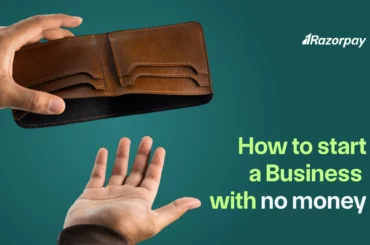
![GST State Code List & Jurisdiction 2025 [Updated List] GST State Codes](https://d6xcmfyh68wv8.cloudfront.net/learn-content/uploads/2024/02/GST-State-Codes-370x245.webp)
