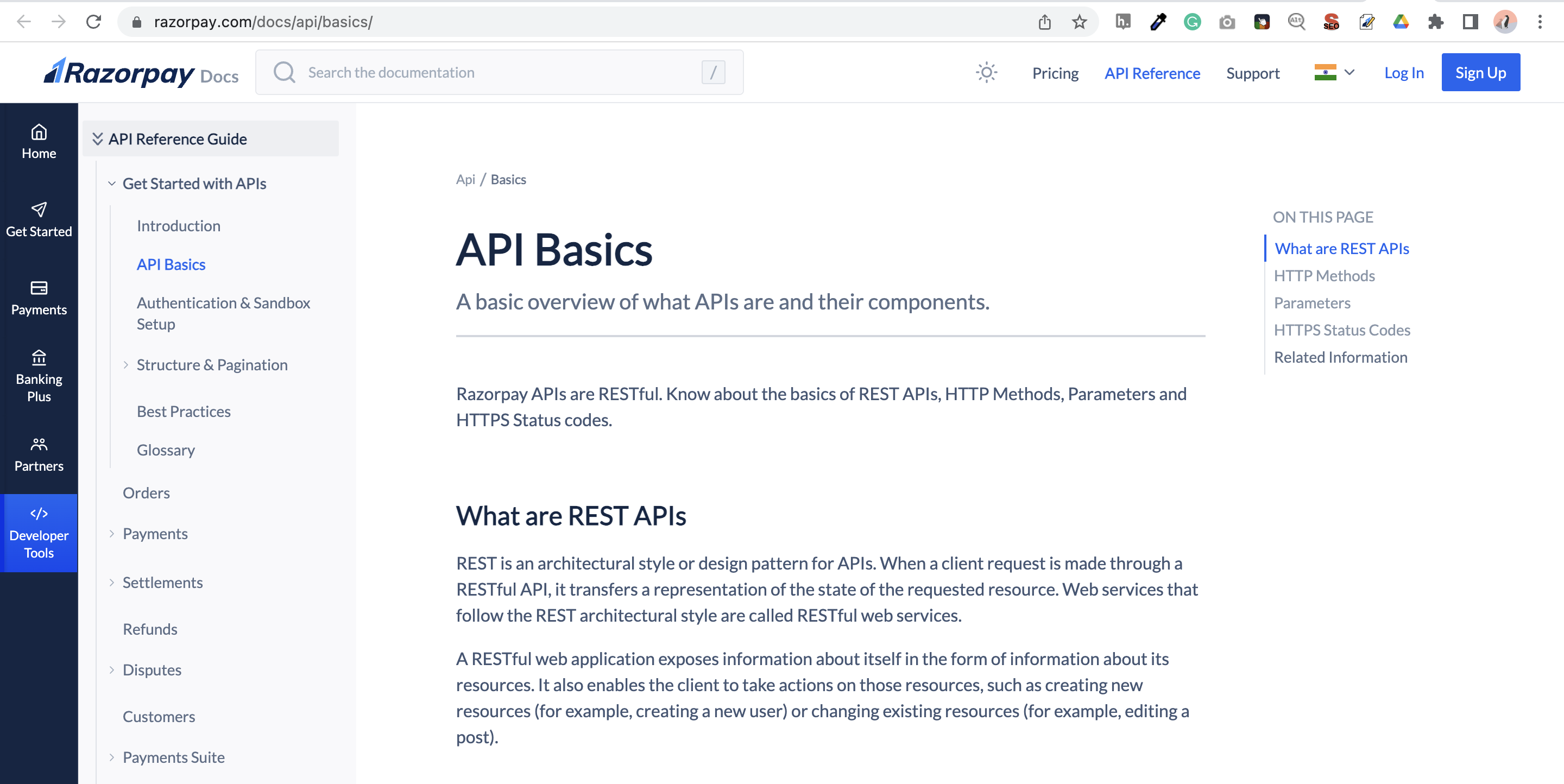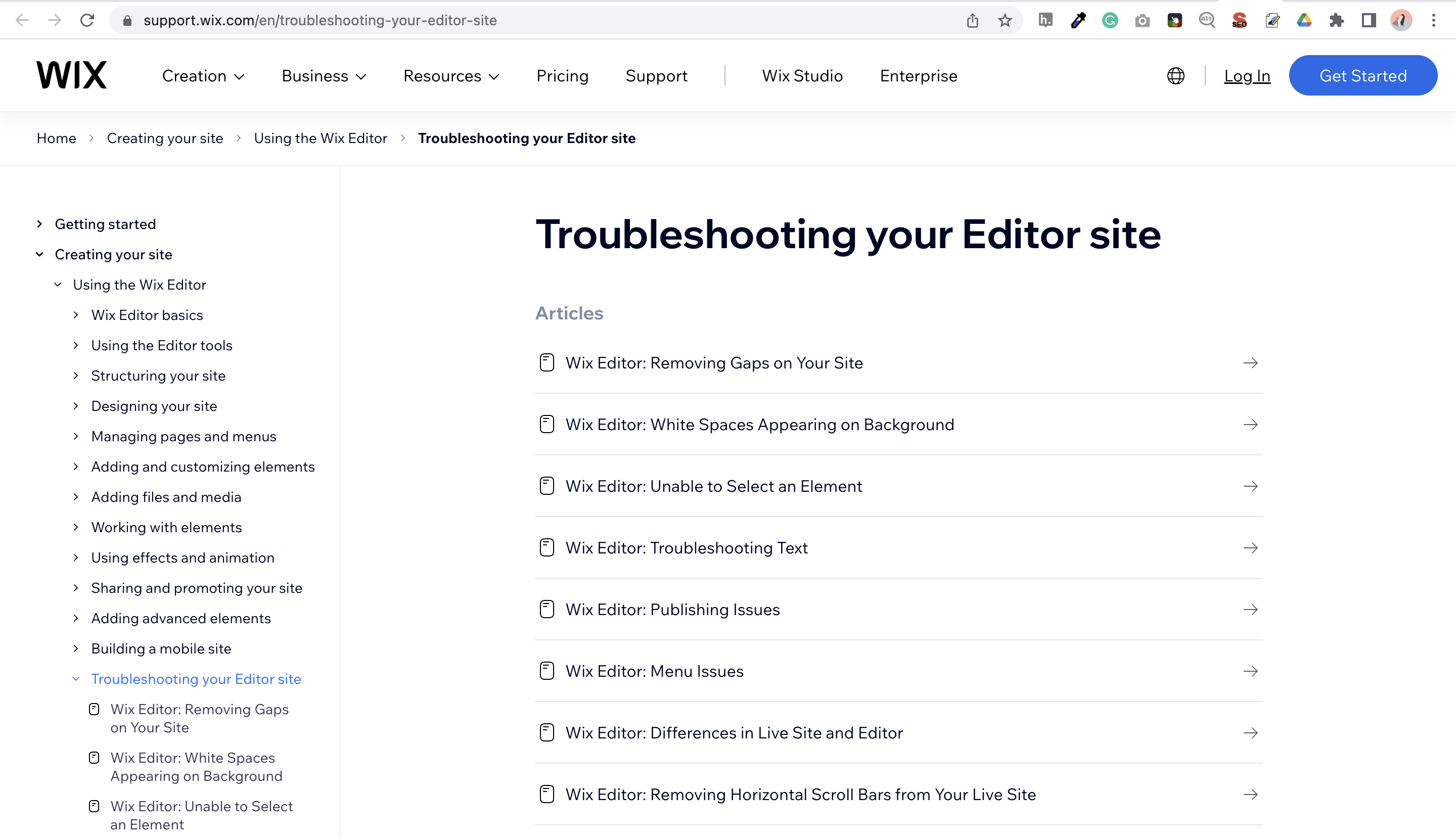When I first heard the term integration in a corporate setting, it reminded me of my school days, specifically those tricky calculus problems – challenging to crack and prone to errors. I had pored over guides and textbooks, trying to grasp concepts and practised hard to get the hang of it.
Software integration is a bit like that, too – complex yet critical, tedious yet powerful. While software integration is technical, everyone who completes an integration need not be a tech savant. That said, not all integrations can be done by everybody – the level of expertise required matters.
Examples of Integrations in Business Scenarios
Consider these examples.
Sanghavi excelled in crafting handmade pottery and wanted to launch her online business – Sanghavi Indicrafts – where customers could purchase the pottery. Sanghavi found it easy to create a website using one of the ecommerce platforms but was apprehensive about payment gateway integration. After all, it sounded quite technical, something a developer had to do. However, her chosen payment partner had a simple plugin integration, and she could easily complete the task using the guide without additional handholding.
Raghav, a tech and music enthusiast, wanted to create a mobile app – MoodBeats – to generate playlists based on danceable songs in different languages. He referred to a popular music streaming service’s API documentation and was able to create the app through API integration.
A clear and comprehensive integration guide can help users to achieve their goals. With that, the user knows what should be done, why, and how to do it.
A well-written integration guide is half the problem solved.
Benefits of Creating Integration Guides
Integration guides are essential in helping developers and non-technical users to integrate their systems with third-party software. The Integration Guides help with the following:
- Reduce the need for technical support and save cost and time for users and support teams.
- Aid in product adoption – products with detailed documentation are well-received in the market, demonstrating a commitment to user success.
- Simplify user onboarding, reduce the learning curve and foster user independence.
This means seamless integration and a faster go-to-market for users.
Popular Types of Integration Guides
While there are multiple types of integration guides out there, we have listed the popular ones below:
- Integration Guides: Step-by-step instructions for users on integrating a product or service. For example, an ecommerce plugin integration.
- API Documentation: Technical details for developers using APIs, including endpoints and authentication.
- SDK Documentation: Instructions for developers on utilising Software Development Kits (SDKs).
- Webhook Documentation: Guidelines for setting up real-time event notifications between systems.
4 Mistakes to Avoid When Writing Integration Guides
Businesses sometimes create integration guides as a last-minute, go-to-market activity, something to tick the documentation box. However, if organisations want their product to be adopted well by customers, they must consider documentation essential and not a good-to-have. They must spend ample time and effort to craft these guides. Or else, one could be committing these easily avoidable mistakes:
- Swimming with Jargons
Did you know the word jargon originally meant the twittering and chattering of birds in French? While one cannot eliminate jargon, writers must reduce their usage or have a handy glossary containing these words so that unfamiliar users can look them up. For example, the term API keys will be clear to some folks, yet for others, this is something new. Read to know why glossaries are important.
- Making Assumptions
Not all fingers are the same. Not all users come with the same level of knowledge and technical expertise. Writers must consider all audience types and create documentation that can be easily grasped and acted upon by users. Explain the basics or add links to resources to help users build a foundation. For example, in Razorpay’s API Reference Guide, we have explained the API Basics to provide context to non-technical users and then started with our API explanations.
- Skipping steps and providing incomplete instructions
A big no-no is not sharing complete information with users. Suppose a developer wants to integrate a payment gateway platform and has completed the integration using the guide. While the integration steps are given, there are no instructions to test the integration and then take it live! The developer cannot take his changes to production, which defeats the purpose. Of course, this is the worst-case scenario. There could be other instances where the writer has not captured a couple of steps, leading users to do guesswork to proceed. For example, a mandatory parameter has not been added to the documentation. This leads to poor user experience and causes unwarranted frustration. It definitely would lead to more support calls.
- No troubleshooting guidelines
Errors are nightmares! Who wants to face them while working on an integration? A good integration guide would contain information on possible errors and the steps to resolve them. Not having them documented would mean, yet again, more support tickets. Hence, adding a troubleshooting section to the integration guides is vital.
Here’s how Wix has documented their troubleshooting steps.
Tips for a Stellar Integration Guide
Now that we have learned about the common mistakes let us look at some ideas that add a wow element to integration guides!
- Complete Documentation: Ensure all the steps are captured in the integration guides, including the prerequisites and the other supporting software and tools and supported version numbers for the integration to be successful.
- Sandbox Experience: Integrations could be effort and time-consuming. By offering an interactive experience wherein users can safely try out the codes/products in a controlled environment, you can improve user experience and boost adoption. Check out Spotify’s API Explorer. You can try the APIs from the documentation and get the relevant API responses.
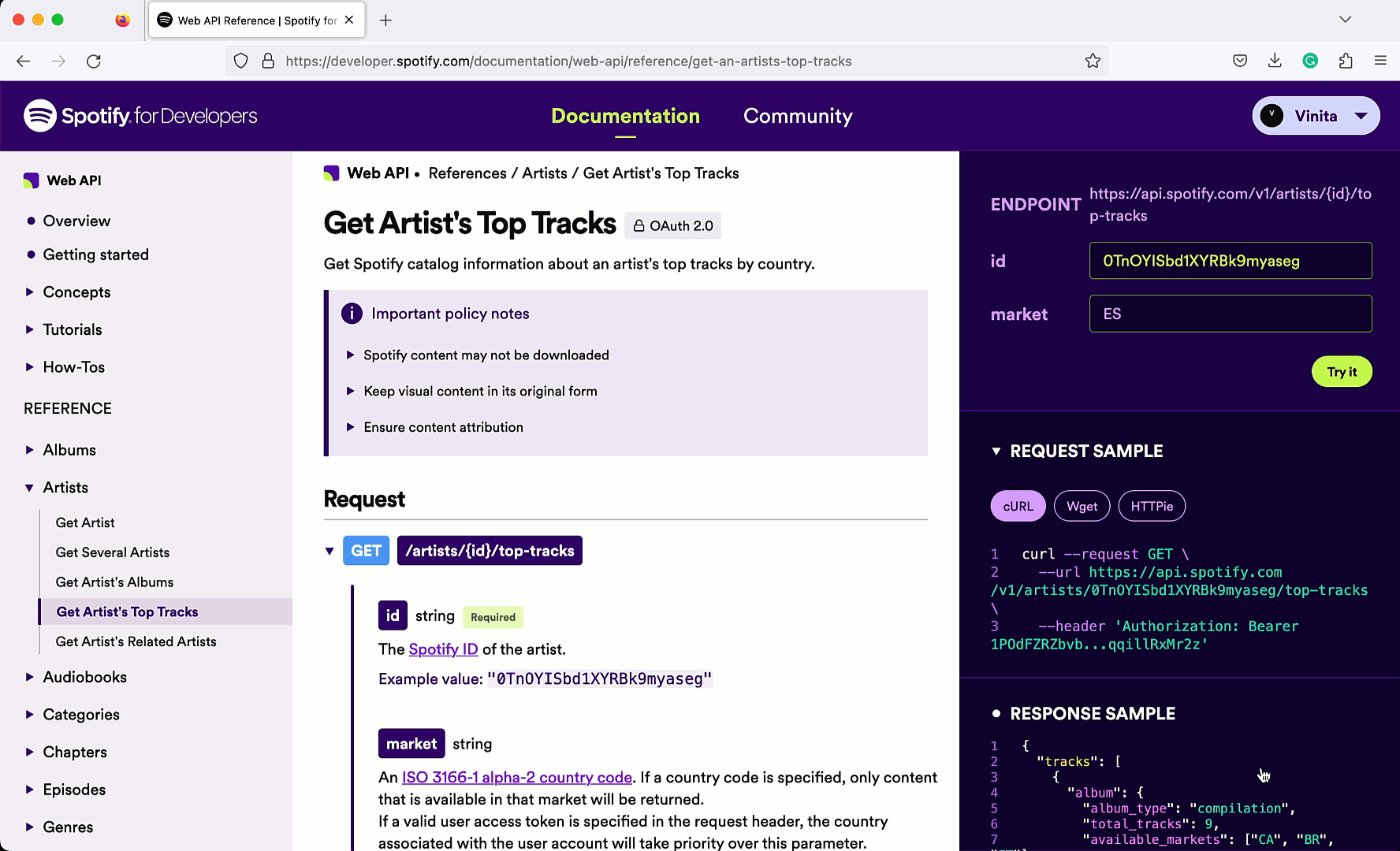
- Video Walkthroughs: In today’s age of limited attention spans, users prefer watching videos and performing integrations instead of going through lengthy documentation. Take the example of payment gateway integration; many users like to watch videos and complete the integration. Check out our blog about how Razorpay invested in creating Integration Videos and reduced support tickets by almost 50%. Adding visual aids such as these will make your guide stand out.
- Code Samples in Multiple Languages: While the addition of code samples seems like an obvious point, what many organisations fail to do is provide support for multiple languages and ensure these samples are up-to-date. If your integration is supported on multiple platforms, you must capture all the relevant code samples so that users do not have to reinvent the wheel.
Twilio has an exhaustive list of sample codes in the supported languages, making developers’ jobs easy!
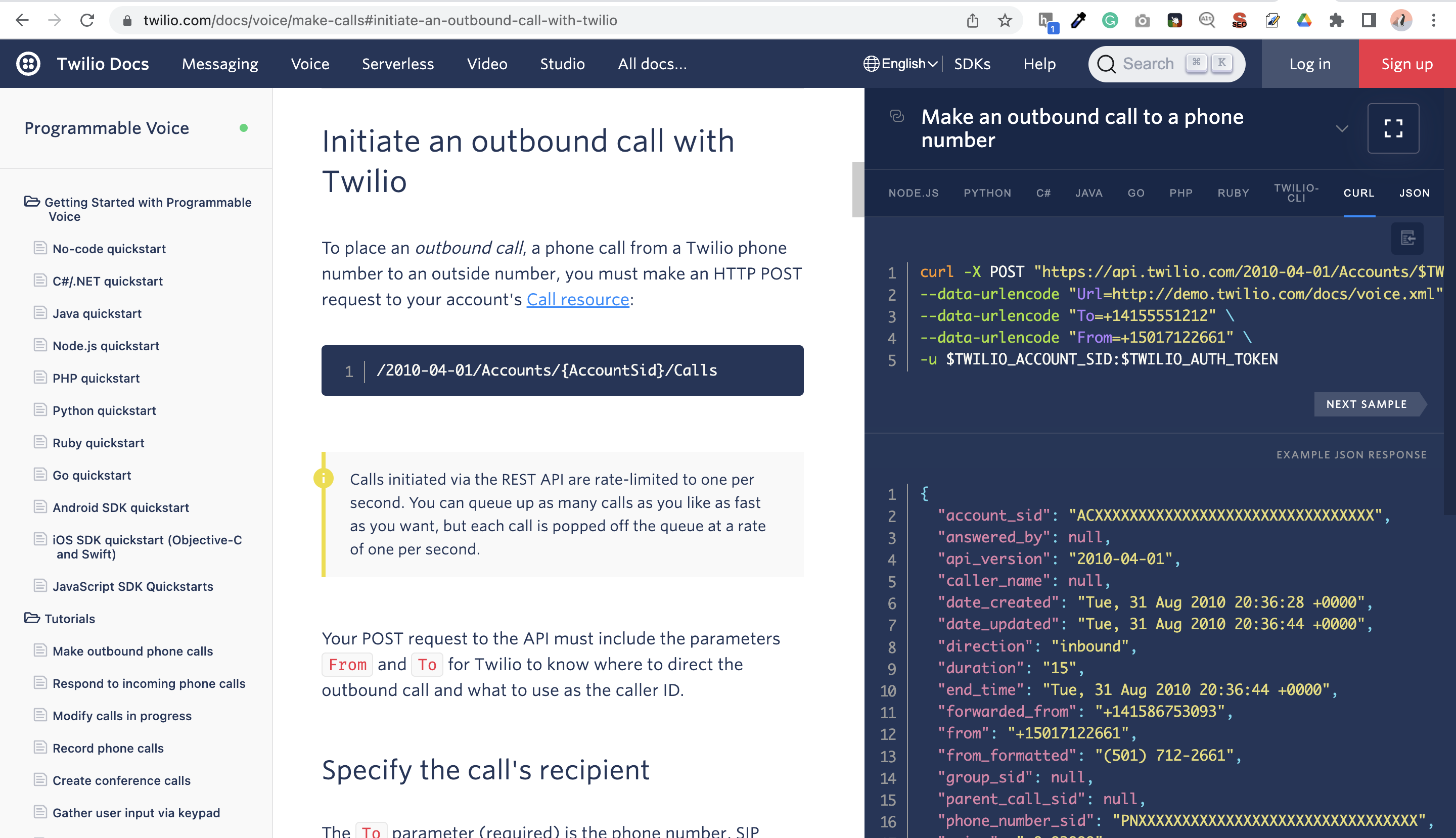 Conclusion
Conclusion
Creating an effective integration guide demands careful attention and a user-focused approach. Avoid common errors to enhance user experience. Opt for clear language, minimise technical jargon, offer foundational knowledge, and ensure step-by-step coverage. One must prioritise troubleshooting assistance for user challenges. Following these principles transforms an integration guide into a powerful tool, empowering users and elevating the brand’s standing for excellence.