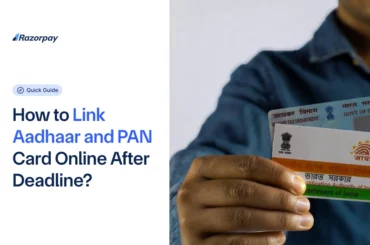A few days ago, I bought a new smartphone—one of the new flashy models which contains more bells and whistles than I could ever need. I am decently comfortable with new-age devices, but this one had me scratching my head. I just could not figure out how to insert the second SIM card along with the memory card. After much tinkering, I decided to give the official user guide a shot. Only after I looked at the booklet and studied the visual instructions did things start making sense. I was finally able to complete my task.
Visual elements in technical documentation help end users absorb complex information, understand new concepts and finish their tasks faster.
Types of Visual Aids
There are different types of visual aids that tech writers can add to enrich the content.
- Charts and Diagrams: Flow charts help users to understand processes from start to end. By having a pictorial representation, users can grasp the process and ensure that they do not miss out on any of the key steps. Sample flow chart.
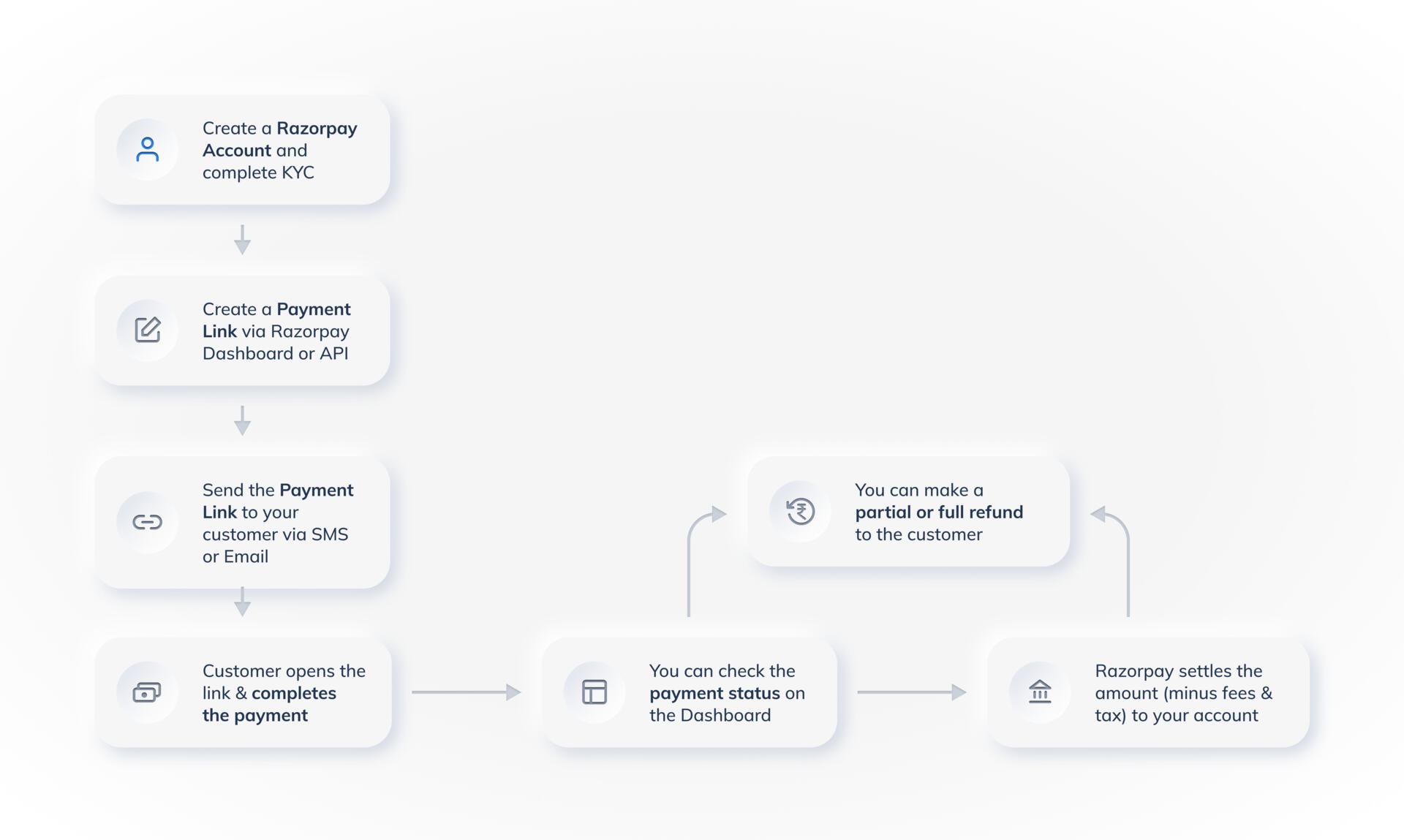
- Infographics: Oftentimes, it is crucial to highlight certain calculations and values in the documentation. Having them in tables or paragraph format might make users overlook them due to the information overload. Infographics make it easier to visualise data. Sample infographic.
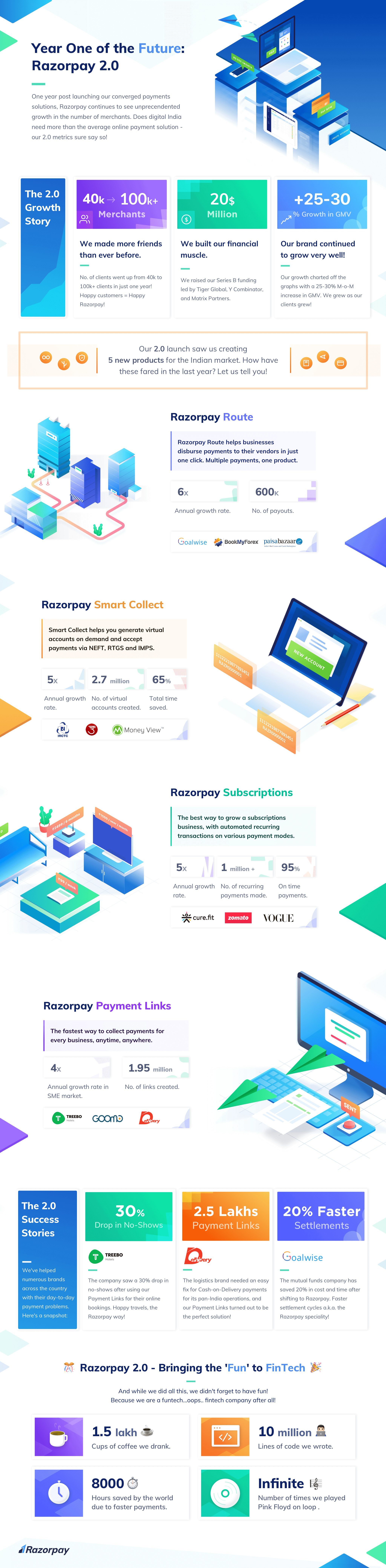
- Videos and GIFs: Explainer videos, with or without voiceover, are excellent resources for users to quickly learn about products, concepts and procedural steps. Sample video
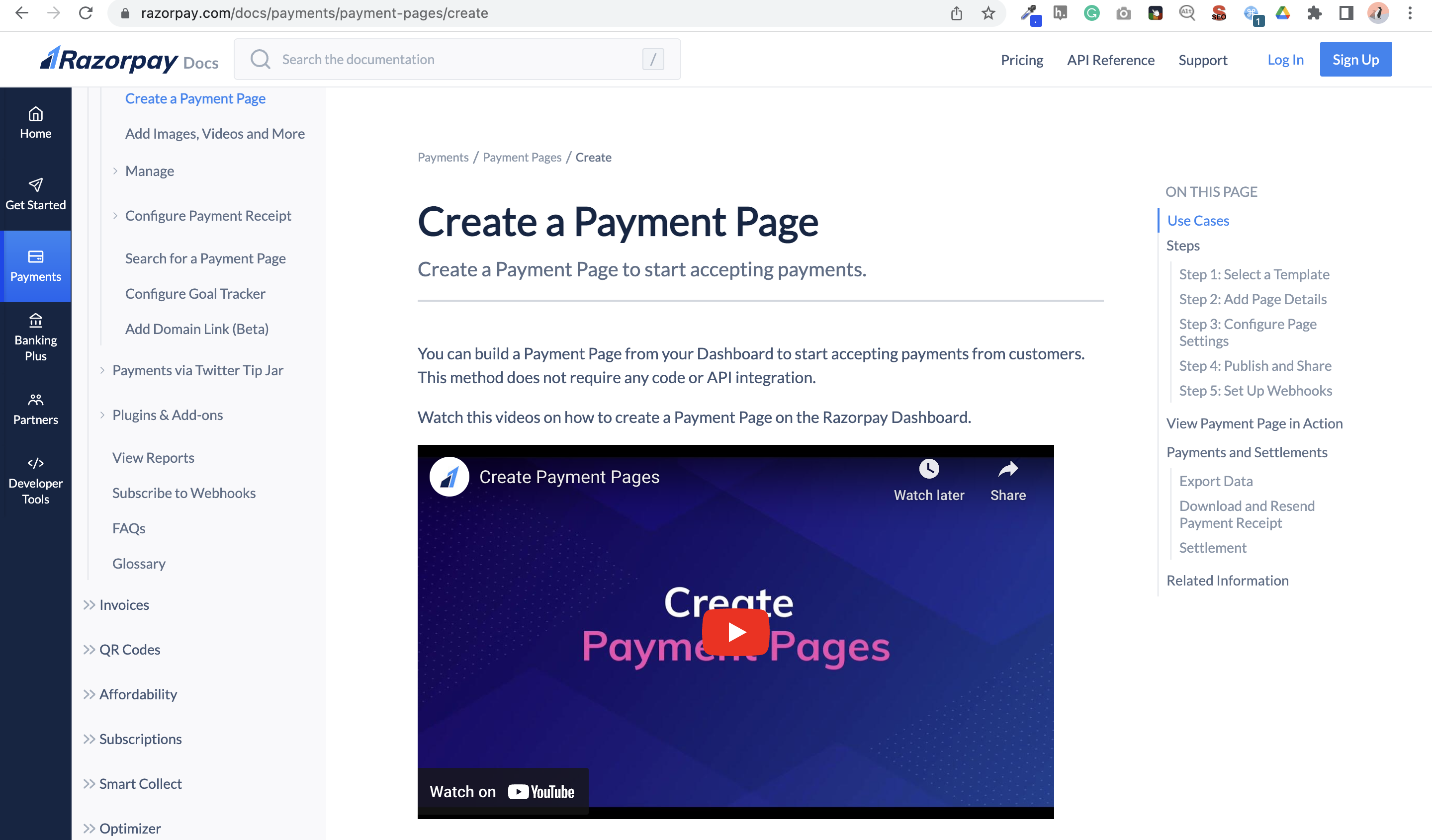
- Screenshots: Product UI images that help the user connect the instructions to the interface. Sample screenshots
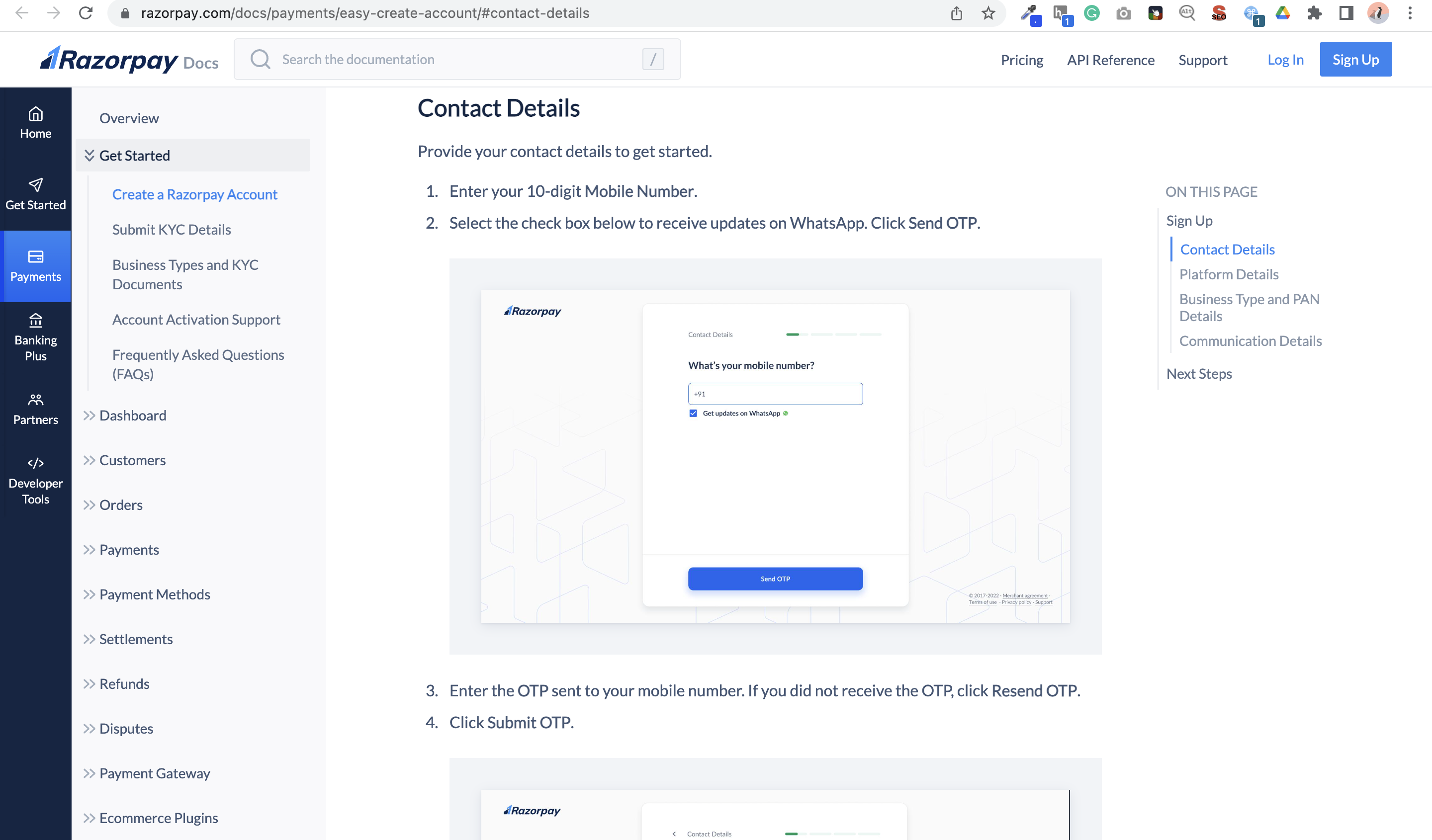 4 Reasons Visual Aids Are Important
4 Reasons Visual Aids Are Important
- Simplifies complex content
The most important reason to add visual aids such as screenshots and diagrams is to break the content into smaller, understandable pieces. This simplification enables the user to grasp the concepts better. The visual cues help them to relate to the ideas better.
For example, in the aviation industry, flight manuals come with detailed diagrams and images to ensure pilots and other officials can absorb the information well. Another example is a map that helps users navigate or understand the layout of complex buildings.
2. Improves retention
Our minds are able to retain details when it is displayed to us in visual form. The usage of vivid colours and shapes helps our brains to store information. Studies have shown that people are more likely to remember information when it is presented in a visual format. Compared to text, images are processed by the human brain at a speed 60,000 times faster. Furthermore, visual information accounts for 90 percent of the information that is transmitted to the brain.
3. Saves time
Some users are visual learners. Sometimes users do not have enough time or do not want to put in the effort of going through lengthy text. They want to quickly get the information they need to go ahead and get the job done.
In fact, at Razorpay, when we conducted feedback sessions with users to understand the efficacy of our documents, we realised that users preferred watching our dashboard videos rather than reading the steps. Videos definitely help in faster dissemination of information.
4. Improves accessibility
Adding visual elements makes your documentation accessible to a wider audience. For example, readers who may struggle with written language can benefit from the use of visual aids such as images, diagrams, or videos.
In the case of visual impairments, visual aids can provide alternative ways of presenting information through braille, tactile images, or audio descriptions.
Ending Notes
When selecting a visual aid, it is critical to consider the purpose of the writing, the target audience, and the type of information. Visual aids are powerful tools for writers looking to enhance content clarity, engagement, and memorability. When used effectively, visual aids can add an element of creativity and interest to a piece of writing, making it more enjoyable for readers to engage with.
Start using visual aids to enhance the communication process and improve the overall quality of your writing.