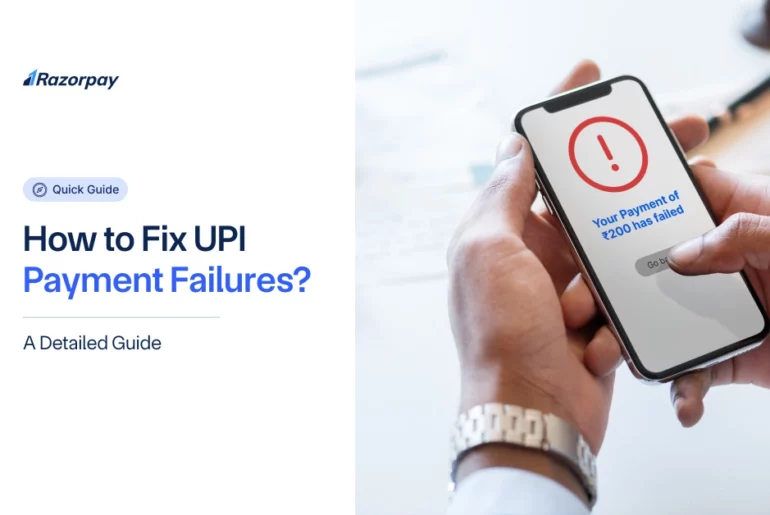The UPI (Unified Payments Interface) has revolutionized digital payments in India, making money transfers quick, easy, and secure. However, despite its many advantages, UPI payments can sometimes fail for various reasons. Understanding these reasons can help you troubleshoot issues and prevent failed UPI payments in the future.
Table of Contents
Top Reasons for UPI Transaction Failures
There are several common causes behind a failed UPI transaction. Let’s look at some of the main ones in detail:
1. Incorrect details
Entering a mistyped UPI ID, a wrong account/IFSC, or an incorrect UPI PIN will immediately trigger a failure. Always double-check before confirming.
2. Insufficient funds
If your linked bank account doesn’t have enough balance to cover the payment amount (plus any charges), the UPI instruction will be declined.
3. Technical glitches
Intermittent bugs or maintenance issues in the UPI app, your bank’s backend systems, or NPCI’s infrastructure can interrupt even correctly entered transactions.
4. Poor network connectivity
UPI requires a stable internet connection. A weak or unstable network can time out the authentication or settlement steps, causing failures.
5. Expired UPI PIN
Some banks mandate periodic UPI PIN resets. If your PIN has expired and you haven’t updated it, any transaction attempt will be blocked until you generate a fresh PIN.
6. Exceeded transaction limits
Banks impose daily and per-transaction caps on UPI payments. Any amount beyond these thresholds gets automatically rejected.
How to Troubleshoot UPI Payment Failures?
If you’re wondering what to do when your UPI payment fails, here are some quick troubleshooting tips:
1. Maintain Adequate Balance
The most basic step is to check if you have sufficient balance in your bank account linked to UPI. Top up your account and retry the transaction if funds are low. Enable balance alerts to monitor your account status proactively.
2. Secure and Update UPI PIN
If you’ve entered the wrong UPI PIN multiple times and your account is blocked, follow the official process to reset the PIN. Choose a strong PIN that’s hard to guess but easy to remember. For added security, update your PIN regularly every few months.
3. Keep the UPI App Updated
Using the latest version of your UPI app is crucial for smooth transactions. Developers frequently release updates to fix bugs, patch vulnerabilities, and add new features. Enable auto-updates for your UPI app to always have the most recent version installed.
4. Know Transaction Limit
Be aware of the daily, weekly, and monthly transaction limits set by your bank for UPI. Plan your payments accordingly to avoid declines due to breached limits. If you genuinely need higher limits, contact your bank to discuss options.
5. Double-Check Receiver’s Bank Details
Before confirming payment, always double-check the beneficiary’s Virtual Payment Address (VPA), account number, and IFSC code. It’s advisable to copy-paste the UPI ID instead of manually entering it to prevent mistakes.
6. Use the Correct UPI PIN
Take your time to input the correct UPI PIN while making a payment. Avoid using standard PINs like 1234 or 0000. If you’ve forgotten the PIN, reset it through official channels instead of making repeated guesses.
7. Check Your Internet Connection
Ensure that you have a stable and reliable internet connection to avoid any network disruptions that could interfere with the transaction process.
8. Retry the Transaction
If your transaction fails initially, it may be caused by temporary glitches such as network issues, server downtime, or high transaction volumes. Wait for a few minutes and try processing the transaction again. Ensure that all details entered are correct and that your internet connection is stable before attempting the transaction.
9. Report to Bank and NPCI
If you’ve followed all the above steps and your UPI payment persists, report the issue to your bank’s customer support. For unresolved problems, you can also contact NPCI’s helpdesk for further assistance.
Conclusion
UPI has revolutionized digital payments but can fail due to errors like incorrect details, low balances, network issues, or exceeded limits. To resolve failures, check your balance, update your PIN, keep the app updated, and report issues to your bank or NPCI. Staying proactive ensures smoother transactions.
Frequently Asked Questions (FAQs)
1. What should I do if my UPI payment failed but the money was debited?
If your UPI transaction failed but the amount was debited from your account, don’t panic. The money will be automatically refunded to your account within 5-7 working days. You can also raise a dispute with your bank if the funds don’t reflect after this period.
2. How long does it take for a failed UPI transaction to be refunded?
Usually, the amount from a failed UPI transaction is credited back to your account instantly. However, in some cases, it may take 5-7 working days for the refund to process. Check with your bank if you don’t receive the money within this timeframe.
3. Can I retry a failed UPI transaction immediately?
It’s advisable to wait for a few minutes before retrying a failed UPI transaction, especially if the failure reason was due to network issues or bank server problems. Avoid making multiple retry attempts quickly, as it may trigger fraud prevention measures.
4. What are the steps to check the status of a failed UPI transaction?
To check the status of a UPI transaction failed, open your UPI app and go to the ‘Transactions’ section. Look for the specific transaction and check its status. It should show as ‘Failed’ or ‘Declined’ for unsuccessful payments. You can also check your bank statement for further details.
5. Who should I contact if my UPI payment fails?
If your UPI payment fails frequently or the money doesn’t reflect in your account after a failed transaction, first contact your bank’s customer support. If the issue persists, you can contact NPCI’s helpline for additional assistance.
6. Can UPI transactions fail due to server downtime?
Yes, UPI transactions sometimes fail due to technical issues at the bank’s end or NPCI’s servers. If the systems are down for maintenance or experiencing high traffic, it can lead to payment failures. Usually, waiting for some time and retrying resolves such issues.
7. Are there transaction limits that might cause UPI payments to fail?
Yes, banks set daily, weekly, and monthly transaction limits on UPIs to prevent fraud and excessive financial exposure. If you breach these limits, further payments will decline until the limit resets. Check with your bank to know your specific limits.
8. Will I be charged for a failed UPI transaction?
No, you won’t be charged for a failed UPI transaction. If the amount was debited from your account during a failure, it would be automatically refunded within 5-7 working days. However, you may incur charges for successful payments as per your bank’s policies.
9. How can I prevent UPI transaction failures in the future?
To minimize UPI transaction failures, keep your app updated, maintain a sufficient account balance, enter correct payment details, transact on stable internet, and stay within limits. Also, regularly update your UPI PIN and contact your bank immediately for unresolved issues.