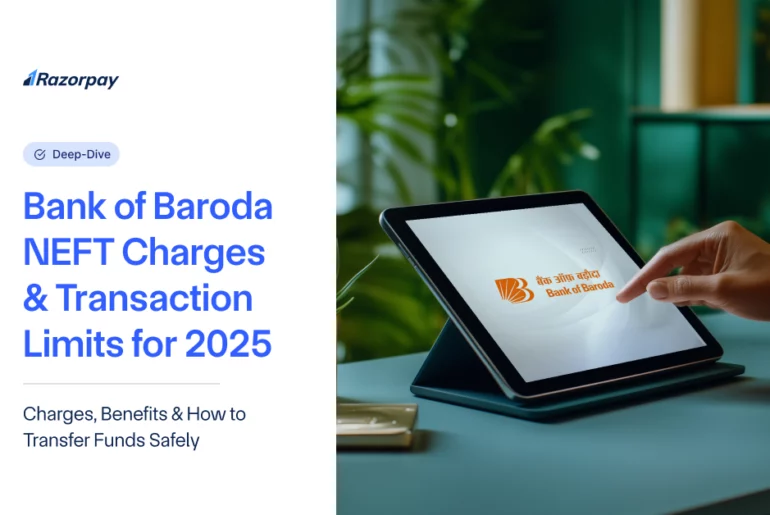National Electronic Funds Transfer (NEFT) is a secure and efficient way to transfer money from one bank account to another. Bank of Baroda (BoB) offers NEFT services that allow you to send and receive funds seamlessly, whether for personal use or business transactions.
In this guide, you’ll learn about Bank of Baroda NEFT charges, the key benefits of using NEFT, and the step-by-step process for initiating NEFT transactions. Whether you’re transferring money through Internet banking or visiting a branch, this article will help you understand how NEFT works with the Bank of Baroda.
Table of Contents
Bank of Baroda NEFT Charges
BOB’s NEFT charges vary based on the mode of transaction. If you initiate an NEFT transaction online through internet banking or mobile banking, there are no service charges, as per the Reserve Bank of India (RBI) guidelines. However, NEFT transactions conducted at a Bank of Baroda branch attract specific charges based on the transaction amount.
Transaction Amount (₹) |
NEFT Charges |
|
Up to ₹10,000 |
₹2.25 + GST |
|
₹10,001 – ₹1,00,000 |
₹4.75 + GST |
|
₹1,00,001 – ₹2,00,000 |
₹14.75 + GST |
|
Above ₹2,00,000 |
₹24.75 + GST |
Note: GST is applicable on all the above NEFT charges as per government regulations.
Steps to Make an NEFT Transaction With Bank of Baroda
- Log in to your Bank of Baroda internet banking or mobile banking account.
- Register the beneficiary by entering their name, account number, IFSC code, and account type (this is a one-time process).
- Confirm the beneficiary using the tracker ID sent to your registered mobile number or email.
- Go to the ‘Transfer to Other Banks – NEFT/RTGS’ section and click on ‘Make Payment’.
- Select the beneficiary from the dropdown list and verify their details.
- Enter the transfer amount, select the account to be debited, and add payment remarks if needed.
- Click on ‘Pay’, then enter your User ID and transaction password to authorise the payment.
Guide to Offline NEFT Transactions at Bank of Baroda
- Visit the nearest Bank of Baroda branch that offers NEFT services. You can find the nearest branch using the Branch Locator tool on the Bank of Baroda website. Simply enter your location details to get accurate results.
- Collect the NEFT form from the bank and fill in the required details accurately.
- Enter the account numbers, branch names, IFSC codes, and account types of both the sender and the beneficiary.
- Specify the transaction amount clearly in the form.
- Authorise the bank to debit the specified amount from your account by signing the form.
- Submit the completed form to the bank official for processing.
Understanding the Transfer Limits for Bank of Baroda NEFT
Limit Type |
Retail Customers |
Corporate Users |
|
Single Transaction |
₹5,00,000 |
₹10,00,000 |
|
Daily Limit |
₹10,00,000 |
₹50,00,000 |
|
Weekly Limit |
₹30,00,000 |
₹2,00,00,000 |
|
Monthly Limit |
₹50,00,000 |
₹5,00,00,000 |
|
Annual Limit |
₹4,00,00,000 |
₹30,00,00,000 |
Key Requirements for NEFT Transactions at Bank of Baroda
To successfully complete an NEFT transaction with the Bank of Baroda, you’ll need to provide accurate details to avoid delays or errors. Here are the key requirements:
- Beneficiary Name
- Beneficiary Bank Name
- Beneficiary Branch Name
- Beneficiary Account Number
- Beneficiary Account Type (e.g., Savings or Current)
- Beneficiary Branch IFSC Code
Top Benefits of Bank of Baroda NEFT Services
1. Convenience of Online Banking
NEFT transactions can be initiated anytime using Bank of Baroda’s internet or mobile banking platforms. This eliminates the need to visit a branch, saving time and effort. You can transfer funds from the comfort of your home or office, making it ideal for busy professionals and business owners. Additionally, online access allows you to track transaction status in real-time, providing complete control over your fund transfers.
2. Secure Transactions
NEFT transactions are governed by the Reserve Bank of India (RBI), ensuring high levels of security through encrypted data transfer and multi-factor authentication. Each transaction requires authorisation with secure credentials, reducing the risk of fraud. The process also includes verification checks to ensure funds are credited to the correct account. This makes NEFT a safe and reliable option for transferring money.
3. No Charges for Online Transfers
Bank of Baroda does not charge any fees for NEFT transactions initiated through internet or mobile banking. This makes online NEFT a cost-effective option compared to branch-based transactions, which may attract nominal charges.
By choosing online transfers, you can save money, especially if you make frequent transactions. This benefit is particularly valuable for small businesses and individuals handling regular payments.
4. Quick Processing
NEFT transactions are processed in half-hourly batches, ensuring faster fund transfers throughout the day. Unlike traditional methods that may involve delays, NEFT’s structured processing ensures timely credit to the beneficiary’s account.
The system operates on all working days, and with the RBI enabling 24×7 NEFT services, transactions can be processed even outside regular banking hours. This helps both individuals and businesses manage urgent payments efficiently.
How to Fill the Bank of Baroda NEFT Form?
- The NEFT form is divided into two sections. The left section is for your records and serves as proof after you’ve filled in the necessary details. The right section is submitted to the bank for processing the transaction.
- You’ll need to provide key details such as your account number (remitter), the beneficiary’s account number, the IFSC code of the branch where the money is to be transferred, and the transfer amount clearly in both numbers and words. Make sure all information is filled in clearly and accurately to avoid errors or delays.
- Once the form is complete, submit it to the bank officer, who will verify the details and update them in the system to initiate the NEFT transfer.
Frequently Asked Questions (FAQs)
1. What is the maximum transfer limit for Bank of Baroda NEFT transactions?
For retail customers, the maximum limit is ₹5,00,000 per transaction, while corporate users can transfer up to ₹10,00,000 per transaction. Daily, weekly, and annual limits may vary based on the account type.
2. Can NEFT be used 24/7 at the Bank of Baroda?
Yes, NEFT is available 24×7, including weekends and bank holidays, for online transactions as per RBI guidelines.
3. How long does it take to complete an NEFT transaction?
NEFT transactions are processed in half-hourly batches. Typically, the transfer is completed within 2 hours during working days.
4. Can I cancel or modify an NEFT transaction?
Once an NEFT transaction is processed, it cannot be cancelled or modified. However, if the transaction is still pending, you may contact the bank branch immediately for assistance.
5. Can I transfer funds to any bank using Bank of Baroda’s NEFT?
Yes, you can transfer funds to any NEFT-enabled bank across India, regardless of the bank’s location.
6. Do I need to visit the bank branch for NEFT if I already have the beneficiary added online?
No, if the beneficiary is already added, you can initiate the NEFT transaction online via Internet or mobile banking without visiting the branch.
7. How can I track the status of my NEFT transfer?
You can track the status of your NEFT transaction through internet banking, mobile banking, or by contacting the branch with the transaction reference number provided after the transfer.