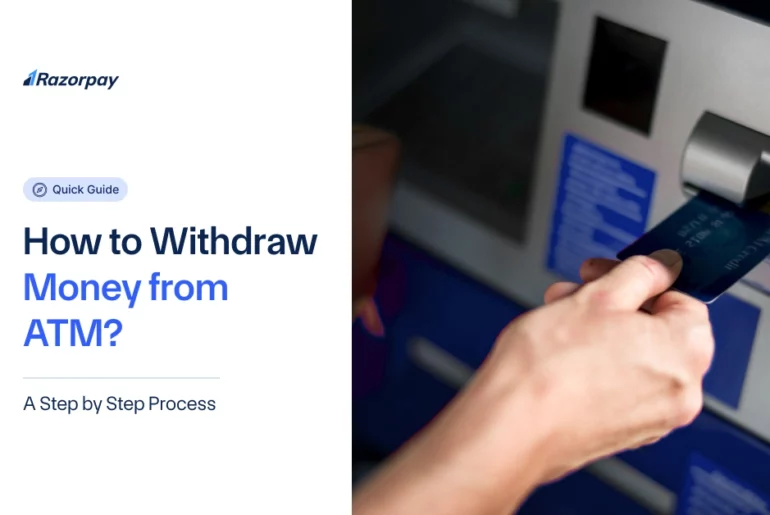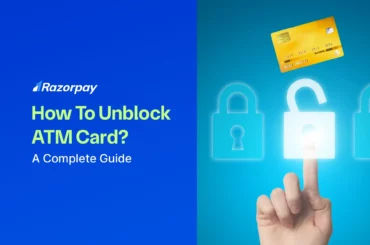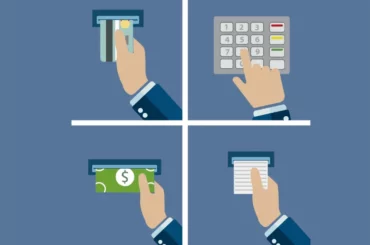Table of Contents
What is an ATM?
An automated teller machine (ATM) is an electronic banking machine that allows bank account holders or customers to complete basic transactions without the aid of a bank representative or teller.
The ATM allows a customer to perform basic money transactions, like withdrawing cash, deposit checks and cash, open or withdraw a fixed deposit, apply for bank loans, pay insurance premium, utility bills, etc.
Related Read: What’s an ATM Card AMC & Smart Ways to Avoid It
How to Withdraw Money from an ATM?
Step 1: Insert Your ATM Card
Insert your ATM card into the card slot. Make sure the side with the chip is facing up and towards the machine.
Step 2: Select Language
Select your language from the language options appearing on the display screen.
Step 3: Enter 4 Digit ATM PIN
Use the Keypad to enter your 4-digit ATM Personal Identification Number (PIN) number.
Make sure nobody is watching you while you enter the PIN.
Be careful while entering the Pin, as a wrong PIN may lead to the blockage of the ATM card. Do not ever share your ATM PIN with anyone.
Step 4: Select the Type of Transaction
On the ATM screen, you will see the options for types of transaction such as Deposit, Transfer, Withdrawal of Money, etc.
In case of cash withdrawal, select the “Withdrawal” Option.
Step 5: Select the Type of Account
The screen will display different account types, select your account type.
As an individual banker, you should be choosing a “Savings” or “Checking” account, as current accounts are applicable mostly to businesses.
Step 6: Enter the Withdrawal Amount
Enter the amount you wish to withdraw. Make sure it is within your daily withdrawal limit. Now press Enter.
Step 7: Collect Your Cash
Take your cash from the dispenser or lower slot of the machine. Count the money to ensure you received the correct amount.
Step 8: Take the Printed Receipt, if Required.
After you collect the cash, you will get an option to get a printed receipt of the transaction. If you want, click yes and close the transaction.
Step 9: Retrieve Your Card
Once the transaction is complete, remember to take your card from the ATM.
Related Read: Related Read: ATM Withdrawal Limit for 2024
How to Withdraw Money from an ATM Using UPI?
Step 1:
Select and visit an ATM that offers a cardless cash withdrawal facility.
Step 2:
Select the “Withdraw Cash” option and select “UPI Cardless Cash” option on the ATM screen.
Step 3:
Select or Enter the desired withdrawal amount. Carefully choose or enter the desired quantity.
Step 4:
Scan the QR code that appears on the ATM screen using your UPI app.
Step 5:
Your UPI app will prompt you to confirm the transaction after you’ve scanned the QR code. To validate the UPI ATM withdrawal, enter your 4 Digit UPI PIN.
Step 6:
The UPI ATM will disburse the desired cash as soon as your transaction is validated.
Safety Measures During ATM Cash Withdrawal
Stay alert
Stay alert at all times while accessing an ATM. Check for a CCTV and try to use an ATM that has one or a security guard outside.
Keep your PIN a secret
Your PIN is the most valuable security measure when you access your account through an ATM, ensure to keep it a secret
Don’t ask strangers for help
Never disclose ATM PIN or ask strangers for help.
Ask your bank for assistance
Reach out to your bank for help if you face any issues at the ATM. You can also use this feature if you ever lose your card or if it gets stolen.
Check the ATM carefully
Inspect the machine carefully, the keypad and card slot before transacting.
Common Issues and Troubleshooting with ATM Cash Withdrawal
1. Card Retained by ATM
If the ATM retains your card, contact your bank immediately. This can happen due to various reasons, such as entering the wrong PIN multiple times or a malfunction.
2. ATM Out of Cash
If the ATM is out of cash, it will usually display a message. Find another ATM nearby or try again later.
3. Power Outage
In case of a power outage during the transaction, wait for the power to return and check your account balance. If there are discrepancies, contact your bank.
4. Incorrect PIN Entered Multiple Times
Entering the wrong PIN multiple times can lock your card. Visit your bank or contact customer service to unlock it.
5. Contacting Bank for Help
If you face any issues, contact your bank’s customer service. Have your account details and card number ready for quick assistance.
Types of ATM Cards and PINs
When you use an ATM, the kind of card you use and the PIN linked to it matter a lot. Here’s a quick lowdown on the most common types of ATM cards and PINs in India:
1. Debit Cards:
This is the most common type of ATM card linked to your savings or current bank account. Money is directly debited from your account when you withdraw cash or shop using the card.
2. Credit Cards:
Although not exactly an ATM card, you can withdraw money using a credit card from ATMs. But be careful – there’s usually a high interest rate and cash advance fee involved.
3. Prepaid Cards:
These are cards that you load with a specific amount in advance. They’re not directly linked to your bank account, so they’re safer if you’re concerned about fraud.
4. Virtual Cards / Digital Cards:
These are usually used for online transactions but may not work at physical ATMs.
PIN (Personal Identification Number):
-
You’ll usually get a 4-digit PIN when your ATM card is issued.
-
You can later change this PIN at an ATM, through internet banking, or via your bank’s mobile app.
-
Never share your ATM PIN with anyone and avoid writing it down anywhere.
Alternatives to Using ATMs
Although ATMs are super convenient, you do have other ways to access your cash or make payments without withdrawing money from an ATM:
1. UPI Payments:
Using apps like PhonePe, Google Pay, Paytm, or BHIM, you can pay directly from your bank account to merchants or individuals without needing to carry cash.
2. Cash Withdrawal at POS (Point of Sale):
Many shops and retail stores now allow you to withdraw small amounts of cash using your debit card while billing – handy if there’s no ATM nearby.
3. Bank Branch Visits:
You can still go old-school and withdraw cash directly from your bank branch by filling out a withdrawal slip or cheque.
4. Mobile Wallets:
Apps like Paytm Wallet or Amazon Pay can be used for small daily expenses, especially for online shopping, bill payments, and local transport.
5. Cardless Cash via Mobile Banking:
Some banks offer cardless ATM withdrawals where you initiate the withdrawal from your mobile banking app and use a code or OTP at the ATM.
Pros and Cons of Withdrawing Money from an ATM
Let’s break it down simply – here are the upsides and downsides of using an ATM to withdraw money:
Pros:
-
24/7 Access: Most ATMs are available round the clock, even on holidays.
-
Quick and Easy: No need to stand in long queues at the bank – most withdrawals take less than a minute.
-
Wide Network: You can access your money from practically anywhere in India, thanks to thousands of ATM machines.
-
Multi-functional: Apart from withdrawals, you can also check balances, transfer funds, pay bills, and more.
Cons:
-
ATM Downtime: Sometimes the machine might be out of service or out of cash – frustrating when you’re in a hurry.
-
Withdrawal Limits: There’s a daily limit on how much you can withdraw, which might be a problem in emergencies.
-
Possible Fees: Using an ATM outside your bank’s network might come with extra charges after a certain number of free transactions.
-
Security Risks: Skimming devices, hidden cameras, or people lurking around can make ATM use risky if you’re not alert.
Conclusion
Withdrawing money from an ATM is a straightforward process, but it’s essential to follow the steps carefully to avoid any issues. Should any problems arise, knowing how to troubleshoot them can save you time and stress. Always be mindful of your surroundings and keep your PIN confidential.
Related Read: How To Use ATM Cards – Steps to Follow
Frequently Asked Questions
1. How to Withdraw Money from an ATM Using UPI?
To withdraw money using UPI, find an ATM that supports UPI transactions. Open your UPI app, select the ‘Withdraw Cash’ option, and scan the QR code displayed on the ATM screen. Enter the amount and your UPI PIN to complete the transaction.
2. What should I do if the ATM doesn’t dispense cash but debits my account?
If the ATM debits your account but doesn’t dispense cash, note the transaction details and contact your bank immediately. Banks typically resolve such issues within a few days.
3. Which Side Of The ATM Card Is Inserted?
Insert the side of the card with the chip facing up and towards the machine. If your card doesn’t have a chip, follow the arrow or instructions on the card.
4. Are there any charges for withdrawing cash from an ATM?
Charges may apply depending on your bank and the ATM used. Check with your bank for specific details on withdrawal fees.
5. What is the maximum amount I can withdraw from an ATM in one transaction?
The maximum amount varies by bank and account type. Generally, it ranges from ₹20,000 to ₹50,000 per transaction.
6. Can I use any ATM to withdraw money, or only my bank’s ATM?
You can use any ATM to withdraw money, but using ATMs outside your bank’s network may incur additional fees. Check with your bank for details on these charges.