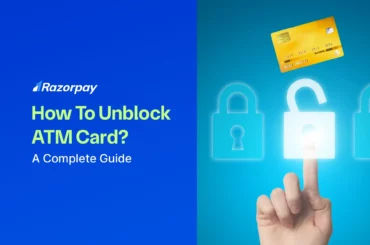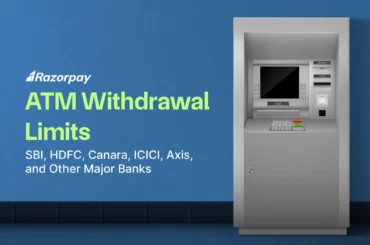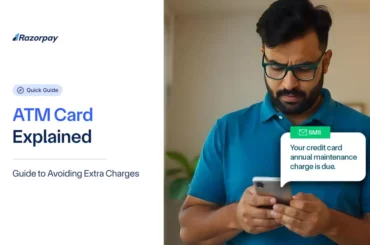Applying for an SBI ATM card has never been easier, thanks to the numerous methods available for both tech-savvy users and those who prefer traditional ways. In this detailed guide on how to apply for atm card in sbi, we will explore all the necessary steps, prerequisites, and options for applying for an SBI ATM card, ensuring you have a seamless experience. We’ll also cover how to choose the right debit card, track its delivery, and activate it once received.
Related Read: How to Generate ATM PIN Using ATM, SMS, Net & Mobile Banking
Table of Contents
How to Apply for an ATM Card in SBI in 2025?
SBI offers multiple ways to apply for an ATM card, catering to different preferences. Here, we’ll explore the methods in detail.
Method:1 How to Apply for an SBI ATM Card Online Using the YONO SBI App?
-
Download the YONO SBI App: Available on Google Play Store (Android) and App Store (iOS).
-
Login: Use your internet banking credentials or register with your account details.
-
Navigate to Service Requests: Go to the ‘Service Requests’ section in the app menu.
-
Select ATM/Debit Card: Choose the option to apply for a new ATM/debit card.
-
Enter Details: Fill in the required information, such as your account number and personal details.
-
Submit: Review your ATM card application and submit it.
-
Confirmation: You will receive a confirmation message and tracking details via SMS and email.
Method: 2 How to Apply for an SBI ATM Card Online Using SBI Netbanking?
-
Login to SBI Netbanking: Visit the SBI net banking portal and log in with your credentials.
-
Go to e-Services: Click on the ‘e-Services’ tab.
-
Request ATM/Debit Card: Select ‘ATM Card Services’ and then ‘Request ATM/Debit Card’.
-
Enter Details: Provide necessary details like account number and personal information.
-
Submit Request: Confirm and submit your SBI ATM application.
-
Acknowledgment: You will receive an acknowledgment with tracking information via SMS and email.
Method 3: How to Apply for an SBI ATM Card through Customer Care?
-
Call Customer Care: Dial the SBI customer care number (1800 425 3800).
-
Verify Identity: Provide your account details and verify your identity.
-
Request New Card: Request the customer care executive to apply for a new ATM/debit card.
-
Confirmation: You will receive a confirmation SMS and email with tracking details.
Method 4: How to Apply for an SBI ATM Card Offline Without Netbanking: Branch Visit?
-
-
Visit Nearest SBI Branch: Go to your nearest SBI branch.
-
Fill the Application Form: Ask for the ATM card application form and fill it out with the required details.
-
Submit Documents: Submit the form along with necessary documents like ID proof and address proof.
-
Verification: The bank official will verify your documents.
-
Receive Confirmation: You will receive a confirmation slip with tracking information.
-
Prerequisites for Applying for an SBI Debit Card
Before starting your application, make sure you have all the necessary documents and meet the eligibility criteria. Here’s what you need:
Required Documents
- Identification Proof: Aadhaar Card, PAN Card, Voter ID, Passport, or Driving License.
- Address Proof: Aadhaar Card, Passport, Utility Bills (electricity, water, gas), or Rent Agreement.
- Account Number: An active SBI savings or current account.
- Mobile Number: Registered with your SBI account.
- Email ID: Linked to your SBI account for updates and notifications.
Eligibility Criteria
- Active SBI Account: You must have an active account with SBI.
- KYC Compliance: Your account must be KYC (Know Your Customer) compliant.
- Registered Mobile Number: Ensure your mobile number is updated with the bank.
Related Read: How to Download Aadhaar Card By Aadhaar Number, EID, Name And Date Of Birth, VID?
How Do You Choose the Right SBI ATM-cum-Debit Card?
SBI offers a variety of debit cards tailored to different needs. When choosing the right ATM card, consider the following factors:
Types of SBI Debit Cards and it’s Key Features
| Types of SBI Debit Cards | Usage | Transaction Limits | Benefits | Charges |
|
Domestic use within India. | Daily cash withdrawal limit: ₹20,000.
Daily purchase limit: ₹50,000. |
Basic card suitable for everyday transactions. | Issuance Fee: ₹100 + GST.
Annual Maintenance Fee: ₹125 + GST. |
|
Domestic and international use. | Daily cash withdrawal limit: ₹40,000.
Daily purchase limit: ₹75,000. |
Can be used at ATMs and for purchases both in India and abroad. Comes with international acceptance. | Issuance Fee: ₹150 + GST.
Annual Maintenance Fee: ₹175 + GST. |
|
Domestic and international use. | Daily cash withdrawal limit: ₹1,00,000.
Daily purchase limit: ₹2,00,000. |
|
Issuance Fee: ₹300 + GST.
Annual Maintenance Fee: ₹200 + GST. |
|
Domestic use with enhanced digital capabilities. | Daily cash withdrawal limit: ₹40,000.
Daily purchase limit: ₹75,000. |
|
Issuance Fee: ₹150 + GST.
Annual Maintenance Fee: ₹175 + GST. |
|
Designed for business transactions, both domestic and international. | Daily cash withdrawal limit: ₹1,00,000.
Daily purchase limit: ₹2,00,000. |
|
Issuance Fee: ₹300 + GST.
Annual Maintenance Fee: ₹350 + GST. |
|
Domestic and international use. | Daily cash withdrawal limit: ₹50,000.
Daily purchase limit: ₹2,00,000. |
|
Issuance Fee: ₹200 + GST.
Annual Maintenance Fee: ₹200 + GST. |
|
Domestic and international use. | Daily cash withdrawal limit: ₹40,000.
Daily purchase limit: ₹75,000. |
|
Issuance Fee: ₹250 + GST.
Annual Maintenance Fee: ₹175 + GST. |
|
Domestic use with a focus on Mumbai Metro services. | Daily cash withdrawal limit: ₹40,000.
Daily purchase limit: ₹75,000. |
|
Issuance Fee: ₹150 + GST.
Annual Maintenance Fee: ₹175 + GST. |
|
Domestic and international use with contactless payment capability. | Daily cash withdrawal limit: ₹40,000.
Daily purchase limit: ₹75,000. |
|
Issuance Fee: ₹150 + GST.
Annual Maintenance Fee: ₹175 + GST. |
SBI Debit Card Charges
Different SBI debit cards have varying charges. Here are some typical charges you might encounter:
- Issuance Fee: Ranges from ₹100 to ₹300, depending on the card type.
- Annual Maintenance Fee: Typically between ₹150 to ₹350.
- Transaction Charges: Fees for international transactions or exceeding free withdrawal limits.
SBI Debit Card Processing Time and Activation Methods
After applying for an SBI debit card, the processing time usually takes about 7-10 working days. Once you receive your card, you need to activate it. Here’s how:
How to Activate Your SBI Debit Card Through Net Banking
- Login to SBI Net Banking: Use your credentials to log in.
- Go to ATM Card Services: Under ‘e-Services’ select ‘ATM Card Services’ and then ‘Activate Debit Card’.
- Enter Card Details: Provide your card number and other required details.
- Submit: Confirm and submit your activation request.
How to Activate Your SBI Debit Card Using the YONO SBI App
- Login to YONO SBI: Access the app using your credentials.
- Go to Service Requests: Navigate to ‘Service Requests’ and select ‘Debit Card Activation’.
- Enter Card Details: Input your card number and personal details.
- Submit: Review and submit your activation request.
How to Activate Your SBI Debit Card via SMS
- Compose SMS: Type “ACTIVATE <Card Number> <Last Four Digits of Account Number>”.
- Send SMS: Send this message to 567676.
- Confirmation: You will receive a confirmation SMS once your card is activated.
How to Activate Your SBI Debit Card Through Customer Care
- Call Customer Care: Dial the SBI customer care number (1800 425 3800).
- Verify Identity: Provide your account and card details.
- Request Activation: Ask the customer care executive to activate your debit card.
- Confirmation: You will receive an SMS confirmation of the activation.
How to Track SBI ATM Card Delivery Status?
To track the delivery status of your SBI ATM card, follow these steps:
- Visit the SBI Netbanking Portal: Log in with your credentials.
- Go to e-Services: Click on ‘e-Services’ and then ‘ATM Card Services’.
- Track Your Card: Select ‘Track ATM Card Delivery Status’ and enter your details.
- Check Status: The current status of your card delivery will be displayed.
Alternatively, you can call SBI customer care or visit your branch to inquire about the status.
Read More About: How to Track ATM Card Delivery Status?
Conclusion
Applying for an SBI ATM card is a simple process with multiple methods to suit your preference. Whether you opt for the convenience of online application through the YONO SBI app or net banking, or prefer the traditional branch visit, SBI ensures a seamless experience. Choose the right debit card based on your needs and activate it using one of the easy methods provided. Keep track of your card delivery status to stay updated.
Frequently Asked Questions
1. How long does it take to receive an SBI ATM card after applying?
It typically takes about 7-10 working days to receive your SBI ATM card after applying.
2. Can I apply for a SBI debit card for free?
While the application process itself may be free, some SBI debit cards come with issuance or annual maintenance fees. Check the specific card details for any charges.
3. Can I apply for an SBI ATM card in any branch?
Yes, you can apply for an SBI ATM card at any SBI branch, regardless of where your account is held.
4. Is there an age limit to apply for an SBI ATM card?
Yes, you must be at least 18 years old to apply for an SBI ATM card. Minors can apply for a debit card under the supervision of their guardian.
5. Which SBI debit card is best for me?
The best SBI debit card for you depends on your usage and preferences. For instance, if you travel frequently, the SBI Global International Debit Card might be suitable. For reward points, the SBI Platinum Debit Card is a good option.
6. Can I activate SBI debit cards through call?
Yes, you can activate your SBI debit card by calling the SBI customer care number (1800 425 3800) and following the verification process.