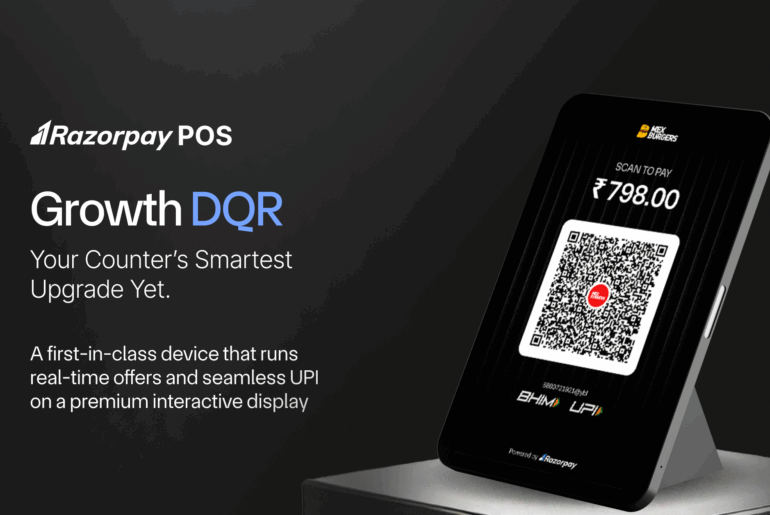Table of Contents
What is POS Transaction?
A Point of Sale (POS) transaction is a payment made at a POS terminal, often in retail stores, to complete the purchase of goods or services. POS transactions use credit or debit cards and may require a PIN entry on a keypad for security. They also support digital payment methods, including contactless payments, mobile wallets, and digital currencies.
Example of a POS Transaction

1. Example of POS Transaction in Retail Store Purchase
A customer buys an item at a clothing store. The cashier uses a POS machine to scan the item and process the payment via card or mobile payment. The transaction is completed instantly, and an electronic receipt is generated.
2. Example of POS Transaction in Restaurant Billing
After dining at a restaurant, the customer requests the bill. The server processes the payment through a POS terminal, whether by card or mobile payment. The system streamlines billing, improving the restaurant’s efficiency.
3. Example of POS Transaction in E-commerce Platforms
When purchasing items online, the payment is processed through a virtual POS. Customers enter their card details or use other electronic payment systems. This e-commerce POS integration ensures secure and smooth transactions for online retailers.
4. Example of POS Transaction in Service Industry
In salons, customers pay for services at the checkout counter. The payment is processed through a POS terminal, making the transaction quick and hassle-free.
What is POS Reconciliation?
POS reconciliation (Point of Sale reconciliation) is the process of checking and confirming that all sales recorded in a POS system match the actual payments received by a business — including cash, card payments, digital wallets, and other methods. This process involves comparing the transaction data captured at the point of sale with external records such as bank deposits, payment processor reports, and accounting books to ensure everything aligns accurately.
During reconciliation, businesses review all daily sales, refunds, and deposits to identify any discrepancies or missing transactions. If differences are found, they investigate and correct errors so that financial records reflect the true state of transactions. Regular POS reconciliation helps maintain accurate books, prevent revenue leakage, detect fraud or human error early, and support better financial planning and reporting.
How Does POS Transaction Work? A Step-By-Step Guide
STEP 1: Transaction Initiation
- Physical Store: A POS transaction begins when a customer selects items, which the cashier scans using a barcode scanner or inputs manually into the POS system.
- Online Store: In an online setting, the POS transaction starts when the customer adds products to their cart and initiates the checkout process.
Related Read: What is the Difference Between Barcode and QR Code?
STEP 2: Payment Processing
- Card Information Capture: During a POS transaction, the POS system captures the customer’s payment information via a card reader or best online payment gateway
- Routing Information: This information is routed through the internet by the credit card processor to a credit card network.
- Authorization Request: The credit card network forwards the transaction data to the issuing bank to request authorization.
- Authorization Response: The issuing bank authorizes the POS transaction and sends a confirmation back through the credit card network to the merchant. This places a hold on the payment amount in the customer’s account.
STEP 3: Inventory Management
- Real-Time Updates: As the POS transaction is processed, the POS system automatically updates inventory levels in real-time, deducting the sold items from stock. This helps prevent overselling and ensures efficient stock replenishment.
STEP 4: Receipt Generation
- Receipt Options: After a POS transaction is successfully completed, the POS system generates a receipt, which can be printed immediately or sent digitally via email or SMS. This option enhances customer convenience and reduces paper usage.
STEP 5: Data Capture and Analysis
- Transaction Data: The POS system captures detailed POS data from the POS transaction, data includes purchase history and payment methods. This information is stored for analysis, providing insights into sales trends, customer behavior, and overall business performance.
STEP 6: Transaction Settlement
- Batch Processing: POS transactions are settled in batches, typically once a day or a few times a week. For businesses using a payment gateway, this process is automated.
- Fund Transfer: The issuing bank releases the funds to the acquiring bank, minus interchange and payment processor fees. The funds are then deposited into the merchant’s bank account.
STEP 7: Integration with Other Systems
- Seamless Integration: Modern POS systems seamlessly integrate with accounting software, inventory management tools, and customer relationship management (CRM) platforms. This integration ensures synchronized operations and enhances overall business efficiency.
Related Read: What Is a Terminal ID (TID)?
Types of POS Transactions
POS transactions are classified based on payment methods, transaction types, industries, and returns/refunds.
1. Payment Method-Based Transactions
Credit Card
A customer buys groceries at a supermarket using a credit card. The POS terminal processes the payment through the card network, deducting the amount from the customer’s credit limit.
Debit Card
A customer purchases clothing from a retail store using a debit card. The transaction is processed directly from the bank account via the POS system.
Digital Wallets
In a coffee shop, a customer pays for the order using Apple Pay digital wallet with a quick tap of a smartphone on the POS terminal.
Cash
At a small local bakery, customers can pay with cash, which the cashier manually enters into the POS system to complete the transaction.
Other Payment Options
A bookstore allows customers to use gift cards as payment, with the POS system deducting the amount from the balance on the card.
2. Transaction Type
In-Store Purchases
At a department store, a customer purchases electronics. The cashier scans the items, and the customer pays at the checkout counter using a POS terminal.
Online Purchases
An online fashion retailer processes payments through a virtual POS system. Customers enter their card details or use a digital wallet to complete the transaction on the website.
Mobile Payments
A food truck vendor uses an mPOS system on a tablet to take orders and process payments via credit cards and digital wallets while serving customers on the go.
Mail Order/Telephone Order (MOTO) Transactions
A customer calls a florist to place an order for flower delivery. The florist processes the payment over the phone using the MOTO function in their POS system.
3. Industry-Specific Transactions
Retail
In a large electronics store, the POS system manages inventory, processes payments, and tracks customer loyalty points all in one system.
Hospitality
A hotel chain uses a POS system to manage room bookings, food service orders, and guest checkouts. Payments are integrated with the hotel’s property management system.
Food Service
A fast-food restaurant uses a POS system to handle orders at the counter, integrate kitchen orders, and process payments quickly to maintain fast service.
Other Industries
A salon uses a POS system to manage appointments, track sales of beauty products, and process payments for services, all while maintaining customer profiles.
4. Return and Refund Transactions
POS systems also handle returns and refunds efficiently.
For instance, when a customer returns a pair of shoes to a footwear store. The cashier scans the receipt and processes the refund through the POS system. The transaction is reversed, and the refund is credited back to the customer’s original payment method (e.g., credit card), while the inventory is automatically updated to reflect the returned item.
Related Read: POS vs ERP: Key Differences Explained
Challenges With POS Transactions
1. Technical Issues
- System Downtime: POS transactions can be disrupted by server outages or maintenance, affecting sales and customer service.
- Hardware Malfunctions: Problems with POS terminals, barcode scanners, or receipt printers can halt transactions and cause delays.
- Software Bugs: Glitches in POS software may lead to errors in processing transactions, managing inventory, or generating reports.
Network Connectivity Issues: Since POS transactions depend on stable internet connections, network problems can hinder the system’s ability to process payments or update data.
2. Security Risks
- Fraud: POS transactions are vulnerable to fraud, including card information theft through skimming devices or cyberattacks.
- Data Breaches: Weak security measures can lead to data breaches, exposing sensitive customer information such as credit card details.
- Unauthorized Access: Insufficient access controls may allow unauthorized personnel to view or alter transaction data, increasing the risk of fraud or misuse.
3. Integration Challenges
- Compatibility Issues: Integrating POS systems with other software may lead to data inconsistencies or operational disruptions due to compatibility problems.
- Complex Implementations: Linking POS systems with accounting, inventory management, or CRM systems can be complex, requiring significant time and technical expertise.
- Data Synchronization: Accurate synchronization of data between the POS system and other business systems is crucial but can be challenging.
4. User Error
- Incorrect Data Entry: Errors in entering transaction details, product codes, or payment amounts can lead to inaccuracies in sales records and financial reports.
- Misuse of Features: Inadequately trained staff may misuse POS features, causing issues like incorrect refunds or inventory mismanagement.
- Operational Inefficiencies: Mistakes in using the POS system can slow down transactions, impacting customer satisfaction and service speed.
5. Consumer Issues
- Long Wait Times: Technical issues or slow processing during POS transactions can result in extended wait times at checkout, frustrating customers and negatively affecting their shopping experience.
- Transaction Failures: Problems with payment processing, such as declined cards or network errors, can lead to failed transactions and customer inconvenience.
- Privacy Concerns: Customers may worry about the security of their personal and payment information if they perceive the POS system is inadequately protected.
How Can Businesses Accept Point of Sale (POS) Transactions?
To efficiently receive point of sale (POS) transactions, businesses can utilise a range of methods tailored to their operational needs. Here are some effective ways to streamline payment processes and enhance customer convenience:
1. Setup POS Terminal to Accept Digital Payments
- To accept debit or credit card and digital payments, equip your business with a POS terminal.
- These devices facilitate seamless transactions, allowing customers to pay quickly and securely using their cards.
2. Mobile Wallets
- Embrace popular mobile payment apps such as Apple Pay, Google Pay, or Samsung Pay.
- These digital wallets enable customers to make contactless payments using their smartphones, providing a convenient and hygienic payment option.
3. Setup Online Payment Gateways
- For e-commerce stores, integrate trusted online payment gateways like Razorpay.
- This Payment gateways allow you to securely process online POS transactions, enabling customers to pay using various payment methods directly on merchants website.
4. Cash Payments
- Set up a cash register to handle physical cash payments.
- Implement proper cash handling procedures to ensure accuracy and security in managing cash transactions.
5. QR Code Payments
- Display a unique QR code at your point of sale for customers to scan and complete payments swiftly.
- This method is beneficial for small businesses or pop-up shops, offering a quick and easy payment solution.
Explore: Razorpay Point of Sale (POS) Products for your Businesses
How do Businesses Manage POS Transactions?
Managing POS transactions involves several key operational aspects that ensure accurate financial reporting and efficient business operations.
Here’s how businesses handle these tasks:
1. POS Reconciliation
This process involves matching the sales data recorded by the POS system with bank deposits to ensure accuracy. Discrepancies are identified and investigated, helping to prevent financial errors and discrepancies between reported sales and actual bank deposits.
Related Read: What is Invoice Reconciliation and How to Reconcile Invoices?
2. Inventory Management
POS systems track inventory levels in real-time, helping businesses prevent stockouts and overstock situations. By providing data on sales trends and stock levels, POS systems optimise ordering and inventory replenishment, ensuring that products are available when needed.
3. Customer Relationship Management (CRM)
Data collected from POS transactions is used to build detailed customer profiles. This information supports the creation of loyalty programs, personalised marketing campaigns, and targeted promotions, enhancing customer engagement and retention.
4. Fraud Prevention
POS systems play a crucial role in detecting and preventing fraudulent transactions. They monitor for unusual activity, validate payment methods, and ensure that transactions are legitimate, reducing the risk of fraud and financial losses.
5. Reporting and Analytics
POS systems generate detailed sales reports and performance metrics, providing valuable insights into business operations. These reports help businesses analyse sales trends, monitor financial performance, and make strategic decisions to drive growth and efficiency.
Related Read: How to Choose a POS System?
How Razorpay helps your Business to Accept POS Transactions?
Razorpay’s POS machine accepts various digital payments through the Razorpay Payment Gateway. This comprehensive platform supports credit/debit cards, UPI, mobile wallets, and contactless payments, providing a seamless and secure payment experience for your customers. Razorpay’s real-time analytics, advanced security features, and scalability empowers businesses to streamline payments operations, enhance customer satisfaction, and drive sales growth.
Related Read: What is an EPOS System: Types, Components and How Does it Work?
Frequently Asked Questions
1. Is an ATM a POS transaction?
No, ATM transactions are not POS transactions. ATMs are used for banking services such as cash withdrawals, while POS transactions occur when purchasing goods or services.
2. What are POS transaction charges?
POS charges or fees for processing payments through a POS system. These typically include merchant fees for card transactions, which vary by payment method and processor and may also include transaction, service, and hardware fees.
3. What is the limit of POS transactions?
The POS transactions limit is depends on the card type, merchant agreements, and regional regulations. Credit cards usually have higher limits than debit cards, and merchants can set limits to manage risk.
4. Is POS transaction safe?
Yes, POS transactions are generally safe with proper security measures. POS systems use encryption and secure protocols to protect payment data, though risks such as fraud and data breaches can occur if systems are not secure.
5. What is a POS payment?
A POS payment is a transaction completed at the point of sale where a customer pays for goods or services using methods like credit or debit cards, mobile wallets, or cash through a POS system.
6. What is the difference between POS and online transactions?
POS transactions occur in physical locations where the customer pays in person, while online transactions are processed through e-commerce platforms where payment information is entered digitally.
7. What is a POS purchase?
A POS purchase is a transaction made at a point of sale where a customer buys goods or services. This purchase is processed by a POS system, which handles payment, updates inventory, and generates receipts.