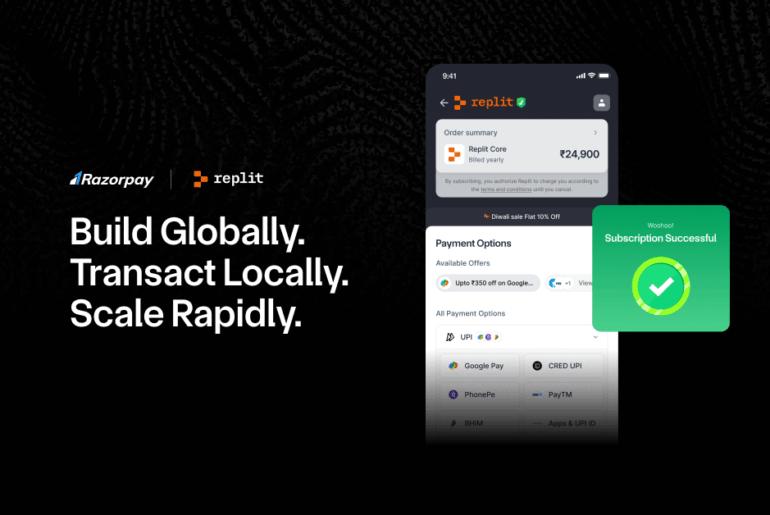Online payment failure occur when a digital transaction fails due to issues such as incorrect card details, insufficient balance, bank security restrictions, or technical problems like network failures. These errors can usually be resolved by verifying payment information, switching payment methods, or contacting the bank or merchant for support.
When you’re initiating a payment online, many factors go into making the payment possible and a single glitch in any of these entities can lead to an online transaction failing.
The data about a single transaction goes through a series of hoops before it reaches its final destination. These hoops vary from gateway to gateway, as each one has its own security measures in place.
Table of Contents
Different Types of Payment Failures
Key takeaways
- Online payment failures can occur due to multiple factors, including technical glitches, incorrect payment details, or declines from the customer’s bank or card issuer—even when other inputs are correct.
- Common causes include server or gateway outages, incorrect card/UPI details, insufficient account balance, failed OTP or UPI PIN attempts, and fraud prevention triggers.
- Many failures stem from user-side errors like mistyping payment info or not completing authentication steps, which can be prevented with better UI prompts and input validation.
- System-level issues such as network instability, bank downtimes, or third-party processor disruptions can halt otherwise valid payments unexpectedly.
- By understanding these issues, businesses can reduce failures by guiding users clearly, validating details upfront, improving retry logic, and offering alternative payment modes like UPI or wallets.
1. Consumer-Related Payment Hurdles
Payment gateway failures often originate from the consumer’s end. It includes entering wrong card numbers, expiry dates, or CVVs, which can lead to immediate rejection of transactions. Additionally, incorrect entry or delay in receiving OTPs may cause trouble. Transaction failure may also occur if the transaction amount exceeds the account balance.
2. Merchant-Induced Payment Setbacks
Such setbacks can occur due to software bugs or server downtimes in the merchant’s payment system. Also, overly stringent fraud detection systems may flag legitimate transactions as fraudulent, leading to declines.
3. Data Transmission Glitches
Data transfer inconsistencies between banks and e-commerce payment gateways can result in customers receiving failure alerts despite successful account debits. There may also be instances where payments don’t go through, yet no funds are deducted. Network issues and gateway timeouts are other common causes.
4. Unsuccessful Payment Attempts
Failures can occur when initiating payments without affecting customers’ accounts. This can arise because of network issues or because of incorrect details being provided. For instance, a typo in account information or an expired card can halt transactions. While these failures do not impact balances, they can delay purchases.
Each category has its own implications and potential remedies. For example, consumers should double-check their payment details and ensure good internet connectivity. Merchants need to maintain their systems and update security protocols regularly. In cases of data transmission glitches, contacting customer support for clarification is advisable.
Top 5 Reasons for Online Payments Failure
1) Downtime
Downtime can occur on the merchant’s platform or the payment processor’s end, leading to e-commerce payment processing disruption. For instance, during high-traffic sales events, servers may become overloaded, causing outages that prevent transaction completion.
2) Incorrect Data
Payment processing failures often stem from data entry errors. Common mistakes include incorrect card numbers, expiry dates, or CVV codes. Users should carefully review their payment details before submission to avoid such errors.
3) Security Concerns
This is the most common payment gateway failure reason. Inadequate security measures can compromise payment success. Encryption, fraud detection, and user authentication are essential in safeguarding transactions. Users should verify the online payment security protocols of websites to ensure safe payment processing.
4) Payment Gateway Errors
Technical issues or misconfigurations within payment gateways can also cause failed payments. Users encountering such errors should check for updates from the payment gateway provider or seek customer support for resolution.
5) Bank or Credit Card Issuer Issues
Insufficient funds, card restrictions, or bank-imposed holds can result in UPI payment failure. Users facing these issues must contact their bank or card issuer to clarify and resolve any limitations.
Exploring Additional Causes of Online Payment Failures
- Merchant Account Blocks: These occur when providers suspect unusual activity, disrupting transactions.
- Expired or Cancelled Cards: This leads to transaction decline as they are no longer valid for use.
- Invalid Billing Address: It can trigger a mismatch error during verification processes.
- Flagged Accounts by Banks: This indicates potential security concerns, prompting a freeze on activities.
- Maxed-out Credit Cards: They prevent further charges due to reaching credit limits.
- Improper Payment Gateway configuration may cause technical failures in processing payments.
- Account Suspensions or Closures, often halt all account operations because of policy violations or security breaches.
- Unsupported Payment Methods result in failures, if the merchant doesn’t accept certain card types or digital wallets.
Staying aware of these potential payment issues and promptly addressing them mitigates financial risks and enhances operational efficiency.
Impact of Payment Failure
- Delay in Order processing: Payment failure may disrupt the timely delivery of goods or services.
- Potential loss of sales: The customers might turn to competitors for faster service.
- Customer frustration and dissatisfaction: Such failures often erode the trust and loyalty of customers.
- Negative impact on business reputation: All the payment failure issues can deter future trade and possibly affect long-term profitability.
Common Online Payment Failure Messages
Understanding common online payment failure messages is crucial for customer support. It helps diagnose payment issues and provide timely assistance. Recognizing these messages allows businesses to manage customer complaints effectively and address recurring issues.
The most prevalent messages include:
- Transaction Cannot Be Authorised: This indicates a failure to verify the user’s credentials. It could be due to an incorrect password or OTP.
- Signature Validation Failed: This error signifies a mismatch in the 3D secure signature during the transaction process.
- Payment Not Captured: This message appears when the payment process is incomplete. Reasons could include insufficient funds or an incorrect CVV.
Effective Strategies to Minimise Online Payment Failures
1. Utilize a Payment Gateway with Multiple Payment Processors
Select a multiple payment gateway that routes transactions to various processors. This payment orchestration ensures seamless transactions and better conversion rates by rerouting to alternative processors during downtimes.
2. Choose an E-commerce Payment Platform with Advanced Functionalities:
Opt for a platform with advanced features that support scalability and high transaction volumes. Serverless architecture helps maintain uninterrupted payment processing and promotes sustainable growth.
3. Prioritise Online Payment Security:
Adhere to security regulations to protect against fraud. Ensure PCI DSS Level 1 compliance to safeguard sensitive payment data, providing security assurance to customers and businesses alike.
4. Accept a Wide Range of Payment Methods:
Adopt a payment gateway that supports diverse payment methods for streamlined management and improved customer experience. This enhances customer reach and sales opportunities, offering convenience by integrating major, alternative, and local payment methods into one platform.
Related Read: UPI Payment Failed? Here’s What You Can Do
When to Contact Your Bank?
1. Suspected Fraud
If there is transaction fraud detection in the form of charges you don’t recognize, it’s crucial to contact your bank immediately. They can investigate the transactions and secure your account against further unauthorized access.
2. Card Blocked/Disabled
If your card stops working or you receive a notification that it is blocked, contact your bank to resolve the issue. This may be a security measure taken in response to suspicious activity.
3. Persistent Payment Failure
After checking for common issues like expired cards or incorrect details, if payments still fail, inform your bank. They can check for system errors or restrictions on your account.
When to Contact the Merchant?
1. Payment Gateway Errors
Contact the merchant for assistance when an error message indicates a problem with the merchant’s payment system. They can clarify the issue or process the payment manually.
2. Uncertain Order Status
If you’re unsure whether your order was placed following a payment glitch, get in touch with the merchant. They can confirm the order status and ensure you are not charged twice.
3. Refund for Incorrect Charge
If your account is debited incorrectly, the merchant is your first point of contact. They can initiate the refund process for the incorrect amount charged.
How Razorpay Handles Refunds?
Our payment gateway keeps polling acquiring banks periodically, to see if a payment that was called out as “failed” before has been updated to successful. If it has, we inform the business where the transaction was done and give them an option to collect the payment. One of 2 things happens here:
- The online business accepts the change in payment status, agrees to collect the payment, and provides the service/good that was promised earlier to the customer.
- The online business decides not to collect the payment as it is no longer in a position to service the customer at the agreed terms (could be a time of delivery, cost of purchase, inventory issues, etc). In this case, they have to refund the payment to the customer who gets the money in their account in 5-10 working days.
At Razorpay, we have developed these monitoring systems so that the refunds are handled without impacting the end customers in such circumstances. In instances where payment/refund can still not be tracked, we attempt to resolve issues further with the banks via manual intervention.
In case of payment failure due to a breakdown in communication between a payment gateway and the online website, a good payment gateway should have a fallback mechanism for reconciling payments for both parties and updating their correct status in near real-time.
When a transaction is marked as failed, we give these online businesses an option to check via our Webhooks API if the transaction has genuinely failed or if it’s a false alarm. If found that the transaction is successful, the online business has the option to carry out the transaction as normal.
Also read: Why do refunds take time?
Conclusion
While it is challenging to eliminate online payment failures completely, like the “GPay transaction failed” error, understanding their root causes can significantly reduce their occurrence and enhance the customer experience. It is vital to pinpoint and tackle common culprits, such as user mistakes or technical issues, to ensure smoother transactions.
Simplifying the payment process makes it easier, more user-friendly, and transparent for customers, reducing the chance of errors. Businesses should take proactive steps to deal with payment failures and issues with online identity verification to address issues promptly and minimize their impact on the business. Also, learning from past mistakes and improving payment methods is important to avoid similar incidents in the future.
Frequently Asked Questions (FAQs)
1. What should I do if my payment fails during an online transaction?
If your payment fails during an online transaction, check your card details, ensure you have sufficient funds, and try the transaction again. If the issue persists, contact your banker or the payment service provider.
2. What steps can businesses take to prevent payment failures for their customers?
Businesses can prevent payment failures by ensuring their payment gateway is correctly configured, using up-to-date software, offering multiple payment options, and having robust fraud detection systems in place.
3. How can I troubleshoot payment failures on e-commerce platforms?
To troubleshoot payment failures on e-commerce platforms, verify your payment details, check for any technical issues with the payment gateway, and ensure your internet connection is stable. If the problem continues, contact customer support for assistance.
4. Who should I contact if my payment fails?
If your payment fails, you should contact your bank or the customer service of the platform used for the transaction to understand the payment failure reason and the further steps to be taken.
5. Can I retry the payment after it fails?
Yes, you can usually retry the payment after it fails. Check the e-commerce platform’s policies; some may allow immediate retries or suggest alternative methods.
6. Will my order be cancelled if the payment fails?
The order status after a payment failure varies by platform. Some may keep the order on hold, allowing you to retry the payment, while others may cancel the order automatically.
7. Are there alternative payment methods I can use if my payment fails?
Yes, if your payment fails, you can often use alternative payment methods such as a different credit/debit card, digital wallets like PayPal or Google Pay, or bank transfers, depending on the merchant’s available options.