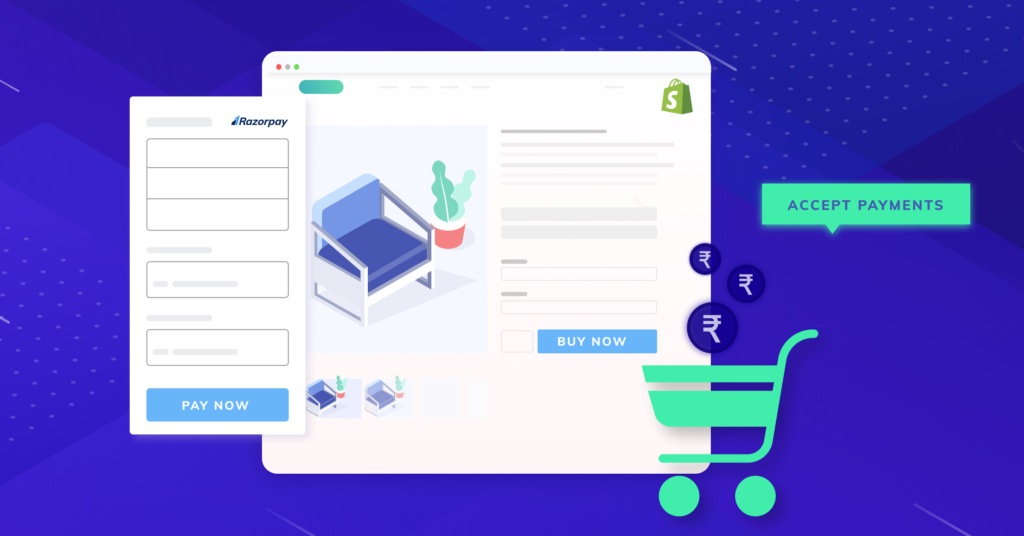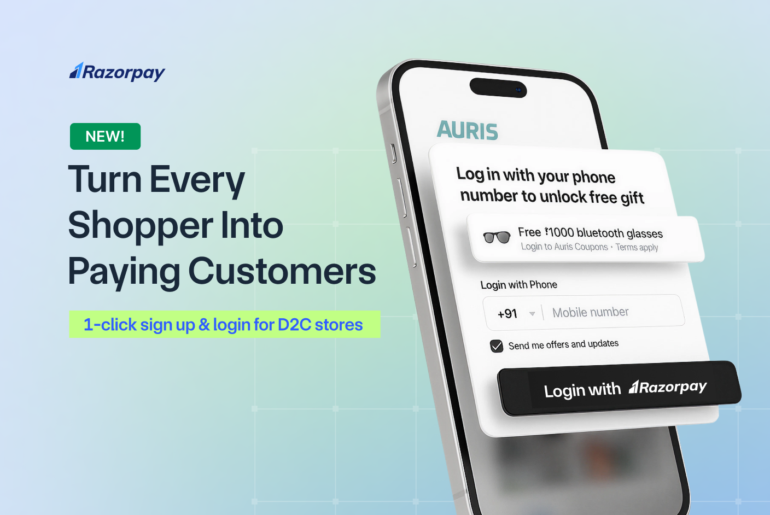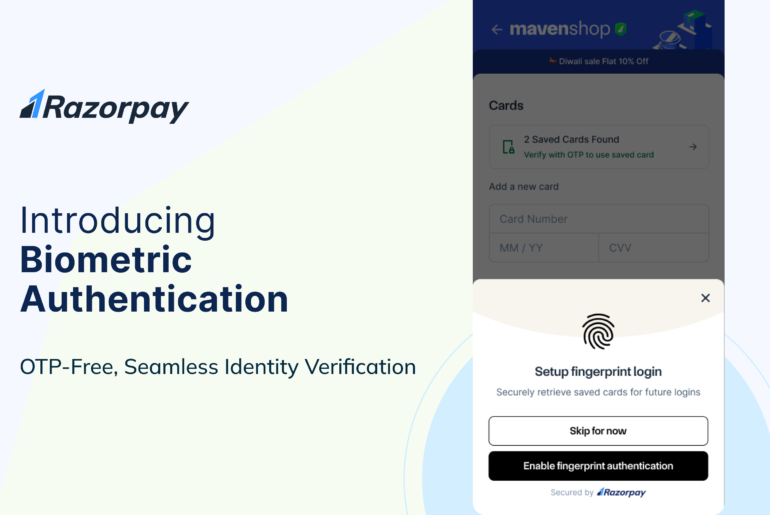E-Commerce has finally geared up to operate fully again, and with the demand levels slowly rising, we can expect to see new players in the market once again. If you’re looking to start an online store, look no further; here’s the ultimate recipe to start an online store on Shopify!
Shopify is one of the largest e-commerce platforms in the world, with over 1,000,000 online sellers! Its popularity can be attributed to its ease of use and hassle-free integration, coupled with a smooth onboarding process.
In this article, we’ll be looking at the quickest way to get back to business or kickstart a new venture by creating an online store on Shopify and some must-have tools in your toolbag.
Related Read: Getting Started with Shopify: A Beginner’s Guide
How to Start a Shopify Store in 12 Easy Steps
Starting your online store with Shopify is easier than you think. Whether you’re planning to sell handmade items, digital goods, or dropshipping products, these 12 steps will guide you through the setup from start to finish.
1. Decide on a Store Name
Your store name is your brand identity. Choose something catchy, simple, and relevant to what you sell. It should be easy to remember and search for online. If you’re stuck, Shopify offers a free business name generator to help you brainstorm.
2. Sign Up for a Shopify Account
Visit shopify.com and click on “Start free trial.” You’ll be asked to enter your email, password, and store name. This will create your Shopify dashboard, where you’ll manage everything — from products to orders and payments.
3. Pick a Theme for Your Store
Themes control the overall design and look of your website. Go to Online Store > Themes, where you’ll find both free and paid options. Choose one that fits your industry and customize it to reflect your brand colours, fonts, and layout preferences.
4. Upload Your Brand Logo
A professional logo makes your store look trustworthy and put together. If you don’t already have one, you can use Shopify’s Hatchful logo maker — it’s free and beginner-friendly. Upload it under the “Theme settings” to have it show up on your header and checkout pages.
5. Add Products to Your Store
Click on Products > Add product to list items for sale. Include a clear product title, high-quality images, detailed descriptions, and accurate pricing. Don’t forget to add product variants if you offer multiple sizes, colours, or styles.
6. Organise Products into Collections
Collections help group your products based on categories or themes. For example, you can create collections like “Best Sellers”, “Men’s Shoes”, or “Under ₹500”. This improves navigation and helps shoppers find products faster.
7. Set Up Navigation Menus
Your menus are what guide customers through your store. Go to Online Store > Navigation and edit your main menu and footer. Link them to important pages like Home, Shop, About Us, Contact, and any custom collections or blogs you’ve created.
8. Configure Payment Options
Go to Settings > Payments to decide how you’ll collect payments. Shopify Payments, Razorpay, or Cashfree can handle card, UPI, wallet, and netbanking payments. Make sure your chosen gateway supports the payment methods your audience prefers.
9. Set Up Shipping Details
Under Settings > Shipping and delivery, configure where you’ll ship, how much you’ll charge (flat rate, free, or weight-based), and delivery timelines. If you’re using a courier partner or dropshipping, connect your shipping app accordingly.
10. Buy a Custom Domain
A custom domain (like yourbrand.com) helps build trust and looks more professional than a default Shopify URL. You can buy a domain through Shopify or connect one you’ve already purchased from a domain provider like GoDaddy or Namecheap.
11. Review Legal Pages
It’s important to add legal content such as refund policy, privacy policy, terms of service, and shipping policy. Shopify provides templates you can edit to suit your business. You can find these under Settings > Policies and link them in your footer.
12. Preview and Launch Your Store
Before going live, preview your store on both desktop and mobile. Test all links, buttons, product pages, and the checkout process. Once everything looks good, remove the password from your store under Online Store > Preferences, and you’re live!
Related Read: Shopify Website Design Tips to Boost Your Online Store’s Look
How Much Does It Cost To Start A Shopify Store?
What’s the Cost of Starting a Shopify Store in India?
Shopify has different pricing plans to match your business needs:
- Basic: ₹2,660/month – great for individuals or small startups
- Shopify: ₹7,640/month – suitable for small teams growing their business
- Advanced: ₹33,100/month – ideal for mid-sized to larger businesses
- Shopify Plus: ₹1,66,000/month (₹2,07,500/month from March 13, 2024) – built for large-scale, high-volume sellers
There’s also a flexible option where you can pick the features you need and get a custom plan based on your usage.
How Long Does It Take To Set Up A Shopify Store?
Setting up a Shopify store doesn’t take long, but the timeline depends on a few factors, like how well you know the platform, how many products you’re listing, and how much customization you want.
If you’re going for a basic setup with a few products and essential pages, you can get your store up and running in about 3–4 days.
That said, while the store may be live in a few days, fine-tuning things like design, SEO, and performance is an ongoing process that takes time and effort.
Related Read: How to Create a Shopify Website
What Are The Legal Requirements For Setting Up A Shopify Store?
When launching a Shopify store, you need to make sure you’re complying with all relevant legal rules for online selling.
Although the pointers below offer a general idea, it’s best to consult a legal expert for advice tailored to your business and location.
Here are some key legal aspects to consider:
1. Data privacy laws:
Depending on your customer base (especially if you’re selling internationally), you might need to follow laws like the GDPR or India’s IT Rules, which require clear communication on how user data is collected and used.
2. Email marketing rules:
Make sure your promotional emails include an unsubscribe link and follow fair marketing practices, as per anti-spam laws like the CAN-SPAM Act or India’s IT Act.
3. Privacy policy:
Add a detailed privacy policy explaining what customer data you collect, how it’s used, and how it’s protected.
4. Payment security:
Use secure payment gateways that comply with regulations around electronic payments and digital signatures in India.
5. Consumer protection:
Be transparent in your product descriptions and policies. Avoid misleading claims and honour returns or complaints under the Consumer Protection Act, 2019.
6. Tax compliance:
Register for GST if applicable, and clearly show GST charges on invoices. Keep track of filing deadlines to avoid penalties.
7. Intellectual property:
Register trademarks to protect your brand name, logo, or any original product designs from being copied.
8. Product restrictions:
If you’re selling restricted items (like cosmetics, health products, or electronics), ensure you have the required licenses and follow all packaging and labeling norms.
Legal requirements vary by country and region, so staying updated and legally covered is essential when starting an online business.
Getting back on track with Shopify back-to-business
The Indian government has finally eased the lockdown regulations, and it’s clear that e-commerce businesses need to reinvent themselves to suit the future. Right from how businesses function to how a consumer interacts with them, things have changed, leading retailers to choose different paths than expected of them.
Shopify, in its attempt to make it easier for businesses across India to get back up after the COVID-19 slowdown, has partnered with Razorpay and other e-commerce solutions that will enable businesses to adjust to the new normal in the coming months.
From marketing solutions to payments, logistics, and more, you can find recommendations to suit your business.
Whether you already have an online store or you’re looking at setting up one, this toolkit has every solution and offer you’ll need to set up shop online at minimal costs and grow your business.
From Razorpay to Freshdesk, discover attractive discounts on a horde of useful products, only on the Shopify back-to-business page. Find it here!
Must-have tools to boost your e-commerce business
Razorpay- Online payments simplified
Razorpay is highly trusted among Indian shoppers and businesses, providing local wallets and a variety of payment methods for your Shopify store.
The one-click integration between Razorpay and Shopify is built to help Indian merchants set up a secure payment gateway for websites on your Shopify store in no-time. By setting up Razorpay, you can accept, manage, and disburse payments without losing revenue to large transactional fees.
Thirdwatch- Reduce RTO losses
As more brands are going online and consumers start to make purchases digitally, the chances of fraud increase too. Whether it’s about detecting impulsive purchases or incomplete addresses or even profiling suspicious users, Thirdwatch can help you with that.
Thirdwatch is an AI-powered offering that enables online sellers to prevent Return-To-Origin (RTO) fraud losses. The app’s AI engine evaluates every order in real-time and provides actionable results to weed out orders likely to result in RTO.
AdYogi – Automate e-commerce advertising
AdYogi is a marketing SaaS platform that automates and optimises Facebook, Instagram, and Google Ads for your e-commerce store. AdYogi is a Google Premier partner and a Facebook Agency Partner. Their digital strategy team helps you plan and execute to scale online revenues by 10x.
Shipway- Shipment tracking and automation
Enhance your post-buying experience with Shipway’s all-in-one shipment and package tracking tool & tracking APIs for e-commerce businesses. Let your buyer feel a branded experience with the branded tracking page, in-order tracking status, and much more!
Shipway enables you to automate order status notifications, shipment tracking, and capture order reviews on successful delivery. Once you start taking orders in your store, it is important to keep your customers informed about the order status. This lets them know when they can expect the delivery of an order and plan their other purchases accordingly.
Vamaship- E-Commerce logistics management
Vamaship is a prominent logistics aggregator in India, preferred by a number of Indian brands. They work with leading courier partners to provide you with affordable shipping and logistics.
Vamaship’s integration with Shopify allows you to manage your order shipment and fulfilment within your store’s dashboard.
Ezyslips – E-Commerce back-office automation
Ezyslips is an E-Commerce back-office automation tool that helps businesses in carrier API integration, multi-channel shipping management, automatic order allocation according to the service types, zip codes, and weight, fulfilment automation, NDR Management, and much more.
That ends our blog on how you can start an online store on the Shopify platform and some tools to help you boost your business. Make sure to get in touch with us if you have any questions about how Razorpay or Thirdwatch can aid your business!
Frequently Asked Questions (FAQs):
1. Is Shopify good for beginners starting an online store?
Yes, Shopify is one of the best platforms for beginners. It’s user-friendly, doesn’t require technical knowledge, and offers ready-to-use templates. You can set up a store, manage products, and accept payments without much hassle.
2. Do I need to know coding to use Shopify?
Not at all. Shopify is designed so that anyone can use it, even without coding skills. You can customize your store using drag-and-drop features and built-in themes. However, if you want advanced customizations, you can hire a developer or learn some basic coding later.
3. What do I need before creating a Shopify store?
Before creating a Shopify store, you’ll need a business idea, product list, quality photos, a name and logo, a domain (optional), and key info like contact details, return policy, and shipping rates.
4. Can I run my Shopify store from a mobile device?
Yes, Shopify has a mobile app that lets you manage your store on the go. You can add products, track orders, check sales, and even chat with customers—right from your phone.