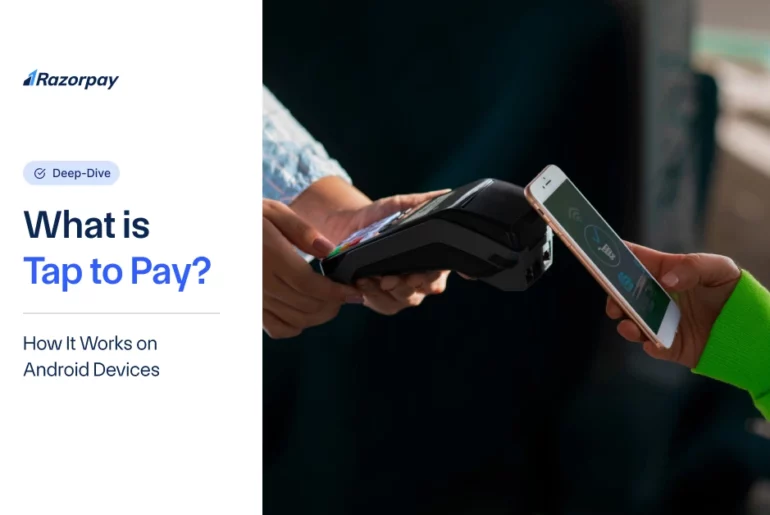In the world of digital payments, tap and pay has emerged as a game-changer. This innovative technology allows you to make contactless payments using your Android smartphone or tablet with near-field communication (NFC) technology. With tap to pay, you can bid farewell to carrying cash or swiping your card at the checkout counter. Let’s dive into the details of how this payment method works and how you can start using it on your Android device.
Table of Contents
What is Tap to Pay?
Tap to Pay is a contactless payment method that uses NFC technology on Android phones, enabling seamless transactions. With Google Pay, you can make quick and secure payments without carrying physical cards or cash. Simply unlock your phone and tap it near a compatible payment terminal to complete the purchase. This technology enhances convenience, speeds up checkout, and adds a layer of security to everyday spending.
With tap and pay, businesses can securely accept payments from customers’ contactless cards, mobile wallets like Google Pay, smartwatches, and other NFC-enabled devices.
How Does Tap to Pay Work?
The process of using tap to pay on Android devices is straightforward:
- Merchants download a tap-to-pay-enabled app from the Google Play Store to their NFC-equipped Android device.
- The app utilises the device’s NFC (near-field communication) functionality to interact with the customer’s payment method.
- When a customer is ready to pay, they simply hold their contactless card, mobile wallet, or wearable close to the merchant’s Android device.
- The app reads the payment information transmitted from the customer’s payment method via NFC.
- The payment is then authorised and processed securely through the app’s payment processing partner.
- The merchant receives confirmation of the payment on their device and can email or SMS a receipt to the customer.
Examples and Use Cases of Tap and Pay
Tap and pay has numerous real-life applications across various industries. For instance:
- A food truck vendor can use their Android tablet to accept contactless payments from customers, making transactions quick and hygienic.
- A small retail store owner can transform their Android smartphone into a mobile POS device, allowing them to serve customers anywhere in the shop.
- Service providers like hairdressers or therapists can offer the convenience of tap to pay to their clients, streamlining the payment process.
Benefits of Using Tap to Pay
1. Easy to use
Tap-to-pay is incredibly user-friendly for both merchants and customers. The intuitive interface of the apps makes it simple for merchants to navigate, while customers can pay with a single tap of their card or device.
2. Quick and convenient
Transactions using tap to pay are completed within seconds, making the checkout process faster and more efficient. This speed is particularly beneficial for businesses with high customer turnover rates.
3. Private and secure
Tap and Pay utilises industry-standard security and encryption protocols to protect sensitive payment data. Customers’ card information is not stored on the merchant’s device, ensuring privacy and reducing the risk of data breaches.
4. Simple to set up
Unlike traditional POS systems, tap-to-pay on Android requires no complex installation or setup processes. Merchants can download the app, register their account, and start accepting payments almost immediately.
5. Widely used
As contactless payment methods gain popularity, more customers are embracing tap-to-pay as their preferred way to transact. By offering this option, merchants can cater to a wider range of customer preferences.
How to Set Up Tap to Pay on Your Android Device
Setting up tap to pay on your Android device is a straightforward process:
- Ensure that your Android device has NFC functionality and is running on version 8.0 (Oreo) or later.
- Download a reputable tap-to-pay-enabled app from the Google Play Store.
- Register and create your merchant account within the app, providing necessary business details and linking your bank account for receiving payouts.
- Once your account is verified, you can start accepting tap-to-pay payments from customers.
Tap to Pay Spending Limits Explained
To ensure the security of contactless payments, there are typically spending limits in place for tap-to-pay transactions. These limits may vary depending on your card issuer or financial institution. In most cases, you can make purchases up to a certain amount without the need to enter your PIN. However, for larger transactions, you may be prompted to provide additional authentication, such as entering your PIN or using biometric verification.
Tap to Pay limits vary by bank or card issuer. Check with your bank for exact transaction limits.
Where Can You Use Tap to Pay?
Tap to pay is widely accepted at various locations, including:
- Supermarkets and grocery stores
- Restaurants and cafes
- Petrol stations
- Public transport systems
- Retail stores
Essentially, tap to pay works anywhere that accepts contactless payments. Look for the contactless symbol on the payment terminal to ensure that the merchant supports this payment method.
Conclusion
Tap to pay on Android devices offers a convenient, secure, and fast way for merchants to accept contactless payments. It eliminates the need for cash or cards, ensuring quick and hassle-free transactions. With NFC technology and Google Pay, payments are secure and completed in seconds.
Frequently Asked Questions (FAQs)
1. Is Tap and Pay safe?
Yes, tap and pay is safe. It uses encrypted NFC mobile payments and industry-standard security protocols to protect sensitive payment data. Additionally, customers’ card information is not stored on the merchant’s device, reducing the risk of data breaches.
2. What devices support Tap and Pay?
Tap to pay is supported on Android smartphones and tablets running version 8.0 (Oreo) or later, with built-in NFC functionality.
3. Are there any transaction limits for Tap and Pay?
Yes, most tap to pay transactions have a spending limit imposed by the card issuer or the customer’s bank. In the UK, the current contactless spending limit is £100 per transaction.
4. Can I use Tap and Pay internationally?
Yes, you can use tap to pay internationally, provided that the merchant accepts contactless payments and your card issuer allows international transactions.
5. Can I use multiple payment methods with Tap to Pay?
Yes, tap to pay on Android supports various payment methods, including contactless credit/debit cards, mobile payment wallets like Google Pay, and payment-enabled smartwatches.
6. What should I do if Tap to Pay isn’t working on my Android phone?
If tap to pay isn’t working on your Android phone, ensure that NFC is enabled in your device settings and that your payment method is properly set up. If the issue persists, contact your tap to pay app’s support team for assistance.