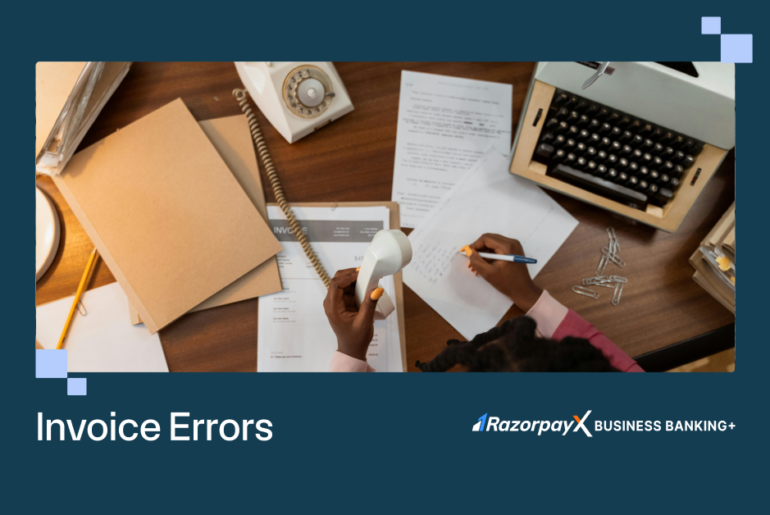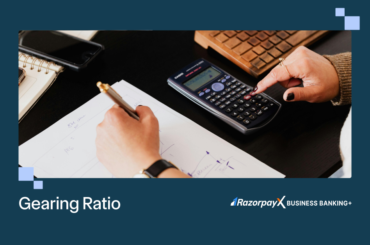Managing invoices can be a complex, error-prone process if not done correctly. Here are the most common invoice errors and how to avoid them.
Common Invoice Errors
Manual invoice processing
Using paper invoices is the number one most common invoice error made by businesses today. Invoices are part of the extensive documentation required in the payables cycles – other documents include GRNs, PRs, POs, and more. Manually managing all these documents can result in confusion, mistakes and delays.
Automated invoice management systems simplify this entire process. With tools like RazorpayX, invoices are captured as soon as they hit your inbox and auto-filled into your dashboard with OCR technology. From there, it’s only a matter of a few clicks and approvals before the payment is made – accurately and on time.
Further, integrations with accounting tools and software help businesses automatically reconcile and record all payments made and received.
Incorrect details
Invoices contain very important information, like the date of payment, receiver bank information, company name, etc. In a manual system, the chances of a typo, a wrongly entered amount or incorrect information are high. These errors can be expensive and time-consuming to correct. Therefore, it is important to ensure all details are accurate in your invoice before processing it.
Incorrect tax calculations
Invoices contain details of the payment amount – the base amount, deductions like discounts and additions like taxes. It is easy to make mistakes when calculating these additional taxes or deductions; but not easy to correct the mistake if not caught early.
The best practice is to get the invoice checked, reviewed and approved by peers and seniors before sending it for processing. If an invoice with the incorrect amount is sent, the vendor will have to send a correction invoice, with the negative amount and the number of the incorrect invoice. This can be a complex process, so ensure the amount is accurate!
Incorrect payment information
If the details of the receiver’s bank account is incorrectly entered in the invoice, the business may end up making the payment to the wrong account. This may result in a lot of confusion. Today, with tools like RazorpayX Bank Account Verification, businesses can use industry-best verification methods to ensure that the payment is being made to the right accounts.
Delayed invoices
If invoices are not sent to the business on time, it can result in delayed payments and loss of trust. Ensure both vendor and business are following a pre-agreed schedule, either at the end of a time period like a month or a fortnight; or when the work is completed.
Delayed invoices may result in rushed processes, which increase the possibility of errors. For vendors, it may also result in businesses de-prioritizing your payment.
Unclear terms and conditions
A good invoice includes clear terms and conditions of payment to avoid any confusion. Avoid using internal jargon or unclear phrases like “business cycle”, which may differ across businesses. Be clear when it comes to time frames, currencies, deadlines and other important details.
Single payment option
The best practice is to provide multiple payment options like UPI, bank account transfer, etc. This assures payment even if one payment option is not feasible or not working.
Hidden fees and taxes
The invoice amount should not surprise any party. It should be exactly the pre-decided amount, inclusive of all taxes and fees. Any surprises on the invoice not previously discussed and agreed upon may end up risking the vendor-business relationship.
How to avoid invoice errors
Automate the Invoice Process
Automated invoicing systems can help reduce errors by eliminating manual data entry. With tools like RazorpayX, invoices are captured, stored, and processed in one streamlined platform, making it easy to track payment status, verify information, and ensure timeliness.
Standardised Invoice Templates
Invoice templates ensure that all necessary information—such as payment terms, tax details, and account information—is always included. Standardised templates also help team members avoid leaving out key data that can lead to errors.
Use Digital Verification Tools
Using tools for bank account verification, such as RazorpayX Bank Account Verification, ensures payments are directed to the correct recipient. This step avoids the risk of payments going to incorrect accounts and saves the time and cost of retrieving funds from mistaken transfers.
Review and approval workflow
Establish a process where invoices can be reviewed and approved by the finance team, department managers and procurement teams to catch errors.
Maintain Clear Communication with Vendors
Proactively communicate with vendors about payment timelines, invoice formats, and preferred submission methods. This helps align expectations, streamlines processing, and builds a reliable vendor-business relationship.
FAQs
- What are common errors made while invoicing?
Some common invoicing errors include calculation errors, misplaced paper invoices, incorrect information, delayed deadlines, etc.
- How to reduce invoice errors?
Invoice errors can be avoided by digitising the invoicing process. Using tools like RazorpayX Source to Pay to automate the invoice capture and payment disbursal process significantly reduces the time and cost involved in the procurement and invoice management process.
- How do I correct a mistake in an invoice?
One way to correct an invoice with a mistake which has already been sent out to the client is to send a cancellation notice with the error clearly stated, and the correct invoice attached. If the client has already paid the incorrect invoice, issue a “Correction Invoice” with the negative amount for the overcharge or additional amount if undercharged. This new invoice can serve as a record of the adjustment and ensures accurate financial tracking for both parties. Ensure clear communication at every step of the way.
- How to respond to an incorrect invoice?
When invoices are being managed manually, mistakes are bound to happen. If you receive an incorrect invoice, raise a concern with the vendor and get it corrected before making any payment. If payment is already made, ensure any extra amount is adjusted with the next invoice raised.
- How do I reduce invoice errors?
The best way to reduce invoice errors is to digitise the process of creating and managing invoices. There are invoicing tools that help vendors create and upload invoices directly onto a vendor portal. With OCR technology, even capturing details in the invoice is automated and only the payment needs to be approved by a manager.