About Payment Button
Accept payments from your customers using Razorpay Payment Button.
You can start accepting payments on your website or blog with the Payment Button.
Razorpay Payment Button provides a single line of code that you can embed on your website or blog to display the Payment Button, allowing customers to make payments easily.
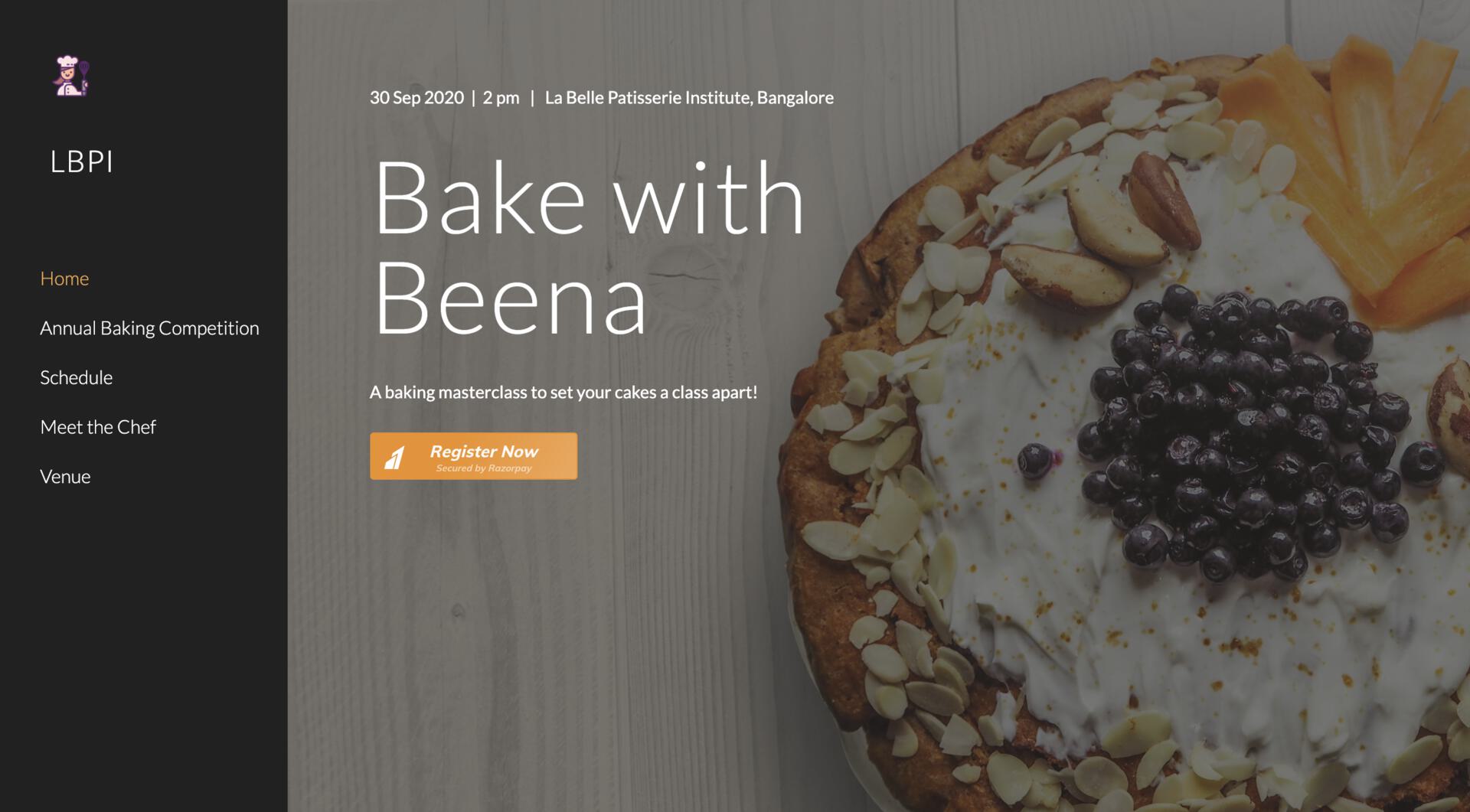
- Saves your time and effort needed in a payment gateway integration.
- Go from Create-to-Collect in a matter of minutes.
- Test the changes immediately with the What You See Is What You Get (WYSIWYG) editor.
- Flows with your branding guidelines, providing a flawless user experience.
- Select from a range of templates that you can modify as per your need.
Customers can make online payments using
Was this page helpful?
payment button integration
create payment button
payment button setup
embed payment button