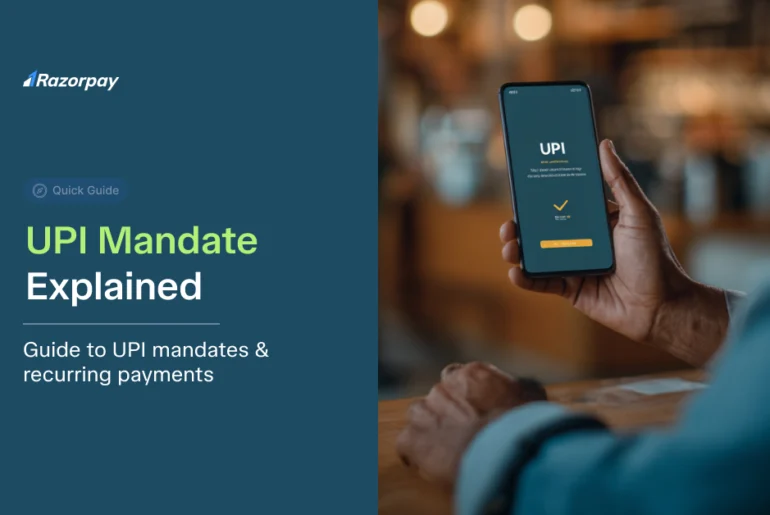In the era of digital payments, businesses are constantly seeking ways to simplify transactions for their customers. One such solution that has gained popularity is the payment button. This article delves into the concept of payment buttons, their functionality, and how they can benefit your business.
Table of Contents
What is a Payment Button?
A payment button is an online tool that enables businesses to accept payments directly on their website. It is essentially a clickable button or link that redirects customers to a secure payment page, where they can complete the transaction using various payment methods such as credit/debit cards, net banking, UPI, or mobile wallets.
How to Create a Payment Button?
Creating a payment button is a straightforward process that typically involves the following steps:
- Choose a payment gateway provider that offers payment button functionality, such as Razorpay, PayPal, or Stripe.
- Sign up for an account with the provider and complete the necessary verification process.
- Configure the payment button settings, such as the payment amount, currency, and success/failure page URLs.
- Customize the appearance of the button to match your website’s branding.
- Generate the HTML code snippet for the payment button.
- Embed the code snippet on your website where you want the payment button to appear.
How to Add a Payment Button to My Invoice?
Adding a payment button to your invoice is an effective way to encourage prompt payments from your customers. Here’s how you can do it:
- Generate a unique payment link for each invoice using your payment gateway provider’s dashboard.
- Copy the payment link and paste it into your invoice template, either as a clickable button or a hyperlinked text.
- Send the invoice to your customer via email or any other preferred method.
When your customer receives the invoice, they can simply click on the payment button or link to be directed to the secure payment page, where they can complete the transaction.
Improving Invoicing with Simple Payment Options
Incorporating payment buttons into your invoicing process offers several advantages:
- Faster Payments: Customers are more likely to pay promptly when presented with a convenient payment option directly on the invoice.
- Reduced Administrative Work: Payment buttons automate the payment reconciliation process, eliminating the need for manual tracking and follow-ups.
- Enhanced Customer Experience: Simplifying the payment process demonstrates your commitment to providing a hassle-free experience for your customers.
How Does it Affect Conversion Rates?
Implementing payment buttons on your website can have a significant impact on your conversion rates. Here’s how:
1. Reduced Abandonment
By providing a seamless checkout process, payment buttons minimize the chances of customers abandoning their purchases due to a complicated or time-consuming payment flow.
2. Increased Trust
Payment buttons are typically associated with reputable payment gateway providers, instilling a sense of trust and security in customers, thereby increasing their likelihood of completing the transaction.
3. Mobile-Friendly
Payment buttons are designed to be responsive and mobile-friendly, ensuring a smooth payment experience across devices, which is crucial given the growing prevalence of mobile commerce.
How is a Payment Button Useful?
Payment buttons offer a range of benefits for businesses of all sizes, including:
1. Speed and Flexibility
Payment buttons enable quick and flexible payment acceptance. Customers can complete transactions within minutes, using their preferred payment method. This speed and flexibility enhance the overall customer experience and can lead to increased sales and customer loyalty.
2. The Buyer’s Psychology
The presence of a payment button on your website can positively influence the buyer’s psychology. It serves as a visual cue, prompting customers to take action and complete the purchase. By making the payment process easy and accessible, you reduce the chances of customers second-guessing their decision or abandoning their cart.
3. Security
As mentioned earlier, payment buttons prioritize security. By leveraging the robust security measures implemented by payment gateway providers, you can assure your customers that their sensitive information is protected. This sense of security builds trust and encourages customers to transact with your business confidently.
Collect Payments Instantly with Razorpay’s Payment Button
Razorpay, a leading payment gateway provider in India, offers a feature-rich payment button solution. With Razorpay’s payment button, you can:
- Accept payments through multiple methods, including credit/debit cards, net banking, UPI, wallets, and more.
- Customise the button appearance to align with your brand’s aesthetic.
- Generate payment links and share them via email, SMS, or messaging apps.
- Track and manage payments through a comprehensive dashboard.
- Benefit from Razorpay’s robust security measures and PCI DSS compliance.
Integrating Razorpay’s payment button is a simple process that can be completed in a matter of minutes, making it an ideal solution for businesses looking to streamline their payment acceptance process.
Conclusion
In conclusion, payment buttons are a powerful tool for businesses looking to simplify online payments and enhance the customer experience. By enabling customers to make payments directly on your website, payment buttons streamline the checkout process, reduce friction, and increase the likelihood of successful transactions.
Implementing a payment button is a straightforward process that can be accomplished through reputable payment gateway providers like Razorpay. With their user-friendly interfaces, extensive customization options, and robust security measures, payment buttons offer a secure and efficient way to accept digital payments.
Frequently Asked Questions (FAQs)
1. What are the different types of payment buttons?
Payment buttons come in various types, including one-time payment buttons, recurring payment buttons, and donation buttons.
2. What are the technical requirements for a payment button?
To integrate a payment button on your website, you typically need:
- A website or online platform that supports HTML integration.
- An account with a payment gateway provider that offers payment button functionality.
- Basic HTML knowledge to embed the payment button code snippet on your website.
3. How do I customize a payment button?
Most payment button providers offer customisation options that allow you to adjust the button’s appearance, including colour, size, and label text. This enables you to align the button with your website’s branding and design.
4. What are the security considerations for payment buttons?
Payment buttons provided by reputable service providers prioritise security by employing encryption, tokenisation, and other industry-standard measures to protect sensitive customer data. Ensuring your payment button provider is PCI-compliant is crucial for maintaining a secure payment environment.
5. How do I integrate a payment button into my website?
Integrating a payment button into your website typically involves generating a code snippet from your payment button provider and pasting it into your website’s HTML code where you want the button to appear. Most providers offer step-by-step guides to help you through the integration process.
6. How do I integrate a payment button into my mobile app?
To integrate a payment button into your mobile app, you’ll need to use your payment button provider’s API or SDK. These tools enable you to seamlessly incorporate payment functionality into your app while ensuring a secure and user-friendly experience.
7. What payment gateways can I use with a payment button?
There are several payment gateway providers that offer payment button functionality, including:
- Razorpay
- PayPal
- Stripe
- Instamojo
- CCAvenue
- PayU
- Braintree
8. How much does it cost to use a payment button?
The cost of using a payment button varies depending on the provider and the specific pricing model. Some providers charge a flat fee per transaction, while others may offer tiered pricing based on transaction volume.
9. What are the fees associated with payment buttons?
In addition to the transaction fees charged by payment button providers, there may be other costs to consider, such as setup fees, monthly maintenance fees, and charges for specific payment methods.
10. How do I track payments made through a payment button?
Most payment button providers offer real-time payment tracking and notifications, allowing you to monitor transactions as they occur. Additionally, many providers offer reporting and analytics tools that enable you to gain insights into your payment data, such as transaction volume, payment method breakdown, and customer demographics. These insights can help you make informed decisions about your payment strategy and overall business performance.